How can you make your post relatable to all users and make it stand out from an influx of worldwide Instagram posts? Read this article to find out more about how to add music to your Instagram post.
Instagram, is a dominant social media platform with roughly one billion monthly users where over 95 million posts are shared daily. Instagram has grown significantly and its recent ‘Reels’ feature contributed to widening the audience demographics to 18 – 35 years old.
Adding music to your Instagram post, story or reels would not only capture your audiences’ attention but also garner engagement and bring some ‘likes’ to your post. Try out a variety of audio effects or Instagram music library then select one that best suits your mood and vibe.
How to add music to Instagram story
1. Log in to your Instagram account
2. Click on the plus icon on the upper right corner. You could also slide right to upload or take a photo for your story update.
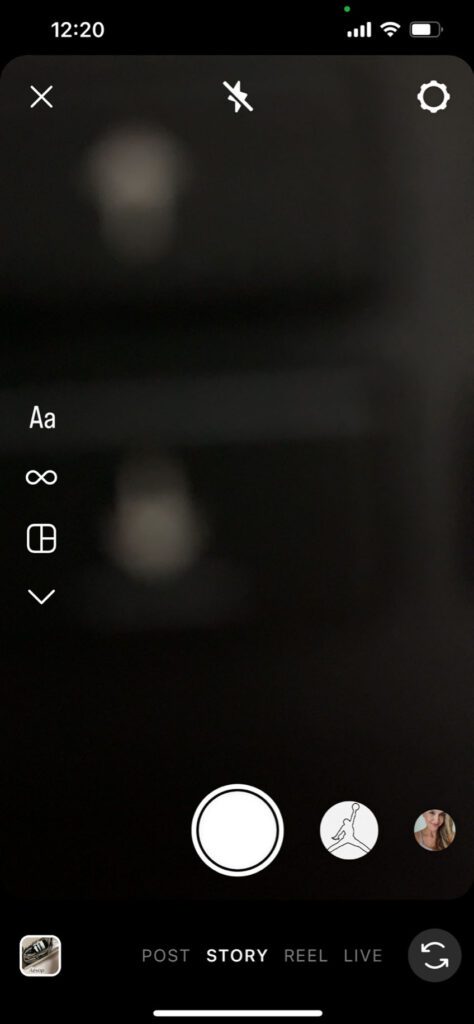
3. Scroll up and click on [Music]
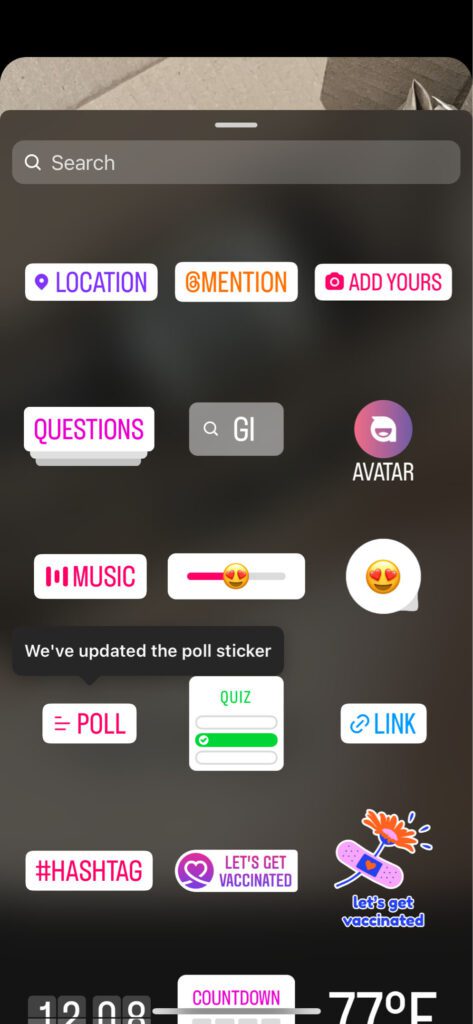
4. Browse through [For you] to see personalized Instagram music library, or click on [Browse] to find music of your choice.
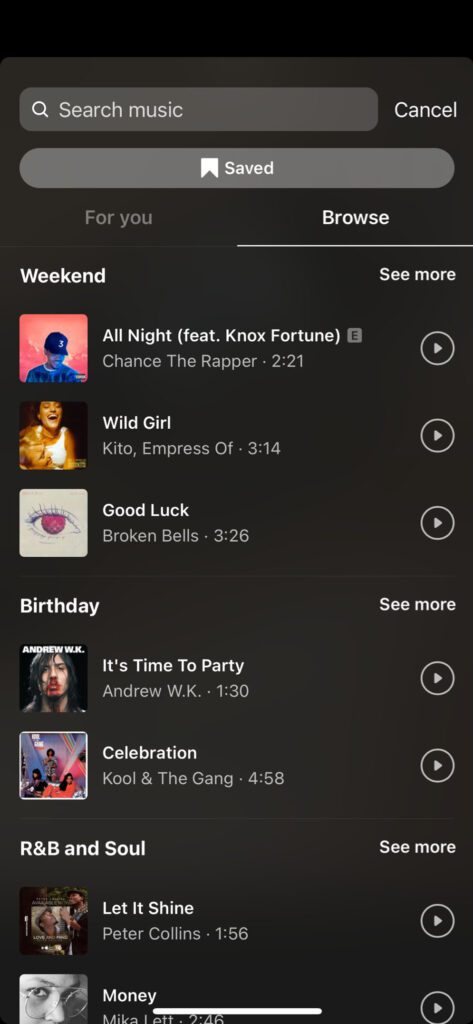
5. Select a specific part of the song that you would like to play, edit lyrics style and color.
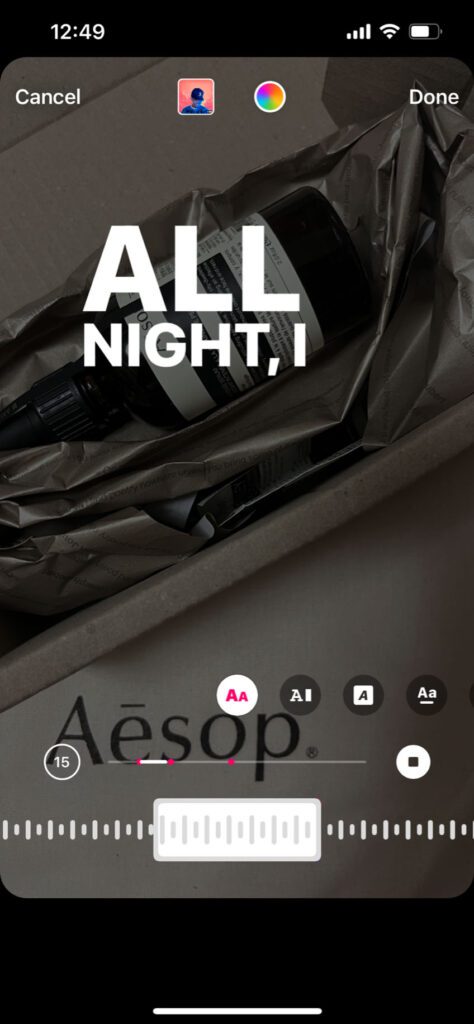
6. Click on the arrow at the bottom to post your story.

How to add music to Instagram Reels
1. Slide right to view the Instagram panel
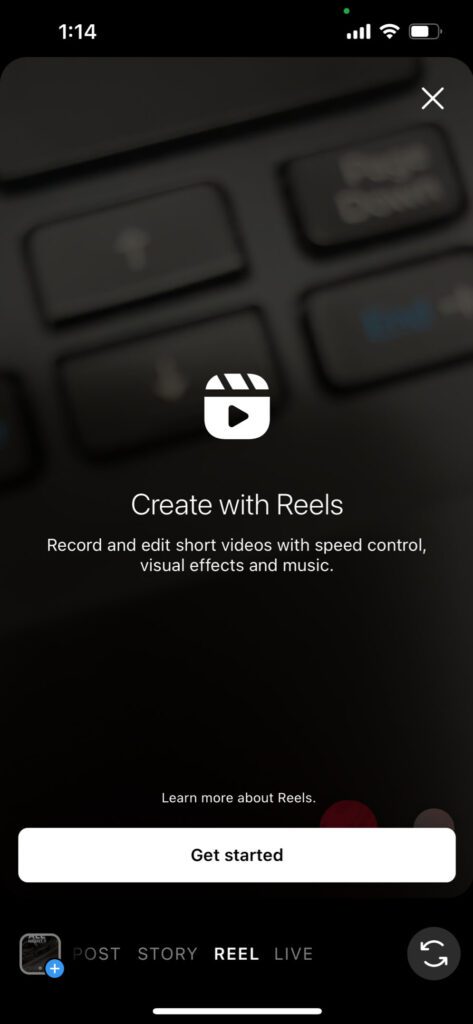
2. Take a quick video and click next
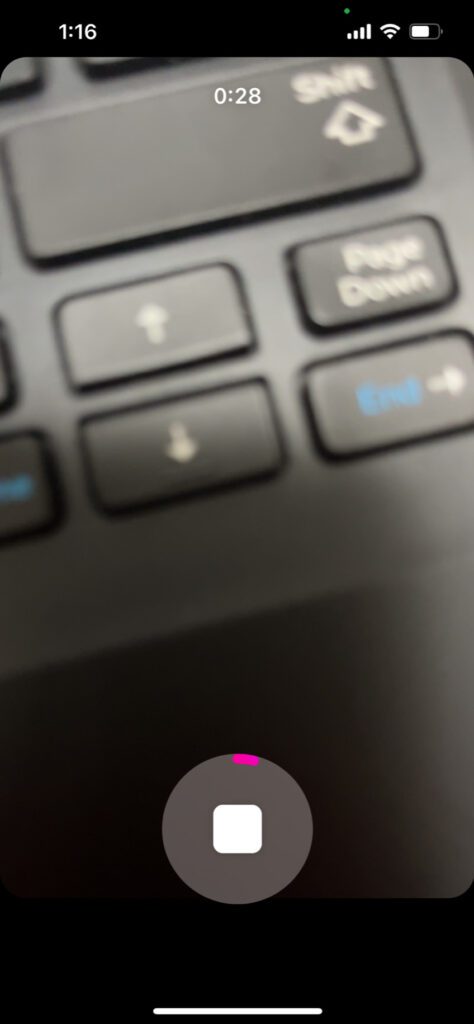
3. Adjust volume of your video
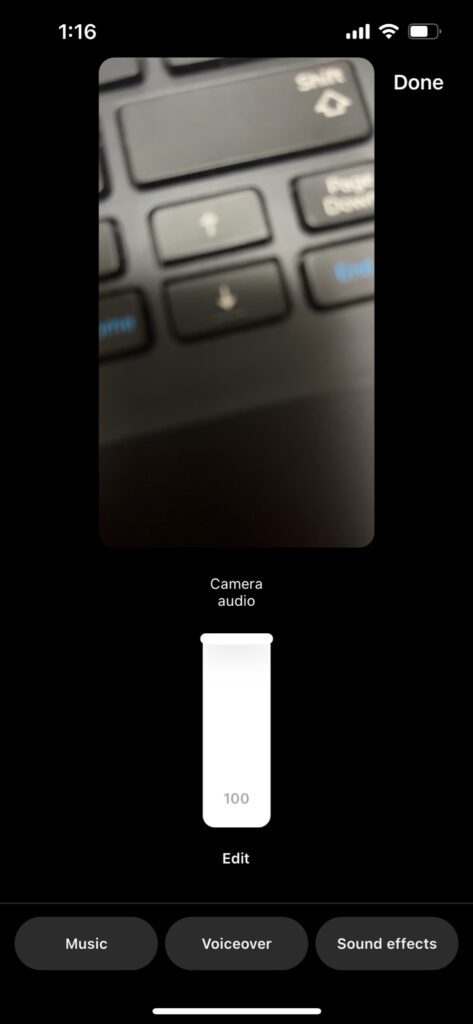
4. Or select [Music], [Voiceover] or [Sound Effects]
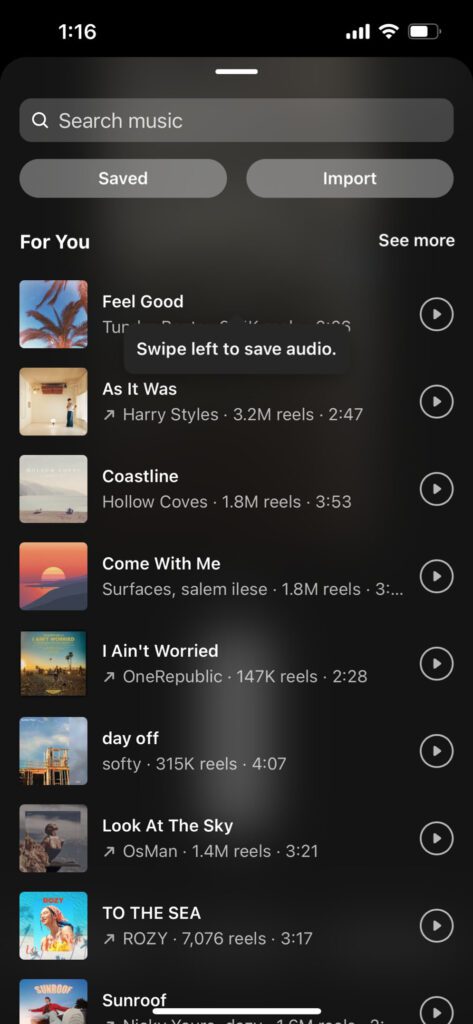
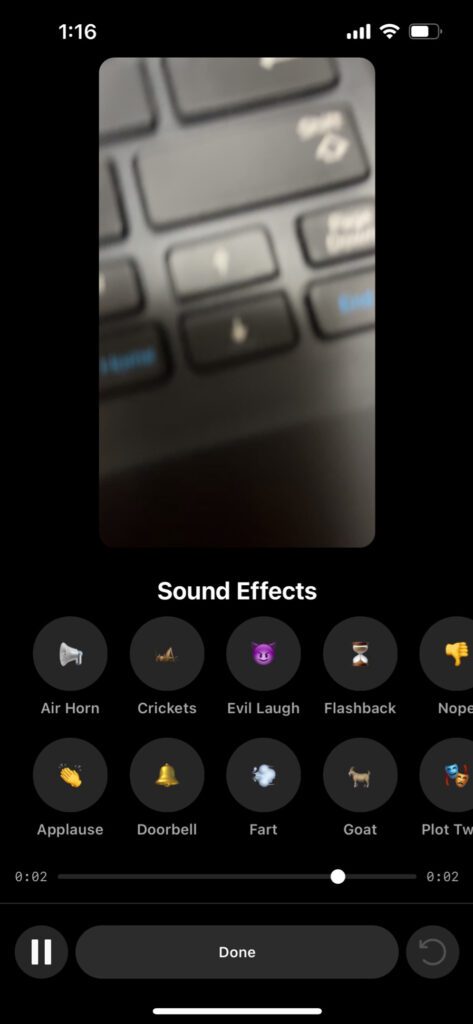
5. Click [Share]
How to add music to Instagram post
Unfortunately, Instagram does not offer an in-app option to add music to your post. However, if you use a third-party application to edit your video or photo, then you could post it on Instagram like a video.

Instagram music could be a great attention grabber, it can increase audience engagement while making your post, story or reels seem more fun and entertaining! If you are not really keen to use another application to embed music to your video or photo for post upload, try Instagram stories first.
If you are a professional content creator, managing a company’s Instagram account, or if you just want to share your personal life, in all cases making your feed more active and engaging will definitely catch more eyes.
Now that you have read through how to add music to Instagram post guide, try browsing through the wide Instagram music library and selecting background music of your choice. If adding music is not supported on Instagram, try updating the application or double-check whether the Instagram music option is supported in your region.













