Creating a YouTube channel is easy and only takes a few minutes.
You can do this by signing in with your Google account and going to YouTube’s create channel page.
Before you start creating content, it’s important to have a clear goal for your channel.
What do you want to achieve?
What kind of content will you be creating? Who is your target audience?
Answering these questions will help you determine what kind of videos to create and how to market your channel.
Creating engaging and entertaining videos is the key to success on YouTube.
But don’t worry if you’re not a natural on camera – there are plenty of ways to make your videos interesting and engaging.
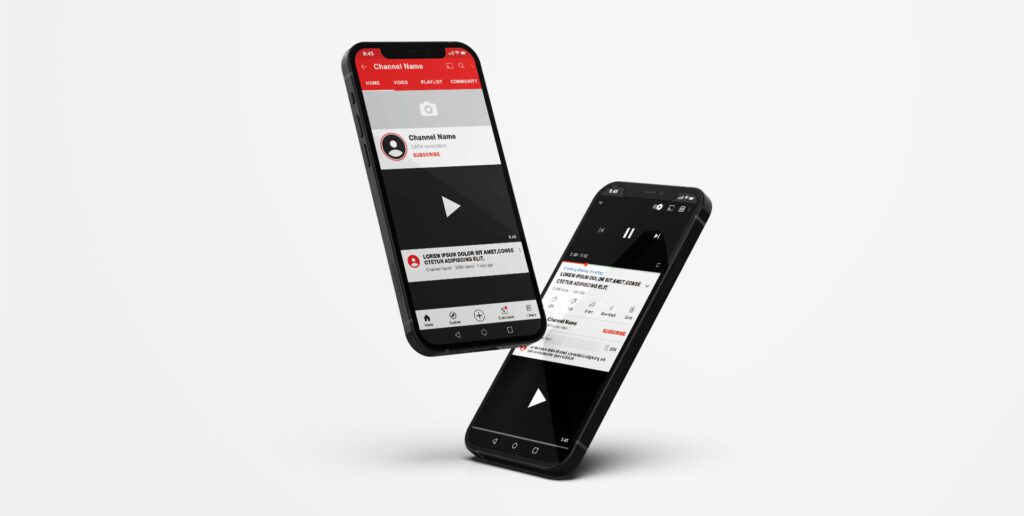
How Do I Create a YouTube Channel?
Creating a YouTube channel is simple and only takes a few minutes.
Knowing the type of content you want to create is the most difficult part, but if you have an idea of what you want to put out there, creating a channel is a great first step.
Here’s how to create a YouTube channel:
- Sign in to YouTube and click on the user icon in the top right-hand corner.
- Select “My Channel” from the drop-down menu.
- On the following page, click Create a new channel.
- You will be given the option to create a channel using a personal Google account.
Consistency is one of the most important things to remember when starting a YouTube channel.
Try to upload videos on a regular schedule and promote your channel across social media and other channels.
This will help you build an audience and keep them coming back for more.
A private youtube channel is a youtube channel that can only be viewed by people who you invite.
This is useful if you want to make sure that only certain people see your videos, such as family or close friends.
To make a private youtube channel:
- Sign in to YouTube and click on the user icon in the top right-hand corner.
- Select My Channel from the drop-down menu.
- On the following page, click Settings.
- Under Privacy and Safety, select Edit on Private.
- Click Save Changes.
Now that you know how to start a YouTube channel, it’s time to get started!
Creating engaging and entertaining videos is the key to success on YouTube.
But don’t worry if you’re not a natural on camera – there are plenty of ways to make your videos interesting and engaging.

Creating Content for Your YouTube
Creating content for a YouTube channel is all about engaging with your audience and providing them with value.
Whether you’re teaching them something new, entertaining them, or both, your goal should be to keep them coming back for more.
Here are some ideas for types of videos you can create:
- How-To videos.
- Product reviews.
- Unboxing videos.
- Educational videos.
- Funny avatar YouTube videos.
- Vlogs.
- Collaborations.
If you’re not comfortable recording your voice or being on video, you can also create slideshows or screencasts.
Whatever type of content you choose to create, make sure it’s entertaining and informative.
YouTube audio library download has a wide range of free music tracks and sound effects that you can use in your videos.
Creating your own audio voice-to-text is a great way of adding a personal touch to your videos.
You can use this feature to introduce your videos, give tips or advice, or even just to say thank you at the end of each video.
Typecast offers a multitude of AI automated voice over actors for any type of YouTube video you can think of.
You’ll need some good video making software for YouTube if you are to succeed.

How to Market Your YouTube Channel
Once you’ve created your channel and started creating videos, it’s time to start marketing your channel so you can get more views and subscribers.
There are a number of ways to do this, but some of the most effective include:
- Social media – Share your videos on social media platforms like Facebook, Twitter, and Instagram.
- Email marketing – Use email to reach out to your existing customer base or subscribers and promote your videos.
- Advertising – You can use Google AdWords or other advertising platforms to reach new viewers with your videos.
- Collaborations – Collaborate with other YouTubers or influencers in your niche to promote each other’s channels.
- Embedding – Embed your videos on your website or blog so your visitors can watch them without leaving your site.
- Optimize When You Are Posting – The best time to post YouTube videos is Friday through Saturday and Wednesdays. The ideal time to post is usually at 5 p.m. on most days.
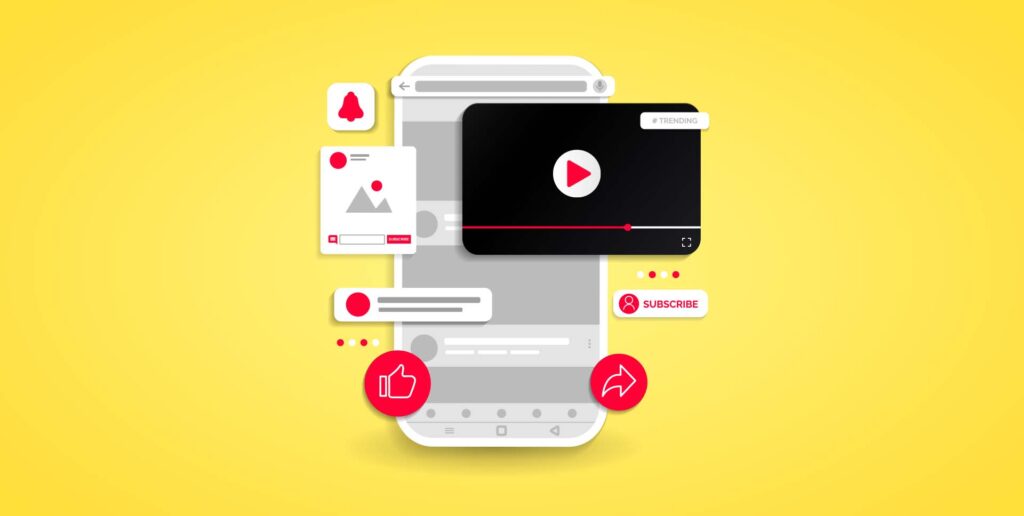
Conclusion
Starting a YouTube channel is a great way to engage with your audience and build a following around your brand or business.
By creating engaging and informative videos, you can reach a wide audience of potential customers or fans.
And by marketing your channel effectively, you can get even more views and subscribers.
Sources:













