Instagram, one of the most frequently used social media platforms with roughly one billion monthly users where over 95 million posts are shared daily. Users like to share their best shot or significant moments as Instagram posts. But what about B cuts or something spontaneous and funky? This is when knowing about Instagram story size comes in handy.
Unlike posts, stories disappear after 24 hours. If you are hesitant to make a post because the photo isn’t “Insta worthy” or if you think you could get a better shot tomorrow or in the coming days, Insta stories would be the perfect way to share your photos!
How to share a photo on Instagram story
If you want to take a photo directly from the app, you could try their animated filters, preset filters, text, draw and various other features. They have a wide range of filter libraries that are offered by Instagram or created and uploaded by other users.
- Open Instagram application and log in.
- Slide the screen to your right or click on the + button then Story.
- Explore effect gallery, if you would like to try their filter.
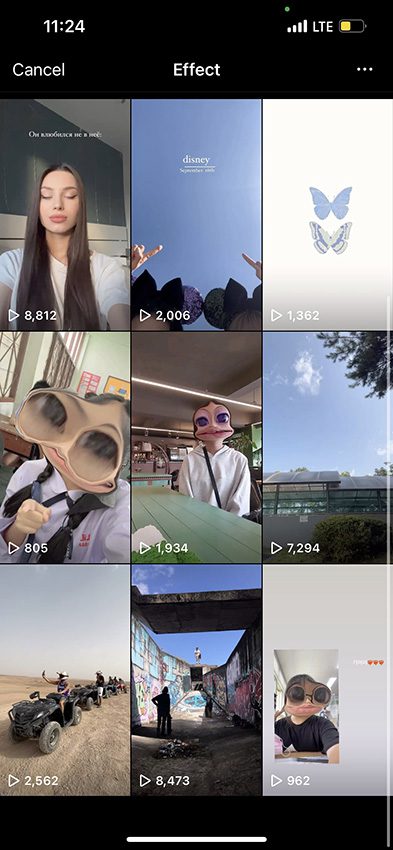
- Take a photo by hitting the white circle button below.
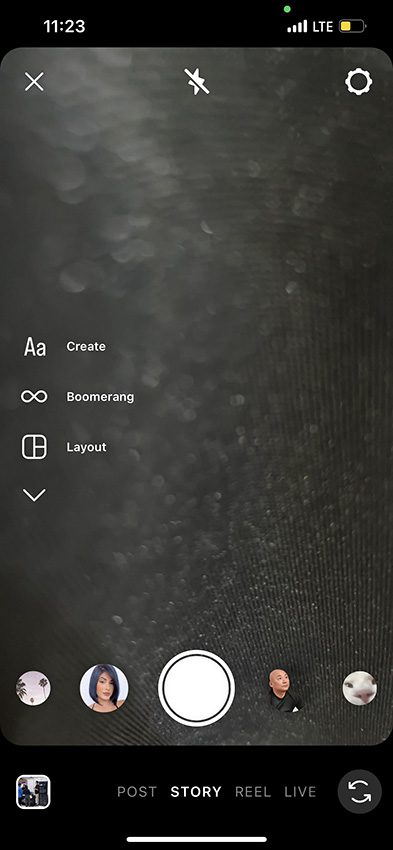
- If you want to draw, add text, tag users, add stickers, etc explore the menu tab above in the right corner.
How to share a video on Instagram story
Likewise with sharing photos on your story, you could also upload videos in the blink of an eye. You could press down on the white circle button on the bottom of your screen to record. You could also explore the most renowned video feature on Instagram called Boomerang effect.
The Boomerang feature allows users to record a super short video and loops it automatically. People usually use it to record clinking glasses, jumping shots or any other similar short moments that you wish would have lasted longer.
You could also explore Instagram’s filter library. Likewise with photos, you could apply various filters for videos on Insta stories.
Another viral feature on Instagram is Reels. The new and creative way to post and share short and entertaining videos on Insta stories or posts has attracted interest from the users. You could record and edit 15 seconds multi-clip videos with filters, effects and other various tools offered by Instagram.
Explore various creative editing tools on Instagram for Reels. You could add background music using their music library, AR effect allows you record various videos with different effects, Timer and Countdown setting allows you to record after a countdown. Lastly, you could either speed up or down, slow-mo videos and so much more!
Instagram story size
In order to make the perfect Instagram story, you have to know which clip size is best supported. 1080 x 1920 pixels with the aspect ratio of 9:16 is the best dimension for your insta stories. The minimum width is 500 pixels and the maximum length is 15 seconds.
If your video runs longer than 15 seconds, you would have to shorten a video on iPhone or android prior to posting. Edit and cut the best part of your video, save and post on Instagram to share!
If you could post 15 seconds of video, one might ask how many photos can you post on Instagram? The answer is 10, if you are making a post. However, if you are posting photos on stories, there is no limit.
Using Instagram story size and dimension help your brand look more professional, if you are a business account owner. However, it works the same way for personal account users too. More people would react to your story if the posted content is at high quality. No one wants to watch lower quality videos and photos on their feed!

If you record directly from Instagram, it will automatically record a video in 1080 x 1920 pixel size. However, if you are looking to upload videos from your camera roll or other third party apps, you might have to resize.
You could post landscape photos or videos too, but since it does not match with the recommended Instagram story size, you will not be able to post it as full screen. You will likely have some space on the upper and lower part of your story.
Instagram also has a size safe zone for stories. “Safe zone” refers to the area on your Insta stories where the content is not at risk of getting cut off. When you place a sticker, elements, GIF etc, Instagram will automatically show blue lines. The blue line helps you align elements in the middle and also prevent you from posting things outside the boundary.
As for file formats, you could post MP4, MOV or GIF on your insta stories. Furthermore, your file size should be under 30MB. Although it may seem small, this is enough room for high quality photos and videos.
Sharing your Insta stories
You could set who you want to share your story with. Instagram’s Close Friends feature allows you to select whom you want to share stories with. You can modify the Close Friends list anytime. If you are looking to hide your story from specific users, you can use the Hide Story feature under settings.
After sharing your instagram story, it might appear blurry. This may be because Instagram compressed your photo or video, or the aspect ratio is off. By all means, make sure to double check on your file size and dimensions before posting on Instagram!
Now that you have a better understanding of Instagram story dimensions and its features, explore various presets and filters offered by Instagram. Upgrade your profile by posting more high quality contents.
Especially if you are a business account owner, ensure that you are posting content that meets the Instagram story size to prevent any pixelation or cut offs. Download the Instagram app and get started on your Instagram story journey!













