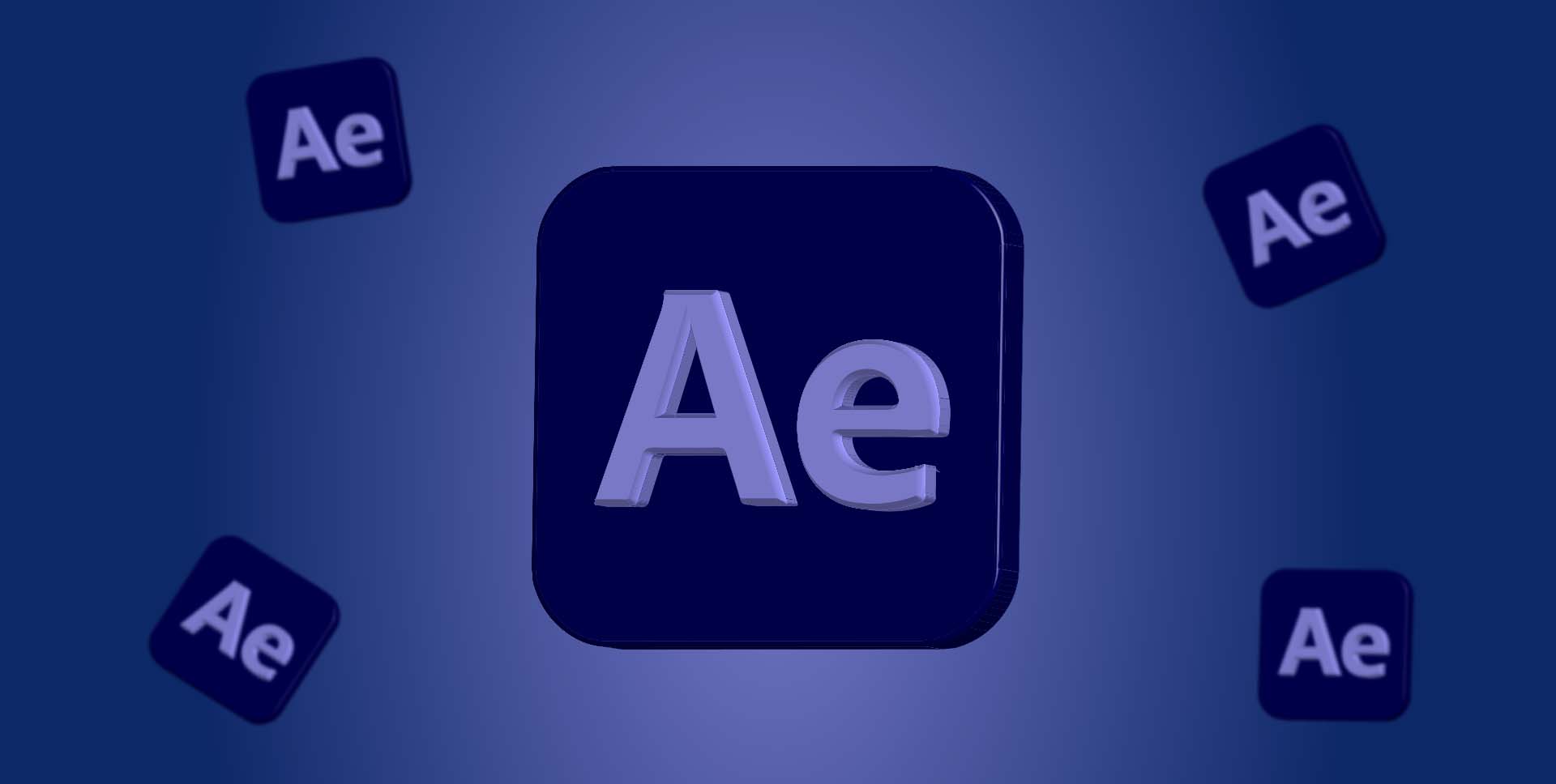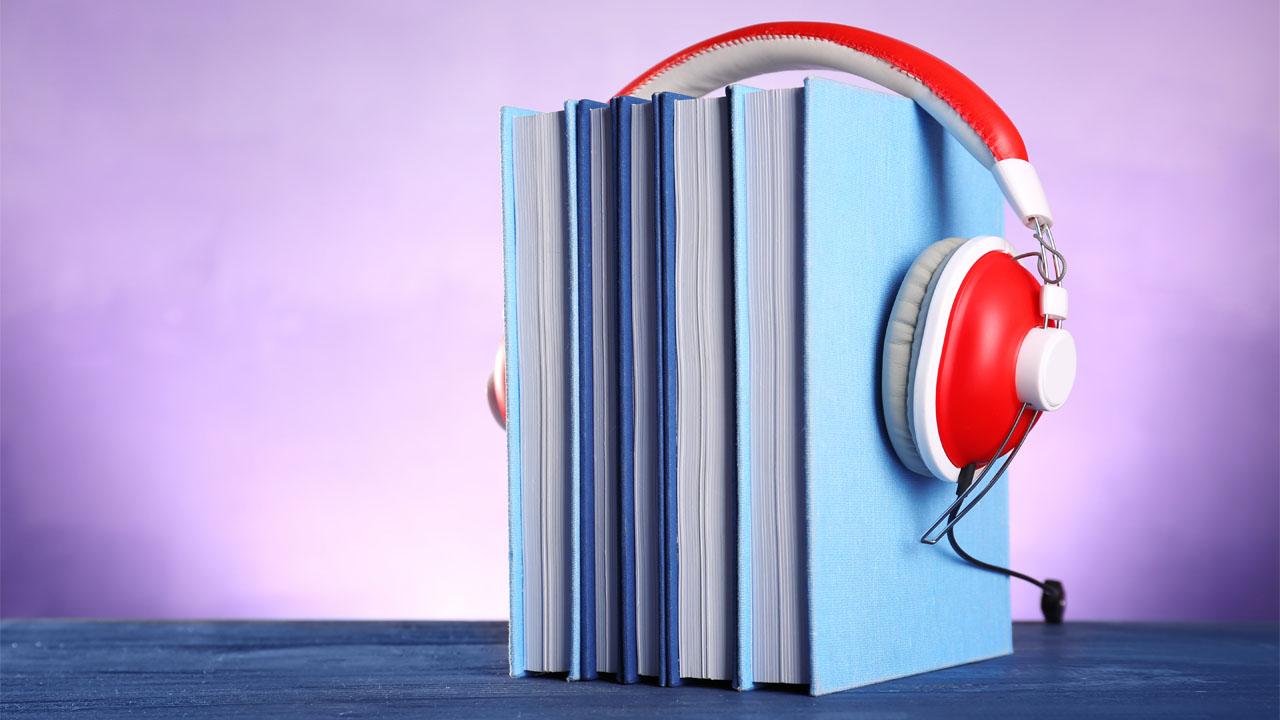Adobe After Effects is a digital visual effects and motion graphics software application.
It is used in film and video post-production.
The software enables users to add professional-looking special effects and animations to their projects.
Adobe After Effects is used by broadcast professionals, graphic designers, web designers, and anyone who wants to create dynamic visuals for their projects.
Some of the most common uses for Adobe After Effects include creating title sequences and adding visual effects to videos.
Whether you’re a beginner or a seasoned pro, Adobe After Effects is a powerful tool that can help you create stunning visuals for your projects.
This article will explore what Adobe After Effects is commonly used for and some specific features of the software that can be beneficial to creators.

What Are the Most Common Uses for Adobe After Effects?
Broadcast professionals use Adobe After Effects to create title sequences and add visual effects to their videos.
Graphic designers use it to add special effects and animation to their projects.
Some of the most common uses for Adobe After Effects include:
- Creating title sequences and adding visual effects to videos.
- Creating animated graphics for web and print design projects.
- Making educational videos or presentations more engaging with animated elements.
Web designers use it to create dynamic visuals for their websites.
Anyone who wants to create stunning visuals for their projects can benefit from using Adobe After Effects.
If you’re new to the software, there are plenty of Adobe After Effects tutorials available online to help you get started.
Once you’ve mastered the basics, you can start creating your own custom effects and animations.

Adobe After Effects for Your Video Platform
For Youtube channels, Adobe After Effects can be used to create intros, outros, and motion graphics for your videos.
Youtube videos with professional-looking graphics and animations tend to be more engaging and successful.
If you’re looking to add some extra polish to your Youtube videos, Adobe After Effects is a great tool to use.
Adobe After Effects can also be used to:
- Add text transitions.
- Create animated logos and thumbnails.
- Add other effects to your videos.
YouTube channels rely on creative and engaging visuals to grow their audience and stand out from the competition.
If you’re interested in using Adobe After Effects to create better YouTube videos, there are plenty of tutorials and resources available online.
The benefits of using After Effects for your Youtube channel include:
- Creating professional-looking visuals.
- Engaging your audience.
- Standing out from the competition.

Adobe Animate & Character Animator
Similar to Adobe After Effects, Adobe Animate and Character Animator are digital animation software applications.
They are used to create animated graphics for web, print, and video projects. Some creators pair this program with auto generated voices to create new forms of entertainment.
Adobe Animate is also used to create interactive animations and games.
Some uses for Adobe Animate include:
- Character animation.
- Interactive web animations.
- Animated explainer videos.
Adobe Animate is a versatile tool that can be used to create a variety of animated graphics for different projects.

Adobe After Effects for Voice Over
A voice over is a technique where a voice that is not part of the original cast is used to narrate a video or film.
Voice overs are often used in documentaries, educational videos, and corporate training videos.
Adobe After Effects can be used to create professional-sounding voice overs for your videos.
The software includes a variety of features that make it easy to create high-quality voice-overs.
Some of the benefits of using Adobe After Effects for voice-over include:
- The ability to add effects and filters to your voice.
- Record your own voice overs.
- Edit your audio files.

What Effects Does Adobe After Effects Provide?
Using Adobe After Effects for your Youtube channel, other video platforms, and voice-over work is a great way to add extra polish and professionalism to your projects, but what exactly can you do with the After Effects software?
Some effects available in the Adobe After Effects library include:
- Simulation effects.
- Animated graphics and text.
- Stylized effects.
- Transitions.
- Image stabilization.
- Slow-motion and time-lapse effects.
- Color correction and grading.
There are endless possibilities when it comes to what you can do with Adobe After Effects.
The software is a versatile tool that can be used to create a variety of different effects for your projects.
Simulation Effects
Simulation effects are used to create realistic animations of physical phenomena.
Some examples of simulation effects include:
- Gravity.
- Fluid dynamics.
- Smoke.
- Fire.
- Explosions.
- Particle systems.
Creating simulation effects with Adobe After Effects is a great way to add realism and depth to your animations.
Simulation effects are often used in movies and video games to create realistic visuals.
Stylized Effects
Stylized effects are used to change the appearance of an image or video.
Some examples of stylize effects include:
- Glow.
- Glitch.
- Ripple.
- Wave.
- Warp.
Stylized effects can be used to create a variety of different looks for your project.
You can use stylized effects to make your video look more polished and professional, or you can use them to create a more stylized and creative look.
Conclusion
Adobe After Effects is a versatile tool that can be used to create a variety of different effects for your projects.
The software includes a wide range of features that make it easy to create high-quality visuals.
Whether you’re looking to add extra polish to your YouTube videos or you want to create professional-sounding voice-overs, Adobe After Effects is a great tool to use.
If you’re interested in how to add subtitles to a video using After Effects then we’ve written a guide just for you.