Attribution guideline
Please check our attribution guidelines for Typecast.
When uploading content to personal online channels (e.g. YouTube) with a free membership, your content must provide attribution to typecast.
*Paid membership users can use the service without attributing the source.
How to attribute
The attribution must include the following three contents.
1) Explanation statement
This content was produced with Typecast, an artificial intelligence virtual actor service.
2) Name of the used character in the content
Please write the names of all characters used.
3) Typecast homepage URL
https://typecast.ai
Copy the attribution example
This content was produced with Typecast, an AI virtual actor service.
Characters casted: (Please write the names of all characters used.)
https://typecast.ai
Characters casted: (Please write the names of all characters used.)
https://typecast.ai
How to attribute correctly in different situation
1) When uploading to an audio platform
If you use only audio instead of video, please insert the following audio clip at the beginning of your clip.
2) When the image and the text can be explained at the same time.
If there is space for a written description on your video, please insert the following attribution phrases.
<Voice example>
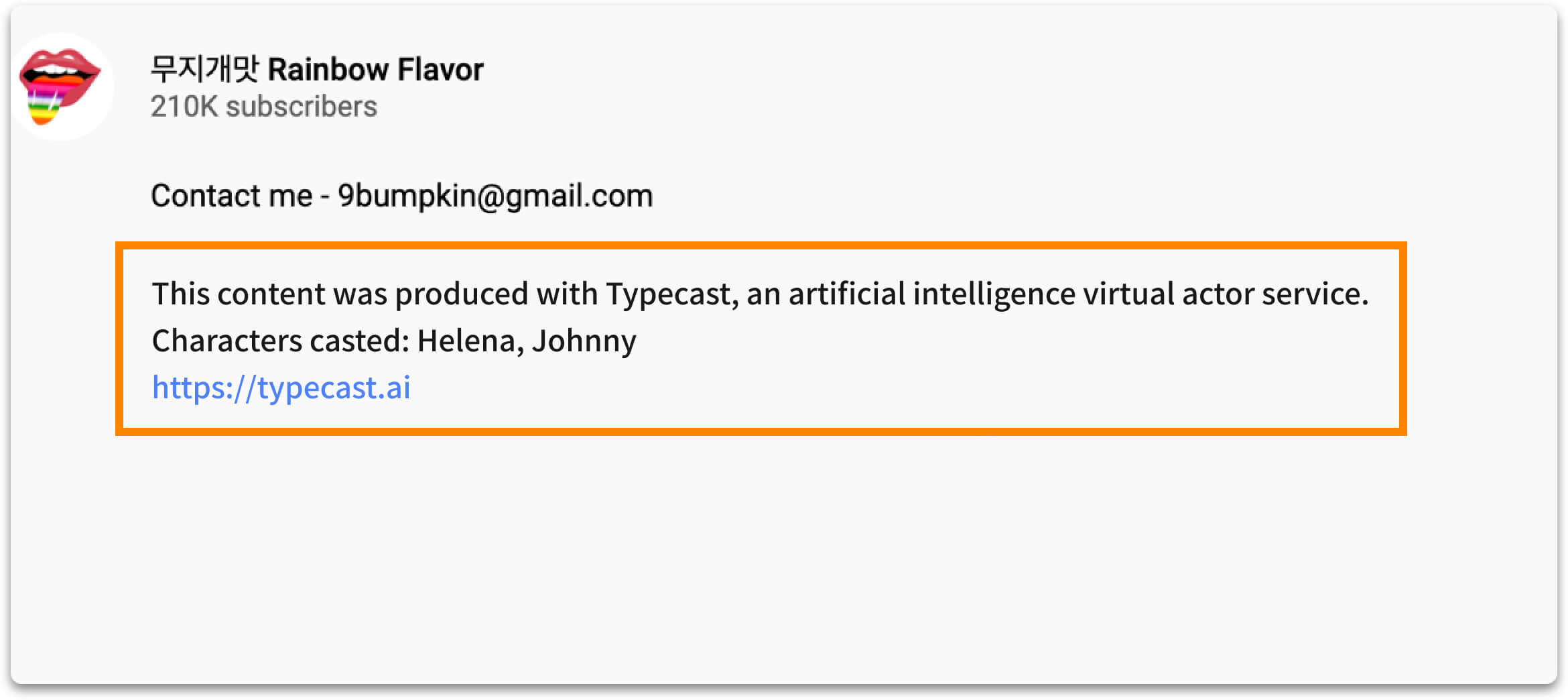
3) If there is no text entry space.
* If you link a YouTube video to another homepage, please indicate the attribution in the video for at least 5 seconds.
(see example below)
<Video example>
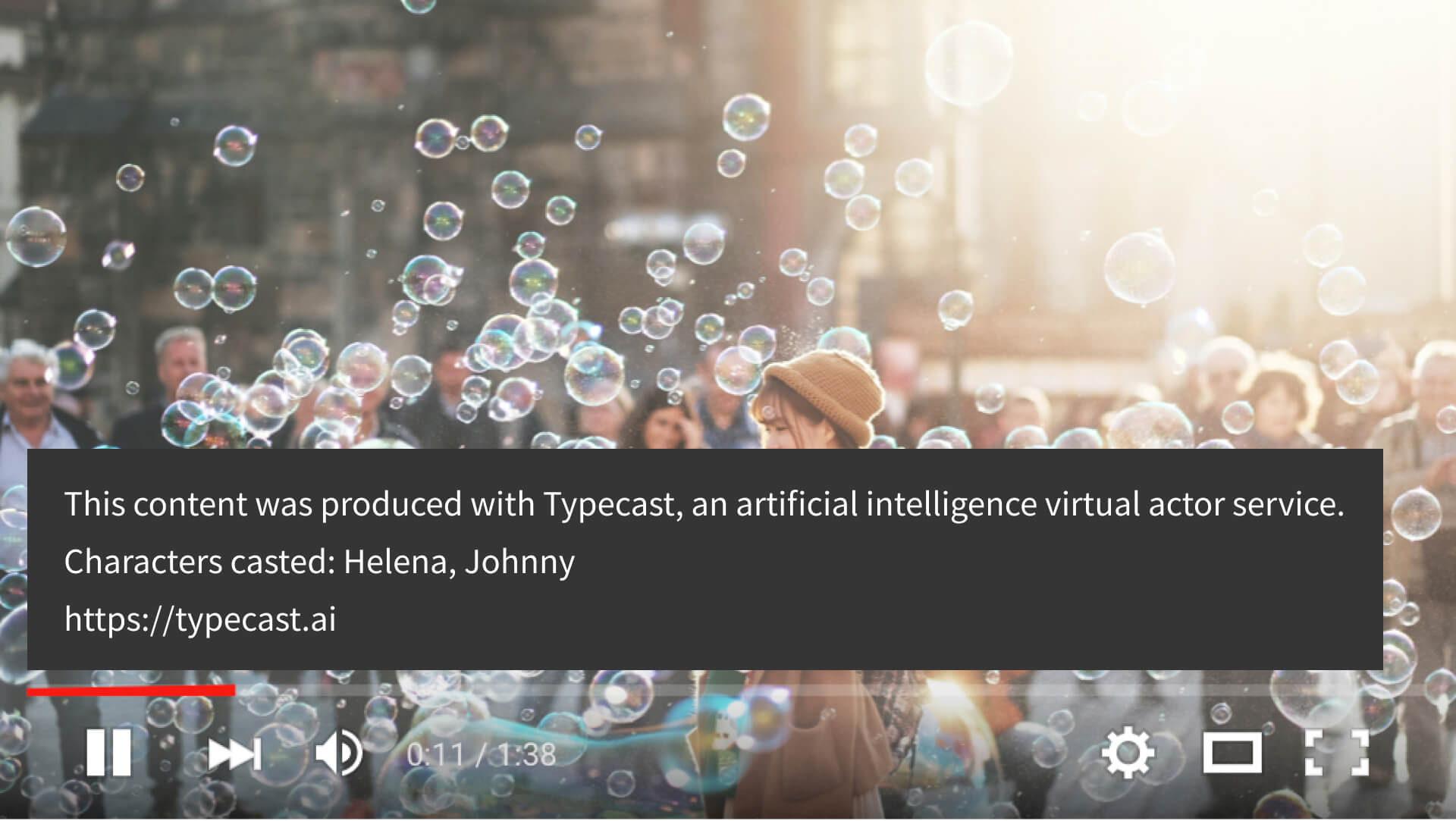
- If you have any further questions, please don't hesitate to contact us!
- Our team will get back to you as soon as we can.
