Creating ChatGPT art has become a wildly popular way to express creativity and explore the future of AI-generated content.
But what if you could take it a step further and give your AI creations life, and a voice?
With tools like the ChatGPT art generator and AI platforms such as Typecast, you can easily transform static artwork into dynamic Talking Avatar videos.
This guide walks you through how to bridge these technologies and turn your digital characters into storytellers.
The magic behind ChatGPT art and Talking Avatars

ChatGPT art is created using ChatGPT’s advanced image-generation capabilities.
These AI tools allow users to create highly detailed, stylized images from just a few lines of description.
Combined with Talking Avatar tools like Typecast, you can animate these images to speak, present, or even narrate content.
“AI avatars can simulate human interaction in scalable ways, making them ideal for marketing, education, and entertainment.” — Forbes Tech Council.
Why combine ChatGPT art with Typecast’s Talking Avatar?

Bringing your ChatGPT art to life adds a new layer of engagement.
Whether you’re creating content for YouTube, social media, education, or business, animated avatars help humanize the experience.
Benefits of combining the two:
- Boosts engagement: Moving visuals and audio are more attention-grabbing than static images.
- Saves production time: No need to hire voice actors or animators.
- Increases content accessibility: Add voiceovers for people with visual impairments or reading difficulties.
- Supports multilingual communication: Typecast supports multiple languages and accents.
- Anonymity: Create and build social media channels without revealing your real face or voice if you want to protect your identity.
Step-by-step: From ChatGPT art to Talking Avatar
Let’s walk through how you can create a Talking Avatar video using your AI-generated art.
Step 1: Generate your ChatGPT art
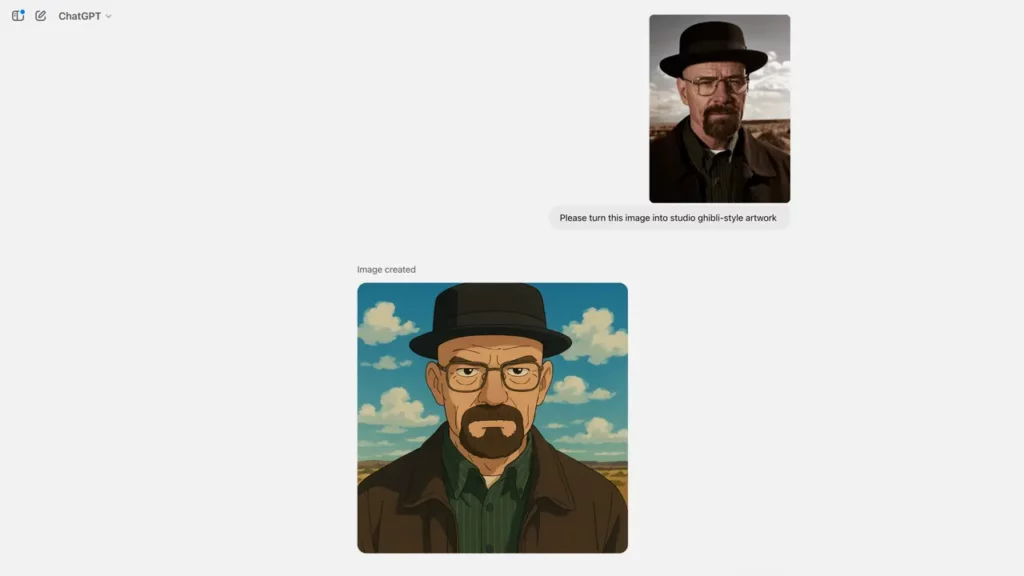
Start by creating your image using the ChatGPT art generator.
You can describe the character you want—be specific with personality traits, visual style, and even color palettes.
Or you can upload an existing image and ask ChatGPT to modify it or turn it into an artwork like we have done in this example where we created an anime-style image of Walter White from Breaking Bad.
We used the art style from Studio Ghibli for our AI avatar as that is widely popular these days and strikes a great balance between realism and stylization.
Example prompt:
“Please turn this image into a Studio Ghibli-style artwork.”
You can request different formats, such as close-up portraits (best for avatars) or full-body images depending on your needs.
Tip: Make sure the image has a clear face and minimal background clutter—this makes it easier to animate later.
Step 2: Upload your avatar and write your script
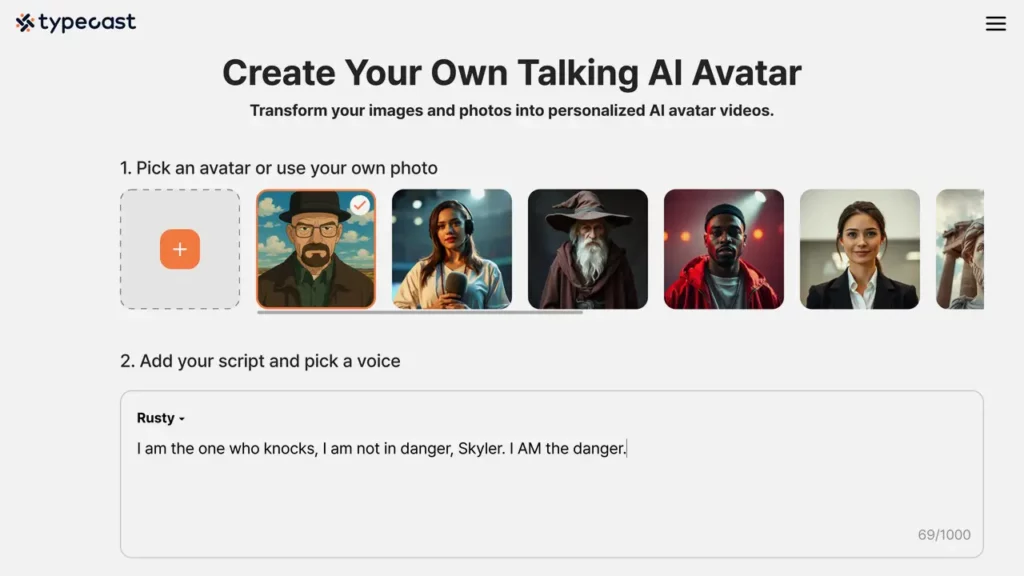
Go to Typecast.ai and then navigate to the Talking Avatar tool by clicking on the link, or by browsing through Typecast’s product offerings on the left-hand side menu.
Upload your image
Once there, upload your ChatGPT-generated image by clicking on the plus symbol.
A popup menu will appear and you can either click and upload your image or drag an image in.
Typecast’s Talking Avatar tool allows you to upload any image or photo, including AI-generated images (in JPEG or PNG format).
Add your script
Write or paste your script into the text box. If you’re using ChatGPT, you can even generate a short monologue or dialogue for your avatar.
In our example, we’ll use the famous line from Breaking Bad for our Walter White avatar:
Script example:
“I am the one who knocks, I am not in danger, Skyler. I AM the danger.”
Feel free to:
- Use contractions for natural-sounding speech
- Add pauses for dramatic effect
- Break long lines into shorter ones for better pacing
Step 3: Choose your avatar voice on Typecast
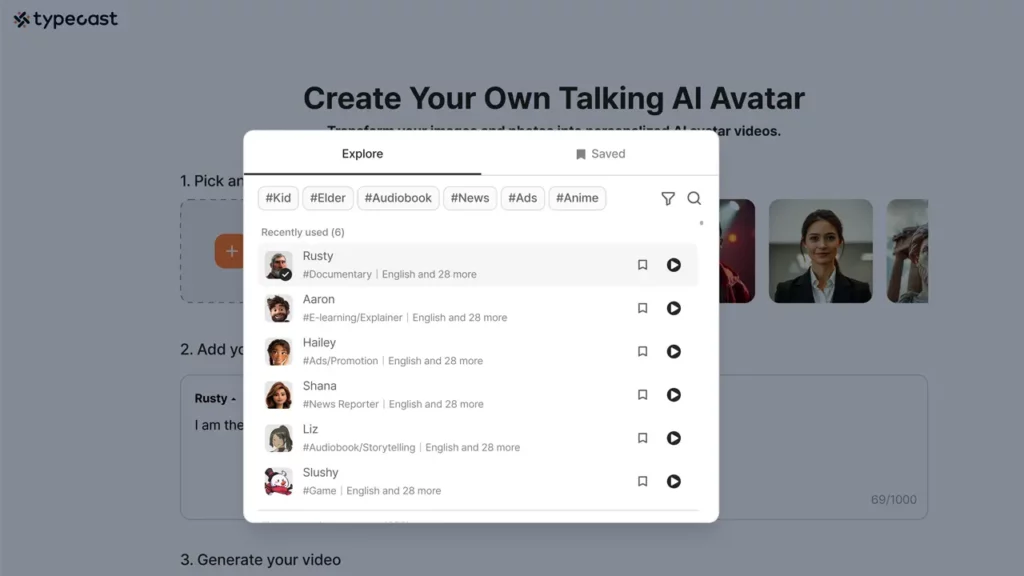
Next, we’ll need to select the AI voice actor for our Talking Avatar by clicking on the name just above the text in the script-input box.
Typecast provides over 500+ AI voices to voice the avatar, from friendly and casual to professional and formal, in different languages, styles, age groups and personalities.
Find a voice that matches the personality of your ChatGPT art character for the best results!
In our example, we thought the AI voice actor Rusty was a good voice for our Walter White Talking Avatar.
Step 4: Animate and export
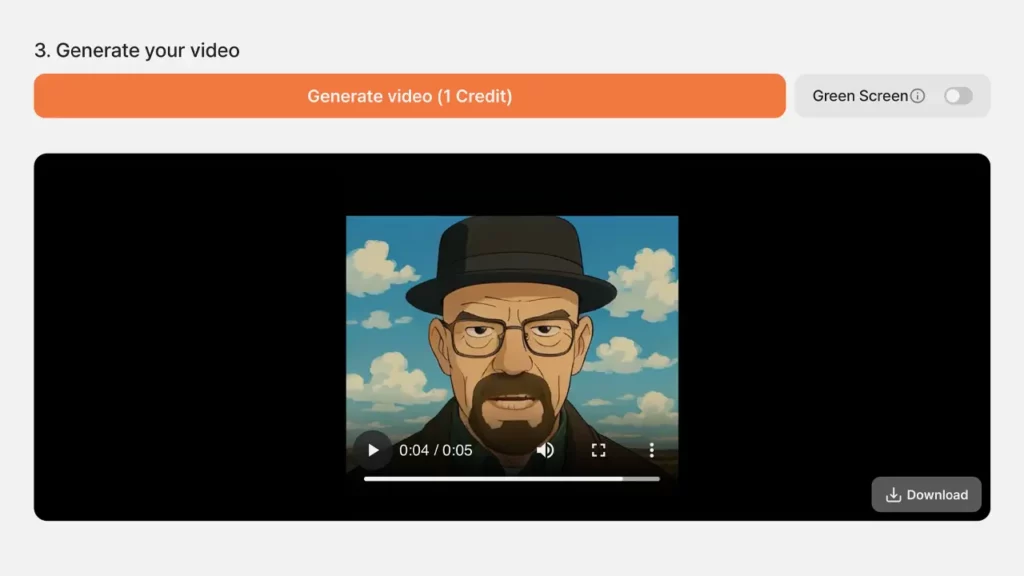
Once the voice and script are finalized, create your Talking Avatar video by clicking on Generate video.
Make adjustments as needed—sometimes a small tweak in pitch or speed can make a big difference.
If your uploaded image is compatible then you may even toggle the Green Screen feature for your post-production needs if you want to export the Talking Avatar in other video editing tools after.
Click Download, and within minutes you’ll have a video file of your Talking Avatar that you can use on:
- YouTube
- TikTok
- Business presentations
- Online courses
- And many more.
Check out the final video below!
Some refinement can easily be achieved by regenerating the video or editing the script and AI voice actor.
Play around with your own Talking Avatars, and stick around as we improve the service even more over time!
Use cases for ChatGPT art with Talking Avatars

Combining ChatGPT art and Typecast’s Talking Avatar features opens doors for many content creators and other creative projects.
Here are some use case examples:
Educators and coaches:
- Bring lessons to life with character narrators.
- Explain complex ideas in a fun, engaging way.
Marketers and influencers:
- Create a virtual brand ambassador.
- Produce eye-catching, low-cost video ads.
- Remain anonymous while still reaping the benefits.
Storytellers and creators:
- Build sci-fi or fantasy characters that speak.
- Add life to visual novels or digital comics.
Tips to enhance your ChatGPT Talking Avatar videos
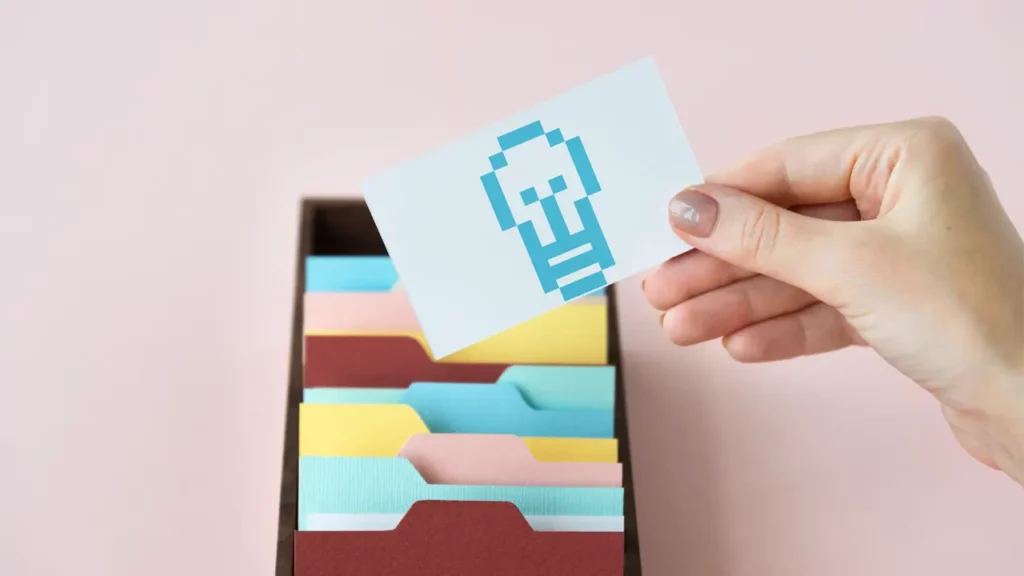
Here are some pro tips to get even more out of your AI art and avatars:
Use consistent character design
If you’re building a brand or series, save your ChatGPT art generator prompts and reuse them to create visually consistent avatars across episodes or videos.
Match the voice with tone and purpose
Don’t use a chipper cartoon voice for a serious topic or vice versa. Typecast allows you to test different voices before locking in the final tone.
Common mistakes to avoid
- Blurry or low-res images: Make sure your ChatGPT art is high quality and has a clear view of the character’s face.
- Overloading the script: Keep it short and snappy—people have short attention spans.
- Monotone delivery: Typecast will deliver a realistic and context-aware voiceover that won’t sound monotone, but play with the pauses and delivery to keep things interesting.
Future of AI avatars and ChatGPT art

We’re only scratching the surface of what’s possible.
As AI continues to evolve, expect to see even more lifelike Talking Avatars, real-time interactions, hyper-personalized content, and the addition of settings and features from Typecast’s other product offerings such as Voice Cloning and emotion-control.
As AI continues to evolve, expect to see even more lifelike AI avatars, real-time interactions, and hyper-personalized content.
You can also expect Typecast’s Talking Avatar tool to evolve as well, for example, the addition of settings and features from Typecast’s other product offerings such as Voice Cloning and emotion-control to get the exact voice you want.
According to a Gartner report, by 2026, “AI avatars will handle 30% of customer service interactions,” across major platforms.
So, if you’re not using AI avatars yet—now is the time to start.
Final thoughts
Combining the ChatGPT art generator with Typecast’s Talking Avatar tech lets you easily create engaging, character-driven videos without needing a full animation studio.
Whether for business, education, or fun, the possibilities are endless. Start experimenting today and watch your ChatGPT art come to life!









