There isn’t really anything much cringier than boyfriend ASMR, no judgement to anyone who uses it, but there has recently arisen a new kind of asmr that uses it ironically.
It’s not the only strange ASMR

Truthfully, it isn’t the first of its kind.
Funny asmr has been around for quite a while as evidenced by the ever so famous Maya Winky and her roleplay asmr as Victor from the Corpse Bride, the Onceler from the Lorax, and other popular characters, where she usually acts out a customer-client relationship.
Something like doing your makeup or giving you a manicure; truly hilarious.
Many clips of her Youtube videos find their way onto Instagram Reels and TikTok. Similar clips of other asmr creators find their way to other platforms as well and become famous mostly in that form.
Other notable examples include theasmr.fairy’s “Where’s the foil?”, alexandreasmrmaluco’s spiderman mask and cheese grater, and PersisASMR’s squirrels.
For boyfriend asmr a whole range of crazy and diabolical titles like “Kind Boyfriend Kisses You Goodbye Then Falls In a Pothole” to “You Stumble and He Catches You to Punt You Across the Room Boyfriend ASMR” are in the cards here.
Make your own

These are all super great to listen to, but why not try making your own with Typecast.ai? There’s a couple ideas I gave right above, go crazy. Perhaps you’re worried that you don’t know how to voice act even if you did have the script.
Why, you’ve come to the right place. Right here is where I’ll tell you exactly how you can complete every step of making a similar video with text-to-speech AI.
For a lesson on what text-to-speech AI is and further details you can refer to our other articles.
I’m gonna have to use one of my marvelous ideas, sorry, to create a mock video along with the article to help make the process a little easier.
How to do it

First thing’s first is to create the dialogue. It’s a lot easier than it seems because the dialogue doesn’t need to be particularly good, nor does it need to be long. If you need inspiration here is the short dialogue I constructed, embarrassingly:
“Hahaha, I agree, I don’t really want to go to work tomorrow. Even if it is at a cat cafe.”
“But I have to go now.”
“You’ll be a good girl, ok? Don’t miss me too much, we’ll see each other soon.”
“You know that I love you, right? I always will… don’t cry…”
“I’m just going back home to shower before our date tonight, don’t forget that I love you. You’re my favorite girl.”
“No, I didn’t mean anything by that, there are no other girls. I swear Casey and I aren’t a thing.”
“I know you’ve had trouble with that in the past, but it’s ok now, I’ve proved worthy of your trust.”
“Yeah, exactly. You’re the only girl I’m in a relationship with, Anna.”
“Oh, right, your name’s Sarah. Sorry, I’ll get it right one of these days.”
“Anyways, I really gotta go now. Bye, sweetie!”
*muah*
*walks away*
“A pothole!”
*falls*
*screams*
End.
Video editor

Beautiful, isn’t it?
If you head to the Video Editor on Typecast you can write it all out or copy and paste it in. Now that we have the dialogue down, we can start working on the voice acting. If you click on the picture of the character above the text that’ll allow you to change the voice.
I personally like Joshua (he’s Basic Plan… stay away from my man type shift…)
Add pauses when appropriate, and if the sound of something doesn’t sound quite right you can press the regenerate voice button at the top until it does.
If you have a Pro plan and there are additional things to adjust to truly make everything perfect, you can tweak the pitch, intonation, and emphasis of the lines.
Hit Reflect to timeline.
Now, to add the photo you’re going to need to use either art you’ve made or source it from the internet legally and credit that source, but however you get that image, click on Media.
Then Upload Files and choose the image, or even video if you’re going all out. It’ll appear to the side and if you hover your cursor over it you’ll see the option to add.
If you click the image in the editor you can lengthen it to match the audio. This way the image won’t cut out before the audio finishes!
Hit the phone-looking icon in the top right corner to adjust the screen ratio and make the video a landscape format.
Final touches
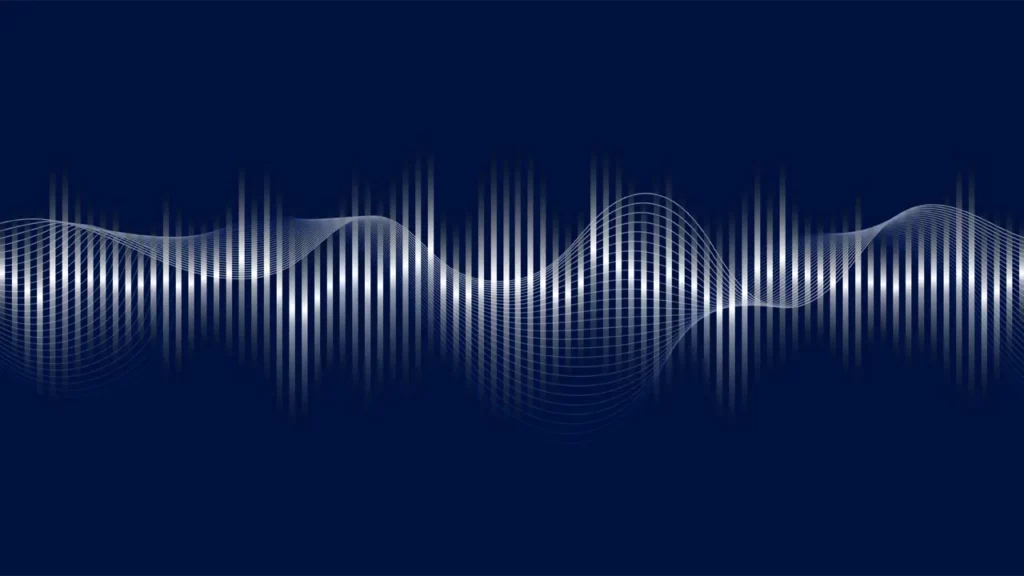
Although not strictly necessary, it is pretty common and seen as the punchline for these types of boyfriend asmrs to have sound effects.
I recommend freesound.org if you wish to find already created sound effects and use them legally. Just make sure that the sound you pick can be used.
You add the audios the same way you did the image. After adding them into the timeline you can cut and edit from there.
Subtitles are optional, but if you did want to add them then go to Subtitle and adjust the settings however you want. There’s size, smart split, and styles.
I chose small, no split, and the first style.
Add transitions if you’d like, and press Download from there.
You have now created your masterpiece. If publishing online, beware of copyright and credit your sources. Treat it like a college paper. Once you’ve minded that, all done! Create more boyfriend asmrs and torment your friends.
This is my creation below.









