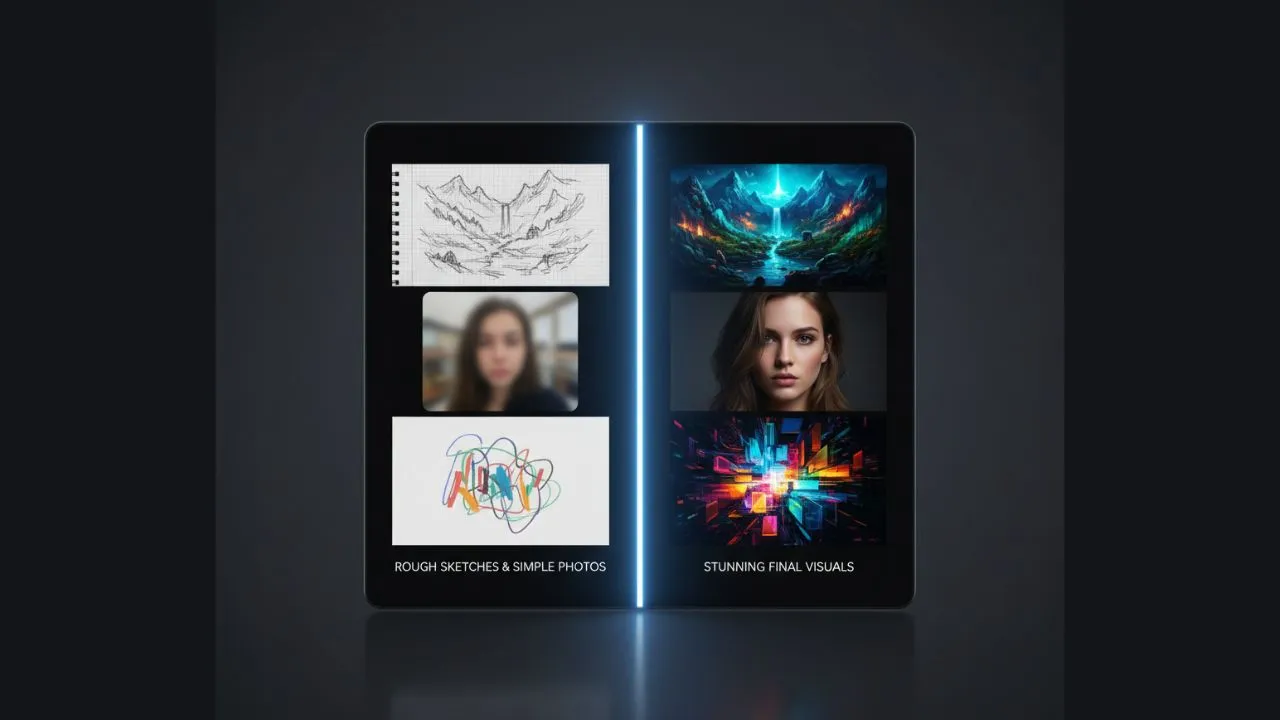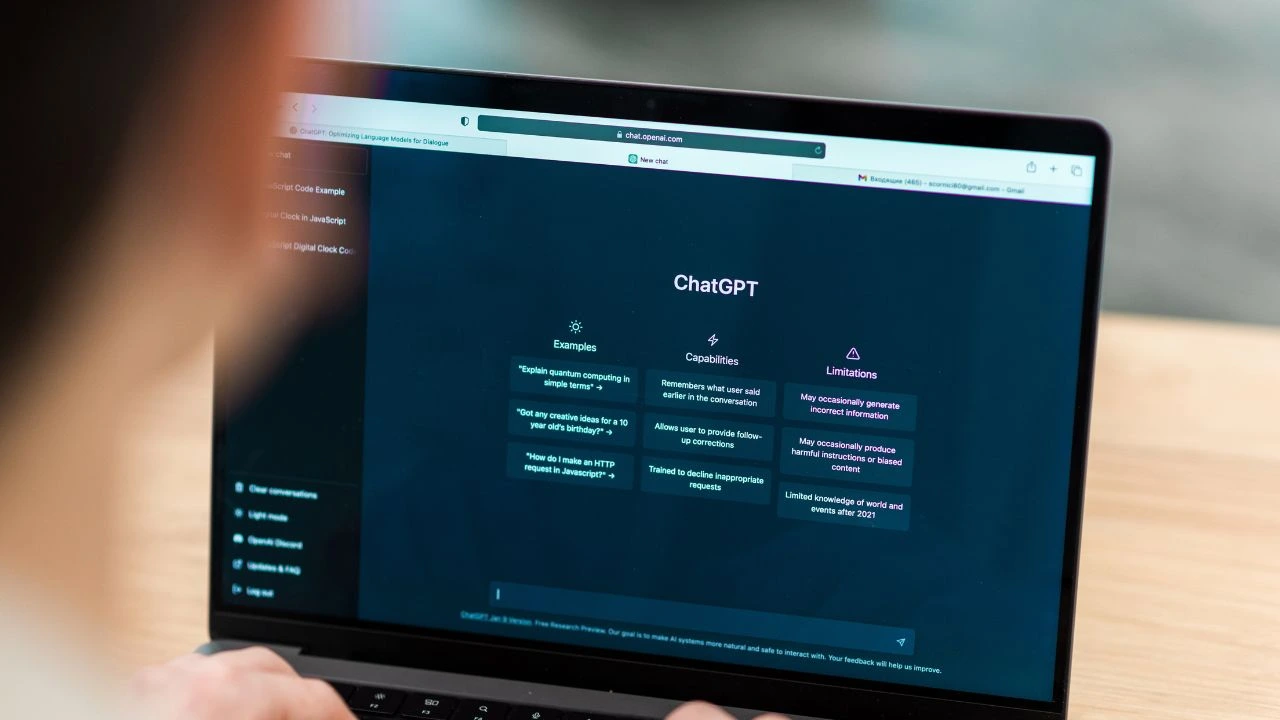It’s very common to find automated messages when calling a business or other establishment, but it might not have occurred to you to try the same thing for your own personal or even small business. A voicemail recording is often the first impression you give to other people, and in a professional world it’s necessary to leave a good impression.
However, it’s surprisingly hard to come up with the right thing to say and then record it without stuttering or forgetting a word.
Maybe stumbling over your words by rushing too fast or not speaking fast enough, especially when you can have multiple messages to record.
Well, what was something that might have otherwise taken quite a few tries, can now be made perfectly with the assistance of AI greeting generators.
There’s a couple ways that you can make this recording, so after a refresher course on how to set up a personal voicemail recording on both the iPhone and Android, we’ll dive into them.
iPhone setup

- On the phone app there will be Voicemail to the very right on the bottom. If you press on it you’ll find the Set Up Now button.
- A keypad will appear. Type in a password and hit done.
- Greeting will be in the top left corner. Click on it and pick Custom.
- To record you’ll press Record and then Stop when you’re finished speaking. (Leave this open for when you record your voicemail later).
- Lastly, press save.
Android Setup

For Android it’s harder to pin down the exact steps since it encompasses different devices, but it will most likely be something like this:
- Go to the phone app and find the keypad.
- Dial 1, and it should call your voicemail.
- From there, there will be instructions to record. Follow them, record your piece, and that’s it! A bit easier compared to the iPhone setup.
Now that the setup itself has been covered, we’ll move on to the AI part.
Text-to-speech
For those that are unaware of what text-to-speech (TTS) is, the name is self-explanatory. It’s an AI that allows the user to input text and transform it to audio.
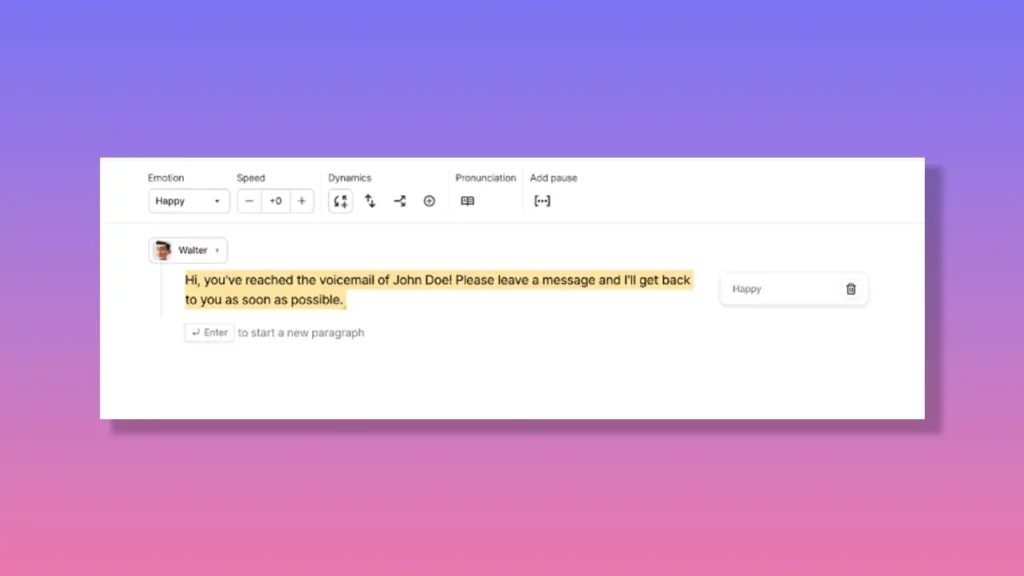
There are 4 easy steps when it comes to using TTS.
- Go to Typecast.ai and click on the Text-to-Speech icon.
- Select your preferred voice and emotion out of the many options.
- Type out your voicemail recording.
- Play the audio.
And you have a perfect sentence. Set up your voicemail, play the audio, and don’t sweat it because everything will come out just right. Even better when you need to set up a professional voicemail.
But if you wish for a more robotic and less human-sounding voice to not cause confusion, then there are those kinds of voices for you to pick.
However, if you want to use your own voice and not anything else then our other option might be the one for you.
Voice cloning
This term is pretty self-explanatory too. You can use this AI tool to create a copy of your own voice.
This one has a few more steps if you don’t have an audio recording ready, but fret not for it isn’t that much more difficult.
You will also need an account in order to use voice cloning.
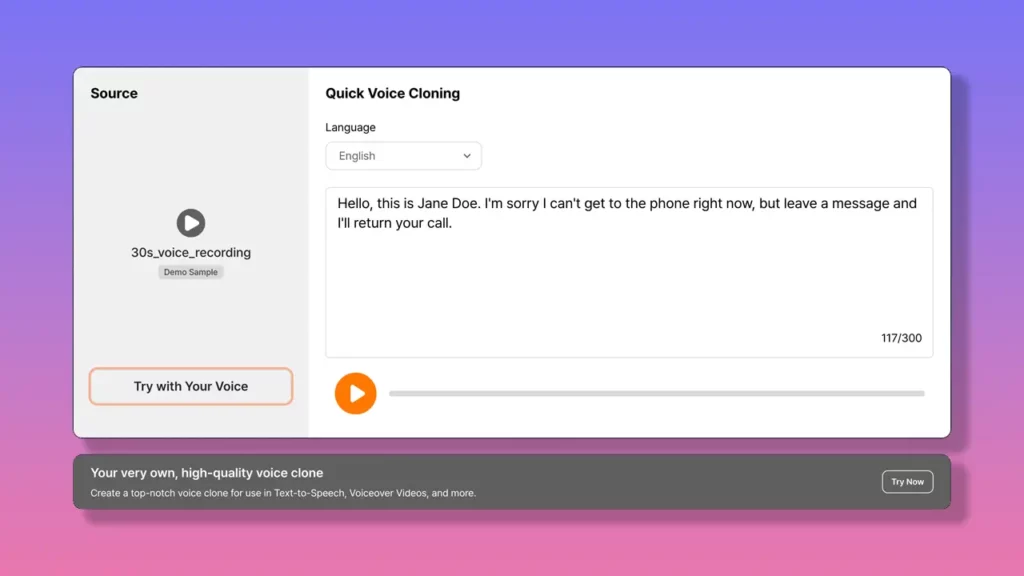
- Go to the same website Typecast.ai and click on the Voice Cloning icon.
- Tap on Try with Your Voice and upload an audio file with your voice that’s ideally more than a minute. If you have this file on hand, great! If you don’t have such a file, then now would be the time to make a quick recording.
- Write out your message in the box.
- Let it load, then play, and voilà!
Tip: When recording your voice, try to include variation in your tone. Otherwise, you may end up with voice cloning that sounds too monotonous.
With the same principle as before, just play the recording when setting up your voicemail, and you’re good to go.
Conclusion

What seemed a little daunting now isn’t so bad, huh?
Not everyone has trouble with their voicemails in which case this feeling may not be relatable, but there are undeniably benefits to using different text-to-speech applications to effectively create professional voicemail recordings.
And with tools like the ones Typecast provides, it’s now possible to achieve this completely on your own without having to leap through hoops and over hurdles to attempt to find a way that large businesses record their voicemails.