Creating content for YouTube has become more accessible than ever, thanks to the rise of AI video editors for YouTube.
These smart tools automate tedious editing tasks, streamline workflows, and help creators focus on storytelling rather than technical know-how.
Whether you’re a beginner uploading your first vlog or a seasoned creator optimizing your content pipeline, choosing the right AI video editor for YouTube can dramatically enhance the quality and efficiency of your production process.
Why you should consider an AI video editor for YouTube

In the fast-paced world of online content creation, time is everything. Traditional editing software, while powerful, often comes with a steep learning curve.
That’s where AI video editors for YouTube shine.
These tools utilize artificial intelligence to simplify and speed up editing tasks, from automatic captioning and scene transitions to voiceovers and motion tracking.
Some of the benefits include:
- Auto-cutting dead space or filler words in real-time
- Scene detection that intelligently separates your video into logical segments
- AI voiceovers, especially useful for creators who prefer text-to-speech narration
- Facial recognition and smart cropping to keep your subject centered in frame
- One-click effects and audio balancing
For example, Meta recently rolled out AI-powered editing presets—like outfit swaps and scene filters—allowing creators to edit short clips with simple prompts
Top AI video editors for YouTube
Below are some of the top-performing AI video editors for YouTube platforms used this year, based on features, usability, and output quality.
Typecast’s online Video Editor
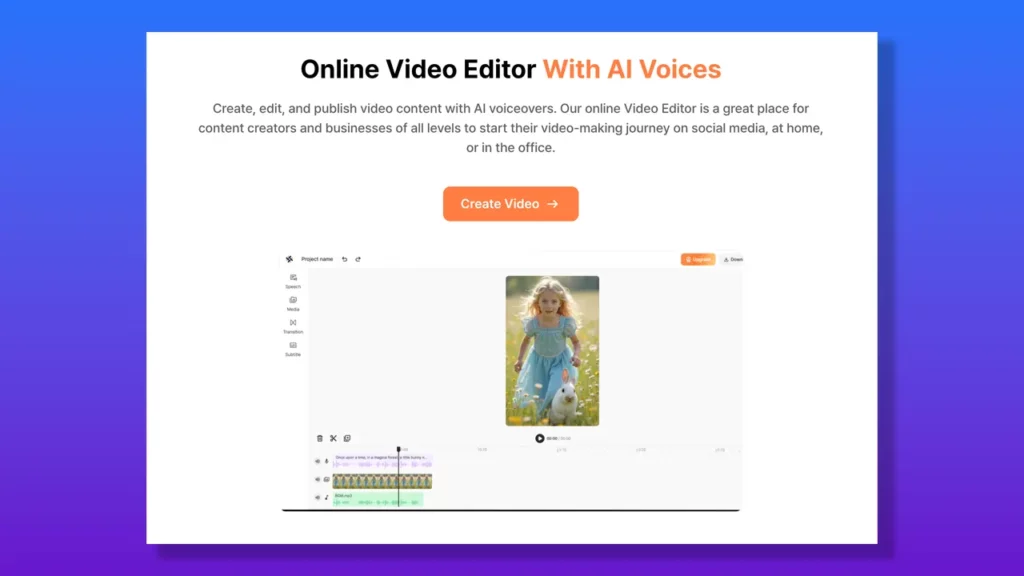
Typecast’s online video editor is the go-to choice for creators who prefer a script-to-video workflow.
With built-in access to over 580 realistic AI voices and animated characters, it’s perfect for narration-driven content like tutorials, explainer videos, and faceless storytelling on YouTube.
What makes it stand out:
- Convert written scripts directly into narrated videos
- Cast from hundreds of diverse AI voice actors
- Generate animated avatars with expressions and lip-sync
- Ideal for educational creators, product demos, or faceless channels
This AI video editor for YouTube allows you to produce high-quality content without ever picking up a camera or microphone—just write, choose your voice, and let the platform do the talking.
Pictory
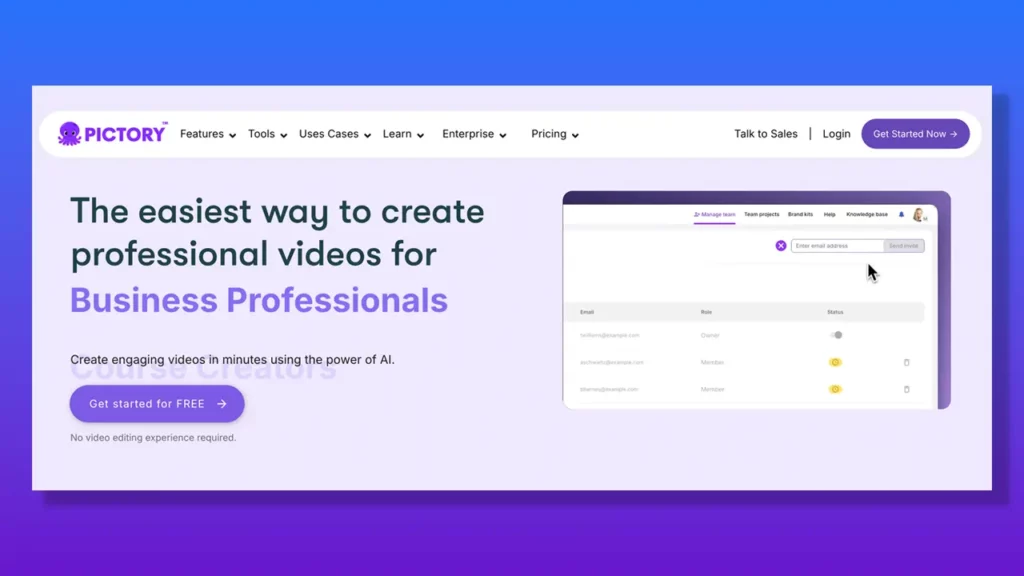
Pictory uses AI to transform long-form content into short, sharable clips ideal for YouTube Shorts or TikTok.
Highlights:
- Automatically extracts highlights from Zoom recordings or webinars
- Auto-generates captions
- Stock footage integration
- Summary generation for social media snippets
Perfect for repurposing video podcasts or long educational content into bite-sized YouTube clips.
Runway
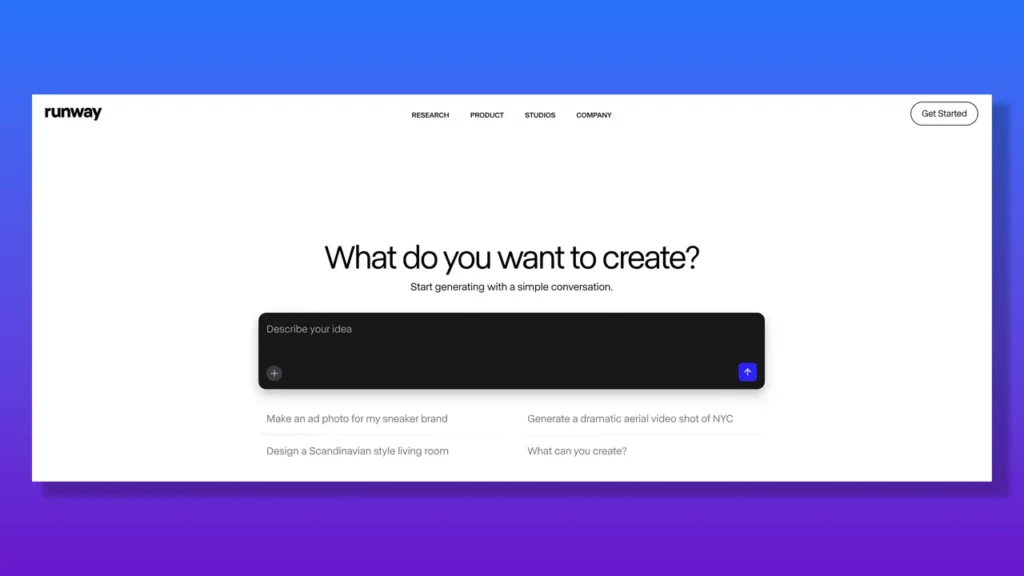
Runway has emerged as one of the most innovative AI video editor platforms, especially with its focus on generative video content. It’s ideal for YouTubers creating visual-heavy content, trailers, or motion graphics.
Features:
- AI-powered video inpainting and background removal
- Text-to-video generation
- Advanced motion tracking
- Green screen and object isolation tools
Runway’s platform is especially well-suited for artistic creators and visual storytellers looking for cutting-edge features without traditional editing complexity.
DaVinci Resolve
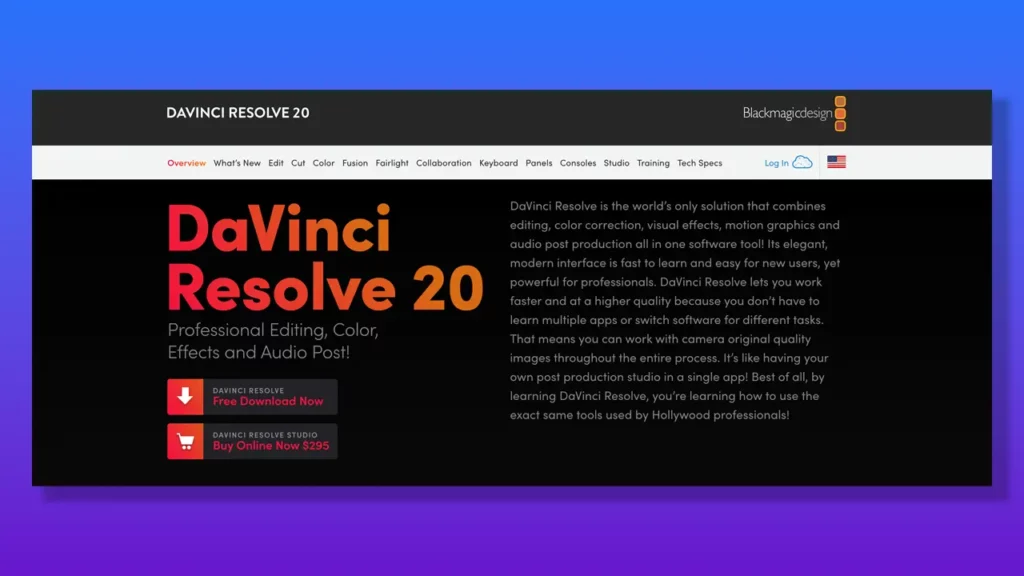
While not fully AI-powered, DaVinci’s video editor (DaVinci Resolve) includes a powerful suite of AI-enhanced features in its Studio version:
- Neural Engine AI for smart reframing
- Auto color correction and balancing
- Facial recognition for smart bin sorting
If you’re aiming for cinematic visuals and don’t mind a professional-grade interface, DaVinci’s balance of AI assistance and manual control makes it an excellent hybrid choice.
Wisecut
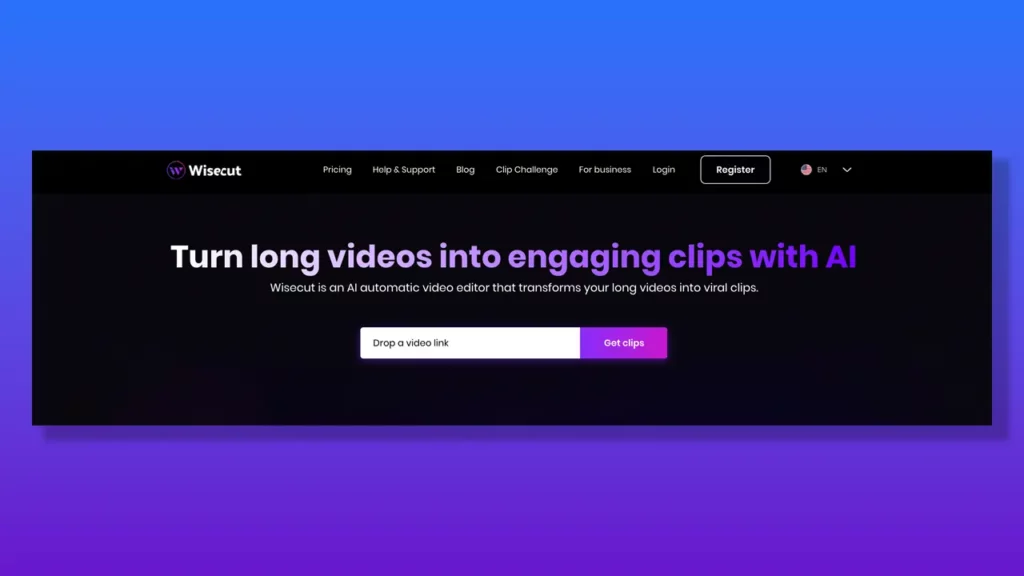
Wisecut is built specifically as an AI video editor for YouTube creators who want speed and simplicity. It’s a great choice for solo vloggers and talking-head content.
Features:
- Auto silence removal
- Background music ducking
- AI subtitles and translations
- Auto reframe for different platforms
Wisecut is especially valuable for creators producing videos in multiple languages or uploading frequently on tight schedules.
How to choose the right AI video editor for YouTube

Selecting the right AI video editor for your workflow depends on a few key factors.
Your content style
- Talking-head or interview: Tools like Wisecut work well
- Narration or animation: Typecast is an ideal fit
- Cinematic or high-end edits: Go for DaVinci Resolve
- Experimental or visual-heavy content: Try Runway
Your workflow speed
If you’re uploading several times per week, automation features like bulk captioning, text-based editing, and smart cropping can save you hours per project.
Budget
Most tools offer free plans, but premium features—like 4K exports, watermark removal, or advanced AI functions—are often behind a paywall.
Choose based on long-term scalability, not just short-term needs.
The future of AI video editors for YouTube

The demand for high-quality content is only increasing, and so is the sophistication of AI tools. In the near future, we can expect fully generative video platforms that require nothing more than a prompt.
Already, AI video editors for YouTube like Typecast and Runway are pushing boundaries with realistic voiceovers, avatars, and visual effects.
We’ll likely see:
- Real-time collaboration powered by AI co-pilots
- Predictive analytics suggesting the best thumbnails or video length
- Seamless repurposing across platforms with smart formatting
The result? Shorter production cycles, better engagement, and fewer technical hurdles for creators at every level.
Final thoughts
Whether you’re starting a YouTube channel or aiming to scale your production, using an AI video editor for YouTube can help you create faster, more polished content without the learning curve of traditional software.
From animated explainers to fast-paced highlight reels, these tools offer the flexibility and intelligence to fit any creative style.
If you’re ready to embrace a smarter, script-to-screen workflow, check out Typecast’s online Video Editor.
It’s one of the most streamlined ways to produce professional content with nothing but your imagination and a keyboard.









