If you’re a creator, marketer, or filmmaker, choosing the right Mac video editor can transform your workflow.
macOS offers a robust software ecosystem, and the top video editing software for MacBooks combines power with ease of use.
We’ve curated a list of capable tools—from beginner-friendly to pro-level, including options enhanced by AI.
Why Mac is a top choice for video editing

Macs are favored by creative professionals for their dependability, stunning Retina displays, and optimized performance.
Combine that with a solid Mac video editor, and you’ve got a winning setup for any project.
“Macs have often been favored for video editing thanks to the smooth and non‑distracting experience they provide,” reports Macworld in their guide to free and cheap Mac video editors.
Best beginner‑friendly option: Typecast.ai
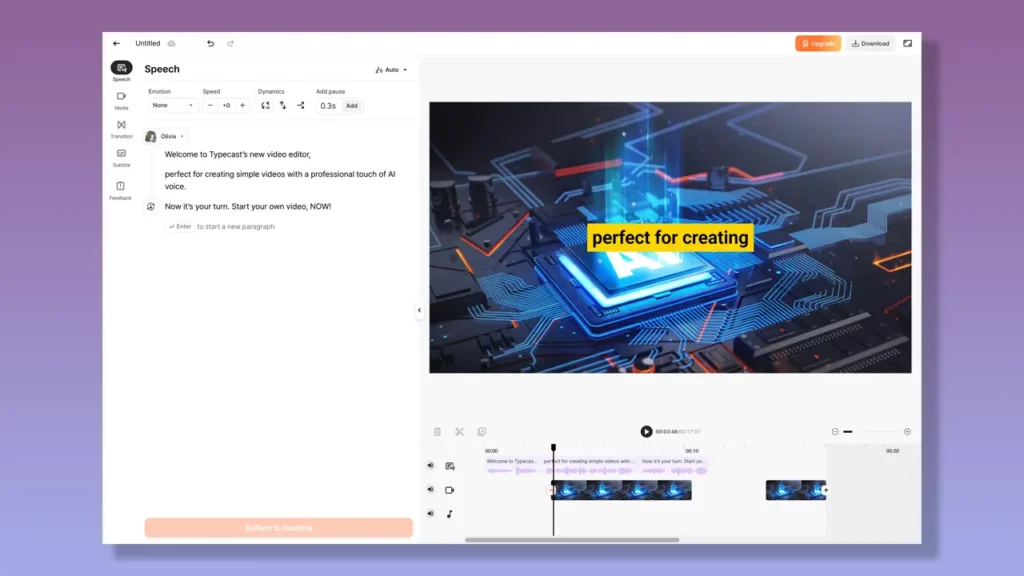
If you’re just starting out, Typecast is perfect for beginners.
It’s an AI voice generator and video editor rolled into one that simplifies narration, pacing, and transitions—letting you concentrate on storytelling.
Using the online video editor, you can:
- Generate voiceovers instantly with natural-sounding AI
- Edit and cut video, media, and voiceovers together seamlessly
- Automatically add captions, subtitles and overlays
- Switch between portrait and landscape formats
Being browser-based, it works wonderfully on any Mac—no downloads needed.
This makes Typecast one of the most beginner-accessible video editing software for Mac options.
A powerful pro‑level option: Final Cut Pro

Final Cut Pro is Apple’s premium Mac video editor, designed for high-end workflows.
What makes it shine:
- Magnetic Timeline for faster edits
- Optimization for Apple Silicon for smooth real-time playback
- Support for advanced color grading, HDR, and 360° video
With a one-time cost of $299, it’s a smart investment for creators ready to elevate their editing game.
Best free starter: iMovie

Comes pre-installed on most Macs, making it a friendly MacBook video editor for people who want to jump straight in without any hassle.
Core features:
- Simple drag-and-drop editing
- Theme-based transitions and effects
- iPhone/iPad/iCloud integration
For those diving into editing for the first time, iMovie is often the go-to video editor for Mac users.
Best for cross‑platform flexibility: Adobe Premiere Pro
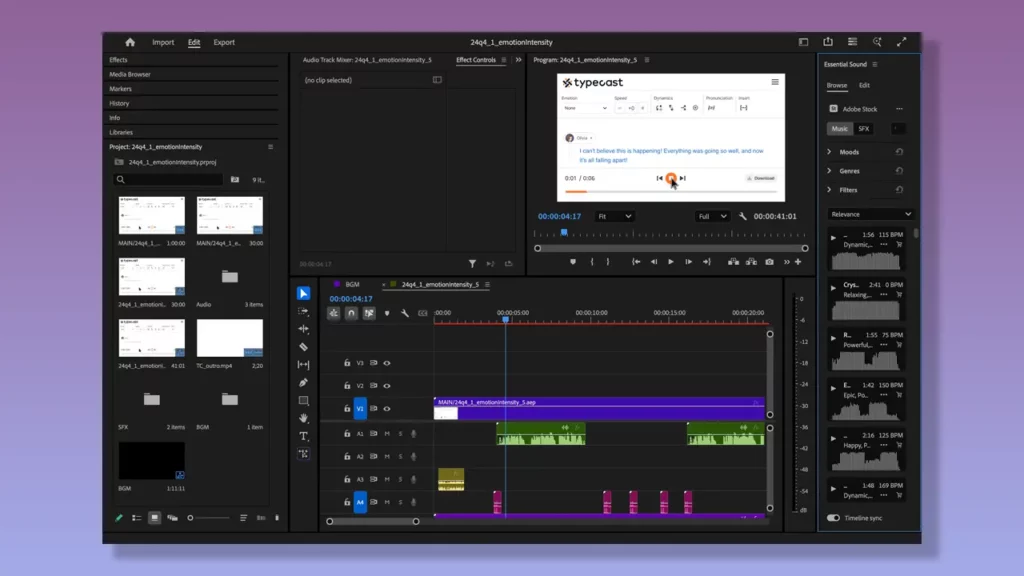
Adobe Premiere Pro excels in multi-platform environments—great if you do your video editing on Windows or Mac.
Highlights:
- Deep integration with Creative Cloud, including After Effects and Audition
- Robust multi-format support and real-time collaboration
- Cutting-edge AI tools (e.g., generative extend, advanced captions)
TechRadar calls it “the best for a reason” with a toolkit “designed for modern video content creation.”
Great for YouTubers and indie filmmakers: DaVinci Resolve

DaVinci Resolve is a professional Mac video editor renowned for its color grading—while offering editing, audio, and visual FX tools.
Notable features:
- Hollywood-grade color correction
- Fusion VFX and Fairlight audio
- The free tier includes nearly all pro features
Lightweight creative tools
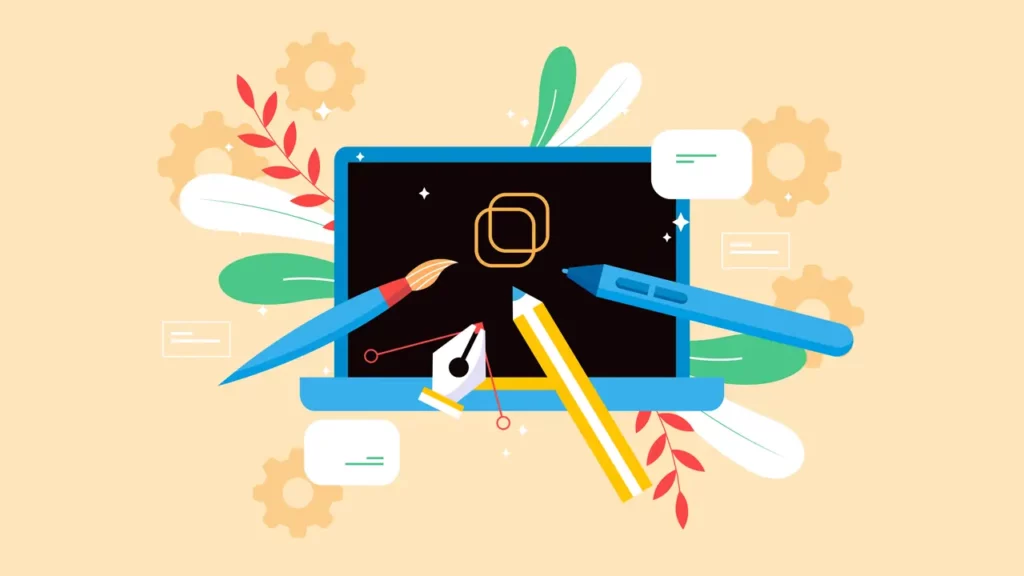
For casual editing—think quick Reels, Shorts, or family videos—try lighter options:
CapCut for Mac
Ideal for social media creators with templates and trending effects.
Shotcut
A no-cost, open-source Mac video editor supporting 4K and multiple tracks.
These are perfect if you’re seeking simplicity and speed.
How to select the right video editor for Mac

Consider these factors:
- Experience level: Beginners shine with Typecast or iMovie; professionals excel with Final Cut or Resolve.
- Budget: Free tools are solid, but premium software unlocks more control.
- Workflow: Collaborative or multi-device work often calls for Premiere Pro.
- AI tools: For automation, Typecast’s AI video editor capabilities are a standout.
Final thoughts
Whether you’re clipping family footage or crafting cinematic content, Mac continues to be a powerhouse platform—especially with your pick of Mac video editor.
From the browser-based ease of Typecast, through Apple’s Final Cut Pro’s performance, to the professional depth of Adobe and DaVinci, you’ve got options tailored to every skill level and goal.
“Macs have often been favored for video editing thanks to the smooth and non‑distracting experience they provide,” according to Macworld.
With the right tool, your creative pace—and results—will soar.
If you want to learn about AI video editors to streamline your workflow and same time then you can check out our guide on How to Use an AI Video Editor here!









