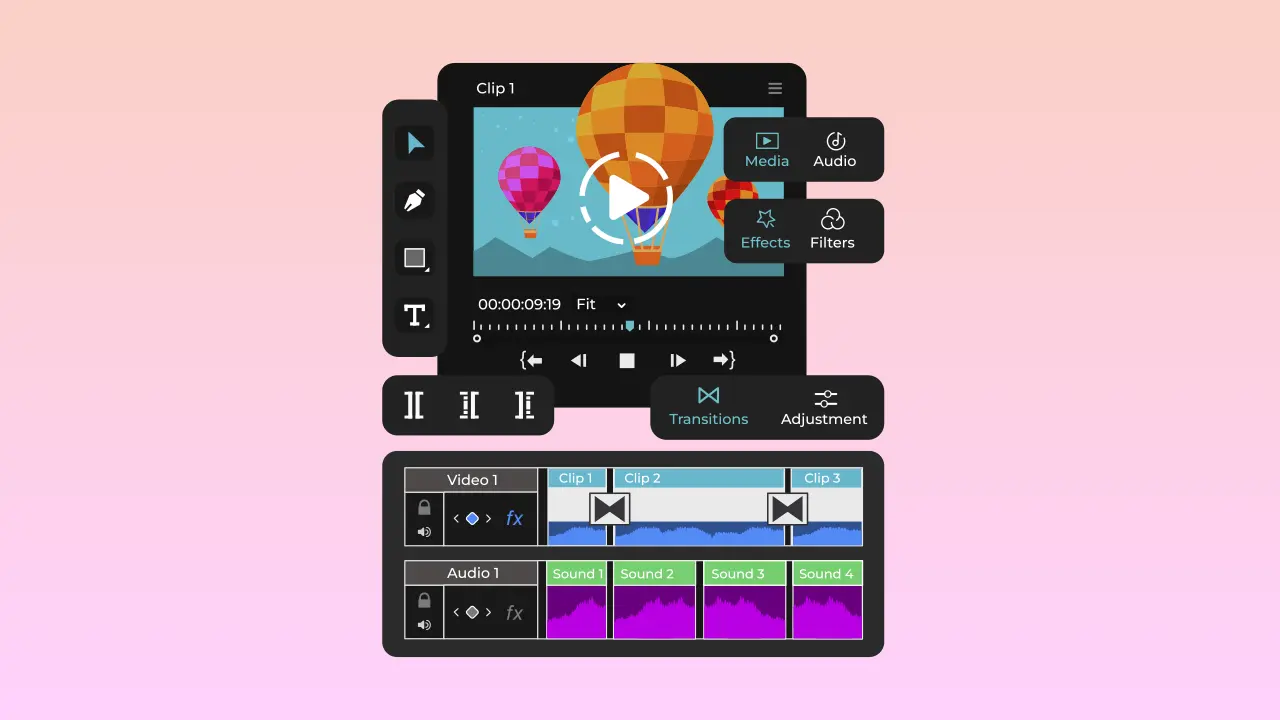In 2025, AI video editors have become an essential tool for creators across all industries.
Harnessing artificial intelligence, these advanced tools simplify the editing process, making video production faster, more efficient, and accessible to both beginners and seasoned professionals.
Whether you’re crafting content for social media, YouTube, cinematic projects, or corporate communications, understanding how to use an AI video editor can elevate your creative workflow and final product.
Getting started with an AI video editor for YouTube

YouTube remains one of the largest video platforms globally, hosting millions of hours of content daily.
As competition increases, creators are looking to stand out with high-quality, engaging videos that capture viewer attention quickly.
This is where an AI video editor for YouTube becomes invaluable.
AI video editors designed with YouTube creators in mind provide several key features:
- Automated scene detection: AI scans your raw footage and identifies exciting moments or important transitions, allowing you to trim and arrange clips faster than ever before. This reduces the time spent scrubbing through hours of content manually.
- Metadata optimization: Writing effective video titles, descriptions, and tags can be time-consuming. AI tools analyze your content and suggest optimized metadata that improves discoverability on YouTube’s search engine.
- Enhanced accessibility: With automatically generated captions and subtitles, your videos can reach a wider audience, including those with hearing impairments or speakers of other languages.
- Color correction and audio balancing: AI algorithms adjust colors for visual consistency and balance audio levels, ensuring a polished final product without requiring manual fine-tuning.
How AI improves audience engagement on YouTube
One of the standout AI capabilities for YouTube is viewer retention analysis.
By examining where viewers tend to stop watching or rewind, AI tools recommend strategic edits — such as tightening intros, rearranging content, or adding call-to-actions — to keep audiences hooked longer.
This data-driven approach helps creators iterate on their content style based on real performance metrics rather than guesswork.
“Digital tools democratize video production by reducing barriers to entry and complexity,” explains the National Endowment for the Arts.
By integrating these AI-driven editing and optimization features, YouTube creators can save hours of manual work while increasing video quality and reach.
Exploring Typecast’s video editor for modern creators
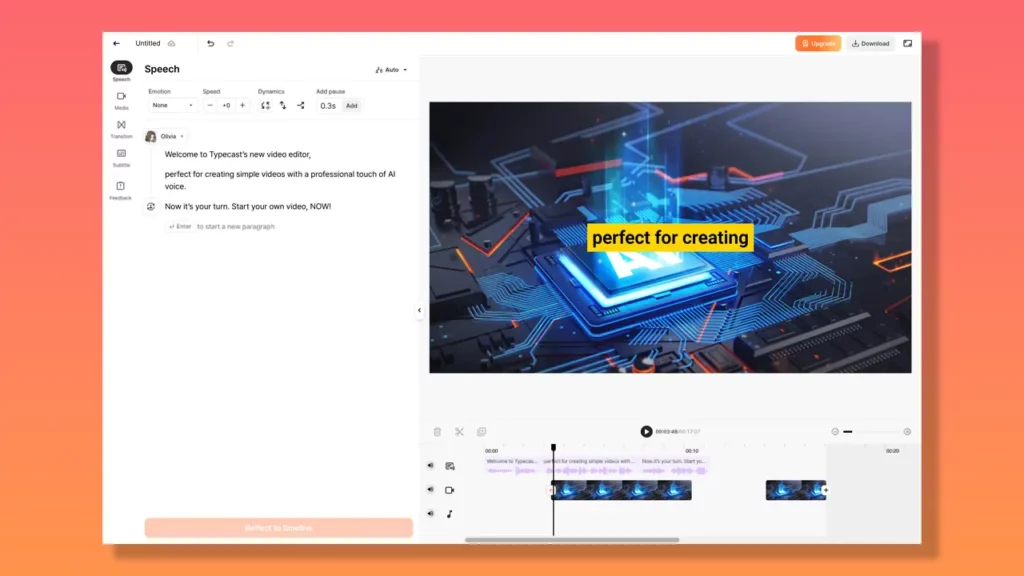
Among the growing number of AI-powered tools available in 2025, Typecast’s voiceover video tool stands out for its seamless integration of text-to-speech, voice cloning, and intuitive video editing features.
Rather than requiring users to juggle multiple platforms, Typecast lets you create, edit, and finalize content all in one place.
What makes it unique is its focus on realistic in-house AI voice integration, accessibility and speed.
Instead of manually recording audio, creators can generate lifelike voiceovers directly within the editor, overlaying them onto their video content instantly, and pairing them with AI-assisted video tools to align visuals and narration perfectly.
This is particularly useful for:
- Content creators who need fast turnarounds without sacrificing quality
- Marketing teams producing large volumes of short-form content
- Educators and trainers who rely on clear, consistent audio-visual presentations
As the AI video editor market evolves, platforms like Typecast are proving that it’s possible to combine advanced automation with creative control.
Typecast embodies this principle, giving you the efficiency of AI while still letting you shape your content’s unique style.
Leveraging the power of DaVinci’s video editor with AI enhancements

For professional editors and filmmakers, DaVinci has long been a go-to solution, especially known for its powerful color grading and post-production tools.
In recent years, DaVinci has integrated advanced AI features that transform the editing process.
AI features that streamline editing in DaVinci
Some of the most impactful AI-powered capabilities include:
- Facial recognition and object masking: AI automatically detects faces and objects in footage, allowing you to isolate subjects without tedious frame-by-frame masking. This is especially useful for applying selective effects or background replacements.
- Automated dialogue transcription: Speech-to-text transcription is integrated, which not only speeds up caption creation but also allows for searching and syncing dialogue segments easily.
- Audio noise reduction: AI-powered audio tools intelligently suppress unwanted background noise, maintaining vocal clarity even in challenging recording environments.
Professional-grade color grading made simpler
Color grading is critical for setting the mood and tone of your project, but it can be time-intensive.
DaVinci’s AI analyzes your footage and applies matching color grades across clips for visual consistency, significantly speeding up the process.
As the Smithsonian Institution notes, “AI streamlines the creative process, allowing artists to focus on innovation and narrative.”
By combining these AI tools, DaVinci’s video editor reduces hours of manual labor to minutes, empowering editors to focus on creativity.
For more details on mastering DaVinci with AI, check our full DaVinci video editor guide.
Choosing the best AI video editor for Mac users

Apple’s Mac computers have long been favored by creative professionals for their performance and software ecosystem.
Today’s AI video editors maximize macOS’s capabilities to deliver smooth, powerful editing experiences.
Benefits of AI editing on mac
- Hardware acceleration: Macs equipped with Apple Silicon chips enable near-instantaneous rendering and previews, even with complex AI effects applied in real time.
- Optimized multitasking: Thanks to macOS’s robust system architecture, AI editing tools run smoothly alongside other creative software, helping professionals juggle multiple tasks.
- User-friendly interfaces: Many AI editors designed for Mac offer intuitive controls that suit both beginners and experts, reducing the learning curve without sacrificing advanced features.
When looking for AI editing tools on Mac, consider those that take full advantage of Apple’s ecosystem for optimal performance.
Our Mac video editor guide breaks down the best choices and features tailored to Mac users.
Exploring AI-powered video editor options on Windows

Windows PCs continue to be popular for video editing due to their flexibility and wide compatibility with various hardware and software.
AI-powered editors on Windows have grown increasingly sophisticated, offering features that support both casual creators and production studios.
Windows AI editing features to look for
- Smart scene transitions: AI automates smooth transitions between shots, enhancing storytelling flow with minimal effort.
- Bulk editing: For users managing multiple videos — such as marketers or educators — bulk processing applies consistent edits like color correction or watermarking across many files.
- Automated captioning: AI transcribes speech in videos automatically, generating captions that improve accessibility and engagement.
The Library of Congress states, “AI integration unlocks new efficiencies and creative possibilities in digital media.”
If you want to explore Windows AI editors in more detail, visit our video editors for Windows guide here.
Mobile video editing with InShot’s video editor

Mobile editing has taken huge leaps forward thanks to AI, and InShot’s video editor remains a go-to choice for quick, professional-quality results on the go.
InShot’s AI capabilities allow you to automatically reframe footage for different social media formats, enhance colors with a single tap, and use smart audio syncing to align soundtracks with visual beats.
Whether you’re cutting together clips for TikTok, Instagram Reels, or YouTube Shorts, these tools make it possible to create polished content without needing a desktop setup.
The AI features not only save time but also make editing approachable for users who might otherwise be intimidated by professional software.
Automating routine editing tasks with an AI video editor

One of the biggest advantages of an AI video editor is offloading tedious and repetitive work to automation.
Common tasks handled by AI
- Video stabilization: Corrects shaky handheld footage to produce smooth viewing experiences.
- Audio-video synchronization: Automatically aligns separate audio recordings with video clips.
- Color balance and exposure adjustments: AI fine-tunes lighting and colors to ensure visual consistency.
- Transcription and captioning: Converts speech to text quickly and accurately for accessibility compliance.
Beyond these, many AI editors analyze footage content to suggest creative effects or editing styles tailored to your project’s mood and goals.
How AI powers advanced effects and enhancements

The sophistication of AI has enabled new creative possibilities, making complex effects accessible without technical expertise.
- Simulated camera moves: AI can generate dynamic zooms, pans, and dollies even if the original footage was static.
- Dynamic lighting: Adjusts lighting parameters to match scene emotions or mimic cinematic lighting setups.
- Smooth slow motion: AI interpolates frames to create slow-motion effects from standard frame rate footage without choppiness.
Unlike preset filters, these AI-generated effects respond intelligently to your footage’s unique characteristics, delivering polished and unique results.
Collaborative workflows with cloud-based AI video editing
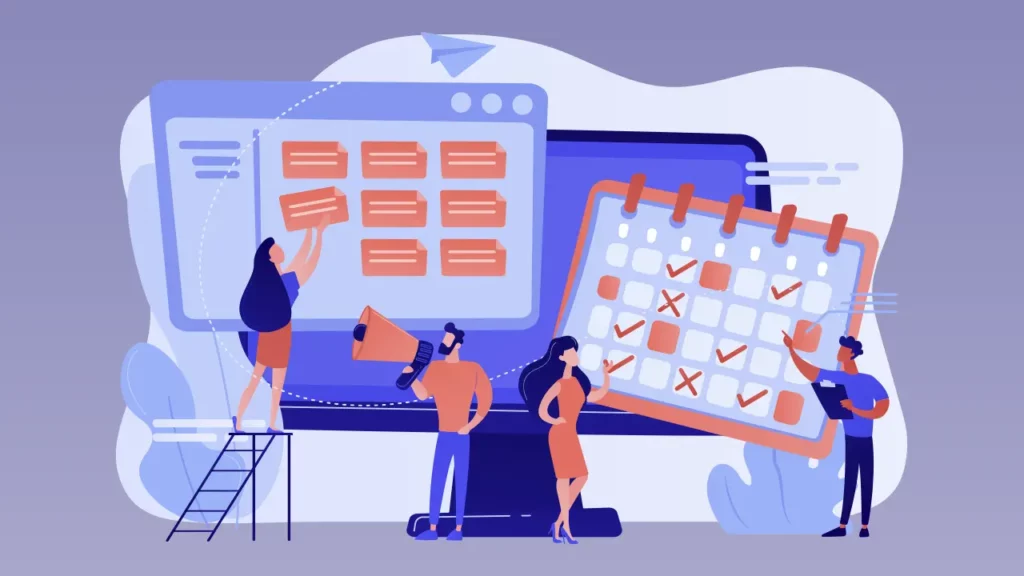
The shift toward cloud-based AI editing has transformed team workflows.
Multiple collaborators can now work on the same project simultaneously, with AI managing version control and suggesting optimal edit merges.
This is especially valuable for agencies and production teams juggling multiple client projects.
Cloud AI editors also make remote work seamless. Editors, sound designers, and graphic artists can all access the same timeline from different locations, with changes synced instantly.
The AI can even track each contributor’s style preferences, ensuring a consistent final product.
Easing the learning curve and improving accessibility
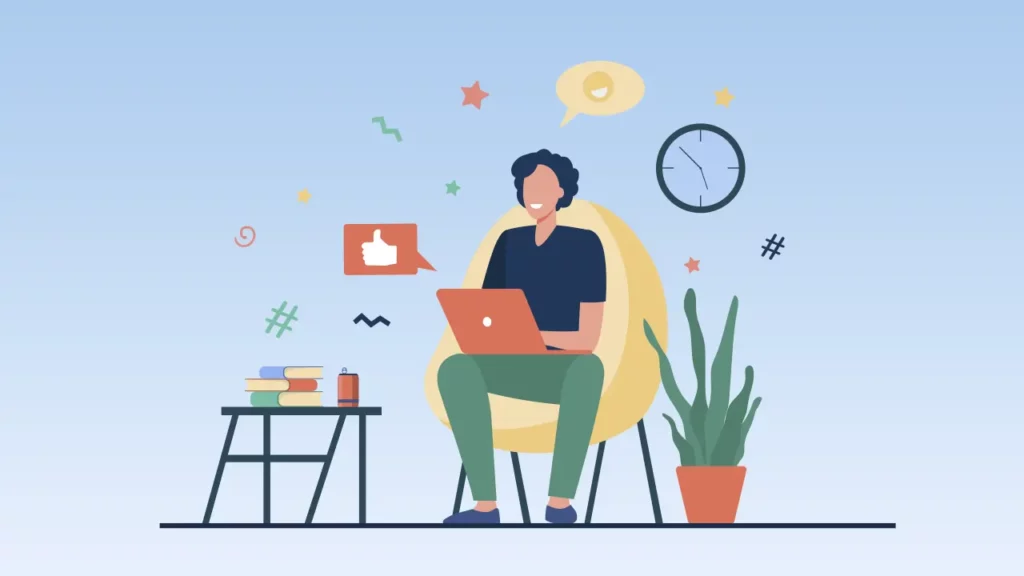
Even with AI’s automation, learning new editing software can be daunting. Fortunately, many AI editors offer features to make adoption easier and more inclusive.
- Adaptive tutorials: AI-driven guidance that adjusts based on your skill level.
- Voice control and screen-reader support: Enhances accessibility for users with different abilities.
- Simplified interfaces: Focus on essential tools and avoid clutter for beginners.
The American Psychological Association highlights, “Accessible technology empowers a broader range of creators.”
These advances ensure that AI editing technology is usable by diverse creators worldwide.
Deciding on the right AI video editor for your needs

Selecting the best AI video editor depends on your goals, budget, and preferred workflow.
Some editors excel at quick social media content creation, while others are tailored for cinematic storytelling.
Consider factors like export options, integration with other tools, and hardware compatibility when making your choice.
It’s also worth testing a few options before committing. Many AI editors offer free trials or limited versions, giving you the chance to see how they handle your specific type of footage.
The right fit can make all the difference in your creative process.
Final thoughts
In 2025, the AI video editor is no longer just a niche tool for tech-savvy professionals—it’s a central part of video production for everyone from casual creators to global brands.
With automation, intelligent effects, and cloud collaboration, AI is reshaping what’s possible in video editing.
Whether you’re producing a quick clip for social media, a detailed product demo, or a cinematic short film, there’s an AI tool that can help you bring your vision to life faster and with more precision.
As these technologies continue to evolve, staying informed and adaptable will be key to making the most of their potential.
For more resources on AI-powered creativity, you can explore platforms like Typecast, which bring advanced editing and voice tools into a single streamlined workspace.