Creating YouTube Shorts is one of the best ways to grow your presence on the platform quickly.
With short-form content dominating platforms like TikTok and Instagram Reels, YouTube’s own version has become a must for creators.
If you’ve been wondering how to start a YouTube channel or are looking to increase your video views, Shorts can help you get noticed faster.
What are YouTube Shorts?

YouTube Shorts are vertical videos up to 60 seconds long.
They are designed for quick engagement, appearing in a separate feed where viewers can scroll endlessly through bite-sized content.
According to YouTube’s official guide, Shorts can be created using just a smartphone, making it easy for anyone to participate.
Why YouTube Shorts matter for creators

Short-form video consumption is rapidly growing. A report from Statista highlighted that YouTube Shorts gained over 50 billion daily views in 2023.
This makes Shorts one of the most powerful discovery tools for creators.
By uploading YouTube Shorts, you can:
- Reach new audiences faster
- Test content ideas without heavy production
- Increase your channel’s engagement and subscribers
How to create YouTube Shorts
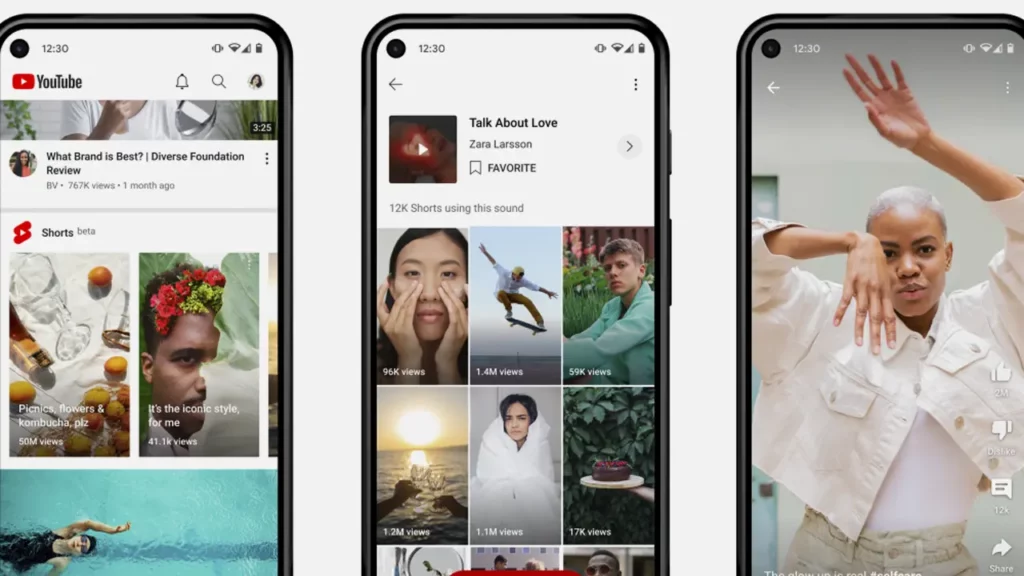
Before jumping into the steps, it’s important to understand that Shorts thrive on creativity and quick execution.
Unlike longer videos where you can slowly build up a narrative, Shorts need to be concise and impactful.
Think of them as trailers for your creativity—small snippets that encourage viewers to check out more of your content.
You also don’t need expensive equipment to get started.
Many creators film their YouTube Shorts using just their smartphones, adding personality and flair through editing tools.
The key is to focus on delivering value in a short amount of time, whether that’s making someone laugh, teaching a tip, or sharing a quick story.
Step 1: Plan your short
Think about what type of content works well in under a minute.
Tutorials, quick tips, funny moments, or highlights from longer videos are all strong formats.
Step 2: Record vertically
Recording your Shorts in vertical orientation is crucial.
This ensures they appear naturally in the feed and provide the best viewing experience for your audience.
Step 3: Keep it engaging
Because the videos are short, every second counts.
Start with a hook in the first 3 seconds to keep people watching.
Step 4: Edit your short
Editing makes a big difference in how professional and engaging your Shorts feel.
Adding text overlays, transitions, or music can elevate your video significantly.
YouTube’s built-in editing tools allow you to trim clips, add music, and insert text.
However, if you want more control, you can use third-party editors like Typecast’s voiceover video tool to polish your Shorts with professional AI narration and effects.
How to upload YouTube Shorts
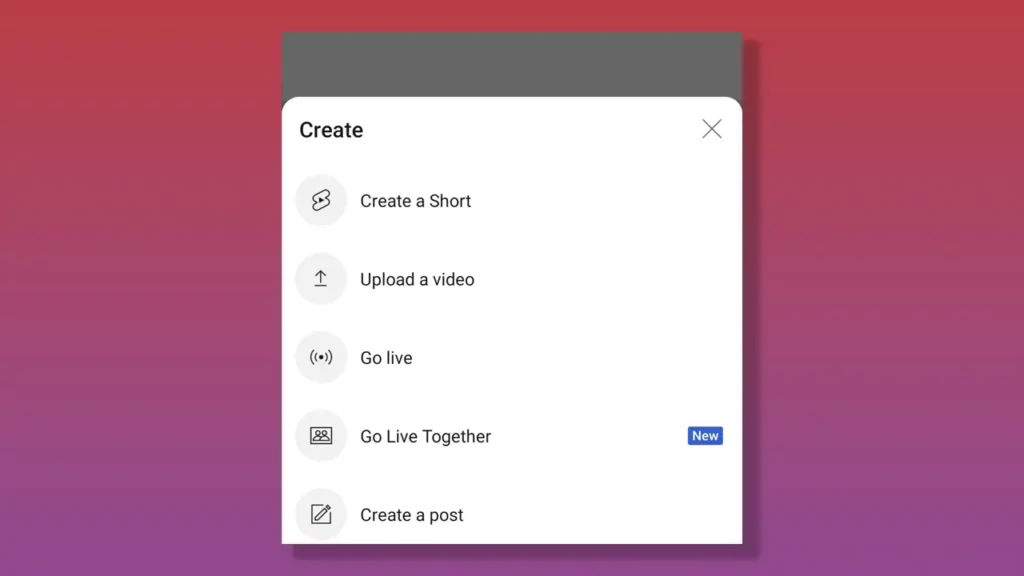
Uploading your Shorts is simple and can be done from either your mobile device or desktop.
The process is slightly different depending on your method.
Upload from mobile
- Open the YouTube app
- Tap the + button at the bottom
- Select Create a Short
- Record or upload a video under 60 seconds
- Add music, text, or filters
- Write a title and description (include #Shorts)
- Publish directly to your channel
Upload from desktop
If you prefer working on a computer, you can also upload YouTube shorts from your desktop.
This method is useful if you edit your videos using third-party tools.
- Go to YouTube Studio
- Click Upload videos
- Select your vertical video under 60 seconds
- Add the hashtag #Shorts in the title or description
- Optimize metadata and publish
Tips for making successful YouTube Shorts

Crafting a successful Short takes more than just hitting record.
Following best practices can improve your chances of gaining traction.
Hook your audience instantly
The first few seconds decide if a viewer keeps watching.
Start with something surprising, funny, or valuable.
Use trends wisely
Participating in trending challenges or sounds can give your Shorts more visibility.
Just make sure it aligns with your niche.
Cross-promote your Shorts
Repurposing your content across platforms helps you reach more people.
For example, check out our guide on how to share a YouTube video on Instagram to maximize exposure.
Optimize your title and description
Even though Shorts are short, SEO still matters.
Include relevant keywords and hashtags to boost discoverability.
“Short-form content has the ability to democratize creativity. Anyone with a smartphone can start creating videos and potentially reach millions.” — Forbes
Final thoughts
Learning how to create and upload YouTube shorts is a valuable skill for any creator looking to grow faster on the platform.
Shorts offer a unique way to experiment with new content, connect with viewers, and potentially go viral.









