Creating images with AI has become one of the most exciting ways to bring imagination to life. If you’ve ever wondered how to prompt AI to create an image, this guide will walk you through the process—from writing the right prompts to choosing the best AI image generator for your creative goals.
Understanding AI image generation
AI image generators have revolutionized how we create visual content. These powerful tools use machine learning algorithms to transform text descriptions into stunning visuals in seconds.
The technology behind these generators, like DALL-E, Midjourney, and Stable Diffusion, relies on neural networks trained on millions of images. When you input a text prompt, the AI interprets your words and generates an image that matches your description.
Why prompting matters
The quality of your AI-generated image depends heavily on how well you craft your prompt. A vague prompt produces generic results, while a detailed, well-structured prompt yields precisely what you envision.
Think of prompting as giving directions to an artist. The more specific and clear you are, the better the final result will be.
Essential elements of an effective AI image prompt
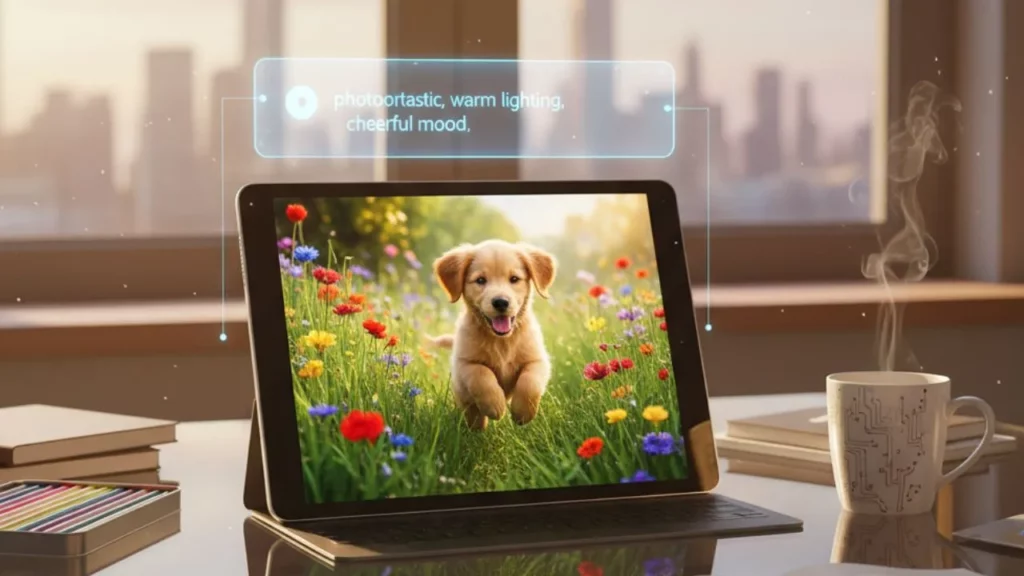
Creating a successful AI image prompt is like building with blocks—each element you add contributes to the final result. Understanding these core components helps you construct prompts that consistently deliver high-quality images.
These elements work together harmoniously, so mastering each one individually will dramatically improve your overall results.
Subject and main focus
Start with a clear subject. Be specific about what you want the AI to create—whether it’s a person, animal, object, or scene.
For example, instead of “a dog,” try “a golden retriever puppy playing in a sunlit garden.” This specificity helps the AI understand your exact vision.
Descriptive details
Add layers of detail to enrich your image. Include information about:
- Colors and lighting (warm sunset glow, cool blue moonlight, dramatic shadows)
- Textures and materials (smooth silk, rough stone, weathered wood)
- Mood and atmosphere (peaceful, chaotic, mysterious, cheerful)
- Setting and environment (modern cityscape, ancient forest, futuristic laboratory)
Style and artistic direction
Specify the artistic style you want. This could be photorealistic, watercolor, oil painting, digital art, anime, or any other aesthetic.
Stylistic keywords cover a wide range of artistic techniques and visual aesthetics, which help to define the overall look and feel of an image.
According to iStock’s guide on artistic keywords, leveraging different styles can add variety and creativity to your AI-generated art, from monochrome and vintage effects to pop art and Renaissance-inspired compositions.
Step-by-step guide on how to prompt AI to create an image

Here’s a comprehensive, step-by-step guide on how to effectively prompt AI for optimal image creation, ensuring you achieve the best possible results.
Choose the best AI image generator
Different platforms excel at different tasks. DALL-E 3 offers excellent photorealism and text rendering, while Midjourney is known for artistic and stylized outputs.
Stable Diffusion provides more control and customization options. Research which best AI image generator best suits your specific needs before diving in.
Write your base prompt
Start with a simple, clear description of what you want. Keep it concise but informative.
Example: “A professional workspace with a laptop, coffee cup, and notepad on a wooden desk.”
Add descriptive modifiers
Enhance your base prompt with specific details about style, lighting, perspective, and mood.
Enhanced example: “A minimalist professional workspace with a sleek silver laptop, steaming coffee cup, and leather notepad on a polished walnut desk, shot from above, bright natural lighting from a window, clean and organized aesthetic, photorealistic style.”
Use technical parameters
Many AI image generators allow you to specify technical aspects like:
- Aspect ratio (16:9 for landscape, 9:16 for portrait)
- Resolution or quality settings
- Negative prompts (what to avoid in the image)
Iterate and refine
Your first attempt rarely yields perfect results. Review the generated image and adjust your prompt accordingly.
If the colors are wrong, specify them more clearly. If the composition is off, add directional cues like “centered,” “left side of frame,” or “bird’s eye view.”
Advanced prompting techniques

Once you’ve mastered the basics of how to prompt AI to create an image, you can leverage more sophisticated methods to achieve even greater control and creativity. These advanced techniques give you precision tools for fine-tuning your results and pushing the boundaries of what’s possible.
Experimenting with these methods will help you discover which approaches work best for your specific creative goals and preferred AI platforms.
Use of keywords and weights
Some generators allow you to emphasize certain elements by assigning weights. For instance, “sunset (high emphasis), mountains (medium emphasis), lake (low emphasis)” helps prioritize elements.
Negative prompting
Tell the AI what you don’t want to see. This technique is particularly useful for avoiding common AI artifacts or unwanted elements.
Example negative prompt: “blurry, distorted, low quality, watermark, text, duplicate.”
Reference combining
Blend multiple concepts or styles by combining references. “A portrait in the style of Renaissance painting meets cyberpunk aesthetic” creates unique fusion imagery.
Common mistakes to avoid
Many beginners make their prompts either too vague or overwhelmingly complex. Find the sweet spot where you provide enough detail without constraining the AI’s creative interpretation.
Avoid contradictory instructions like “bright dark scene” or “realistic cartoon.” These confuse the AI and produce inconsistent results.
Don’t forget about composition. Including terms like “rule of thirds,” “golden ratio,” or “balanced composition” can significantly improve your image’s visual appeal.
Practical applications across industries

AI image generation has transformed workflows across multiple sectors, offering innovative solutions to traditional creative challenges. From small businesses to large enterprises, professionals are discovering new ways to leverage this technology for efficiency and creativity.
Understanding how different industries apply AI image generation can inspire you to find unique applications for your own projects and business needs.
Marketing and advertising
AI-generated images provide cost-effective solutions for social media content, ad campaigns, and promotional materials. Brands can quickly test multiple visual concepts without expensive photoshoots.
Content creation and video production
When creating video content, AI-generated images serve as excellent B-roll, thumbnails, or storyboard elements. Platforms like Typecast’s online video editor integrate seamlessly with AI-generated visuals, allowing creators to combine AI images with professional AI voice generation for complete multimedia projects.
This combination of visual and audio AI tools streamlines the entire content creation process, from concept to final product.
Education and training
Educators use AI image generation to create custom illustrations for learning materials, making complex concepts more accessible and engaging for students.
Product design and prototyping
Designers rapidly prototype visual concepts and explore variations without extensive manual rendering, accelerating the creative development process.
Enhancing your workflow with complementary AI tools
Once you’ve mastered how to prompt AI to create an image, consider integrating other AI tools into your creative process. If you’re curious about how to get ChatGPT to make images, you can explore ChatGPT’s DALL-E integration for conversational image generation.
Pairing AI-generated visuals with an AI voice generator creates comprehensive multimedia content. The synergy between visual and audio AI tools enables creators to produce professional-grade videos, presentations, and marketing materials entirely through AI assistance.
Tips from the experts

According to Google’s Gemini team in their official prompting guide, “You can get great results with Gemini from simple one or two-sentence inputs.”
However, to achieve the best results and unlock more nuanced creative control, consider including specific elements like subject, composition, action, location, and style in your prompts.
Industry professionals recommend keeping a prompt library. Document your successful prompts and note what worked, creating a personal reference guide for future projects.
Experiment with different prompt structures. Some generators respond better to comma-separated lists, while others prefer natural language sentences.
Conclusion
Learning how to prompt AI to create an image opens doors to unlimited creative possibilities. Once you understand what makes a good prompt and learn from a few trial-and-error moments, you’ll start creating visuals that truly match your imagination.
Start small, play around with different ideas, and don’t be afraid to mix unexpected elements together. The best AI image generator is the one you get comfortable with—so keep practicing and refining your prompts.
Whether you’re crafting standalone visuals or pairing them with voiceovers using an AI voice generator, the secret is simple: communicate clearly with the AI. With these tips in mind, you’re ready to turn any idea into eye-catching, professional-quality images.









