If you’re a content creator, YouTuber, or someone interested in the latest technology trends, you’ve probably heard of British accent text-to-speech technology.
text-to-speech voices with accents are becoming increasingly popular, and there’s a significant demand for the British English language in voice overs for TTS projects. In addition, many well-known British dialects are portrayed in TV shows, movies, and TTS content, which can create an engaging experience for your listeners.
In this blog post, we’ll explore how text-to-speech voices can make the best British accent TTS content that’s sure to impress your audience.
Exploring popular British accent text-to-speech voices
Discover software that helps you effortlessly incorporate high-quality British accent text-to-speech voices into your presentation.
People worldwide love listening to British accents; your content and videos will get more attention if you use them.
If you enjoy listening to UK dialects or are a British expatriate seeking a taste of home, you might be interested in content featuring a British accent or a formal British voice for your upcoming video or presentation.
Remember that many different English dialects are spoken in the UK, and each region has its distinct accent.
The more familiar you are with these dialects, the better you can create unmistakably British content.
Understanding British English voices
When it comes to British English accents, there is no one-size-fits-all. Instead, there are several different British English accents, each with unique characteristics.
To better understand these various accents, you can watch movies or TV shows like The Crown, Peaky Blinders, or Outlander, where actors use these accents.
Many actors in past and current movies have English accents, like Tom Holland, Jason Statham, Henry Cavill, and Tom Hiddleston.
If you listen to interviews with these actors, you can hear the different nuances of each accent.
The main difference between American and British English is the pronunciation. Americans typically have a rhotic dialect of speech, which means they pronounce the letter “R” in every environment.
In contrast, speakers of British English have a non-rhotic dialect and do not pronounce the letter “R” as often.
Types of British accent voices
You can also listen to YouTubers like Daniel Howell, DanTDM, or Zoella Sugg, who have British accents, and use them in their videos.
According to sociolinguistics, male and female voices with British accents are typically associated with seriousness, intelligence, and authority.
Therefore, incorporating such accents into your informational videos may help attract subscribers and leave a positive impression on your audience.
Some of the most commonly used accents in movie and TTS content creation include:
- Received Pronunciation (RP): This accent originated in Southern England and is often used in news reporting, broadcasting, and public speech across the UK. Also known as BBC English or Standard English, RP is a prestigious accent typically associated with southeast England. It’s the accent that most people outside the UK associate with “British English.”
- Estuary English: This accent blends RP and cockney accents commonly heard in London and southeast England.
- Cockney: This is a working-class accent that originates from East London. Its use of rhyming slang characterizes it and is commonly featured in British movies and TV shows.
- Northern accents: There are several different Northern accents, including Lancashire, Manchester, and Geordie (from Newcastle upon Tyne), among others. These accents are typically associated with northern England and often have distinct pronunciations of certain words.
Remember that accents can be a sensitive topic, and it’s crucial to approach them with respect and understanding.
If you’re not confident creating an authentic British accent, using a TTS service specializing in British accents is best.
What is a British accent generator?

A British accent generator is a tool or speech software that can generate text-to-speech audio with a British English accent.
These audio tools typically use advanced algorithms and natural language processing technology to convert text into accurate British accents.
Many TTS British English services make finding premium voices that suit your projects needs easy.
The best British accent TTS tools use high-quality audio samples to ensure the accent is accurate and consistent across all audio files.
They also offer accurate pronunciation and natural intonation, perfect for creating audio for videos, podcasts, e-learning courses, presentations, audio files, and more.
Creating the best British accent text-to-speech content
To create a top-notch TTS audio file in a British accent, select the best TTS service that offers British accent voices.
Out of all possibilities, Typecast is the best British accent generator available. It provides many British AI voices, including various male and female British accents.
Anyone can create voice overs with Typecast’s AI voice generator, which produces natural-sounding speech with accurate intonation, stress, and pacing.
It’s also essential to use punctuations such as periods, exclamation marks, and commas in your script, even though they might not change the pronunciation of your words.
Correct punctuation and formatting in written text can help the AI voice deliver text with the right tone and pacing.
Before publishing your TTS voice overs, listen to it to make sure it uses natural-sounding speech and the proper British English accent for your content.
Where can you find a British accent generator?
Now that we better understand British English accents let’s move on to how to create the best British English text-to-speech content.
A list of recommended British accent generators
There are many British accent generators available that offer British accent text-to-speech online voices. Here are some of the best:
- Typecast: Typecast is an affordable TTS service that offers various natural-sounding British accent voices. They offer both male and female voices and detailed customization options.
- Hour One: Hour One is a TTS service providing eight British accents. They offer high-quality voices that are incredibly realistic. However, their pricing is on the higher end compared to other TTS services.
- Play.ht: Play.ht is another TTS service that offers a British accent voice generator. Their AI-generated voices are incredibly realistic and provide various customization options for users. However, Play.ht is more expensive than other TTS services.
- Narakeet: Narakeet’s British accent generator is an excellent option for those seeking a free TTS service. Narakeet provides voiceover options for 90 languages, including British English.
Before you create your British text-to-speech content
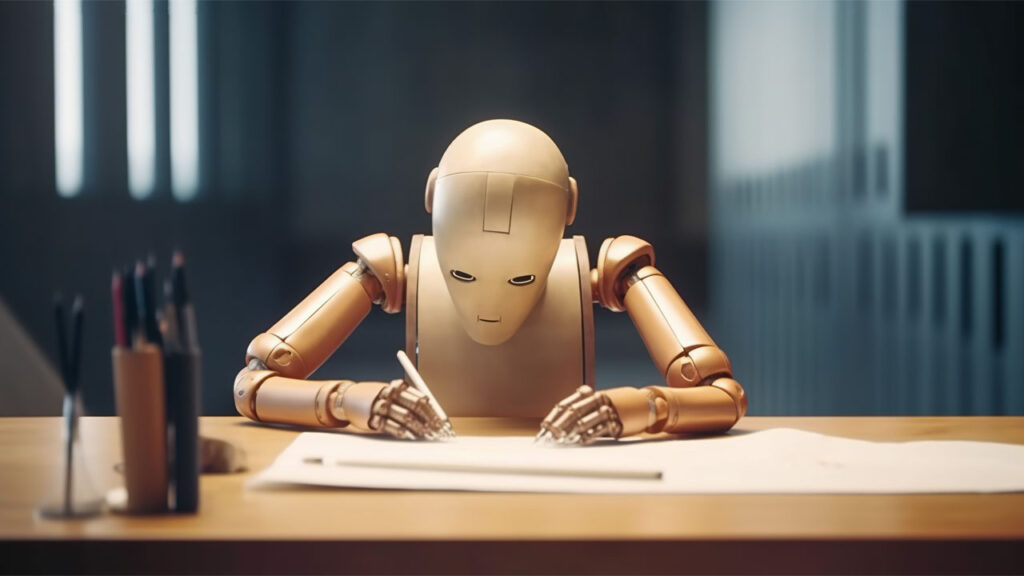
Preparation and research are a necessary part of content creation. If you don’t research properly, are you creating the best content?
Before making your British accent TTS content, here are some pre-requisites to keep in mind:
- Write a script: Before starting your voiceover, write and edit a straightforward script that outlines precisely what you want to say. This will help eliminate any mistakes or awkward pauses in your voiceover. If you’re creating video lessons, this is especially important.
- Choose the right service: As mentioned earlier, choosing a TTS service that can provide a realistic British accent is essential. Consider the features and pricing of each service before making your decision.
- Customize your voiceover: Many TTS services offer customization options, such as adjusting the speed or intonation of the voiceover. Take advantage of these options to make your content sound as natural as possible.
Pairing British accents with newsroom-style narration
A British-accented free AI news reporter voice can give your audio a refined, broadcast-quality feel that’s perfect for formal presentations, educational material, or informational content.
The combination of precise pronunciation and professional cadence helps your narration sound polished and credible without extra production effort.
Additional tips
Here are some additional tips to keep in mind when creating your British accent TTS content:
- Keep your content relevant, concise, and engaging.
- Don’t drag on or go off-topic unless that’s what you’re audience expects from you.
- And most importantly, have fun.
Try our AI British accent text-to-speech voices for free
At Typecast, anyone can try out our British accent AI voices for free. You can generate natural-sounding speech from any text you input into our British accent generator with a few clicks.
Create recorded conversations or engaging presentations with our high-quality voices. You can start the process by going to our website.
Here are the quick steps to follow:
- Type text-to-speech content or script in our text editor.
- Or you can choose between using the provided template text or composing your message, just like you would in a text editor like Microsoft Word or Google Docs.
- To add a new actor, click on the character icon above the text or the right side of the editor, and then select “Add Actor.”
- When you go to the character selection menu, you can choose the AI voice actor for your British accent text-to-speech voice.
- To find the British text-to-speech AI actors, enter their names in the search bar labeled “Search Actors,” or you can click the “English (Others)” filter, and you’ll see all our available British voices.
If you want younger UK English text-to-speech voices, we should have something to generate text in a realistic but informal sound.
We suggest trying out Oscar for podcasts, George for documentaries, Nathan for Ads, and Graham for children’s audio books.
Typecast as your British accent generator

Creating British accent TTS content doesn’t have to be daunting; with the right tools, your British accent text-to-speech content can be a fantastic addition to any content creator’s toolkit.
With TTS technology, creating British accent TTS content has become easier than ever; content creators no longer have to worry about proper representation in their work.
By understanding the different British English accents and using the right TTS service like ours to create audio for a script appropriate for the accent, you can make top-notch YouTube videos that will leave a lasting impression.
So why wait?
Try out our AI British accent generator for free, and get ready to impress your audience with the best British accent TTS content.









