When you’re wondering how to make a YouTube intro, you’re asking one of the most important questions for setting the tone of your videos.
The moment someone clicks “play,” your intro either hooks them—or lets them go.
If you also plan to learn how to start a YouTube channel, perfecting this step can give you a strong foundation.
In this blog, we’ll walk through why intros matter, concrete steps for creating them, tools you can use, and tips to make sure your intro becomes a powerful asset—not a liability.
Why YouTube intros are so important
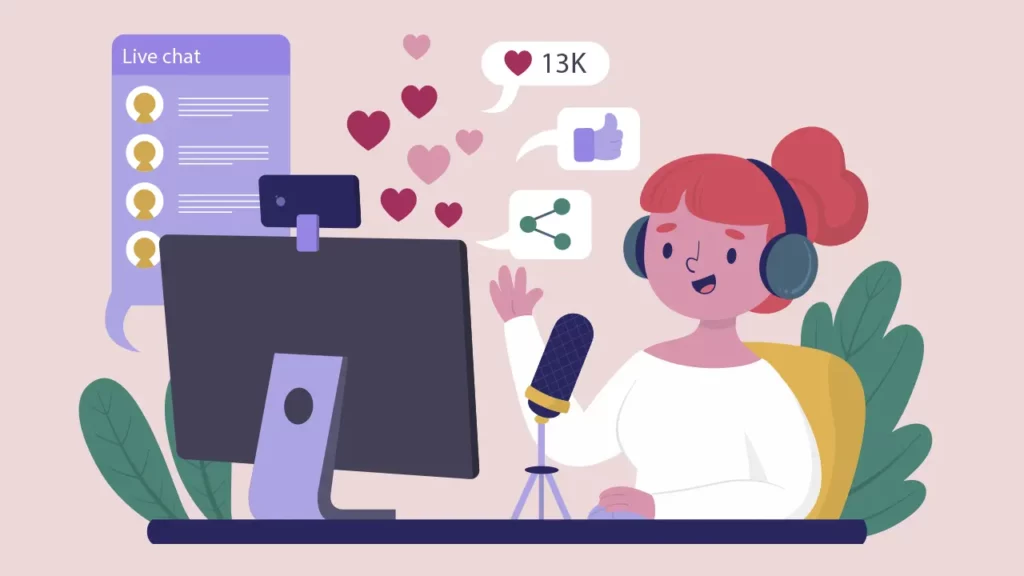
Before diving into how to make a YouTube intro, it’s helpful to understand what’s at stake.
- First impressions matter. Your YouTube intro is often the first thing new viewers see. It sets expectations for what your content will deliver.
- Viewer retention influences algorithmic success. According to Promo, YouTube intros help in “captivating audiences, keeping them on your video channel, and turning them into subscribers.”
- Shorter intros work better. Research suggests that when creators keep intros under about 8 seconds—sometimes between 3-5 seconds—they significantly reduce early drop-offs.
What to include when you learn how to make a YouTube intro

Now that you know why, here are the ingredients you’ll want when you learn how to make a YouTube intro that grabs attention.
Key components of a strong intro
- Branding: channel name, logo, color palette, fonts. Consistency helps your audience recognize you immediately.
- Hook or promise: what is the one thing people can expect in this video? A quick tease, question, or exciting visual works well.
- Music or sound effect: something that matches the tone of your channel—energetic, calm, humorous, dramatic—but avoid copyrighted music unless licensed.
- Music + visuals + text synergy: motion graphics or animated text paired with matching visuals can make your intro more dynamic.
- Length awareness: keep it short. The “bumper” or branded animation portion is usually 2-3 seconds, and the full intro rarely more than 5-10 seconds in most content types.
What to avoid (so you don’t lose viewers)
- Long intros that don’t immediately deliver value. Viewers often abandon videos if the intro drags.
- Overly busy visuals or loud music that distracts from your message.
- Using generic branding that doesn’t align with your niche. If your style is calm and educational, a flashing neon animation may feel odd.
- Using music or graphics without proper rights or licensing. Risky and distracting.
Step-by-step: how to make a YouTube intro

Here is a practical workflow for how to make a YouTube intro from scratch.
- Define your channel identity
- Decide on your tone (fun, serious, educational, storytelling), your audience, and your visual branding (logo, colors, fonts). Your intro should reflect that identity.
- Sketch a storyboard or timeline
- Plan what happens in each second of the intro. For example:
- 0.0~1.5 seconds: logo animation.
- 1.5~3 seconds: hook / promise text or visual.
- 3~5 seconds: transition into the main video.
- Plan what happens in each second of the intro. For example:
- Collect assets
- Logo, images or video clips aligned with your theme.
- Music or sound effects (royalty-free or licensed).
- Fonts and graphics matching your visual style.
- Choose your editing tool
- Use video editing software that allows layering visuals, text, sound, and transitions. You can also use templates.
- One option is the online video editor at Typecast for adding audio, video clips, and text in a browser-based environment.
- Build the intro
- Create the logo or brand animation first.
- Add text overlay for your name, tagline, or what the video will cover.
- Insert music / sound effect, adjust timing so transitions align with beats or changes in visuals.
- Test and refine
- Watch it on different devices (mobile, desktop) to make sure readability and volume are good.
- A/B test slightly different versions if possible: maybe one intro is brighter, another is more minimal. See what keeps attention.
- Standardize it
- Once you settle on a version, use it consistently across your videos. Consistency builds recognition and trust.
Best practices and expert tips from real creators
Here are lessons from creators and industry analyses to help your YouTube intro journey go smoother.
- “When creating a YouTube intro, you should be aiming for less than 8 seconds in length.”
- Make sure viewers know what they’re in for. Riverside’s guide says your intro “tells your viewers who you are and what your channel is about.”
- Use the intro as branding, but don’t let it overpower your content. Intros are essential for retention and turning your viewers into subscribers.
Frequently asked questions

How long should a YouTube intro be?
While there’s no one-size-fits-all answer, many experts suggest 3-5 seconds for bumper/logo plus up to 8-10 seconds max for the full intro depending on content type (vlog, educational, entertainment).
Going longer risks losing viewers early.
Should I change my intro over time?
Yes. As your channel grows or your brand evolves, refreshing your intro can help reflect changes in audience expectations, style, or content type.
Do I need professional software to do this well?
Not necessarily. Many tools and templates (including browser-based and mobile apps) can give you polished results. What matters more is consistency, good design, and clear communication.
Conclusion
Learning how to make a YouTube intro is both an art and a science. You need to balance style, branding, and what holds viewer attention.
If you put in the effort to plan, design, test, and deliver, your intros can become one of your channel’s strongest assets because intros help give you a signature look and identity from the get-go.
The result: better first impressions, stronger retention, and a more memorable presence.









