For content creators, social media managers, or casual users looking to create engaging videos with ease, the InShot video editor has become a go‑to mobile editing tool.
Whether you’re trimming, adding effects, or exporting to TikTok, the InShot video editor delivers simplicity and speed.
In this blog, we’ll examine what makes this app stand out, include perspectives on modern AI video editor tools, and explore how alternatives like Typecast may suit creators with different workflows.
What is the InShot video editor?

The InShot video editor is a mobile app available on iOS and Android for editing videos and photos directly on your device.
It supports trimming, merging, applying filters, adding text overlays, animated stickers, audio tracks, voiceovers, picture-in-picture (PIP) mode, and more.
Key features of InShot video editor
Let’s take a closer look at the tools and creative functions that make the InShot video editor a favorite among mobile creators.
Trimming, merging & visual editing
- Split, cut, trim, and merge multiple video clips.
- Customize speed, crop and resize to fit TikTok, Instagram, or YouTube formats.
- Add transitions, stickers, and animated effects.
Audio tools & auto features
- Add music from the built-in library or import your own.
- Record voiceovers, adjust volume levels and fade in/out effects.
- Includes AI tools like Auto Captions, Smart Tracking, and background removal.
Interface & export options
- Portrait‑mode interface optimized for touch controls.
- Export in up to 4K resolution, even with the free version.
InShot for social media creators

The InShot video editor is tailored for short‑form content creators.
It offers ready aspect ratios (9:16, 1:1), beat‑sync tools, trending filters, and fonts optimized for platforms like TikTok and Instagram Reels.
Many creators appreciate the balance of simplicity and creative control.
How does InShot compare to Typecast?
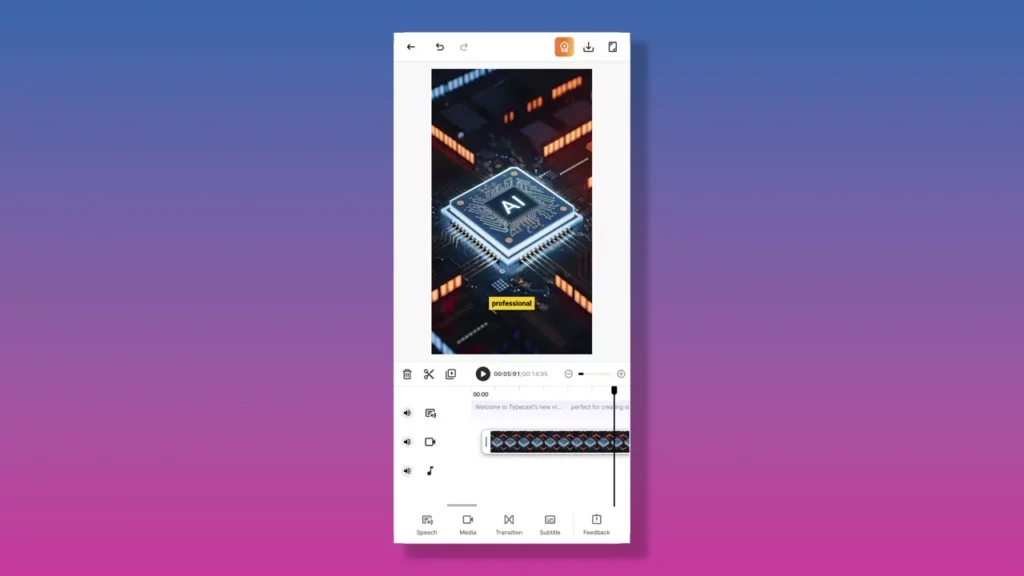
Unlike traditional editors, an AI video editor like Typecast automates many aspects of the content creation process—especially voiceovers, avatars, and script‑to‑video workflows.
While the InShot video editor is ideal for creators who prefer hands-on control over every visual element, Typecast offers an alternative for those who prioritize speed, consistency, or automation.
With tools like avatar-based storytelling and realistic AI-generated voiceovers, Typecast can simplify the video creation process—particularly for marketers, educators, or brands scaling their content output.
For example, you can try an AI TikTok video generator built into Typecast to create spoken video content without needing to film or record audio manually.
Both tools offer different strengths depending on your goals—InShot video editor for creative editing flexibility, and Typecast for streamlined, voice-first content production.
Pricing and availability

Both InShot’s video editor and Typecast’s video editor offer free tiers, but unlock more features through paid plans.
InShot video editor
- Free version includes core tools but inserts a watermark and shows ads.
- InShot Pro removes watermarks and ads; costs around $3.99/month or $14.99–$17.99/year, or a one‑time lifetime purchase around $34.99.
Typecast
- Offers a free tier (limited minutes per month, basic avatars).
- Basic plan ~ $8.99/month, Pro plan ~ $32.99/month, Business plan up to ~$89–90/month depending on download credits, voice cloning features, and avatar limits.
Pros and cons of InShot’s video editor
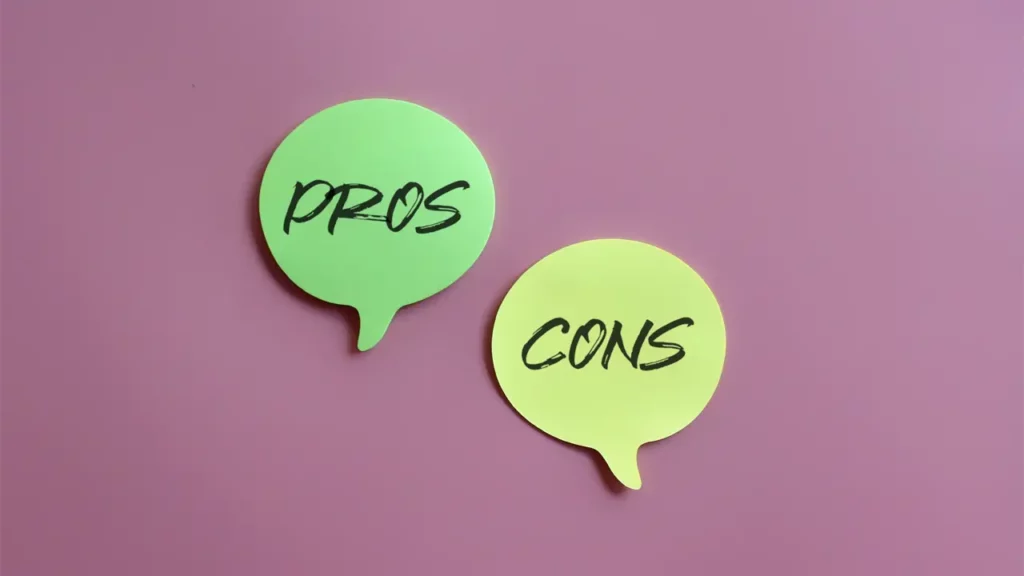
Before deciding if it’s the right fit, here’s a breakdown of where the InShot video editor shines—and where it may fall short.
Pros
- Intuitive and mobile‑first interface, ideal for beginners.
- Broad set of editing tools, including AI‑driven effects like Auto Captions and Smart Tracking.
- Cost‑effective with freemium and multiple upgrade options.
- Optimized for social media export and vertical formats.
Cons
- Watermark and ads in free version can be disruptive.
- Limited advanced audio tools (e.g. no pitch or echo effects).
- May face performance issues on older devices.
- Not suitable for longer‑form, multi‑track editing or professional cinematic workflows.
Who is best suited for InShot’s video editor?

- Beginner editors wanting fast, intuitive mobile editing.
- Social media creators needing quick edits for TikTok, Instagram, or YouTube Shorts.
- Anyone who wants manual creative control without complex workflows.
However, creators who focus on script-to-video production, voice-led storytelling, or automated avatars may find tools like Typecast—with its AI video editor capabilities—to be a complementary option worth exploring.
Final thoughts: Is the InShot video editor worth it?
The InShot video editor remains a go‑to mobile tool for creators who value simplicity combined with robust editing features.
For many users—especially TikTok and Instagram Reels creators—it strikes the right balance between functionality and ease of use.
That said, if you’re exploring automated video workflows or voice-driven content, Typecast’s online video editor provides a different approach to content creation that may align better with your needs.









