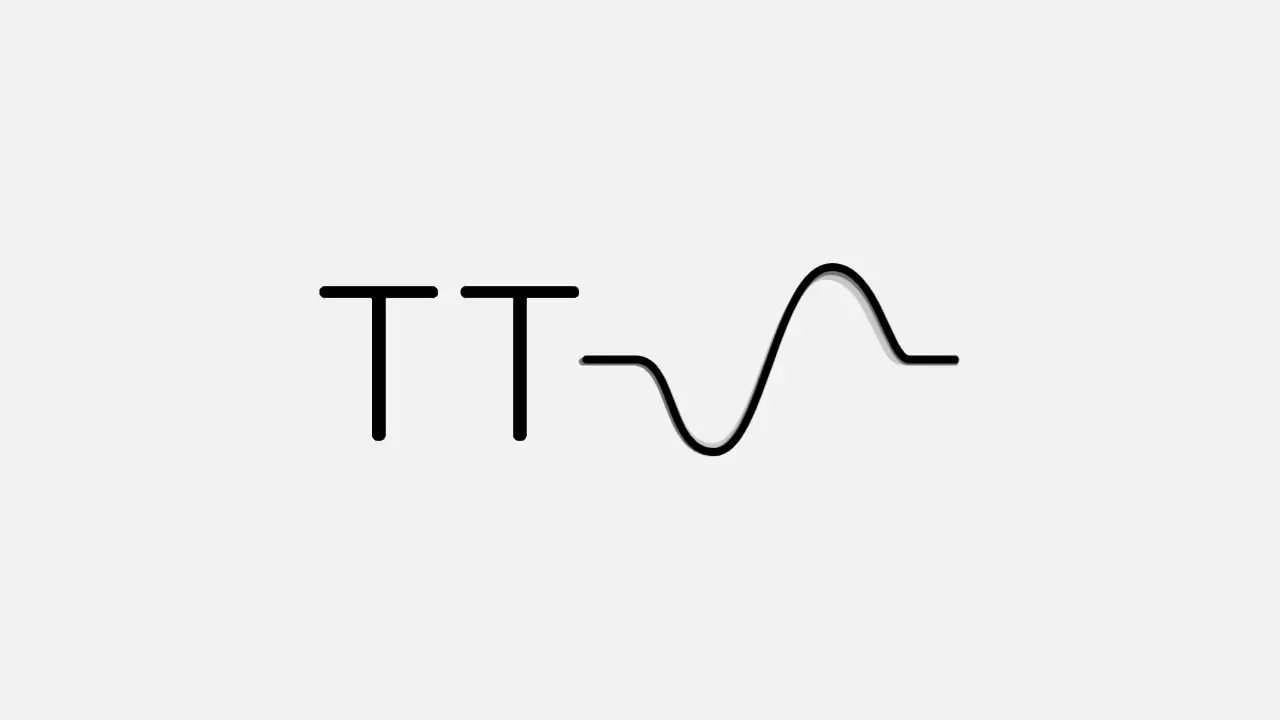If you’re looking for a flexible, open-source solution for creating realistic speech from text, Mozilla TTS might be just what you need.
This powerful project from Mozilla has become one of the most respected and widely used options in the text-to-speech software world.
Whether you’re a developer building voice-enabled apps or an enthusiast experimenting with AI voices, Mozilla’s platform provides a free and customizable foundation to generate high-quality audio.
What is Mozilla TTS?

Mozilla TTS is an open-source text-to-speech system developed by Mozilla that transforms written text into natural-sounding speech.
Built using deep learning technologies, it aims to produce high-fidelity, human-like audio.
Unlike traditional rule-based TTS systems, Mozilla’s model leverages neural networks—specifically, a variation of Tacotron and WaveRNN—to create more fluid and lifelike speech.
Mozilla’s commitment to openness has made the project popular among developers, researchers, and startups who want full control over how TTS is generated.
Its flexibility also makes it suitable for languages and voices that may not be well-supported by commercial options.
Why use Mozilla TTS?
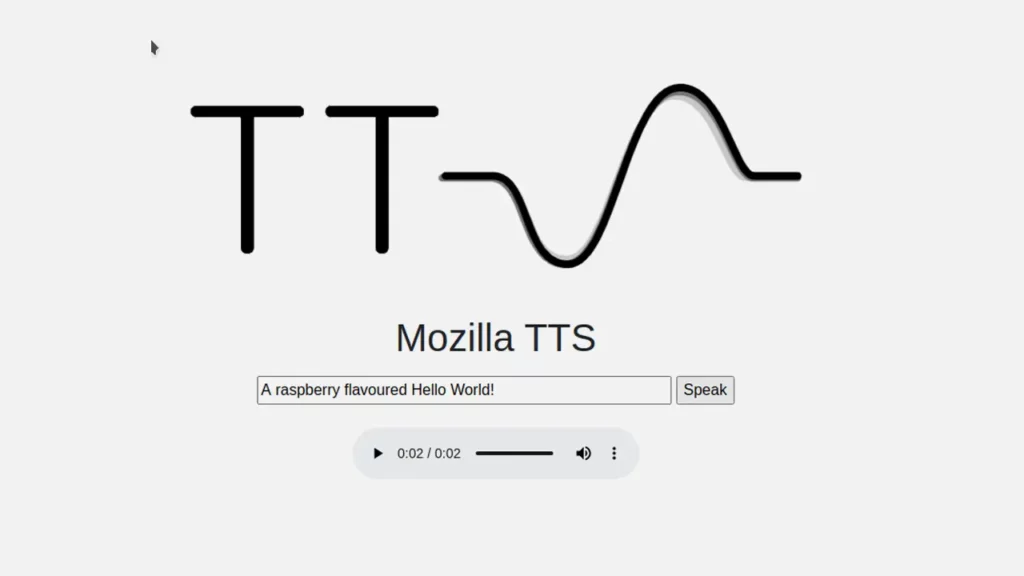
Freedom and flexibility
One of the main reasons people choose Mozilla TTS is its open-source nature. You’re not locked into a particular vendor or licensing structure, which means you can:
- Modify the codebase to suit your needs.
- Train custom voices or languages.
- Integrate the model into proprietary systems.
This level of control is rare in the commercial text-to-speech software market.
High audio quality
Mozilla’s implementation focuses on generating speech that mimics natural rhythms and intonation.
According to a paper published by Mozilla Research, their TTS models “aim to reach near-human levels of quality and prosody” using cutting-edge architectures like Tacotron 2 and HiFi-GAN.
“By using a combination of state-of-the-art models, Mozilla TTS generates speech that is perceptually indistinguishable from human recordings in many settings.”
— Mozilla Research Papers
Key features of Mozilla TTS

Here are some standout features that make Mozilla TTS a go-to solution for developers:
- Neural network-based architecture: Utilizes Tacotron 2, Transformer TTS, and WaveRNN for high-quality voice synthesis.
- Multilingual support: Offers models trained in several languages, with the option to add more.
- Custom voice training: Users can train the model on their own voice data.
- Real-time inference: Some models are optimized for faster performance, making it usable in live applications.
How to install Mozilla TTS
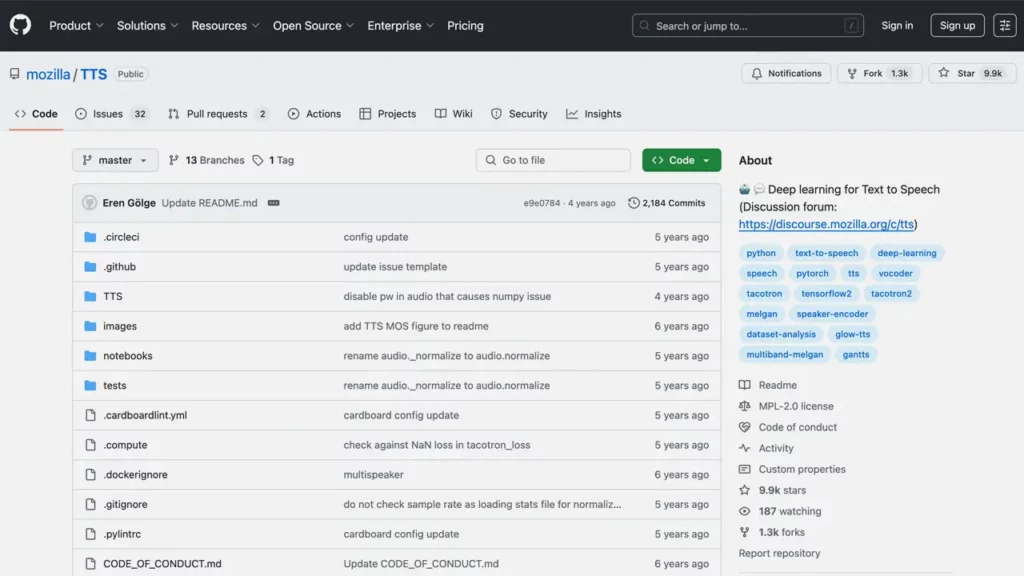
Getting started with Mozilla TTS is straightforward, but it requires a bit of technical know-how. Here’s a simplified setup guide:
Step 1: Set up your environment
You’ll need a machine with Python 3.8 or later, Git, and some audio processing libraries. It’s recommended to use a virtual environment:
python -m venv tts_env
source tts_env/bin/activateStep 2: Clone the repository
git clone https://github.com/mozilla/TTS
cd TTSStep 3: Install dependencies
pip install -r requirements.txtStep 4: Download a pretrained model
Mozilla provides several pretrained models for English and other languages:
python TTS/bin/synthesize.py --text "Hello, world!" --model_name "tts_models/en/ljspeech/tacotron2-DDC"Step 5: Run your first synthesis
Once the model and dependencies are in place, you can generate your first audio clip with just a single line of code.
Using Mozilla TTS for custom voice training
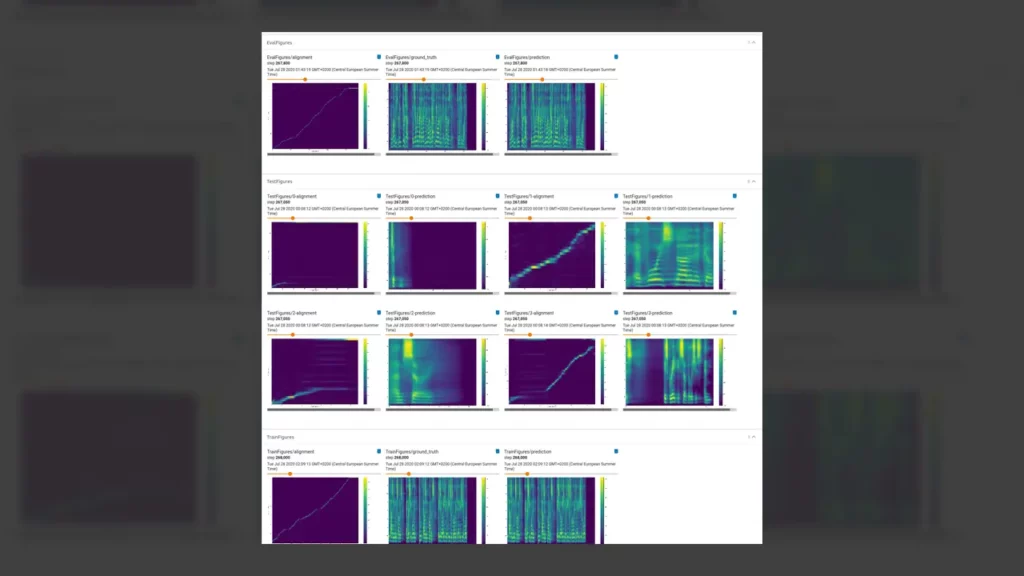
One of the most powerful aspects of Mozilla TTS is its ability to train on your own dataset. This can be used to replicate a specific voice or produce speech in underrepresented languages.
Requirements:
- At least 10–20 hours of clean voice recordings.
- A matching transcript file for each recording.
- A properly formatted dataset (usually in .wav and .txt files).
Training tips:
- Use a high-quality microphone.
- Maintain consistent recording conditions.
- Clean and preprocess your dataset carefully.
Mozilla provides detailed documentation to guide you through the training process.
Applications of Mozilla TTS

The versatility of Mozilla TTS means it can be used in a wide range of real-world applications:
Accessibility tools
Developers can integrate TTS into apps that assist users with visual or reading impairments, helping them interact with content through audio.
Interactive voice systems
Custom voices trained using Mozilla’s toolkit can be implemented in IVR systems or virtual assistants to give them a unique identity.
Language education
Teachers and developers can use TTS to create pronunciation guides or immersive listening experiences for language learners.
Creative media
Podcasters and content creators can automate narration with AI voices, speeding up production and adding variety to their content.
Alternatives to Mozilla TTS
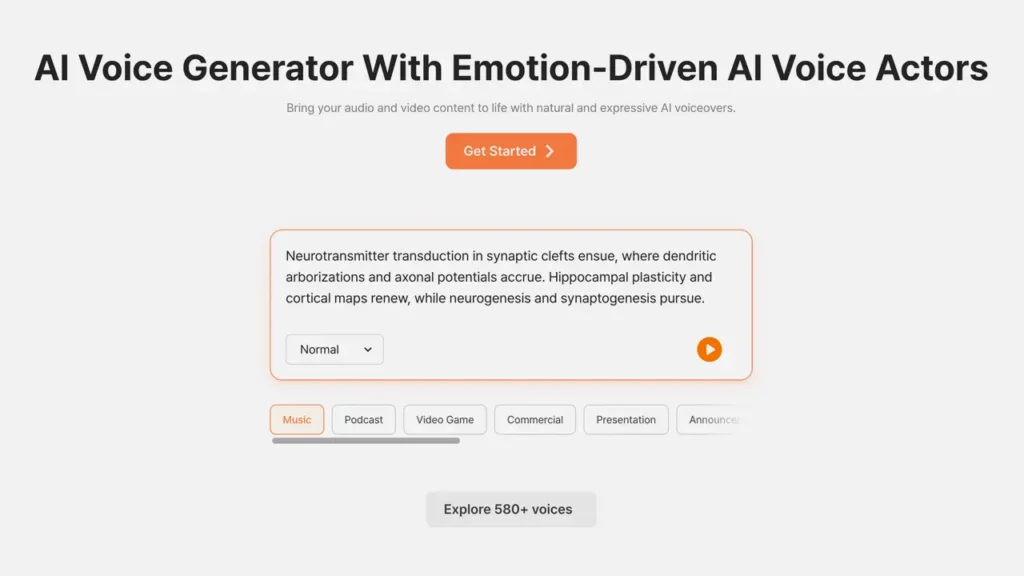
While Mozilla TTS is a great open-source option, it’s not the only game in town.
There are commercial platforms that offer more out-of-the-box convenience and polish.
If you prefer a web-based solution with less setup, text-to-speech tools like Typecast.ai provide a fast and intuitive way to generate voiceovers using AI.
Final thoughts
Mozilla TTS offers an excellent blend of flexibility, quality, and openness.
Whether you’re building assistive technology, experimenting with voice cloning, or just want a free alternative to commercial solutions, it’s well worth exploring.
With a supportive community and active development, Mozilla’s project stands out as a key player in the open-source text-to-speech ecosystem.