Assistive technology has come a long way in the last decade. Whether you’re a parent or student or know someone struggling, assistive devices are more advanced and readily available. If you know someone struggling to learn something, there’s a good chance they want to learn but are dealing with Dyslexia. However, text-to-speech for dyslexia can help the children battling frustrating learning disabilities, a massive 80% are also likely affected by dyslexia.
With this alarming number of students struggling with dyslexia, parents need to have resources nearby to help.
Fortunately, text-to-speech technology is one of the best examples of assistive technology. In addition, people with dyslexia find text-to-speech programs especially helpful in overcoming their challenges.
How text-to-speech for dyslexia software impact the learning environment
AI voice generator technology offers tremendous benefits to those with dyslexia and other reading disabilities.
This powerful tool allows individuals to access text and computer-based information without reading it traditionally.
What is assistive technology?

Assistive technology is any device or software that can help people with disabilities.
For those unfamiliar with text-to-speech technology, it’s a type of assistive listening and speaking technology that allows people with disabilities to access text-based content.
It converts PDF files, e-books, and more into audio files, allowing users to listen to content.
This powerful tool offers independence for those struggling with dyslexia. Anyone who needs it can find the technology on their mobile device or tablet, get separate low-tech devices, or use their Windows PC.
What are the challenges that people with Dyslexia face?
Dyslexia presents many challenges to those affected.
Unfortunately, those who struggle with the condition are often misdiagnosed, and their problems are attributed to intelligence, lack of effort, or environmental factors.
People with dyslexia often face issues related to reading and writing, understanding the meaning of words, retaining information, and understanding instructions.
Additionally, they may need help with pronunciation and spelling.
Issues with reading comprehension
One of the most visible challenges for those with dyslexia is reading comprehension.
As text-to-speech technology has developed and become more accessible, it’s increasingly popular as an assistive technology.
Unfortunately, many students, mainly children, don’t enjoy the reading experience and develop more extensive educational delays over time.
Have difficulty keeping track of multi-step directions
People who have dyslexia may also have difficulty following multi-step instructions.
This can be an issue in the classroom, as complicated instructions can be overwhelming. Fortunately, text-to-speech technology can make their life easier by assisting them with understanding multi-step instructions.
Have trouble taking down notes
The challenges associated with dyslexia don’t stop at reading.
People with dyslexia may also experience difficulty performing note-taking in class or studying.
Emotional challenges with Dyslexia

Dyslexia affects more than just reading – it can also significantly affect a child’s social life.
Furthermore, those with dyslexia who have difficulty retrieving the right words may find expressing their ideas even harder.
Youngsters experiencing dyslexia, particularly those who remain undetected, can become overwhelmed with self-doubt and insecurity.
They question if something is wrong with them or suspect their failure to learn reading skills may be due to insufficient effort.
These feelings could lead the child to further issues with:
- Low productivity – People with dyslexia may struggle to keep up with their peers and may lack the motivation to complete tasks.
- Lack of independence – Dyslexia can lead to a lack of self-confidence and make it difficult to become independent.
- Low engagement – Lack of motivation could result in low engagement in learning. This could lead to students further hindering their learning process.
Dyslexia doesn’t just affect children; even adults have to cope with the challenges. Adults can have trouble digesting larger emails, text-heavy documents, and lengthy instructions.
Fortunately, text-to-speech technology makes it easier for them to manage this issue.
Benefits of using TTS tools for Dyslexia
Text-to-speech assistive technology offers individuals with dyslexia more freedom and self-governance when it comes to reading, spelling, writing, or understanding the content.
Improved focus
Text-to-speech technology is invaluable for dyslexic people, allowing them to concentrate on the content instead of worrying about sounding out words.
In addition, numerous studies have proven how text-to-speech tools can improve their ability to pay attention and boost comprehension levels.
When students and professionals focus more on the material, teachers say it leads to greater comprehension.
Not only does this allow them to remember what they learn, but it also boosts their enthusiasm and morale significantly.
Faster processing

Fortunately, text-to-speech technology can help those with dyslexia by giving them an auditory representation of text.
So, readers would take in the text and understand it faster than they could if they were reading it.
In addition, thanks to its read-aloud function, TTS provides invaluable support and training by allowing them to listen to words and speech sounds.
Text-to-speech tools solve issues like misreading, slow word recognition, and difficulty connecting text and understanding concepts.
Using TTS fosters word recognition, and dyslexic readers can view the words and listen to their corresponding audio file simultaneously.
As a result, they become better equipped to self-review their written work with greater accuracy and speed.
How to build content with text-to-speech software for Dyslexia
As we know, assistive technology is invaluable. We can use TTS software to create content that is accessible and easier to comprehend.
Find the best text-to-speech for Dyslexia software
While many high-quality text-to-speech tools are available, it’s crucial to find one with the best features that can address the challenges.
So, not every free cloud-based word reader on the internet will work.
Instead, look for software that can help dyslexic readers with text highlighting, text-to-speech focus points, text-to-speech pacing, and text-to-speech voice commands.
With these and other features in mind, text-to-speech software can create text-based content that’s always accessible.
This can be great if you’re creating specific content for dyslexic users such as eLearning templates or audiobook materials.
Use a Dyslexia-friendly style guide for content
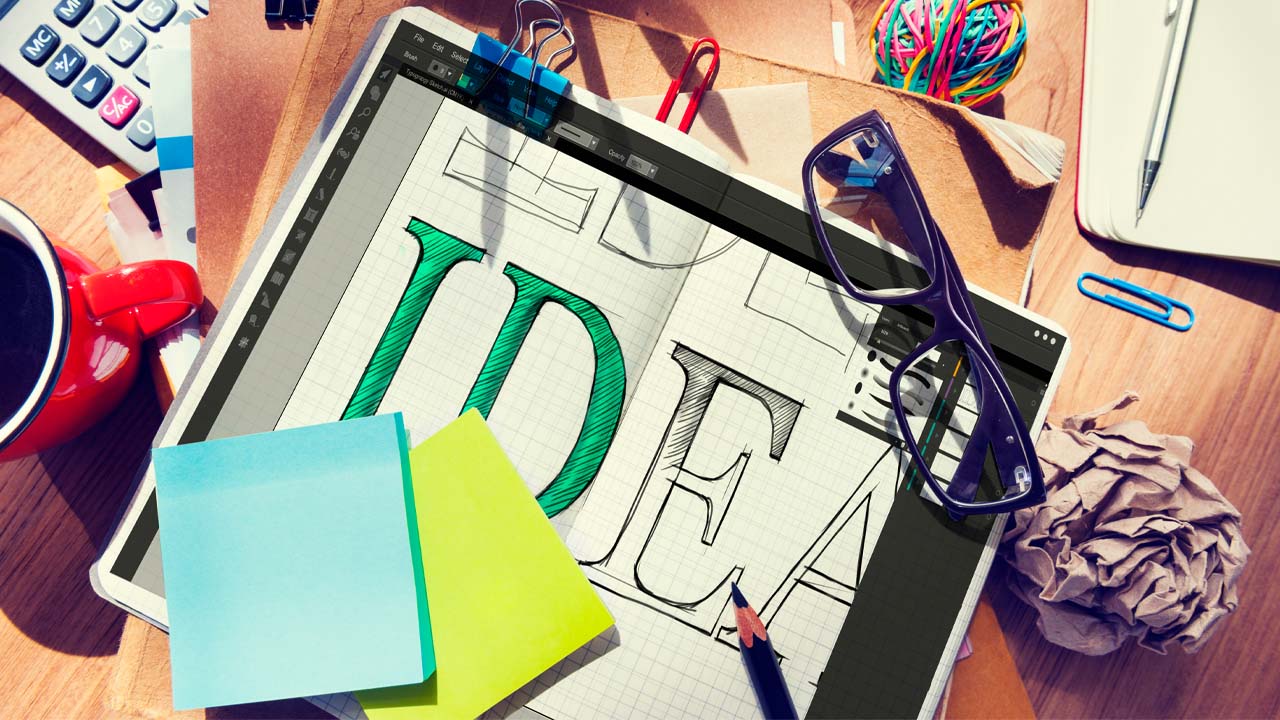
One of the best ways to prepare to write online content for those with reading difficulties is to create your content with a styling guide in mind.
These principles have the advantage of making all written communication easier on the eyes of everyone.
When applying these principles, consider how you create content and where you may publish it.
On web pages
Webpages are a common place for text-to-speech software.
When creating web content, think of the principles you want to use related to those for Web Accessibility Content Guidelines (WCAG).
For example, use everyday language and avoid long sentences. Break up text with images and keep a consistent structure.
To make your content more accessible, try to employ tactics with readable fonts like:
- When creating a visually pleasing design, opt for fonts like Arial or Comic Sans to make your letters feel less crowded. Other fabulous alternatives include Verdana, Tahoma, and Trebuchet MS.
- Inter-character spacing should be 35% of the average letter’s width for optimal readability.
- To ensure maximum legibility, refrain from using underlining or italics, which can lead to text congestion. Instead, bold is the ideal choice for emphasizing key points.
Furthermore, better content structures use headings and styles to create consistency. Most word processors have these tools:
- To emphasize headings, use a font size of at least 20% larger than regular text. If you require extra emphasis, opt for a bold typeface.
- To support assistive technology users, use formatting tools such as text alignment and justification, indentation, line spacing, paragraph spacing, and lists.
- Distinguish hyperlinks from headings and regular text to guarantee clarity.
In Microsoft Word
Microsoft Word has a built-in text-to-speech tool that anyone can use if they enable the Read Aloud feature.
Standard text formatting is essential when creating documents, but more than that, content in other documents should also:
- Use active rather than passive voice.
- Keep your message concise; avoid intricate sentences.
- Craft your writing with a straightforward, understandable style that utilizes everyday language.
- Utilize visuals that can significantly bolster textual elements and comprehension.
- Try using bullet points or numbering instead of long paragraphs to enhance clarity.
- Avoid abbreviations, but if used, always provide the full version when first mentioned.
If you’re creating blog posts, embed a native TTS tool to read the content

If you’re creating blog posts on your web pages, look for cloud software that embeds native text-to-speech tools to read the text aloud.
When choosing a TTS tool, it’s critical to consider the accuracy of Optical Character Recognition (OCR) in conversion text and the quality and cost of speech synthesis.
Doing so will ensure an optimal reading experience for these learners. In addition, research and select a Google Chrome extension tool.
These extensions are reliable, usually free, and can optimize comprehension of written material on any page.
Create audiobooks
To help dyslexic text readers, you can also record audio of your text as an audiobook. Creating audio recordings helps to translate and make the text more accessible.
You can create audio recordings from text documents, ebooks, YouTube scripts, and text-based articles.
These recordings can help enhance text comprehension, improve focus and concentration, and aid recall. Audiobooks are a great way to create an audio version of the text.
Additionally, text-to-speech technology can read aloud in a natural voice rather than a robotic-sounding one that can be loud and difficult to understand.
Many cloud-based programs can use AI voices to read text aloud in a fun and engaging manner.
If you create fiction, for example, these AI characters can help text come alive by providing readers with an immersive experience.
Helping dyslexic learners with child-like voices
For many children with Dyslexia, a voice that feels relatable and natural can make listening more engaging — especially for longer texts like stories or homework.
Using a kid voice generator lets you create youthful, easy-to-follow narration that sounds like a child or young narrator, helping younger learners stay focused and motivated while listening to lessons or reading practice.
This kind of voice is great for educational stories, study recaps, and playful audiobooks that keep comprehension high.
Ensure everyone can enjoy the content you created
Using assistive technologies is common in school, work, and home. Ensuring that text is accessible to people with disabilities, such as those with dyslexia, is essential.
In any case, text-to-speech technology is helping to open the doors of learning for people with dyslexia.
These tools are changing lives and enabling people to access text when traditional methods fail them.
When planning content, include text-to-speech tools to ensure the organization of the text so that everyone can benefit from your content.
To find out more about the benefits of text-to-speech technology in other areas, check out our article on The Benefits and Use-Cases of Text-To-Speech Applications here!









