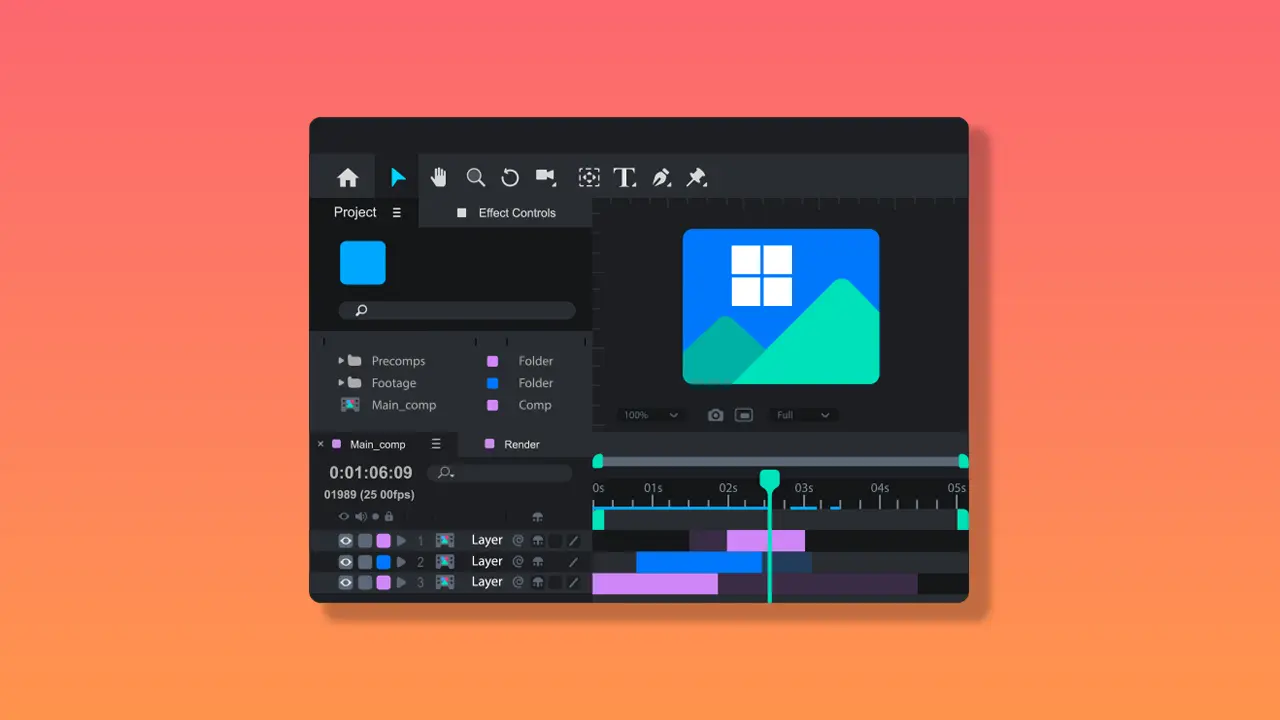Choosing the best video editor for Windows users can rely on isn’t just about flashy effects or intuitive design.
It’s about finding a tool that balances performance, creative flexibility, and compatibility with your workflow—whether you’re a hobbyist, aspiring YouTuber, or professional content creator.
Fortunately, the Windows video editor ecosystem is rich with options tailored to every level of expertise and budget.
From advanced post-production suites to lightweight programs ideal for quick edits, we’ll break down the top software options available today.
We’ll also highlight the rise of the AI video editor movement and recommend an excellent online video editor for those who prefer cloud-based tools.
Why editing on Windows offers more flexibility

If you’re using a Windows machine for editing, you’re in luck—Windows-based systems are more customizable and usually more affordable than their macOS counterparts.
This makes them an ideal platform for both professionals and beginners alike.
“PC users tend to get better bang for their buck, especially when upgrading RAM or GPUs for video editing,” says TechRadar in their 2024 guide to video editing laptops.
The Windows video editor options available also reflect this flexibility, with many tools optimized to leverage Windows hardware configurations.
Top video editors for Windows
There’s no one-size-fits-all solution when it comes to Windows video editor software.
The best choice depends on your goals, budget, and comfort level. Below are some of the most popular and effective editors available today.
Typecast: Best for beginners and AI-driven workflows
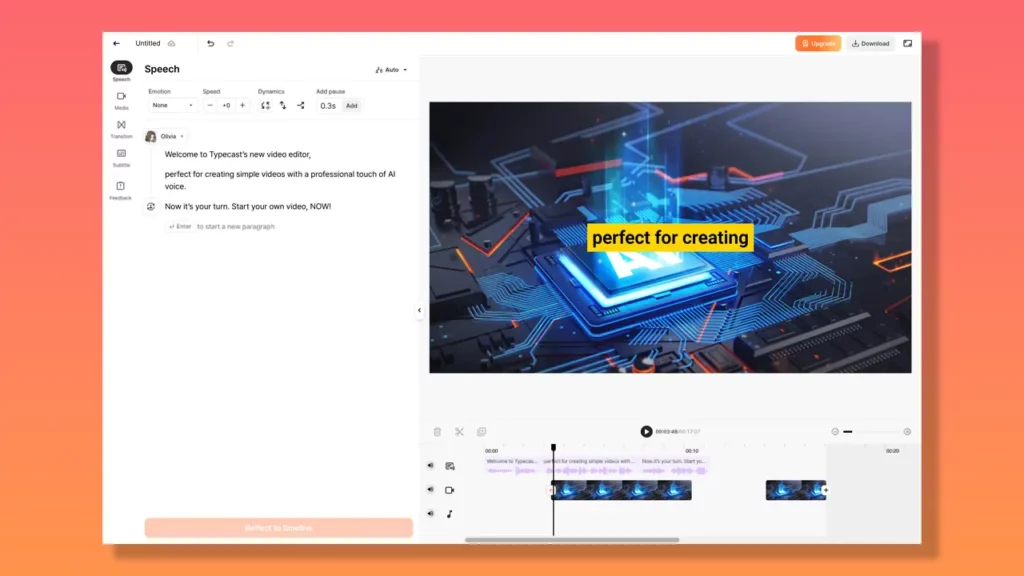
If you’re looking for an easy entry point that still feels cutting-edge, Typecast offers a unique solution.
It combines AI-generated voiceovers and avatars with a clean, browser-based editing interface.
What makes Typecast unique:
- Text-to-speech generation with expressive AI voices.
- Pre-designed avatars and templates for YouTube, social, or corporate use.
- Fully browser-based for easy access across devices.
Perfect for marketers, educators, or creators with no editing background, Typecast is more than just an online video editor—it’s a full production suite powered by AI.
Adobe Premiere Pro: Feature-rich industry standard
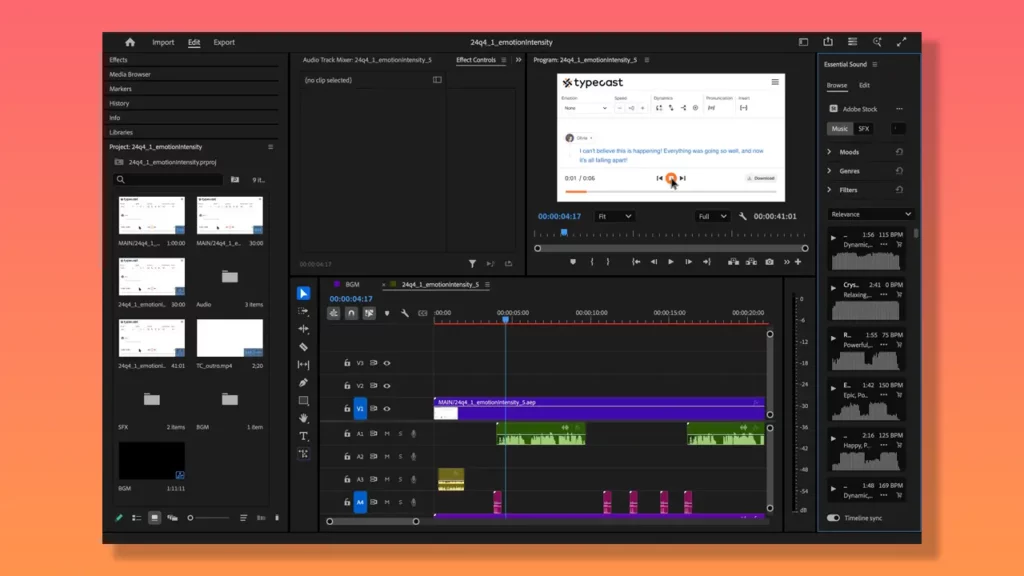
Adobe Premiere Pro is often the first name that comes to mind when discussing professional-grade Windows video editor software.
It offers a deep toolbox for motion graphics, transitions, multi-cam editing, and more.
Key features:
- Seamless integration with Adobe Creative Cloud (After Effects, Photoshop).
- Advanced color grading with Lumetri.
- Supports 8K footage and VR editing.
Downsides:
- Subscription-based pricing ($20.99/month).
- Steep learning curve for beginners.
“Premiere Pro remains the gold standard for professional video editing,” according to PCMag in their 2024 review.
DaVinci Resolve: Powerful and free

For those seeking professional tools without the premium price tag, DaVinci Resolve is a strong alternative.
Developed by Blackmagic Design, it provides powerful color grading, editing, and audio features—all in a single platform.
What makes it great for Windows:
- Optimized GPU acceleration on high-end Windows rigs.
- Nodes-based color grading that rivals Hollywood suites.
- A robust free version suitable for most users.
It’s not the most intuitive Windows video editor users will find, but it excels in power and professional output.
Filmora: Intuitive and affordable
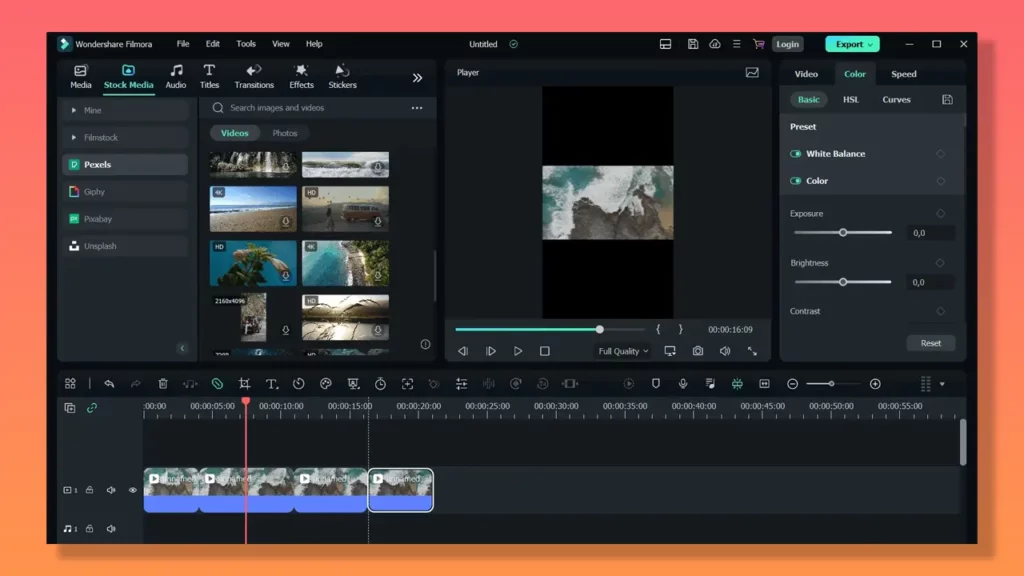
Some users may find Adobe’s ecosystem too complex or expensive. That’s where Filmora shines, offering pro-level tools with beginner-level usability.
Why Filmora stands out:
- Drag-and-drop interface for quick learning.
- AI-powered tools for motion tracking and audio cleanup.
- One-time license purchase option ($79.99).
Filmora is especially popular among content creators and solo entrepreneurs thanks to its simple interface, fast export options, and powerful tools packed into a lightweight application.
It’s a reliable choice for anyone who wants polished results without a steep learning curve.
HitFilm: Free editing with VFX capabilities
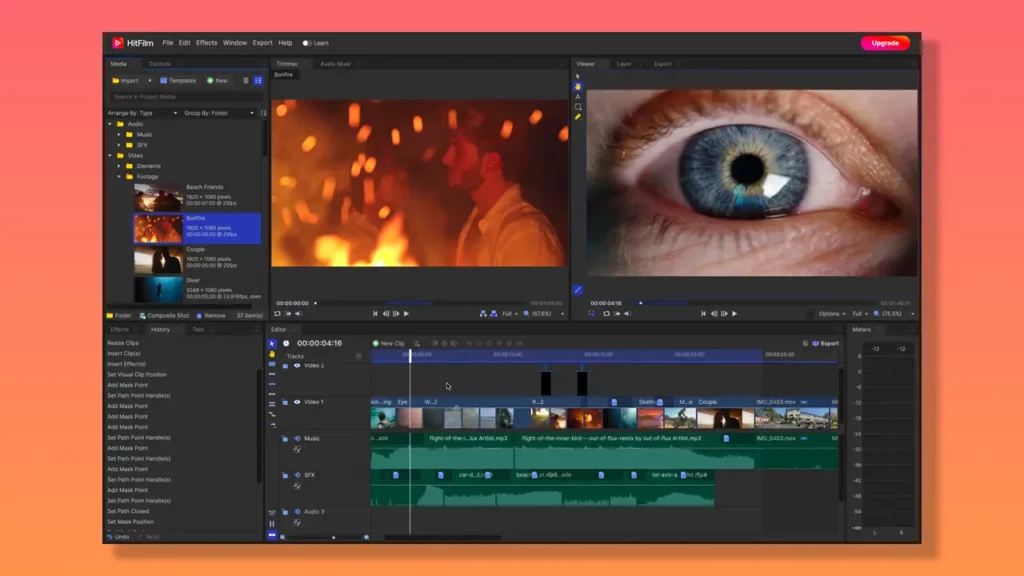
Want to dive into visual effects without blowing your budget?
HitFilm is a great choice for users who need advanced visual features with a zero-dollar price tag.
Key benefits:
- Real-time VFX previews.
- Over 400 presets and effects.
- Upgradable with premium add-ons.
The base version works well on most modern Windows machines and is great for short films, music videos, or gaming content.
Features to consider when choosing your Windows video editor

Not all Windows video editor software is built the same.
Choosing the right one depends on what features matter most to you—from system compatibility to export formats.
Compatibility and system requirements
Before downloading any software, check your PC’s specs.
Some editors require powerful graphics cards and lots of RAM, while others can run on lightweight laptops.
- Minimum RAM (8GB recommended, 16GB+ for 4K editing).
- GPU compatibility (NVIDIA CUDA or AMD OpenCL).
- Storage space (SSD preferred).
User interface and learning curve
Your experience level plays a big role in determining the best tool.
Some editors cater to beginners with tutorials and simple layouts, while others demand more technical skill.
Tools like Typecast are user-friendly and require little to no learning curve, while tools like Premiere Pro and Resolve offer powerful features at the cost of complexity.
Export options and codec support
The ability to export high-quality content in the right format is essential.
Look for editors that offer flexibility in resolution, aspect ratio, and codec compatibility.
A modern Windows video editor should support MP4, MOV, AVI, and H.264/H.265 encoding. Social media presets and batch exports are also helpful for frequent creators.
The rise of AI in Windows video editing
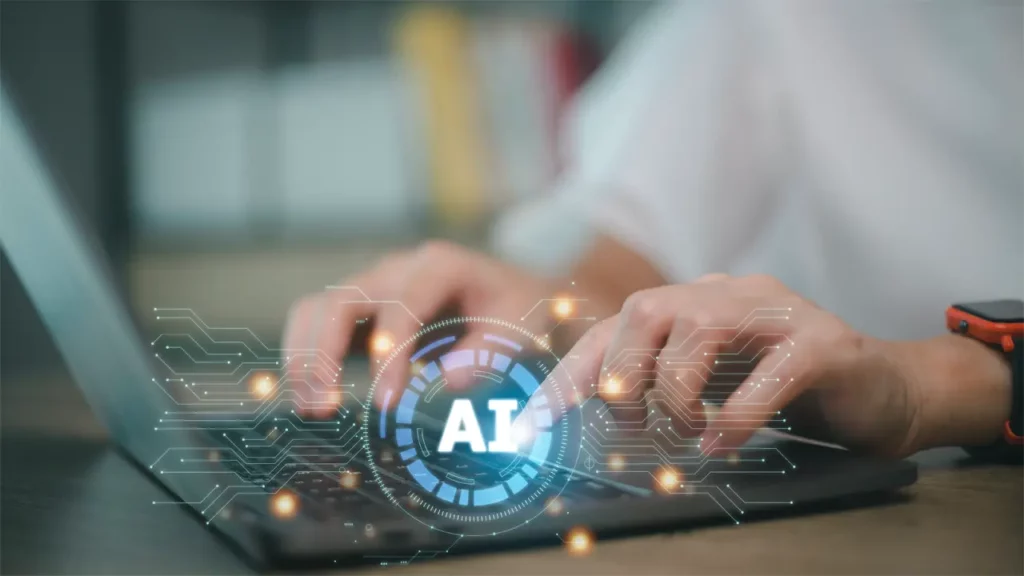
Artificial intelligence is reshaping video editing on Windows. Whether you’re generating automatic captions or entire voiceovers, AI tools save time and increase output quality.
“AI is becoming a co-pilot for content creation,” says VentureBeat in their coverage on AI tools in creative workflows.
The AI video editor landscape is expanding rapidly, with tools like Typecast enabling solo creators to produce professional-grade content with minimal effort.
Conclusion: Which video editor should you choose?
Ultimately, users can choose the best video editor for Windows depending on what they’re looking to create.
From cinematic storytelling to quick business promos, there’s an editor suited to your style and skill level.
- For content creators & marketers: Typecast (especially if you’re voiceover-heavy or need quick turnaround).
- For professional filmmakers: Adobe Premiere Pro or DaVinci Resolve.
- For beginners: Filmora or HitFilm.
Each option brings something valuable to the table—what matters most is finding a workflow that suits your needs and your machine.