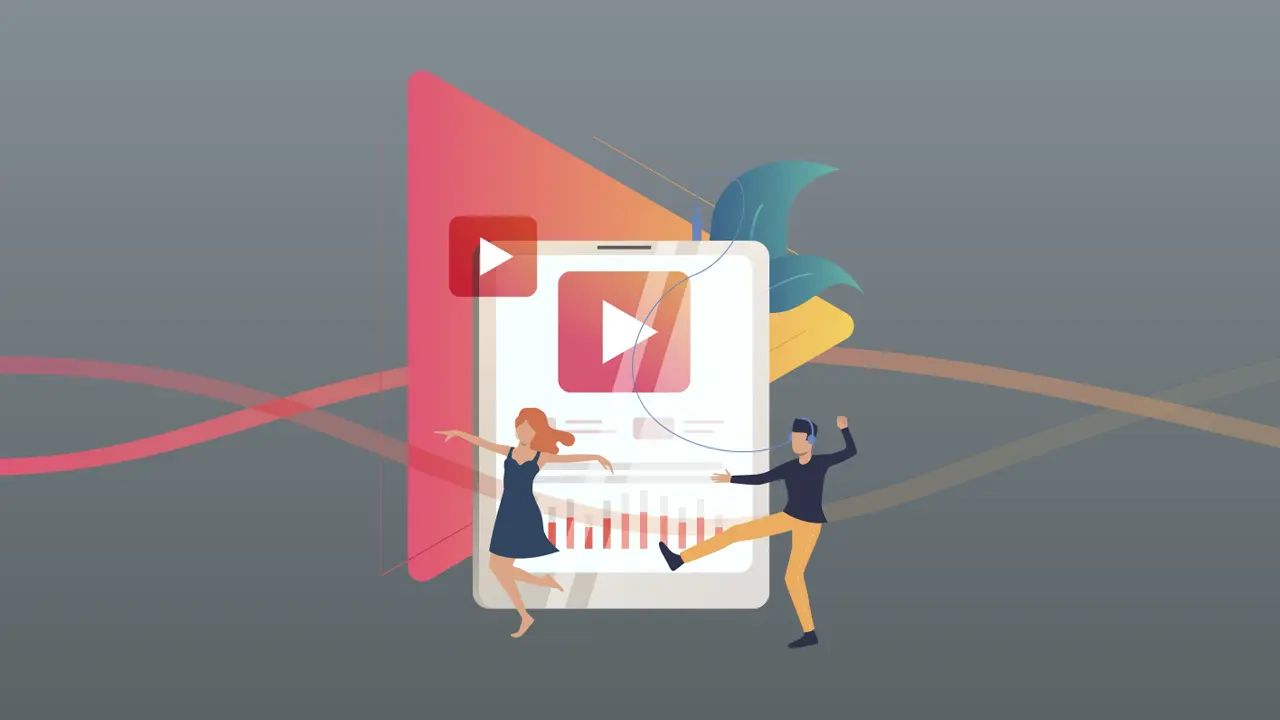When you’re dipping into the world of video creation, the YouTube Audio Library can be your audio lifeline.
The YouTube Audio Library provides royalty-free soundtracks and effects so creators can enhance videos without worrying about copyright issues.
Why the YouTube Audio Library matters
Music and sound effects play a huge role in viewer engagement, but using unlicensed audio can lead to demonetization or removal.
The YouTube Audio Library exists to give creators peace of mind—and a toolbox of audio options that fit any project.
How to navigate the YouTube Audio Library
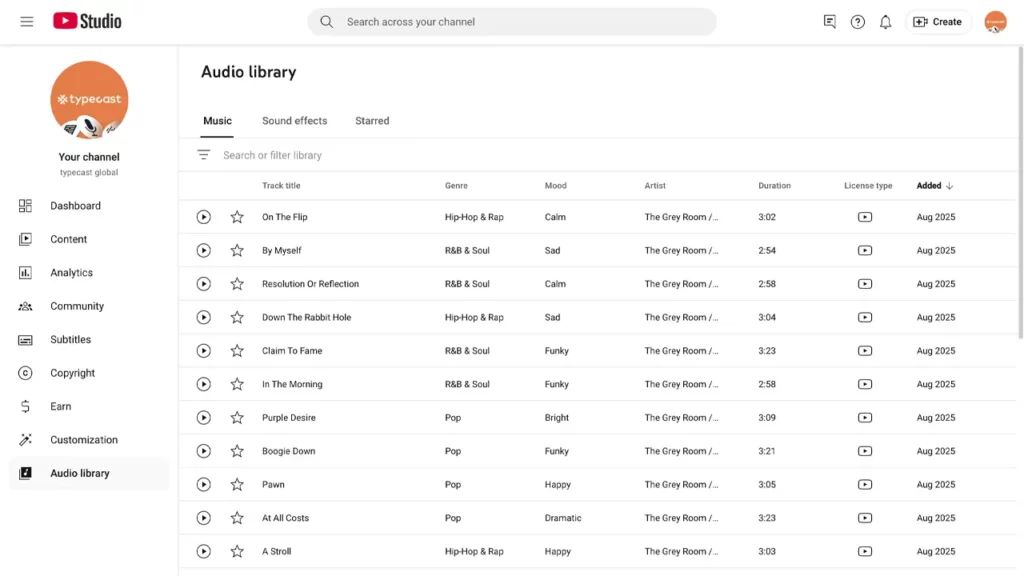
Here’s how to make the most of the YouTube Audio Library:
- Browse categories: Filter by genre, mood, instrument, or duration.
- Use the search bar: Type keywords like “uplifting” or “drums” to find tracks quickly.
- Preview & download: Click the play icon to preview tracks. Once you find the right one, hit download.
- Check “attribution” details: Some tracks require attribution—see the note next to the download button.
“The YouTube Audio Library offers thousands of free tracks to enhance your videos without copyright concerns.” – YouTube Help Center
Best practices for using audio from the library

- Label downloaded files clearly so you can reuse them down the line.
- Combine ambient sounds with music for a layered audio effect.
- Avoid repeating the same track in multiple videos to keep your content fresh—even though it’s free, variety captivates.
How to add audio to your video editor
Once you’ve downloaded files from the YouTube Audio Library:
- Import them into your video editing software (Premiere Pro, Final Cut, DaVinci Resolve, etc.).
- Adjust volume levels to maintain balance with dialogue.
- Apply fades (in/out) to create smooth audio transitions.
Why you should explore more than just music

Beyond background tunes, the YouTube Audio Library includes sound effects like footsteps, door creaks, and whooshes.
These small details can dramatically improve storytelling and viewer immersion.
Linking audio and next steps for creators
If you’re new and figuring out how to start a YouTube channel, getting comfortable with your audio toolkit—including the YouTube Audio Library—is foundational.
With solid audio, your videos seem more professional from the get-go.
When to give credit for tracks
Not all tracks are credit-free. Tracks labeled “no attribution required” are yours to use freely.
But for tracks that do require attribution, include a brief credit in your video description.
Here’s an example:
“Music: ‘Sunny’ by Kevin MacLeod (incompetech.com) – CC-BY”
This satisfies licensing requirements—and it’s good etiquette for creators.
Alternative sources for sourcing voice-over and voice casting

While the YouTube Audio Library provides music and effects, you’ll sometimes need quality narration.
That’s where AI text-to-speech services can help.
Consider exploring the Typecast’s AI Voice Casting to find the ideal voice talent for your project.
How creators are using the library effectively
Creatives across content genres—from gaming to educational tutorials—tap into the YouTube Audio Library to elevate their storytelling:
- Gamers add suspenseful electronic soundtracks for intense moments.
- Beauty vloggers use calming piano motifs to match relaxation segments.
- Tech reviewers layer bouncy beats under product intros for energy.
Tips for optimizing search within the library
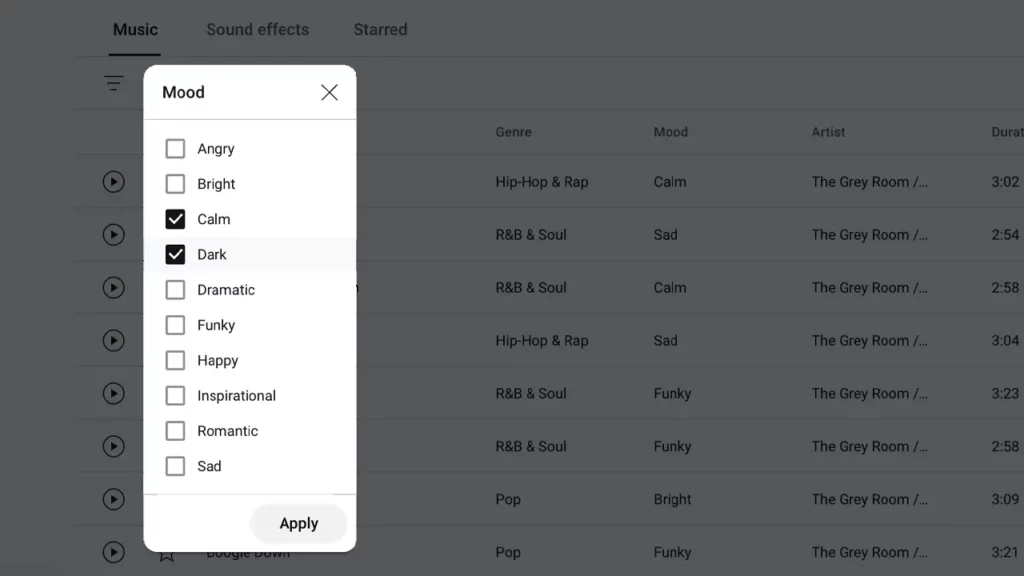
- Use multiple filters—genre plus mood—for narrower results.
- Reverse engineer tracks you like: click “See in library” on your downloaded files to rediscover them quickly.
- Sort by popularity or date to stay on top of trending tracks.
Bring your videos to the next level with audio finesse

Here’s a quick recap of how to maximize your use of the YouTube Audio Library:
- Apply smart filtering to find just the right tone.
- Mind attribution requirements and credit when needed.
- Layer sound effects to enrich your narrative.
- Explore AI voice tools like Typecast when you need authentic voice talent.
- Keep exploring fresh tracks to ensure your videos stay engaging.
By mastering the ins and outs of the YouTube Audio Library, you create richer, more immersive videos—and you won’t have to worry about audio strikes undermining your hard work.