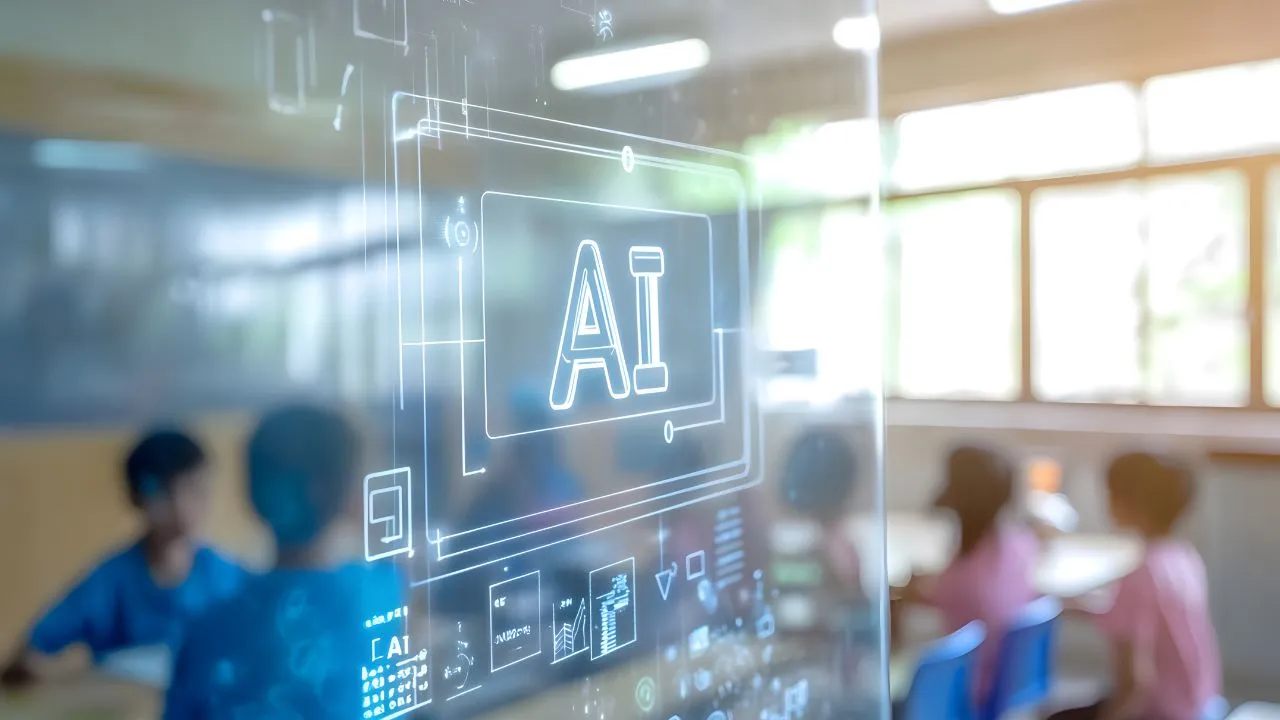In an increasingly digital world, accessibility and convenience are paramount, and so it makes sense that YouTube and text-to-speech tools go hand-in-hand.
This guide explores how to effectively use text-to-speech (TTS) with YouTube, enabling you to enhance your video experience by converting written content into spoken words.
Whether you’re looking to create engaging videos, improve accessibility for viewers with visual impairments, or simply enjoy content in a new way, this resource will walk you through the essential steps to harness the power of YouTube text-to-speech.
Let’s dive in and discover how to make your videos more inclusive and engaging!
If you’re just getting started with text-to-speech and are looking for more details, check out our in-depth guide on How to Use AI Text-to-Speech Online here.
AI voice generators for YouTube and how to use them
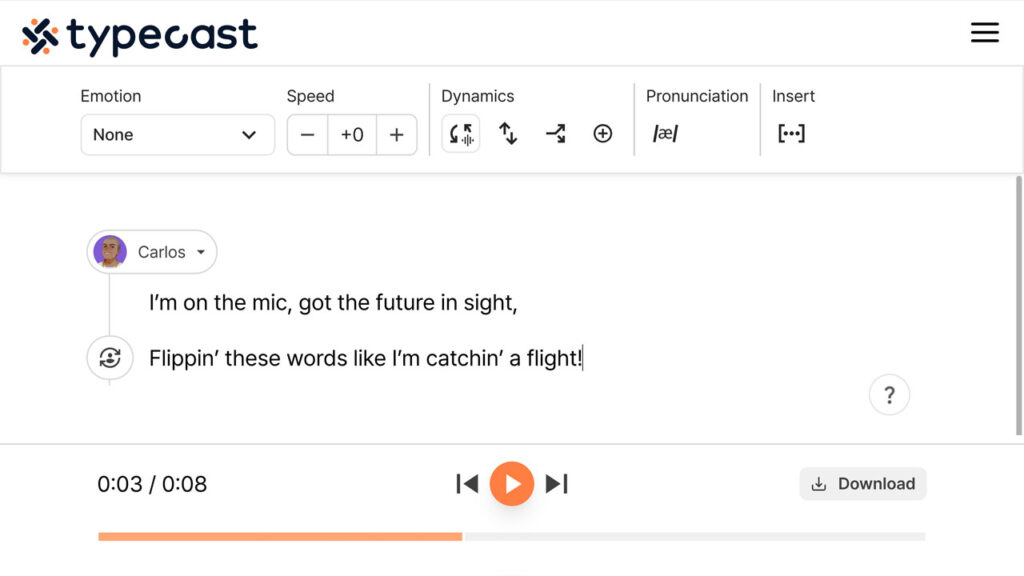
AI voice generators have revolutionized content creation on YouTube, allowing creators to easily convert text into lifelike speech.
These tools use advanced machine learning algorithms to produce natural-sounding voices, making them an excellent option for anyone looking to enhance their videos without the need for professional voiceover work.
Using an AI voice generator is straightforward, and you can find out why and how in our detailed guide on How to Use a YouTuber AI Voice Generator to effectively use our own tool for your YouTube projects.
To give a brief rundown, first, you input your script into the tool, select your desired voice, and then customize any settings, such as speed and pitch.
Once you’re satisfied, you can generate the audio file and easily integrate it into your video editing software.
This flexibility allows you to experiment with different voices and styles, ensuring that your content resonates with your audience, and it’s that simple.
The best text-to-speech voices for YouTube

When it comes to creating engaging content on YouTube, the voice you choose can significantly impact your audience’s experience.
With advancements in text-to-speech technology, there are now many high-quality voices available that can bring your scripts to life.
Selecting the right voice involves considering factors such as clarity, tone, and suitability for your content’s genre. Whether you’re producing educational videos, tutorials, or entertainment, a well-chosen TTS voice can enhance your message and keep viewers engaged.
Some voices are more natural-sounding than others, making them ideal for long-form content where a conversational tone is essential.
Others may be better suited for specific types of videos, like dramatic narration or informative presentations. Experimenting with different voices can help you find the perfect match for your channel’s personality and audience.
For a deeper dive into the top options available, be sure to check out our blog about our top 5 text-to-speech voices for YouTube, where we explore the best voices to elevate your YouTube content.
Monetizing text-to-speech in YouTube
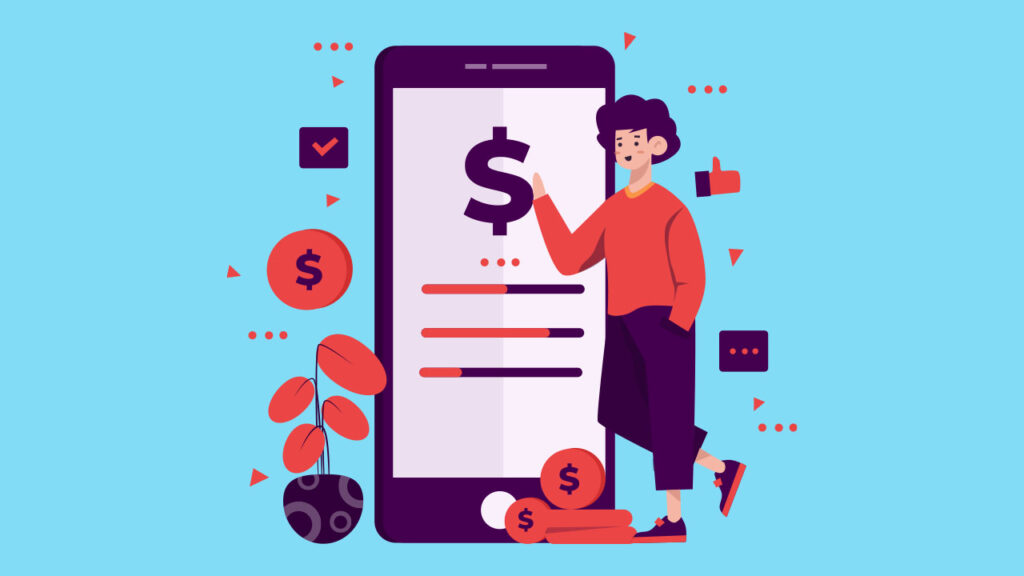
Monetizing your YouTube channel with text-to-speech (TTS) technology can open up new avenues for content creation.
One of the key benefits of using TTS for monetization is its scalability. By utilizing TTS tools, you can create a higher volume of content without the constraints of traditional voiceover work.
This efficiency not only helps in maintaining a regular upload schedule—crucial for audience retention—but also allows you to explore multiple niches, maximizing your channel’s potential.
Additionally, many TTS platforms offer customizable voice options, enabling you to select a tone that aligns with your brand and audience preferences.
However, while TTS technology offers these advantages, it’s important to remain compliant with YouTube’s monetization policies.
This means ensuring that your content is original, engaging, and provides value to your audience.
Focus on creating informative and entertaining videos that resonate with viewers, as this will drive engagement and encourage subscriptions, ultimately enhancing your monetization prospects.
Furthermore, you should also consider diversifying your revenue streams beyond ad revenue. Collaborating with brands for sponsorships, offering merchandise, or creating premium content for platforms like Patreon can provide additional income opportunities.
As you build a loyal audience, these avenues can significantly contribute to your overall earnings.
For more detailed insights into effectively monetizing text-to-speech on YouTube, check out our article: Can You Monetize Text-to-Speech on YouTube, where we delve into practical strategies and tips to maximize your channel’s earning potential.
Disguising your voice in your YouTube content

Disguising your voice in YouTube content can be a creative way to add a unique flair to your videos or maintain anonymity.
Whether you’re producing commentary, storytelling, or skits, using a YouTube voice changer allows you to alter your voice in real-time or during post-production.
This technology can transform your audio into various styles, from cartoonish characters to robotic tones, providing a fun and engaging experience for your audience.
Voice changers can also be beneficial for creators who want to protect their identity or create a distinct persona.
This can be especially relevant for those discussing sensitive topics or engaging in content that may attract unwanted attention.
By modifying your voice, you can keep your personal information private while still connecting with your viewers.
Moreover, using a voice changer can add a layer of creativity to your videos, enabling you to experiment with different characters or narratives.
This can help differentiate your content from others in the same niche, making it more memorable and entertaining.