The majority of students are not aware of the existence of AI text-to-speech readers and yet their absence is sorely felt.
A semester’s worth of textbooks, articles, journals, and excerpts, can cumulate into hundreds, maybe even thousands of pages that students need to read through or skim to save time.
But even skimming that amount of information takes dedicated time and a significant loss in learning retention.
When the subjects discussed in those readings are vital to passing exams and completing homework assignments, it’s crucial to students that need to balance their time effectively between classes, sleep, social life, and work, and still be able to study enough to pass.
That’s where text-to-speech reader AI tools come in handy.
What is an AI text-to-speech reader?
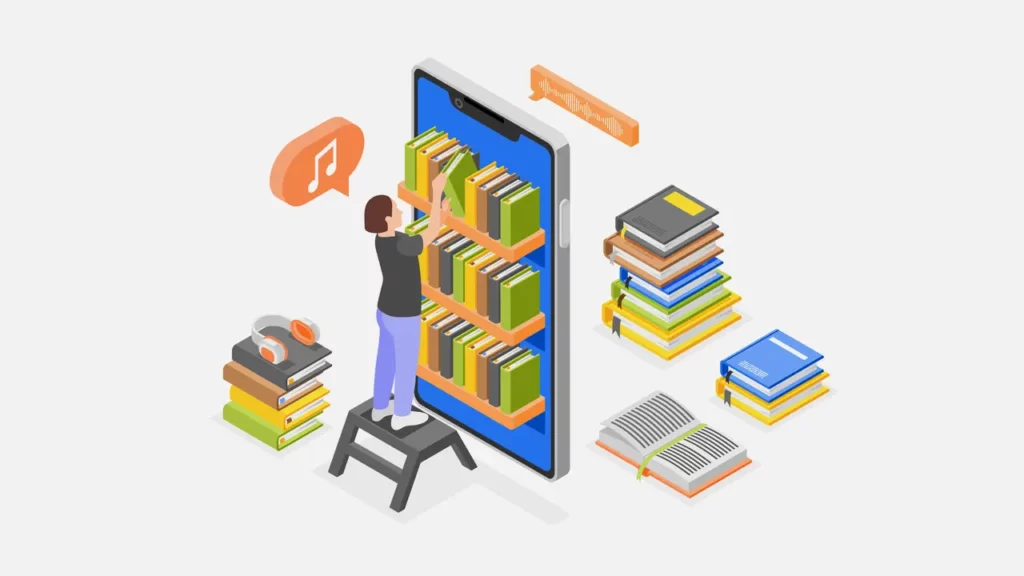
If you’re new and unfamiliar to TTS (text-to-speech) you can reference this article on text-to-speech applications to find a better explanation of what TTS is, how to use it, and what for.
But knowing that TTS is simply AI technology that converts written text into audio will be the gist of it.
How can I use it?
TTS can be used for many things, but it can be especially useful for students or anybody that needs to read large texts in a small period of time.
While doing something else, students can input the text they need to read into a TTS tool and listen to the content and maximize productivity.
While cleaning or working out, walking to class or doing other tasks on the computer.
If you just don’t want to read and instead want to listen while laying down in bed without necessarily multitasking, that works too.
Either way, AI will read it aloud. It’s easy and only requires a few steps.
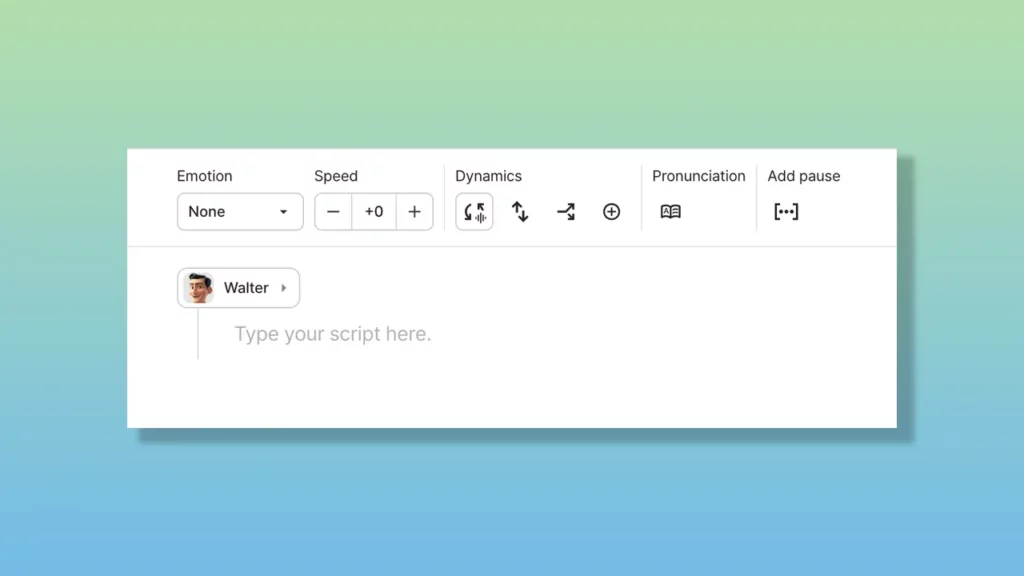
- Go to Typecast and click on Text-to-Speech.
- Pull up the digital format of your reading and copy and paste the text into the editor. Take caution when separating different paragraphs to prevent unintentional pausing.
- Pick whatever option from the immense library of voices that suits your taste to voice your lines. There are different voices for announcing, documentaries, e-learning, storytelling, so go ahead and choose whatever you like!
- Optionally, you can adjust the speed of talking to your liking by selecting all the text and selecting either a higher or lower speed to consume a larger volume of text, or slow it down at more complex sections to gain a better understanding of the topic.
- Press play.
Whether you’d like to play around with the other options Typecast offers is all up to you, but this should be enough to use TTS to read your text.
It’s important to note that complete lengths of textbooks cannot be supported, so refrain from copy and pasting the entire thing, but Typecast can still support an abundant number of pages. One chapter might be the sweet spot.
Of course, articles and journals won’t have the same word capacity problem and can be entered as is.
Can the AI text-to-speech reader function be used for anything else?

Certainly! There’s no limit to what you can write for AI to read aloud. There’s potential for application in voicemail, online content, voice acting, etc.
Students may find that TTS can do more than just read their textbooks and use it to help with a variety of different assignments.
It’s a useful tool for helping to practice speeches and presentations. And if you’re wanting to practice pronunciation of another language too, then Typecast supports a total of 29 languages to do exactly that.
Conclusion
Students may find it difficult to complete the impossible number of readings and skip it at the risk of their grade, but AI text-to-speech readers as detailed can help so that you (fix perspective, tense, whatever writing later) don’t have to do that and yet also avoid the slog of reading more than what you can handle.
This is just one service that Typecast provides, so in your off-time try and create some new content and see what else can facilitate your learning.









