Microsoft text-to-speech has come a long way since its inception. Over the years, this powerful technology has evolved significantly to become one of the most popular and effective text-to-speech solutions. Text-to-speech technology has revolutionized our interactions with computers, enabling them to convert written text into spoken words.
Text-to-speech technology enables computers to read text out loud, revolutionizing the way we interact with digital content. Microsoft text-to-speech is one such solution at the forefront of this transformation.
We’ll look at the development of Microsoft text-to-speech over the years, from its early days with robotic-sounding voices like Microsoft Sam to the latest innovations in human-like speech synthesis.
So, let’s dive in and discover the journey of text-to-speech voices and how it has become an essential tool for businesses, content creators, and individuals alike.
History of Microsoft text-to-speech
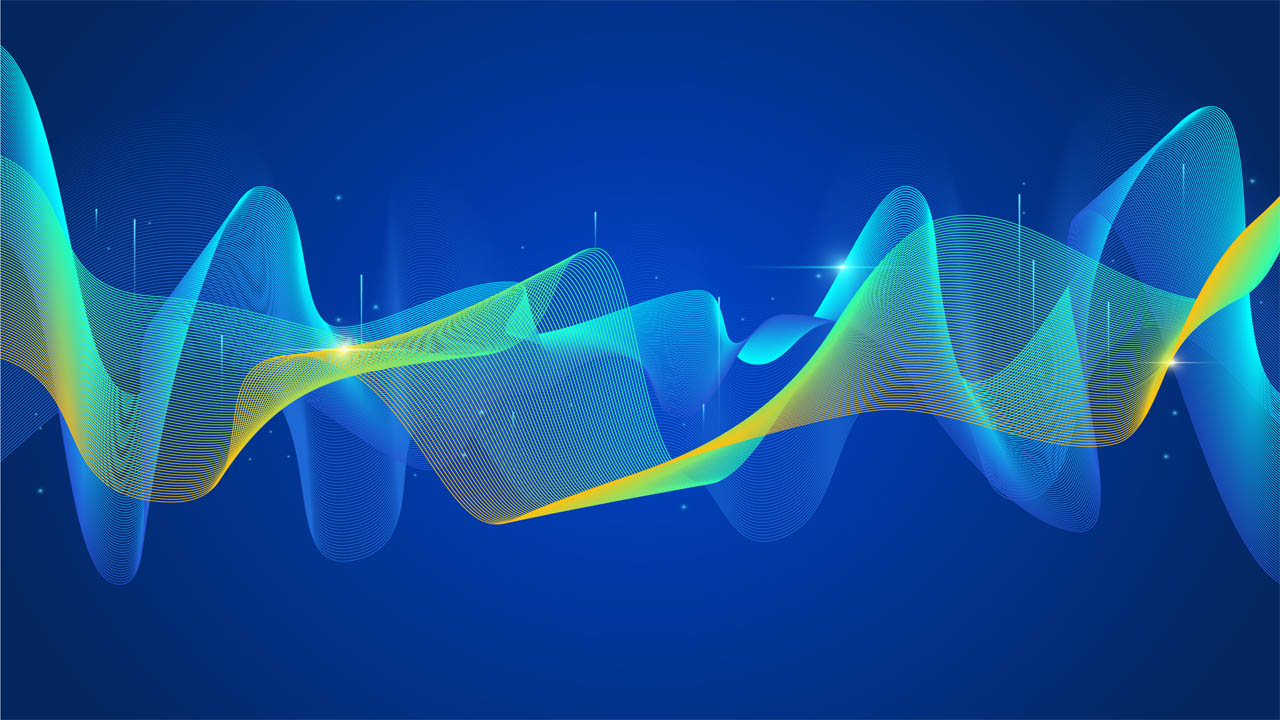
The roots of Microsoft text-to-speech can be traced back to the 1990s when the company introduced the first version of its text-to-speech engine. This engine included the iconic “Microsoft SAM” voice, a popular choice for early voice assistants and accessibility tools.
Although SAM was robotic and somewhat stilted, it was a breakthrough in its time, demonstrating the potential of text-to-speech technology for a wide range of applications.
In the following years, Microsoft continued to refine its text-to-speech technology, introducing new voices, improving speech synthesis algorithms, and adding support for more languages.
The company also worked to enhance the naturalness and expressiveness of its voices, making them more engaging and user-friendly. Today, Microsoft’s text-to-speech is an advanced platform that can deliver high-quality speech output for various use cases.
Microsoft Sam text-to-speech
One of the most recognizable voices associated with Microsoft’s text-to-speech is the voice of Sam. Sam is Microsoft’s default voice in many applications, and its distinct robotic sound has become a cultural icon in the tech industry.
However, Sam was only sometimes the default voice. In earlier versions of the technology, Microsoft used a voice called “Microsoft Mary” as the default. Microsoft Sam was introduced with the release of Windows 2000 and has remained the default voice ever since.
Other Microsoft text-to-speech voices
One of the most significant developments in Microsoft’s text-to-speech has been the expansion of its voice offerings. Today, Microsoft offers a range of natural-sounding voices, each with unique characteristics and qualities.
These include:
- Microsoft David: a clear, expressive voice well-suited for various applications, from voice assistants to e-learning materials.
- Microsoft Zira: a female voice that is well-suited for use in customer-facing applications and other contexts where a friendly and approachable tone is desired.
- Microsoft Mark: a male voice ideal for technical and educational content and for use in voice assistants and other applications where a more serious tone is appropriate.
In addition to these core voices, Microsoft offers a range of specialized voices optimized for specific use cases.
For example, the company’s “Cortana” voice is explicitly designed for use with its virtual assistant. In contrast, the “Neural TTS” voice is a state-of-the-art option that uses machine learning algorithms to create highly natural-sounding speech output.
Advancements in Microsoft text-to-speech
In recent years, Microsoft has made significant advancements in its text-to-speech technology. One of the biggest advancements has been the development of neural text-to-speech technology, which produces more natural and lifelike speech.
Neural TTS uses machine learning algorithms to analyze and synthesize human speech patterns, resulting in more human-like and less robotic speech.
Another recent development in Microsoft text-to-speech is the ability to customize the voice. Microsoft’s custom neural voice technology allows users to create custom voices for their applications.
Users can train the technology using their voice, making a unique text-to-speech voice that sounds like them. This technology has many potential applications, including voice overs for video content and personalized voice assistants.
Microsoft text-to-speech voices use cases
The following are some examples of how developers use Microsoft text-to-speech:
1. Accessibility and inclusion
Text-to-speech technology can help people who cannot read or speak because of disabilities such as blindness or deafness. It also allows people with difficulty understanding written information due to learning disabilities or cognitive impairments such as dyslexia. For example, healthcare providers can use Microsoft text-to-speech with patients who have low literacy levels or limited reading skills.
2. E-learning and training
Text-to-speech is an effective tool for learning and training. It can be used in classrooms or online courses and for employee training.
3. Productivity and efficiency
Text-to-speech technology can help you increase productivity by doing mundane tasks such as reading emails, documents, webpages, etc., aloud. It also lets you stay focused on your task by eliminating distractions like social media apps or other websites, which are known to cause procrastination among users.
4. Gaming and entertainment
You can now enjoy playing games with your friends in real-time! You can also watch videos, listen to music, or even play games with your voice!
5. Voice assistants and chatbots
Microsoft’s text-to-speech engine uses machine learning techniques to generate natural-sounding speech output from text input. The engine supports a variety of languages, including English, Spanish, and French, and can be used in applications such as:
- Voice assistants such as Siri or Cortana
- Chatbots like those used in Facebook Messenger
- Automated customer services software like Zendesk or Intercom
6. Human-like voiceovers and narrations
Use Microsoft text-to-speech as a replacement for narrating videos. This can be helpful when creating educational videos, documentaries, or other media content where you want the narration to sound like a human voice rather than an automated system.
7. Automated customer service and support
Use Microsoft text-to-speech to create automated customer service systems that respond with recorded messages instead of live agents. This is often more cost-effective than hiring people to answer phones or chat with customers 24 hours a day, 7 days a week.
8. Creating podcasts and audiobooks
You can use Microsoft text-to-speech to create podcasts or audiobooks by converting written text into audio files that can be played on mobile devices, MP3 players, or other devices that support audio playback capabilities.
Unleash the power of text-to-speech technology and bring your content to life
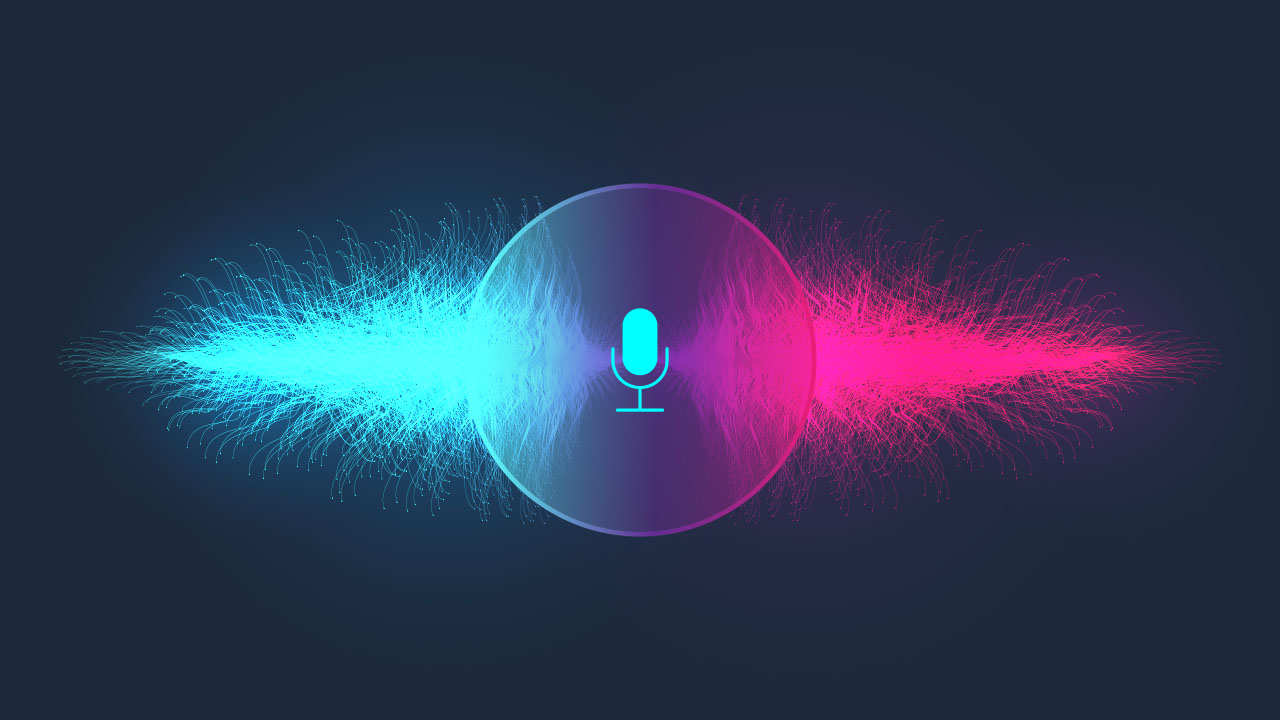
Microsoft Text-to-Speech technology has undergone many changes and advancements over the years, including the development of neural text-to-speech technology and the ability to customize the voice. Microsoft text-to-speech has many applications, from accessibility tools to video content creation and voice assistants.
As the technology continues to advance, we can expect to see even more innovative uses for Microsoft’s text-to-speech in the future.
Ready to take your text-to-speech game to the next level?
Check out Typecast, an online platform that lets you generate videos and avatars with human-like voices from your text.
With various customizable voices, Typecast is the perfect tool for businesses and content creators looking to create engaging and dynamic content. Try it out today and see the power of text-to-speech software in action!









