Since the beginning of time, elderly individuals have been known to demonstrate wisdom and experience. Consider people such as Socrates or Gandhi, as well as animated characters like Shifu, Rafiki, or Yoda – all known for their limitless power and wisdom. Using an old text-to-speech voice in your content can bring an interesting angle to it.
The How to Be Perfect audiobook by Michael Schur (Author, Narrator), Kristen Bell (Narrator), shares wit and deep insight into all kinds of life’s questions, drawing on 2500 years of insights from around the world.
This audiobook features at least 9 narrators—a hefty task, spanning over hours of recording. With Typecast, there’s no need for professional voiceovers!
In this article, we will suggest some old text-to-speech voices that you can use in your audiobooks, podcasts, YouTube videos, gaming sessions, and social media content.
Just use Typecast’s characters for a fraction of the price of professionals.
Using old text-to-speech voice

Typecast is an AI voice generator that offers various old AI characters and voices to choose from. On the platform, you can add your story scripts and transform them into an old person’s voice.
You can then download your script and use it for your next project.
Here are some of the common old text-to-speech voices on Typecast:
Emma

With her calming voice, Emma narrates stories to her grandkids every night. She also teaches her grandkids how to be good and what qualities are required to be a great human being.
Emma has the perfect pitch for an older person’s voice, making her an excellent choice for text-to-speech applications in podcasts and audiobooks.
She could serve as the voice of the town’s elder or the Airbnb grandma who warmly cooks breakfast for her guests.
Agatha

One of the most senior biochemists at her workplace, Agatha is the driving force behind discovering cures for various viral diseases. Her peers look up to her for her wealth of experience and wisdom.
However, at her workplace, Agatha has discovered a security breach in her department, and one of her active testing vials is missing.
She suspects it’s an inside job. Agatha must identify the culprit and save the world from another pandemic.
Whether you are working on a thriller, a documentary, or simply preparing a lesson for your students, Agatha’s voice has the versatility to meet all your needs.
Sindarin

Old animated characters add depth and serenity to a story. They are needed to balance out the storylines and to provide guidance to the younger characters or the protagonist.
Sindarin is one such old text-to-speech voice on Typecast that you can use in your magical storylines.
How to download free text-to-speech?

After you have created your old text-to-speech voice on Typecast, you can download it for free on your computer.
You can learn more about Typecast’s text-to-speech with emotion in our guide here.
Here are the steps to create and download free text-to-speech for your old character on Typecast:
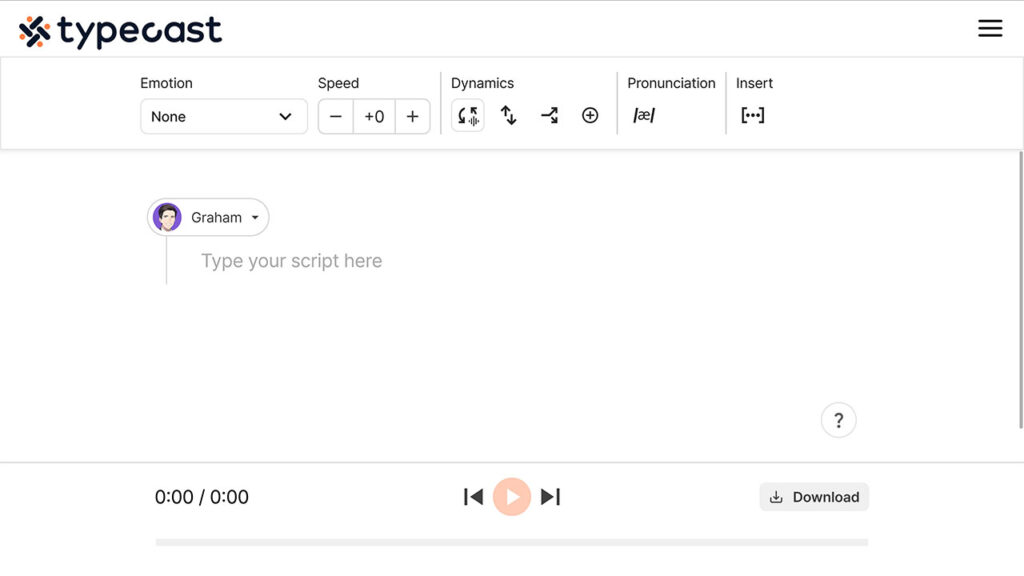
- Visit Typecast’s Text-to-Speech tool, then visit our AI voice library either by clicking on the character icon and selecting Explore more voices, or by selecting Voice Casting on the left.
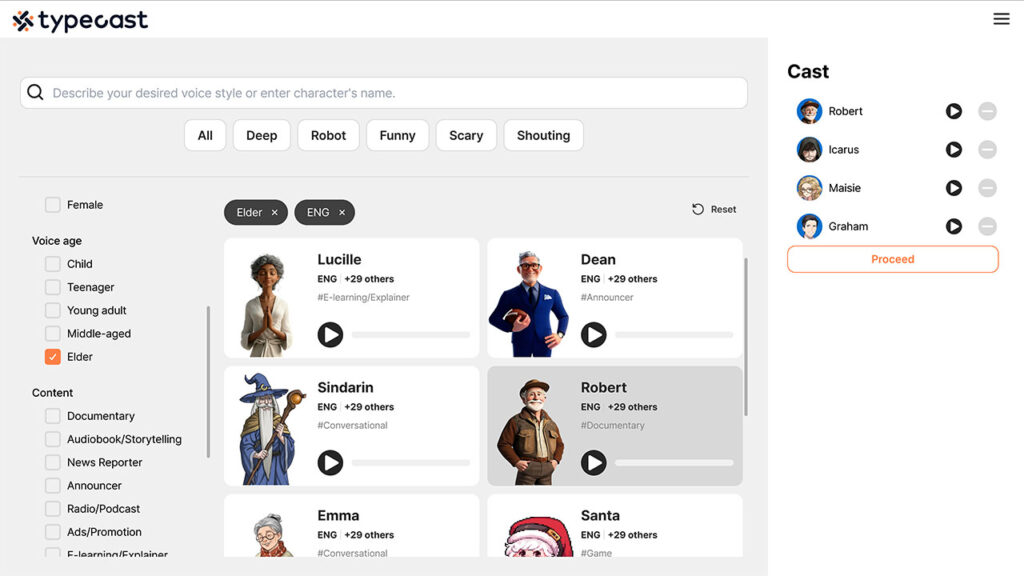
- On the left-hand navigation, under Voice age, click Elder.
- Select a character from the list on the right.
- Click Proceed on the right.
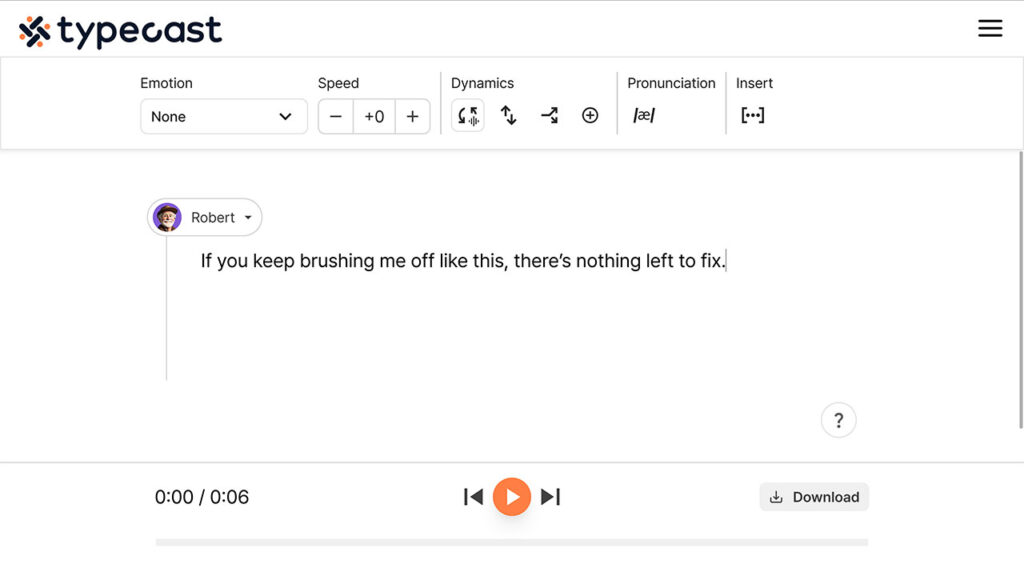
- Now you can write what you want the old voice to say!
- Adjust the emotion of the voice, or speed and intonation in the customization settings at the top.
- Click on the play button at the bottom to listen, and then Download once you’re satisfied. Your audio file will be downloaded to your computer.









