TikTok is a powerhouse for content creators, and using an AI TikTok male voice can make your videos more engaging and professional.
Whether you’re looking to add a deep, soothing voice for storytelling or a fun, robotic tone for comedic content, AI-generated voices can help you stand out.
In this guide, we’ll explore how to find and use AI male voices for TikTok, the best tools available, and tips to optimize your content.
To learn more about leveraging AI tools in your TikTok video, check out our guide on How to use AI with TikTok here.
Why use an AI male voice for TikTok?

AI-generated voices can greatly enhance the quality of your TikTok videos by adding a professional and consistent narration.
Many creators prefer using free TikTok AI voice generators because they eliminate the need for personal voice recording, making it easier to produce content quickly.
They also provide anonymity, allowing users to create videos without revealing their actual voice.
Additionally, AI voices are particularly useful for accessibility, helping audiences who rely on text-to-speech features to engage with content effectively.
Benefits of using AI male voices
- Enhances video professionalism and consistency.
- Saves time by eliminating the need for voice recording.
- Maintains anonymity for content creators.
- Improves accessibility for diverse audiences.
Best AI TikTok male voice tools
Several AI tools provide high-quality male voices tailored for TikTok.
The best way to find the right tool is to explore different options and see which voice style best matches your content. Below are the top ways to generate an AI male voice for TikTok.
TikTok’s built-in text-to-speech
TikTok offers a built-in text-to-speech (TTS) feature that includes male voices, making it easy for creators to add AI-generated narration directly within the app.
The disadvantage of using TikTok’s own TTS feature is that it lacks the customization, naturalness and AI capabilities of superior third-party tools, which we’ll explain later.
To use this feature, start by recording or uploading a video. Then, tap on the text feature to input your script.
Once the text appears on the screen, tap on it and select the Text-to-Speech option. From there, you can choose a male voice and make necessary adjustments before finalizing your video.
This built-in tool is straightforward and ideal for quick edits, but it does have limitations in terms of voice variety and customization.
Third-party AI voice generators

As mentioned above, third-party text-to-speech platforms offer AI voice overs that far exceed TikTok’s own TTS feature.
If you are looking for more control over voice customization, Typecast is a powerful tool that offers a wide range of AI male voices.
This platform allows users to generate speech with varying intonations, emotions, and accents, making it possible to create highly realistic AI-generated voices.
Typecast is particularly popular among TikTok creators who want a professional-quality AI voice that doesn’t sound robotic.
The platform also enables users to tweak the speech speed, pitch, and tone, ensuring that the AI voice matches the theme of the content.
Once the voice file is generated, it can be downloaded and added to TikTok videos using any video editing software.
Why choose Typecast?
- Offers a wide selection of realistic AI male voices.
- Allows customization of speech speed, pitch, and tone.
- Produces high-quality, natural-sounding narration.
- Easy to integrate with TikTok videos using video editing software.
How to add an AI male voice to your TikTok video
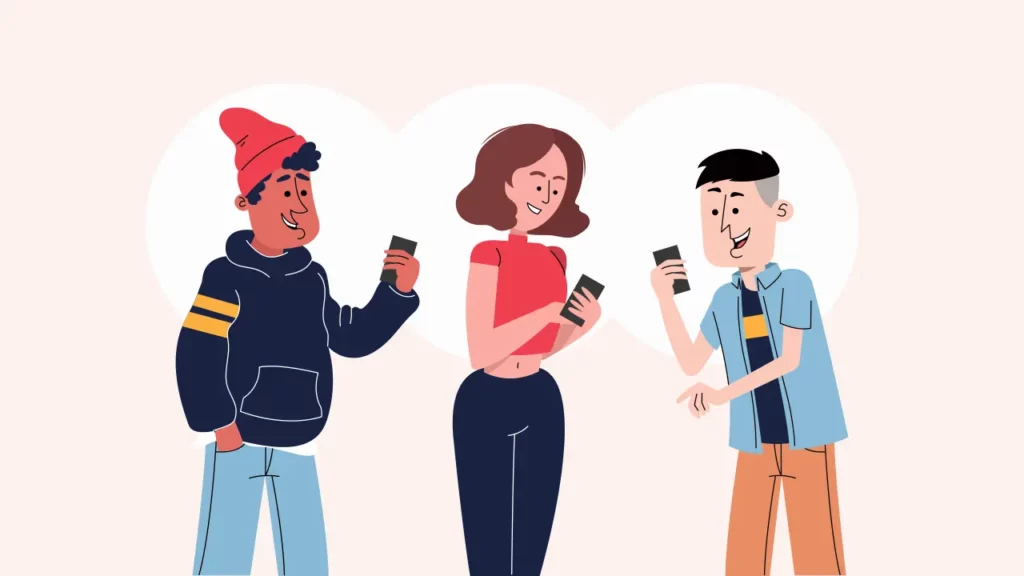
Once you have generated an AI voice, integrating it into your TikTok video is a simple process.
If you are using TikTok’s built-in TTS feature, you just need to ensure that the timing aligns with your visuals.
The text should appear in sync with the narration, and you can move the text box to different positions on the screen for better visibility.
If you are using an external AI voice tool like Typecast, you will need to download the generated audio file and use a video editing app such as CapCut or Adobe Premiere Rush.
These apps allow you to overlay the AI-generated voice onto your video, ensuring precise synchronization between audio and visuals.
Once your final edits are complete, upload the video to TikTok and publish it.
Steps to add an AI voice to your video using Typecast
Please check out the following steps to start creating the AI voices to add in your TikTok videos by using our very own tool, Typecast!
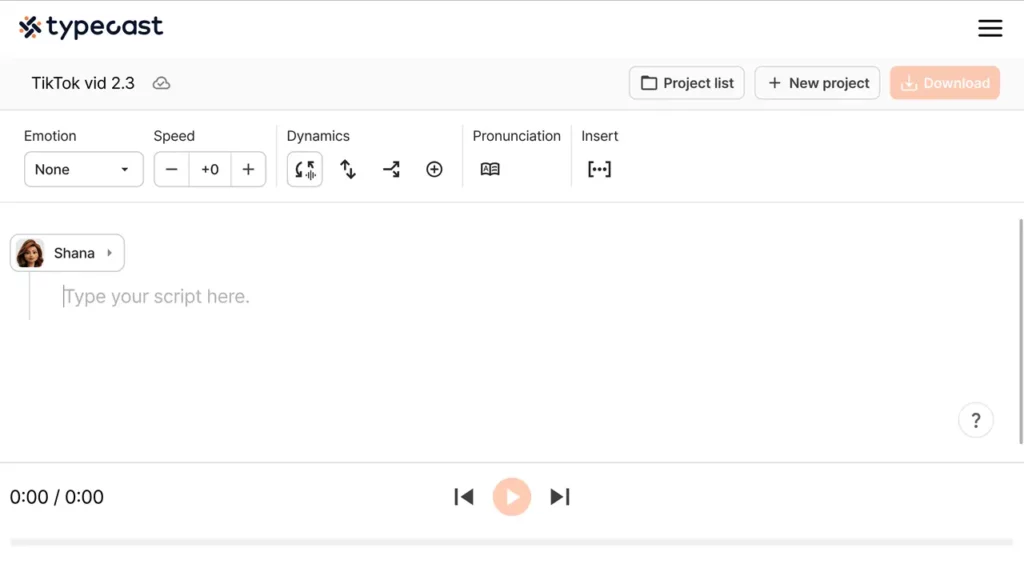
- Visit Typecast’s Text-to-Speech tool.
- Go to the AI voice library by clicking on the character icon and selecting Explore more voices, or you can click on the Voice Casting feature in the menu on the left.
- Then, you can add filters and listen to the audio previews of each character until you find the male voice actors you need. You can select more than one AI voice if needed.
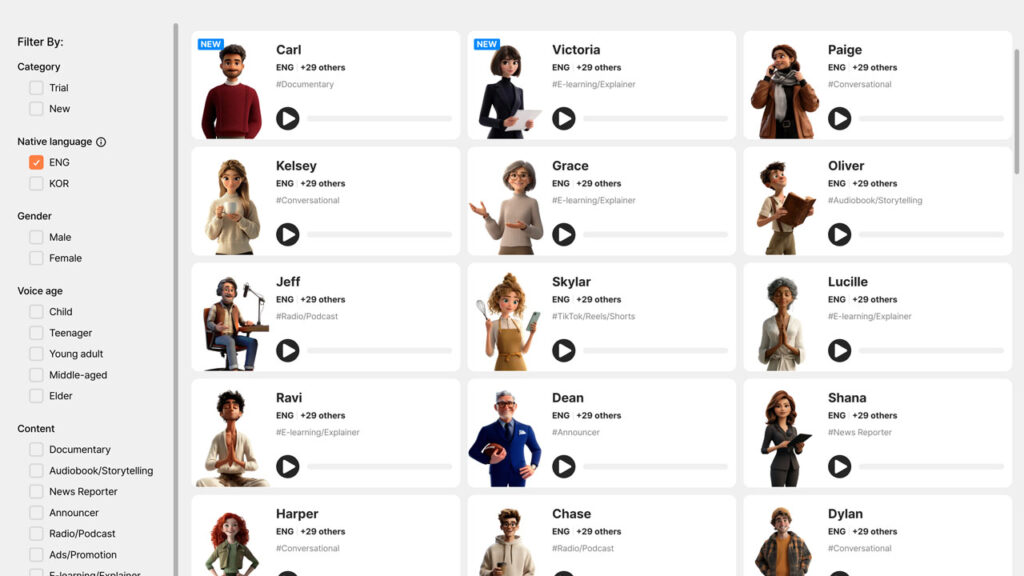
- When you have made your selection, click Proceed.
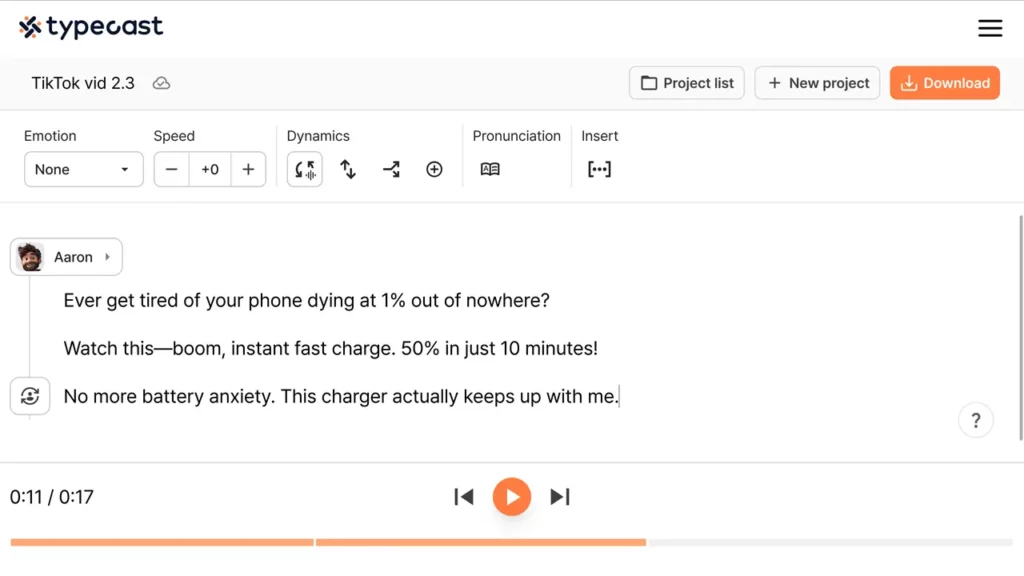
- Back in the editor, write or paste in the text that will be converted into the voice over for your TikTok video.
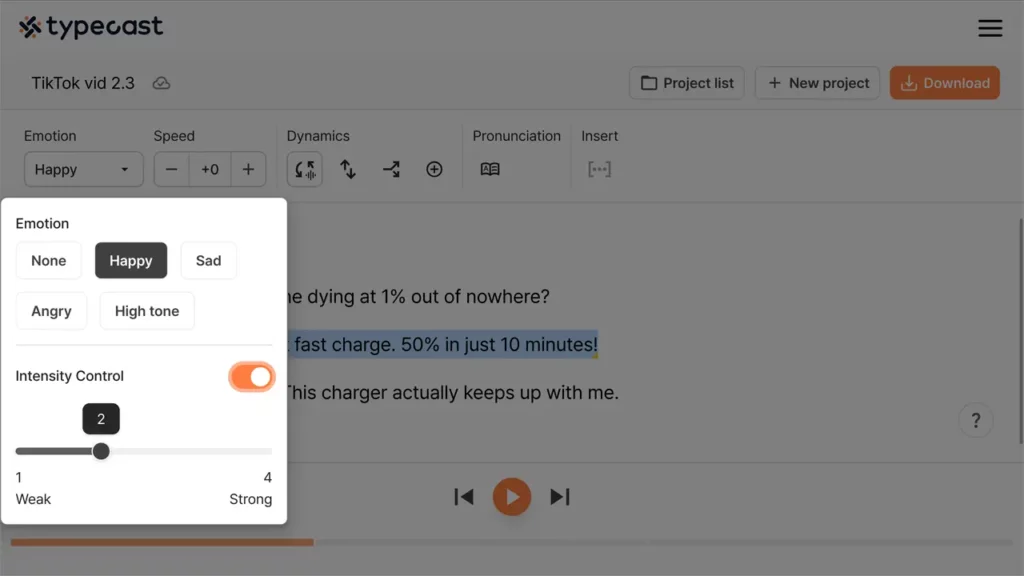
- In the menu at the top, customize each voice over according to the style and persona you need. You can adjust the emotion and the emotion’s intensity that is expressed in the voice over. Tone, speed, intonation, and more can be changed as well.
- When you’re finished, click Download. You can download your file in an MP3 or WAV format.
Now you’ve got your AI voice audio, you can add it into any of your TikTok video editing tools accordingly then upload!
Tips for making the most of an AI TikTok male voice
To maximize engagement and ensure that your AI voice enhances your TikTok content, consider matching the voice style to your video theme.
For instance, if you are creating storytelling content, a deep and serious AI male voice will be more effective, whereas a fun and quirky voice is better suited for meme-based videos.
Optimizing your content for TikTok’s algorithm is also essential.
Short, engaging scripts tend to perform better, and using captions alongside the AI voice can make your content more accessible to a broader audience.
Additionally, syncing the AI voice with text animations and dynamic visuals can create a polished and visually appealing final product.
Key tips for success
- Choose a voice that complements your content’s tone.
- Keep scripts concise and engaging for better TikTok performance.
- Use captions alongside AI voice to improve accessibility.
- Sync AI voice with text and visuals for a seamless experience.
AI TikTok male voices: The future of content creation

AI-generated voices are revolutionizing content creation.
According to a study by Forbes, AI-generated speech is becoming nearly indistinguishable from human voices, making it an essential tool for modern creators.” As AI technology evolves, expect even more realistic and customizable options for TikTok videos.
Conclusion
Using an AI TikTok male voice can elevate your TikTok content, making it more engaging, professional, and accessible.
Whether you use TikTok’s built-in TTS or an advanced tool like Typecast, the possibilities are endless.
Experiment with different voices, fine-tune your edits, and create standout videos that capture your audience’s attention!
Are you ready to take your TikTok game to the next level? Try an AI male voice today and see the difference!









