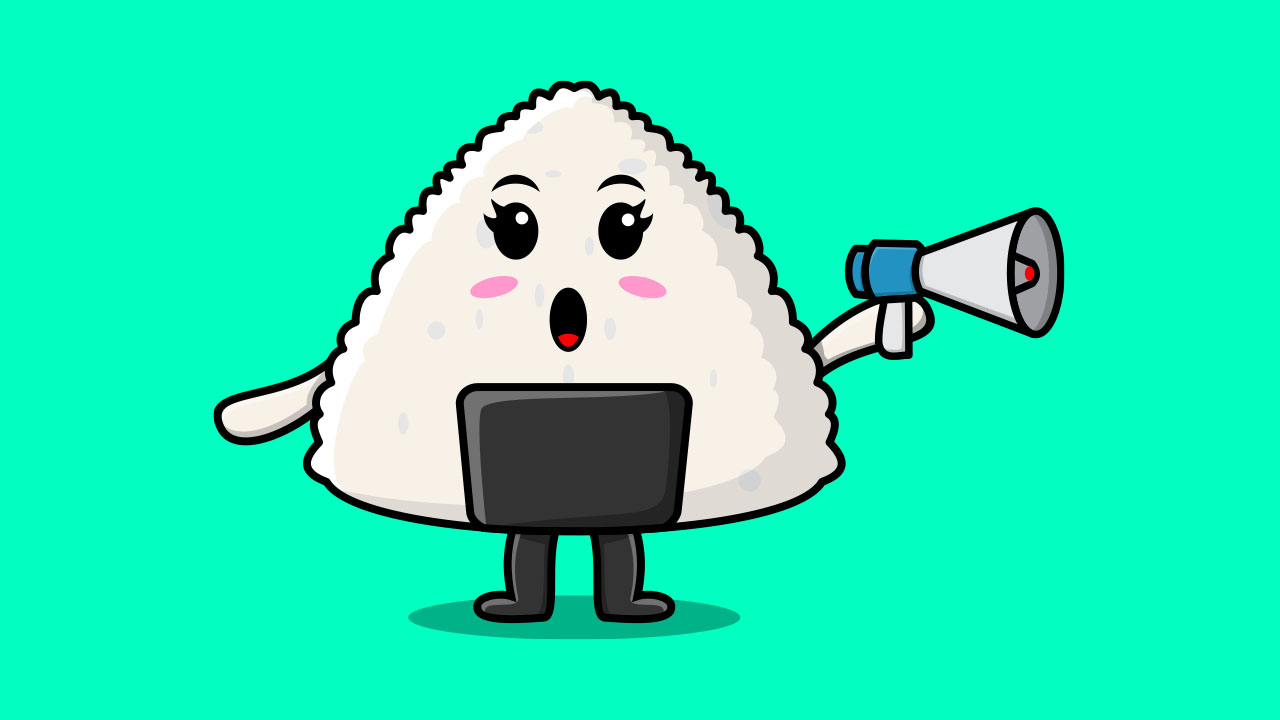If you are not a fluent Japanese speaker but are looking to create some local content or if you need to speak Japanese, try using an AI Japanese voice over generator. These generators are equipped with the most realistic text-to-speech technology that can help you produce natural-sounding Japanese content.
If you’re interested in learning about other text-to-speech language capabilities then visit our guide on How to Get Different Text-to-Speech Accents & Languages here.
TTS at a glance
Text-To-Speech (TTS) is an assistive technology that reads text out loud. TTS technology can take text on your computer or other digital devices and convert them to an audio file, which comes in handy for people who struggle with reading.
The majority of TTS tools highlight the word they are reading aloud, enabling the user to see the text and hear the text at the same time, The computer voice can also be slowed down or sped up and this makes it extra beneficial for those who are learning a new language.
Voice-over generators are also part of the TTS technology. Four main different TTS tools are available. Built-in text-to-speech tools are pre-installed features on your digital devices such as mobile, computers, tablets, etc.
Web-based tools are online TTS tools that any user could use and Text-to-speech apps are applications that you could download on your mobile or tablet for handy usage.
Lastly, text-to-speech software programs are external platforms that you have to download on your computer for usage.
Online AI Japanese Voice-Over Generator
Japanese text-to-speech generators are not that hard to find or use. A simple search for AI Japanese TTS or voice synthesizer on Google will provide a list of tools both good and bad.
We’ll cut out the middle man and recommend our own tool, Typecast, as we provide the most AI voice actor variation and allow you to change the emotion of the voice itself.
Typecast
One of the easiest voiceover tools you could use for any AI voice or actors is Typecast.
All of Typecast’s AI voice actors can speak a number of different languages fluently including Japanese! You just need to write the voice script in your chosen language and they will automatically speak it.
So if you’re looking for both female and male AI Japanese characters then choose the voice actor you like the sound of and write or paste in a Japanese script.
How to use Typecast
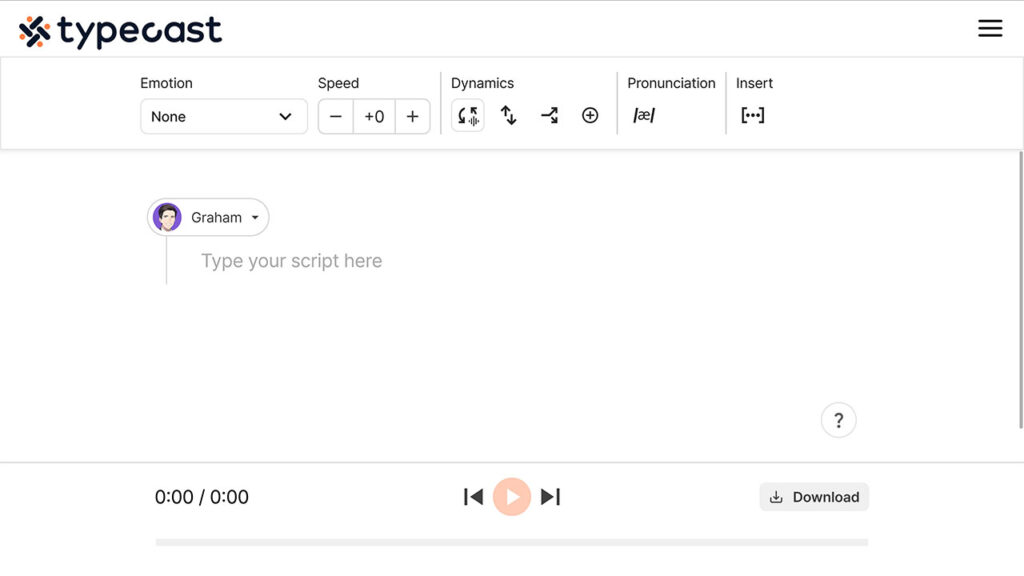
- Go to Typecast’s text-to-speech tool and write down your Japanese script, or paste it in from elsewhere.
- Click on the character icon and select Explore more voices to visit the Voice Casting page.
- From the list of characters, select which ever one you like the sound of, and click Proceed.
- You could manipulate the emotion expressed in the voice as well as the speed, tempo and and other settings in the menu at the top of the editor.
- Listen to the finished voice and make more changes if needed.
- Once you’re happy with it, click on Download to download your Japanese AI voice!
And there you have it! Typecast plans on expanding it’s library of Japanese AI voice actors in future so stick around.