Posting a long video on Instagram has become a popular way for creators to share more detailed content and engage with their audience. With the right Instagram tips, you can easily overcome the platform’s length limits and share your full-length videos. This guide will walk you through how to post a long video on Instagram, whether you’re using Reels or a regular feed post.
Understanding Instagram video length limits
Instagram offers various formats with specific time constraints. Reels allow videos up to 3 minutes long, while feed posts can be up to 60 minutes long, depending on your account status.
Understanding these limits is the first step to planning your content effectively.
- Reels: Ideal for short, snappy videos up to 3 minutes.
- Feed posts: Perfect for longer content, up to 60 minutes for verified users.
- Stories: Limited to 60 seconds, often split into segments.
Posting longer videos on Instagram is a great way to deliver more detailed content to your audience.
This shows the importance of making full use of these features.
How to post a long video on Instagram reels
To share a longer video on Reels, you need to work within the 3-minute limit. Start by opening the Instagram app and tapping the “+” icon, then select “Reel.”
Upload your pre-edited video or record directly in the app. Use an online video editor to trim and enhance your clip for better engagement. Add music, effects, or text to make it more appealing.
Once edited, post it to your feed or Reels tab for maximum reach. If your video exceeds 3 minutes, split it into multiple Reels and share them as a series. This keeps your audience engaged without losing the narrative flow.
Steps for posting to Instagram feed
For longer content, the Instagram feed is your best option, supporting videos up to 60 minutes. Access the “+” icon, choose “Post,” and select your video. You can upload directly from your device or use a desktop for extended lengths.
- Ensure your video is in MP4 format and under 4GB for smooth uploading.
- Add a captivating caption and relevant hashtags to boost visibility.
- Preview and adjust the cover image before sharing.
This method is great for tutorials or vlogs.
Tips to optimize your long videos
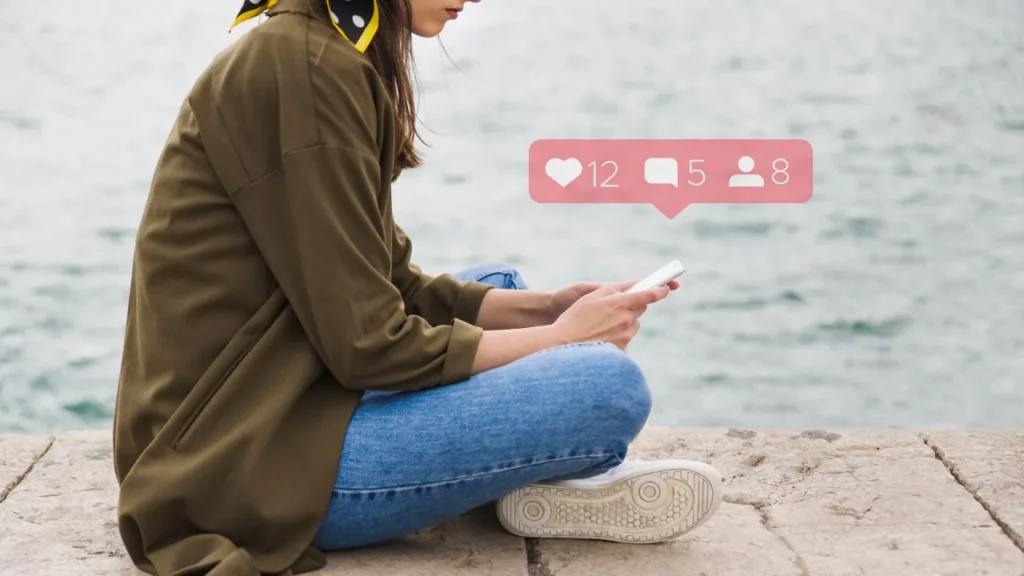
Instagram tips can elevate your video game. Start with a strong hook in the first few seconds to grab attention.
Use high-quality visuals and consider adding subtitles for accessibility. Post at peak times when your audience is active. Analyze performance using Instagram Insights to refine your strategy.
Experiment with different lengths to see what resonates. An online video editor can help you polish your videos, making them more professional and engaging for viewers.
Using tools for video editing

Editing is key to fitting your content into Instagram’s limits. Tools like those with AI voice features allow you to add narration or effects, enhancing storytelling. This can be a game-changer for creating compelling long videos.
- Look for features like trimming, transitions, and audio adjustments.
- Save time by using automated editing options.
- Export in the right resolution (1080×1920) for Instagram.
Common challenges and solutions
Uploading long videos can sometimes lead to quality loss or upload failures. Ensure a stable internet connection and compress files if needed. If issues persist, split the video and upload it in parts.
Note that Instagram automatically cuts videos to fit the allowed time limit.
Test uploads with shorter clips first to troubleshoot!
Leveraging Instagram tips for growth

Consistency is crucial with Instagram tips. Regularly posting long videos can build a loyal audience. Engage with comments and use Stories to tease upcoming content.
Collaborate with others to expand your reach.
Adding creative touches, like fresh Instagram bio ideas, can also help make your profile more appealing to new followers.
Use trending audio to increase discoverability, and track analytics to adjust your content strategy.
By mastering how to post a long video on Instagram, you’ll unlock new ways to connect with followers.
Conclusion
Mastering Instagram tips for posting long videos on Reels and the feed opens up creative possibilities. Whether you’re sharing a detailed tutorial or a cinematic story, these steps will help you succeed.
Experiment, edit, and engage to grow your presence.









