Whether you are a YouTuber, a student, an audiobook creator, or a small business owner, you may have used a read to me software to create scripts for your projects.
A read to me software is an online text-to-speech reader that reads text out loud. It enables listeners as well as readers to engage with the text in an efficient way.
How Do Text Readers Work?
Text readers allow creators to type in their scripts or text into the software. The text is then converted into speech.
For example, artificial intelligence (AI) software like Typecast allows you to convert your text script into speech. You can choose a character e.g. anime, educator, or doctor, for your video.
Typecast also allows you to set a voice style to convey your character’s feelings e.g. happy, sad, angry, or normal.
Adding pauses, tempo, and pitch to your speech is also a great way to bring transitions into your character’s speech.
How Can I Use a Text-to-Speech Software to Read My Text?

Most TTS readers work around the same concept i.e. convert text into speech. But you can also customize your content based on your specific needs.
If using a text-to-speech software for the first time, you may be wondering how can I make the software read my text?
The process is quite simple and straightforward.
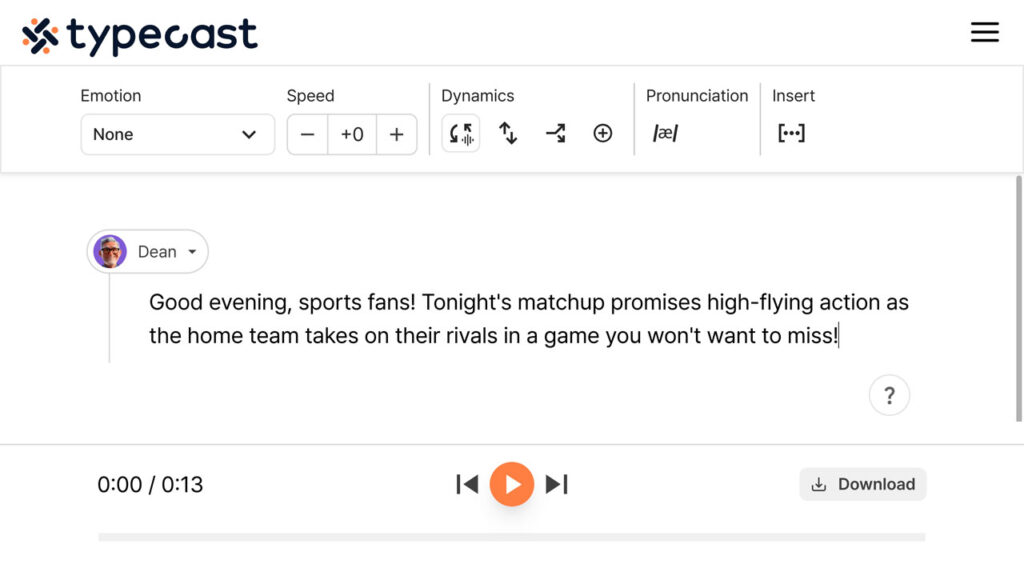
- Choose a text-to-speech program that fulfills your content needs. For this example, we are using Typecast.
- Typecast doesn’t require you to sign up to try the text reader function, but if you’re using another program then log in if necessary.
- Type or paste in your text to be read and voiced.
- Choose an AI voice actor by clicking on the character icon and selecting Explore more voices, or visit the Voice Casting page.
- Choose an emotional expression, or change the speech speed, tone and intonation in the menu at the top.
- Play the audio when ready, then click on Download to export your audio as an MP3 or WAV.
Typecast offers more than 520+ different types of AI voice actors, including characters specifically designed for ad promotion, audiobooks, education, and more.
How to Write Scripts?
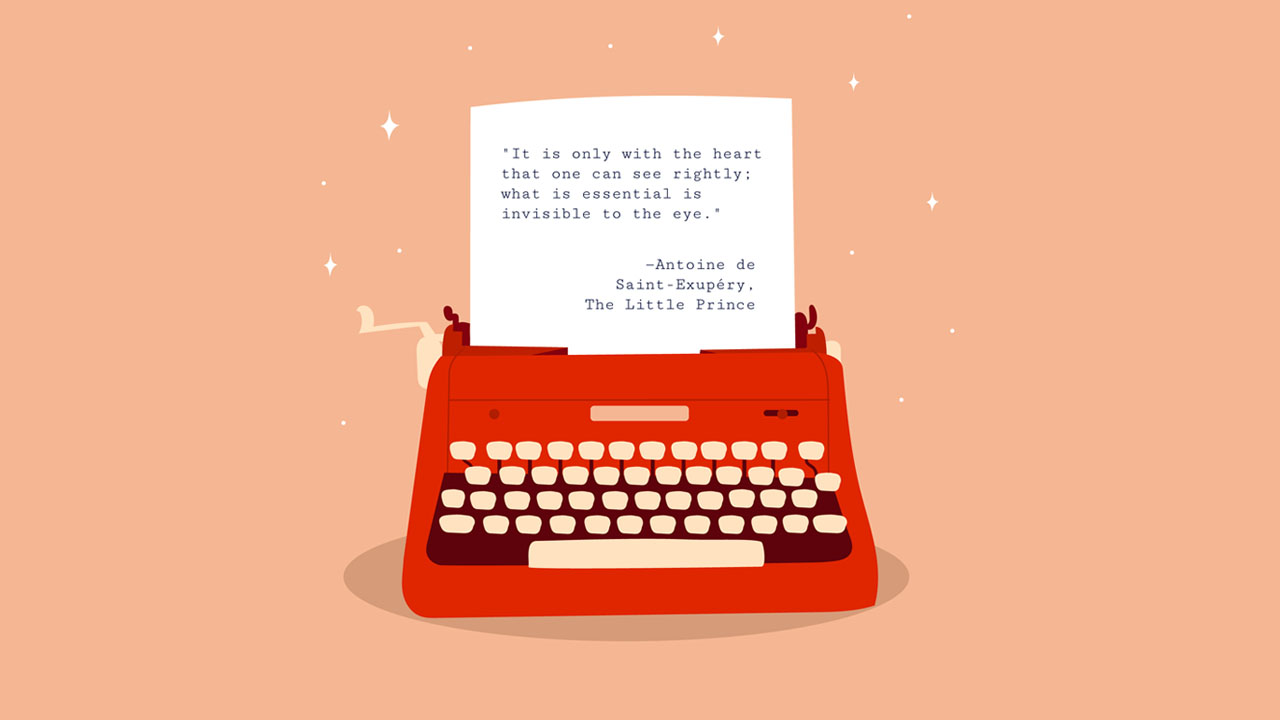
Scriptwriting is one of the most important aspects of audio and video creation. The scripts should detail character dialogue, scene settings, and the plot action.
When you are writing scripts for a YouTube video or a school project, use simple language – ideally short sentences that are properly punctuated. This ensures the text reading software converts your text into well-constructed speech with natural pauses.
If you’re someone who isn’t very comfortable or knowledgable about writing your own scripts then a narration generator could be a useful tool to utilize.
Here are a few tips on how to bring your scripts to life:
1. Define your audience
Every audio or video clip you create has an audience. Whether it’s targeted to kids, entertainers, other content creators, or businesses – keep your audience in mind.
For example, if your video is a short story targeted to kids, it will have a simplified script with very few sentences. Its tone will also be hearty and joyful. The character can be a cartoon character, an animal, or an inanimate object.
On the other hand, if you are creating a video for a company’s new product, your language will be professional and crafted to attract the audience interested in your niche.
2. Brainstorm
Creating new content is not always easy. A lot of thought process goes into creating your next video. Take a piece of paper and brainstorm ideas. Think of at least 5 new ideas so you can choose one that resonates best with you.
3. Create an outline
An outline defines all aspects of your video. The first sentence, body, and conclusion. Add pauses and transitions to your outline. Once you are finished, use this outline as a guiding point for your script.
4. Less is more
Today, human beings have shorter attention spans and can easily be distracted. According to a research by Wyzowl, the average attention span of humans has decreased over a span of 15 years.
To cater to people’s dwindling attention spans, you need to carefully decide each video’s length. Every social media channel has an ideal video length that can keep the viewers engaged.
- TikTok: 7-15 seconds
- Instagram (video): 1 minute
- YouTube: 2 minutes
- Snapchat: 6-15 seconds

5. Start strong
Within a few seconds of watching a video, an average viewer will decide if they want to continue watching or keep scrolling. It is, therefore, important to hook your audience at a very early stage.
You can do so by making your character funny and interesting. Use pitches and ranges in your script so the speech keeps them hooked.
6. Add a visual element
Consider a video of person A who is sitting in front of a camera and speaking. Now consider another person sitting in front of the camera, speaking, however, the words he is saying appear as text on the screen either as closed captions or as flashy text boxes. Some images or emojis also pop up occasionally.
Which of those two would you be more compelled to watch?
Visuals keep the audience engaged. Use bright colors if you are making videos for kids or if you are featuring food. Use softer colors for home decor, psychology, or health related topics.
7. Call to action
Every content creator understands the need for a call to action. An example of a call to action is:
- “Please like this video and subscribe to my channel.”
- “If you liked this video, please click the follow button to see more content.”
A call to action helps you increase your fan base.
Application of Text-to-Speech
A text-to-speech software is typically used to improve accessibility for the visually impaired. It is also used in customer service to generate auto responses.
When you are using your car’s GPS, the voice that reads out directions to you is also part of a text-to-speech software.
Many gamers also use tts to include voice overs in their games. YouTubers also incorporate narrations in their videos to engage their viewers.









