The iconic Stephen Hawking text-to-speech voice is one of the most recognizable digital voices in history.
Its robotic tone, mechanical pacing, and synthetic timbre became synonymous with the physicist’s public identity.
While originally a product of outdated technology, this distinct voice has seen a resurgence in popularity—not only in science communication but also in gaming, entertainment, and online content.
Whether you’re seeking to use it for educational purposes, creative projects, or simply for fun, this guide will walk you through how to get a Stephen Hawking text-to-speech voiceover in today’s AI landscape.
Understanding the origin of the Stephen Hawking voice

The original Stephen Hawking text-to-speech voice was created using a speech synthesizer developed by a company called Speech Plus.
The system used was called the “DECtalk” voice synthesizer, specifically its “Perfect Paul” voice.
This technology was relatively primitive by modern standards, but it was retained by Hawking throughout his life—he felt it had become an integral part of his identity.
“I use a separate hardware synthesizer, made by Speech Plus. It is the best I have heard, although it gives me an accent that has been described variously as Scandinavian, American or Scottish.” — Stephen Hawking, via Wired
Even after newer and more natural-sounding voices became available, Hawking refused to update it, preferring the robotic legacy.
Can you legally use the same voice?

Before diving into how to replicate the Stephen Hawking text-to-speech sound, it’s important to consider legal and ethical aspects.
Since the original voice was developed commercially, reproducing it exactly may involve licensing issues.
However, many tools now offer text-to-speech voices that closely mimic the tone and delivery of DECtalk’s “Perfect Paul,” without directly copying proprietary assets.
Where to find Stephen Hawking-style text-to-speech voices
Many modern text-to-speech platforms and open-source tools now include voices reminiscent of Hawking’s. Here are a few notable options:
1. DECtalk Emulator Projects (Open-source)
Some developers have revived the original DECtalk voice models. Though less polished, these are useful for historical or parody purposes:
- eSpeak: A compact, open-source TTS engine that includes robotic-style voices.
- Retro DECtalk Emulators: Available on GitHub, some emulators try to replicate the exact tone of Hawking’s voice.
It should be noted that these tools often require technical know-how and may not be suitable for recreational or commercial use.
2. AI-based voice platforms
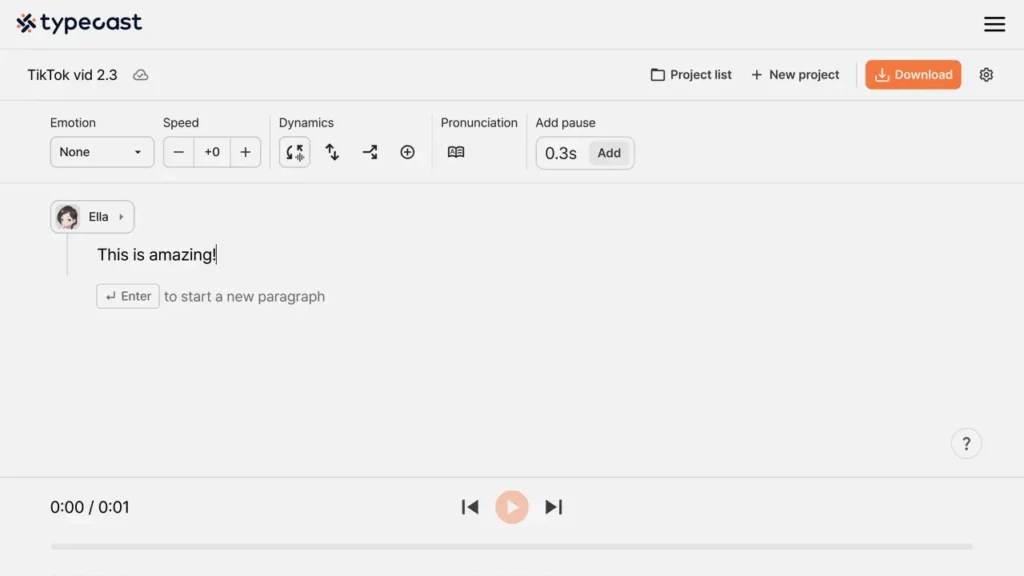
Modern platforms like Typecast.ai offer more natural and customizable text-to-speech tools that allow you to stylize robotic or monotone voices to sound like early voice synthesis systems.
Pros of using AI platforms:
- No installation required
- High-quality audio output
- Control over pitch, speed, and emotion
Platforms like Typecast also offer templates that simulate voices similar to DECtalk’s legacy voices, enabling creators to generate Hawking-style narrations.
How to replicate a Stephen Hawking-style voice
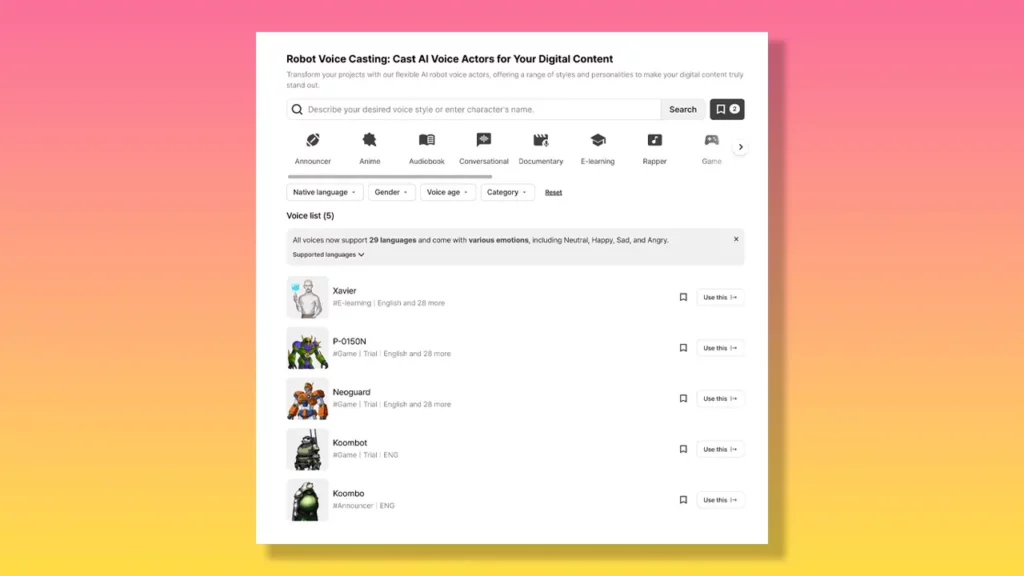
Creating a Stephen Hawking text-to-speech voiceover is a simple process on Typecast:
Step 1: Visit the Text-to-Speech editor and select a robotic voice
Look through the Typecast voice library for monotone or robotic-style characters. These are closest to the DECtalk tone.
We recommend characters such as Xavier, P-0150N, Neoguard, Koombot who are all fun and unique in their own different ways.
Step 2: Customize the voice delivery
Adjust the voice settings to achieve the desired effect:
- Speed: You’ll want to set the voice speed slightly slower than average.
- Pitch: Neutral or slightly low would work best here.
- Emotion: If you want to add emotion to the voiceovers, such as happy or angry then you can, but DECtalk was always emotionless so it’s up to you.
- Pausing: Add intentional gaps and adjust the duration of them to simulate early speech pacing.
Step 3: Preview and export
Play back the voice to ensure it mimics the Hawking cadence.
Once satisfied, export the audio for use in videos, podcasts, or educational content by clicking on Download.
The Moonbase Alpha connection
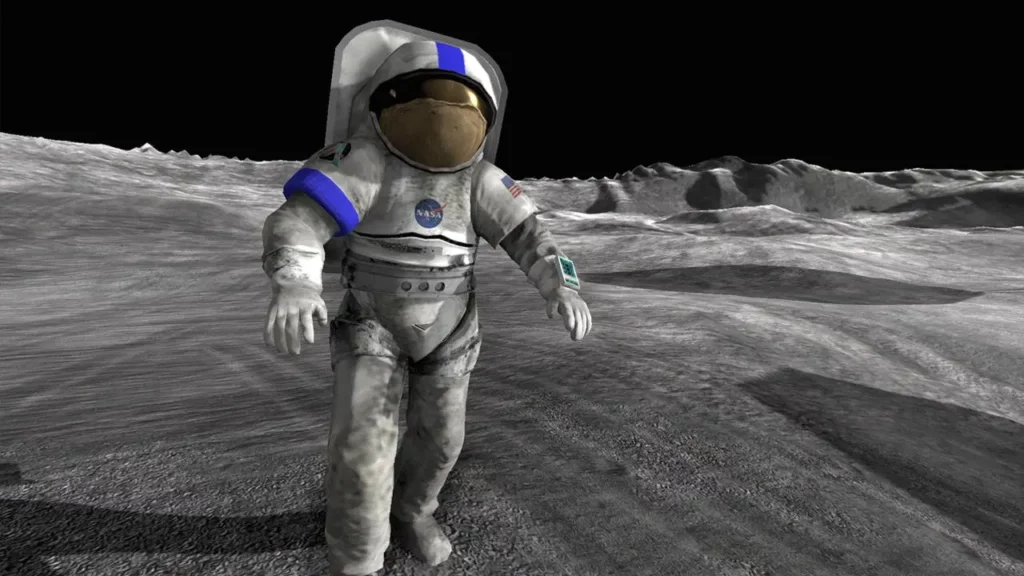
Some may recognize a similar voice from the NASA-themed simulation game “Moonbase Alpha,” which went viral for its comically robotic in-game communication.
This title used a version of the DECtalk engine, giving it a vibe strikingly close to the Hawking voice.
You can learn more in our article on the Moonbase Alpha text-to-speech voice here.
When to use the Stephen Hawking voice
The Stephen Hawking text-to-speech voice is most appropriate for:
- Educational narrations
- Scientific explainers or documentaries
- Parodies or retro-style content
- Accessibility-related demonstrations
Its robotic style isn’t suited for every project, but in the right context, it adds a distinctive and familiar character.
Ethical guidelines for usage

Because the Stephen Hawking text-to-speech voice carries historical and personal significance, creators should treat it with respect. Here are a few best practices:
- Be transparent: Let audiences know the voice is an imitation or inspired version.
- Avoid mockery: Don’t use the voice for humor at the expense of those with disabilities.
- No false attribution: Don’t attribute synthetic content to Hawking unless quoting verified sources.
Alternatives if more emotion is needed
While the robotic aesthetic is appealing for certain contexts, many users today prefer more humanlike text-to-speech voices that convey emotion, nuance, and personality.
Typecast offers a broad range of such voices for creators who want flexibility between mechanical and expressive tones.
Final thoughts
The enduring appeal of the Stephen Hawking text-to-speech voice lies in both its functionality and symbolism.
It’s a reminder of how early synthetic voices opened doors for communication and accessibility.
Today, with AI-powered tools like Typecast, recreating this iconic sound is easier than ever.
Whether for homage, education, or entertainment, you can produce compelling and respectful voiceovers that channel the spirit of Hawking’s legacy with a few simple clicks.









