Engaging viewers during a livestream can be challenging, but text-to-speech Twitch integrations are quickly becoming a go-to tool for streamers looking to add interactivity and humor.
Whether you’re gaming, chatting, or hosting a podcast-style show, text-to-speech features can help amplify your content by reacting to donations, comments, and more.
What is text-to-speech on Twitch and why streamers love it

Text-to-speech Twitch tools transform written messages into spoken audio in real-time. These tools have gained popularity because they:
- Let viewers interact audibly with streamers.
- Encourage more donations and bits through voice reactions.
- Create hilarious and unexpected moments that go viral.
- Help visually impaired users enjoy your stream more fully.
According to StreamScheme, streamers using text-to-speech regularly report improved chat engagement and viewer retention.
How to set up text-to-speech on Twitch
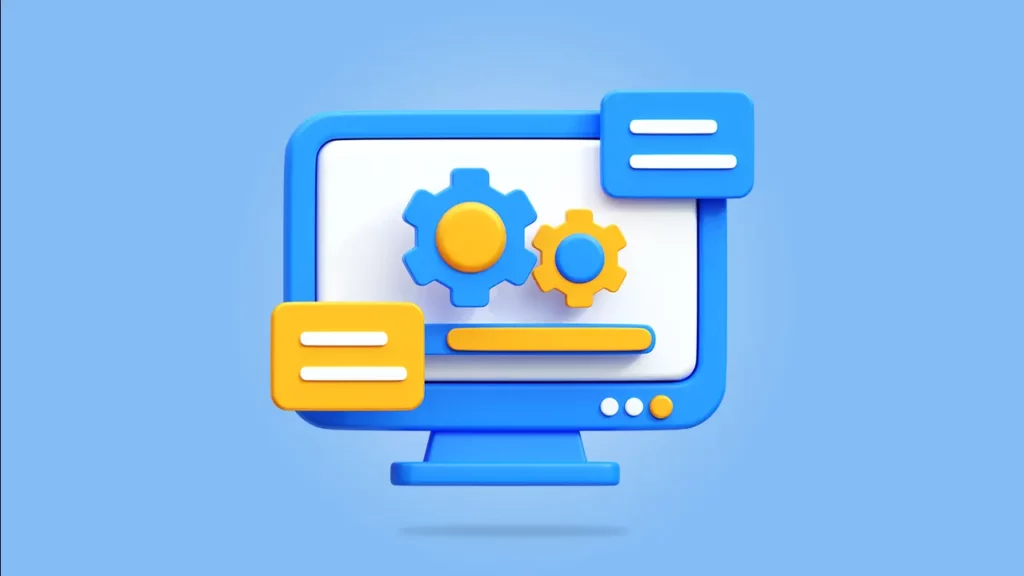
There are a variety of ways to get text-to-speech Twitch features working on your stream, ranging from built-in integrations on donation platforms to more customizable third-party tools.
Use Streamlabs or StreamElements for donations
Two of the most popular streaming tools, Streamlabs and StreamElements, both offer native text-to-speech support. Here’s how to enable it:
- Streamlabs: Go to Alert Box settings → Enable TTS under Donations.
- StreamElements: Access Alerts → Click TTS Settings under each alert type.
Both let you customize voice type, minimum donation amount, and message length.
Use OBS Studio with external AI TTS streaming tools
If you prefer to use OBS Studio, pairing it with AI TTS streaming tools gives you more freedom over voice selection, languages, and even emotion tones.
One standout option is text-to-speech from Typecast.ai, which allows you to use ultra-realistic AI voices and assign specific characters to different types of messages.
This can add a layer of polish and character to your stream.
Best tools for text-to-speech on Twitch

Not all text-to-speech Twitch tools are created equal. Here are some fan favorites for elevating your streams:
1. Typecast.ai
Typecast has over 500+ voices powered by AI, allowing those voices to understand the context of the donation message and react accordingly.
This makes the voice output much more realistic and entertaining.
Every single one of Typpecast’s AI voice actors are also multilingual, allowing your viewers to write in any language, thus boosting your engagement and reach even more.
Typecast’s Text-to-Speech provides the following:
- Offers high-quality AI voices.
- Create character voices with personalities.
- Supports emotional tone adjustments.
- Can be embedded into OBS scenes.
2. Twitch Extensions with built-in TTS
Some Twitch extensions such as “TTS Monster” and “SpeechChat” allow text-to-speech Twitch integration through channel points, bits, or direct chat messages.
These tools often support:
- Multiple voice packs.
- Language variety.
- Message filtering to avoid abuse.
3. Custom scripts and bots
Advanced users might use custom bots or scripts (e.g., Python scripts using Google Cloud TTS or Amazon Polly) to trigger text-to-speech responses from chat commands.
This allows full control but requires more technical knowledge.
Fun and practical ways to use TTS on stream

Using text-to-speech on Twitch isn’t just about goofy voices reading out subs. You can integrate it in smart ways to make your stream feel more alive:
Highlight subs, bits, and donos
Let every new subscriber or tip trigger a text-to-speech voice response via an announcer voice generator. This creates rewarding moments for viewers who support you.
Use for community polls or Q&A
Enable TTS for questions so you don’t miss anything in fast-moving chat. This works great for AMA or advice streams.
Narrate gameplay or add story elements
Create a “game narrator” voice that chimes in during your gameplay, providing commentary or acting as a character in your stream universe.
Tips for keeping TTS fun (and not annoying)

While text-to-speech on Twitch can be a blast, it needs moderation. Poorly managed TTS can quickly turn your stream into chaos. Here’s how to balance it:
- Set a minimum cost (bits or donation threshold) to limit spam.
- Use profanity filters or whitelist trusted users.
- Preview voices and messages before going live.
- Rotate voices to keep things fresh and interesting.
- Mute or timeout abusers through mods or auto-moderation.
AI TTS streaming: The future of live interaction

With the growth of AI TTS streaming, we’re moving beyond robotic monotones. Today’s voices come with emotion, intonation, and human-like delivery. This opens the door for:
- Full-on voice actors on demand.
- Real-time story narration.
- AI-hosted shows that mix live and synthetic voices.
As platforms like Typecast.ai and others continue to improve voice quality, the line between live and AI-driven content will blur — making streams more immersive than ever.
Final thoughts
Incorporating text-to-speech Twitch elements into your stream can drastically boost interaction, create viral moments, and help you stand out in a crowded content space.
Whether you’re using it for comedy, accessibility, or deep audience engagement, there’s never been a better time to explore how AI voices can transform your channel.
And with powerful tools like text-to-speech platforms bringing lifelike voices into the mix, even solo streamers can offer a studio-quality experience.









