According to the Yale Center for Dyslexia, 80% to 90% of the population with disabilities suffers from dyslexia, making it difficult to read online content. Some specialists suggest using a TTS reader that reads text out loud to assist them with reading and listening skills.
If you’re working from home, prolonged staring at a computer screen and reading can cause fatigue in your eyes.
Now, while taking breaks is essential for giving them the rest they need; you must also be efficient with how much material you process to stick to your work schedule.
You can use words to speech conversion software to convert the text into an audio voiceover.
In 2021, the Pew Research Center conducted a survey stating that a quarter of U.S. adults prefer listening to audiobooks.
In that case, shouldn’t we use a TTS reader daily for more than just our workflow? The truth is, you can still be productive when you use them.
This article will discuss different ways you can use a TTS reader.
What are text-to-speech tools?
Converting text to high-quality, natural-sounding speech with low latency has been challenging for decades.
However, the technology has grown exponentially, and now you can use the best text-to-speech tools available.
Today, text-to-speech applications have advanced and adapted to many use cases.
Some are more business-related, while others are more educational or recreational. These AI-based tools convert the input text into an audio file for later use.

Recently, neural networks have been used to create AI-generated natural-sounding speech.
Telemarketers now rely on these systems to replace human callers with conversational bots that simulate honest conversations without a human operator.
How do TTS readers turn words to speech?
First, you must install a speech recognition program; fortunately, many exist as a chrome extension or on your device.
This TTS technology can be powered by Optical Character Recognition (OCR), converting text-to-speech from webpages.
When you enter raw text, the front end converts it into words to normalize the text, whereas the back end acts as a synthesizer using phonetic transcriptions to produce an audible voice.
In addition, you can make changes to your own voice, use multiple languages, and adjust speed. Some programs have an AI that recognizes structured text to synthesize custom voices and modify tone accordingly.
This type of software usually allows the user to adjust the settings to add variety to the playback output.
What are the types of TTS tools?
Depending on your needs, you can use different types of TTS tools. The most common one is a web-based text-to-speech tool.
Fortunately, there are different types of text-to-speech tools, including:
Web-based tools
Web-based TTS tools are available on websites, including news and educational sites, allowing users to convert text into audible speech through computer-generated voices.
Sometimes these cloud-based tools also have many different character voices for creators to choose from if they have a specialized need for voiceovers.
Users access these tools online using a web browser on the device, offering accessibility, language learning, and automated voice responses.
Some web-based tools include Google Text-to-Speech and Amazon Polly.
Built-in text-to-speech
Built-in text-to-speech software is preinstalled and accessible on devices or operating systems such as Windows, macOS, Android, and iOS.
With a single click, TTS tools turn text into audio and read text aloud, providing primary navigation for map guidance, book narrations, and more.

Chrome tools
Chrome text-to-speech tools are browser extensions or built-in features in Chrome web browsers. For example, ChromeVox, a built-in TTS reader, speaks the web content.
While some chrome extensions, including Read Aloud and SpeakIt, read the entire Web page with customizable voices.
Text-to-speech software programs
TTS software programs turn readable text into audio files reading text in multiple custom voices and languages.
They offer more advanced features than web-based or built-in tools but require computer installation.
As a result, small and large businesses mostly buy text-to-speech software such as Typecast to access content and deliver high-fidelity voice output.
Text-to-speech apps
Text-to-speech apps have TTS readers, offering more convenient results than desktop software programs because users can install them on their mobile devices.
In addition, users can add app extensions to browsers. However, TTS apps have limited features and customization.
Who can benefit from TTS readers?
A TTS Reader doesn’t just benefit businesses, creators, or tech enthusiasts but those who are visually impaired too.
The benefits of TTS readers are endless and are available to anyone.
Students
Universal Design For Learning (UDL) suggests bimodal learning involving auditory, visual, and kinesthetic methods that benefit learners to retain more information.
For example, introducing TTS readers to learning activities improves listening skills. It also helps students with pronunciation and proofreading work.

Younger generations
In 2022, a survey found 80% of younger generations are obsessed with subtitles not because they suffer from hearing disability but because they find it convenient.
As such, a TTS reader highlights the words spoken at that time and keeps them focused, making it easier to understand despite distractions.
What are the key benefits of TTS readers?
TTS readers benefit those with reading difficulties, such as dyslexia or visual impairments. Ultimately, TTS readers have unlimited benefits; some of the key benefits are as follows:
Enhance literacy & reading skills
Through text-to-speech technology, parents can solve children’s struggles with reading and pronouncing words.
TTS software enhances reading, literacy, and writing skills, also developing critical skills such as listening and speaking.
For example, when students listen to audiobooks, a TTS reader converts words to speech and highlights the words.
In short, the technology helps them differentiate sounds and encourages them to focus on sentences and the meaning of what they’re reading.
Improve comprehension skills

Text-to-speech improves the reading comprehension of children with reading difficulties.
However, such children show impaired sight word recognition or nonsense word decoding and face problems in phonological processing tasks, reducing sentence and passage-level comprehension.
In this case, the TTS reader’s auto-scroll, auto-highlight, and playback speed control feature can help children differentiate the pronunciation of words to improve their listening and comprehension skills.
It makes life more accessible
Text-to-speech offers digital access to people with learning or speech disabilities and low literacy skills worldwide.
This way, it delivers a clear and comprehensive message to the population.
The assistive technology is integrated with realistic voices that translate language into speech to make life more accessible.
Helps with cognitive skills development & language
Among many populations, non-verbal intelligence scores are less than the average standard.
TTS readers boost cognitive skills like reading, learning, thinking, and reasoning. If your child cannot understand a particular language, you can input the text, translate it into a familiar language and listen to the audio.
Plus, TTS enhances the accuracy and fluency of vocabulary and wording.
Enhance your creativity
Text-to-speech technology plays a vital role in enhancing your creativity through mindfulness. For example, writing down a story, novel, or description builds an image in your mind.

Encouraging creativity and imagination allows writers to craft their narratives about a book or create entirely new ones.
Text-to-speech software combats any issue regarding word pronunciation and helps readers focus on reading the story.
It makes reading more interactive
Text-to-speech improves the readability experience, highlighting the words so you can catch them while listening.
Also, the playback options are on hand to set according to your reading speed. It develops interaction between the reader and the writer. TTS is best for students of all learning ages.
Helps with multitasking & productivity
You can listen to an audiobook using a TTS reader, whether driving, cooking, or exercising. It’s an accessible tool helping with comprehension, highlighting literacy errors, proofreading, and improving attention.
With TTS, users can retain information, comprehend assignments and complete tasks efficiently.
Mapping software uses
Mapping software creates visual, demographic information and geographical data that a TTS reader can read.
In addition, mapping software like Google Maps navigation and management systems integrate with TTS.
The TTS software then provides real-time updates and directions, reading them turn by turn, offering a comprehensive and accessible experience.
Word processors
TTS readers are also used in many word processors and have a ‘Read Aloud’ feature.
For example, Microsoft Word has a “read aloud” feature in the Review section of the menu, which reads the document aloud, helping to identify grammatical or typos mistakes.
Google Docs also has a text-to-speech feature, but users must add an extension to listen to the text.
Use as a voice changer for content creations
With the power of TTS readers, you can transform your written words into various unique voices to enhance comprehension, fit the content theme, and improve your engagement.
Next, indulge in your creative writing skills by recording different versions of the content and using other voice effects. You’ll be surprised how different each version sounds.
Then, once published online, sit back and enjoy hearing what you’ve created.
Take advantage of custom voice effects

You can have fun twisting the voices and turning the content into enjoyable projects using TTS.
TTS readers can read the text aloud in the voices of males, females, kids, monsters, celebrities, or aliens. You can choose voice effects based on your content; for children, use kids’ voice effects or try something like a Spongebob text-to-speech voice effect.
If that doesn’t work, you could use modified voices like Darth Vader or Morgan Freeman to create fun lessons.
Are TTS readers & AI voice generators the same?
TTS reader software converts words to speech using computer-generated voices. These voices are pre-recorded, sounding natural, but not generated in real time.
In contrast, AI voice generators employ artificial intelligence algorithms to produce speech in real-time.
AI mimics human speech patterns and intonations while speaking in unique voices. In a nutshell, TTS readers and AI voice generators are both text-to-speech software programs with different features and limitations.
Generally, TTS readers are widely available and easy to use, while AI voice generators offer more customization and flexibility for voice generation.
How can you use an AI voice generator from Typecast to create content?
Today, you can use AI voice generators from Typecast to create unique content in several ways.
Podcasts & audio content
You can use an AI generator to create audio for podcasts or other audio projects, like producing voiceovers for scripts, intros, outros, and other audio elements.
E-learning & training
Typecast’s AI voice generator allows users to convert their e-learning modules and courses into lectures, instructional content, or even a voice over powerpoint presentation.
Marketing & advertising
AI voice generators simplify marketers’ lives, as they can create promotional videos, Ads, demos, or other marketing content.
Virtual assistants & chatbots
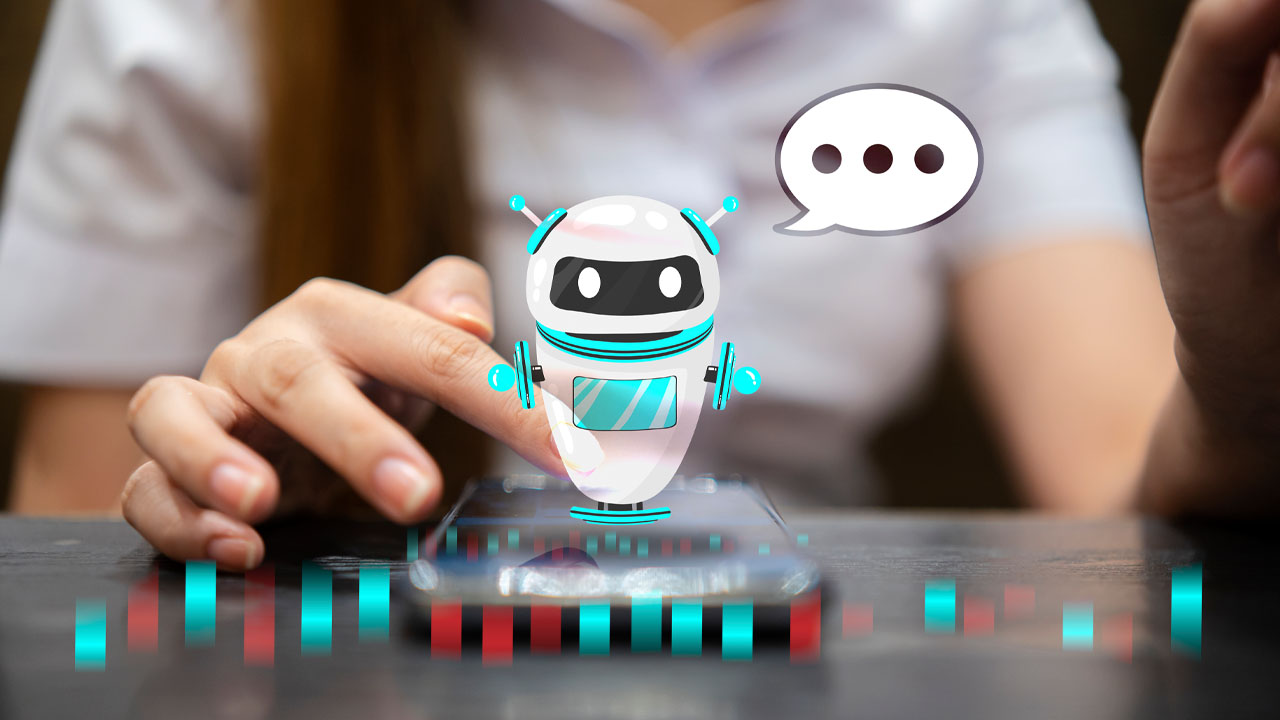
AI can also cover other aspects of this technological world. For example, AI-based software can generate automated voice responses, notifications, and other conversational content in customer service.
Use Typecast’s AI-powered TTS reader to enhance your productivity
Nowadays, it’s easy to convert text into high-fidelity voice output since text-to-speech technology is more readily available.
TTS readers are a great way to increase your productivity and even improve the accessibility of your written material.
Typecast’s AI-powered technology is an intelligent tool that helps you be more productive.
You can easily convert text into high-quality natural-sounding speech with low latency and use it in your projects. Our AI-powered TTS reader can easily integrate into your workflow and help you create a realistic voiceover with different accents.
In addition, with our flexible and adjustable platform, you can make your audio more exciting and engaging with our AI avatars and their unique voices.









