In recent years, AI TTS streaming has emerged as a transformative tool for content creators, gamers, and streamers across platforms.
Whether you’re aiming to enhance accessibility, boost viewer interaction, or simply want a futuristic twist to your livestreams and multiplayer experiences, AI-powered text-to-speech (TTS) technology opens up a wide range of creative possibilities.
From Discord voice integration to Twitch chat reactions, and from immersive in-game narration to platform-specific toggles, this guide provides a broad overview of where to begin and how to optimize the use of AI TTS across different streaming and gaming ecosystems.
If you’re interested in learning more about AI and text-to-speech that check out our in-depth guide on How to Use AI Text-to-Speech Online in 2025 here.
Getting started with AI TTS streaming

To begin using AI TTS streaming, you first need to understand the available tools and platforms.
The AI text-to-speech landscape includes options like Typecast, which allows you to generate natural-sounding voiceovers from text.
These voiceovers can be integrated into livestreams, gameplay sessions, or even collaborative chats on communication platforms.
Most AI TTS platforms offer:
- Customizable voice avatars (with accents, tones, and emotions).
- Real-time or pre-recorded output.
- API or plugin compatibility with OBS, Twitch, Discord, and game engines.
Once you’re set up with a preferred TTS platform, it’s time to explore specific use cases.
Using text-to-speech for discord in collaborative gaming

When coordinating in multiplayer games or hosting community nights, text-to-speech in discord can be an engaging way to keep everyone in sync.
Discord’s TTS feature reads messages aloud in voice channels, ideal for:
- Gamers who need hands-free communication.
- Streamers wanting to highlight audience interactions.
- Creators aiming for more inclusive content.
To learn how to enable or fine-tune this feature, check out our guide on text-to-speech for Discord here.
In your Discord server, you can enable TTS either server-wide or on a per-message basis using commands like /tts.
For a more immersive experience, combine Discord’s TTS feature with AI-generated voices via external tools like Typecast or Voicemod.
Benefits of Discord-based TTS
- Encourages vocal participation without microphones
- Adds character voices or tones to interactions
- Allows viewers with visual impairments to stay engaged
Bringing characters to life with text-to-speech Twitch

Twitch remains one of the most popular platforms for AI TTS streaming, and using text-to-speech Twitch tools can level up your live broadcasts.
Twitch TTS extensions allow audience members to generate announcer voices with text-to-speech by donating, subscribing, or redeeming channel points.
This turns passive viewers into active participants and can:
- Boost donation-based revenue
- Increase chat engagement
- Add unpredictability and humor to streams
Read our full tutorial on text-to-speech Twitch here to set up TTS for Twitch in minutes.
Popular use cases for Twitch TTS
- Funny viewer messages voiced by AI characters
- Roleplaying streams using dynamic voice avatars
- Letting subscribers give commands via TTS
Integrating TTS with Twitch alerts also works well with OBS and other broadcasting software. Just make sure to monitor spam or offensive messages by setting up proper moderation filters.
Understanding platform limitations: How to turn off text-to-speech in Minecraft

While AI TTS can improve gameplay immersion, some platforms and games have built-in TTS functions that might interrupt the experience.
Minecraft’s accessibility features include a narrator that reads chat messages and system prompts.
However, this can become disruptive during certain gameplay modes or competitive play. If you’re using AI voices externally, it’s often better to disable the in-game narrator to avoid overlap.
To disable Minecraft’s built-in TTS, follow this guide on how to turn off text-to-speech in Minecraft here.
Why disable Minecraft’s native TTS?
- To avoid conflicting audio during streaming
- To reduce unnecessary narration
- To rely solely on customized AI voices
It’s worth noting that the in-game narrator is part of Minecraft’s broader accessibility toolkit. Turning it off won’t affect third-party TTS tools.
Managing console accessibility: How to turn off text-to-speech on PS5

If you’re gaming or streaming from a PlayStation 5, you may have encountered system-level narration.
Many players search how to turn off text-to-speech on ps5, especially when they already use external AI voice tools.
By default, the PS5 offers a built-in screen reader for visually impaired users. While helpful, it can clash with AI-generated TTS overlays.
Again, you can read this guide on how to turn off text-to-speech on PS5 to disable this function if desired.
Creating a character-driven brand with AI TTS streaming
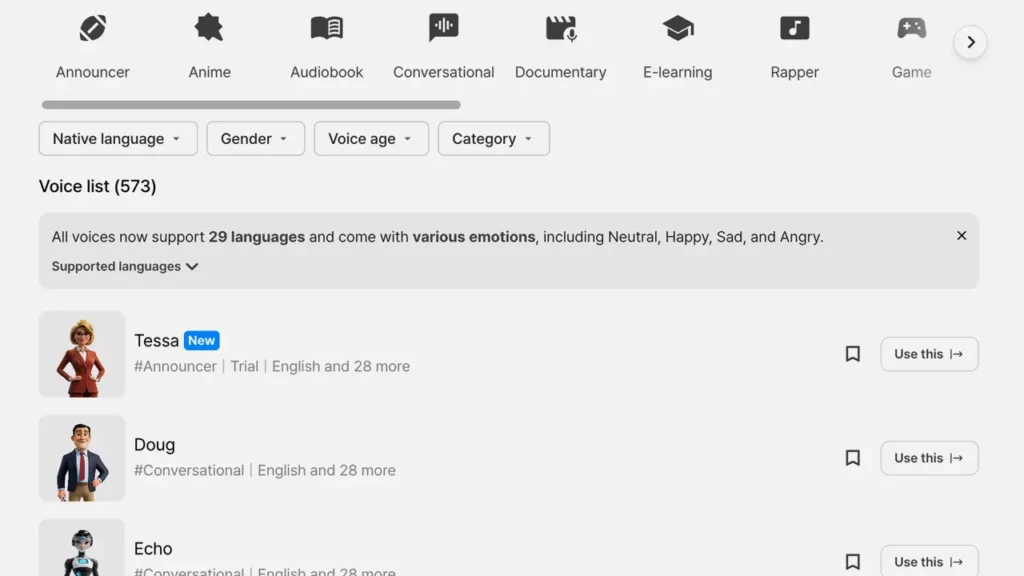
One of the standout benefits of AI TTS streaming is the ability to build a unique brand voice.
AI-generated voices can represent in-game characters, streamer personas, or mascots across channels.
With tools like Typecast, you can craft a consistent tone and style for every piece of content.
Whether you’re a YouTube creator, Twitch streamer, or eSports team leader, having a signature voice sets you apart. You can create:
- A humorous AI co-host
- An in-game narrator
- A digital assistant for chat moderation
These voices can be reused across platforms, enabling efficient content repurposing.
Tips for creating your voice brand:
- Choose an AI voice that aligns with your content style
- Keep tone consistent across platforms
- Use the same voice for promos, clips, and VODs
Integrating TTS with OBS and game overlays

To make the most of AI TTS streaming, pairing your voice tools with OBS or other broadcasting software is essential.
OBS allows you to route audio sources, manage voice filters, and even trigger TTS using webhooks or scripts.
You can also overlay subtitles for accessibility, or use visual alerts tied to specific TTS events (like donations or chat messages).
This not only enhances production quality but also helps differentiate your stream.
Popular plugins and features include:
- Typecast API (to generate real-time TTS)
- OBS WebSocket (for automation)
- Voicemeeter Banana (for audio routing)
This setup allows full control of your AI voices, letting you react to gameplay events, chat triggers, or scripted commentary.
Troubleshooting audio clutter
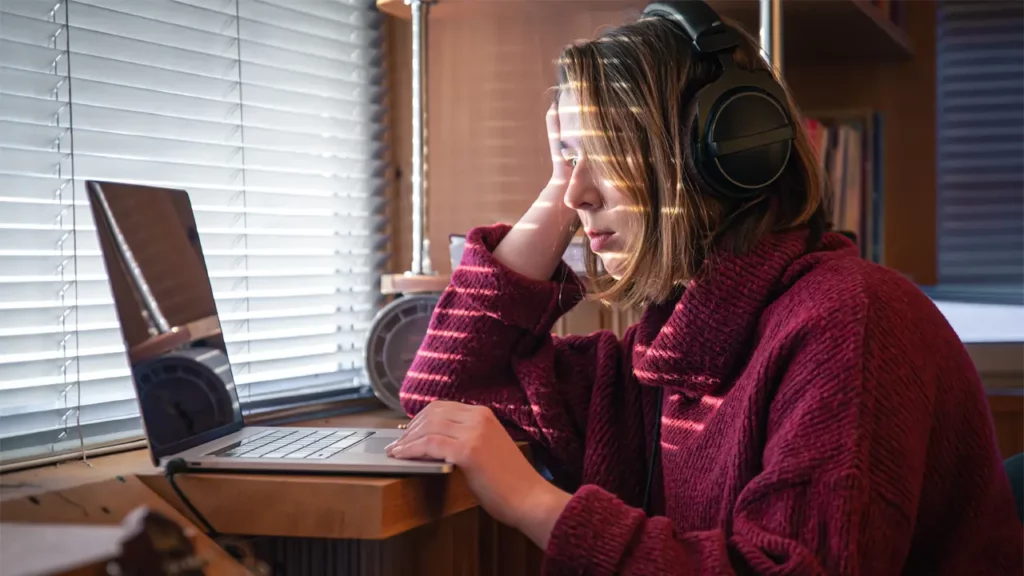
A common issue with AI TTS streaming is audio layering—when too many TTS sources speak simultaneously.
This can create confusion or reduce the impact of your intended message.
How to prevent audio clutter:
- Limit TTS triggers to specific user actions
- Use queues or cooldown timers for chat-driven TTS
- Mute in-game narration if external TTS is active
Balancing AI voice volume against game sound is crucial. Using audio ducking (automatically lowering game sound when TTS speaks) can also improve clarity.
Accessibility and inclusivity through TTS

At its core, AI TTS streaming is about inclusion. Whether you’re accommodating viewers with disabilities or creating content in different languages, TTS breaks down barriers.
“When done right, TTS doesn’t just narrate—it builds bridges,” says a report from The Verge.
AI TTS can:
- Help non-native speakers follow along
- Assist visually impaired users
- Make fast-paced gameplay easier to comprehend
Future trends in AI voice technology

The use of AI voices in gaming and streaming continues to evolve.
New tools enable more natural prosody, regional accents, and emotional inflections.
Some platforms are experimenting with multilingual support, real-time voice cloning, and fully autonomous AI stream hosts.
We’re moving from basic TTS to intelligent, context-aware speech systems.
Upcoming innovations:
- Real-time sentiment analysis for tone adjustments
- Integration with VR/AR environments
- Voice-interactive NPCs and stream bots
These changes point to a future where AI TTS streaming becomes not just a feature but a core part of interactive entertainment.
Final thoughts
AI TTS streaming opens new doors for content creators, gamers, and audiences alike.
With the right tools and strategy, you can use AI voices to build a unique identity, enhance accessibility, and create unforgettable experiences.









