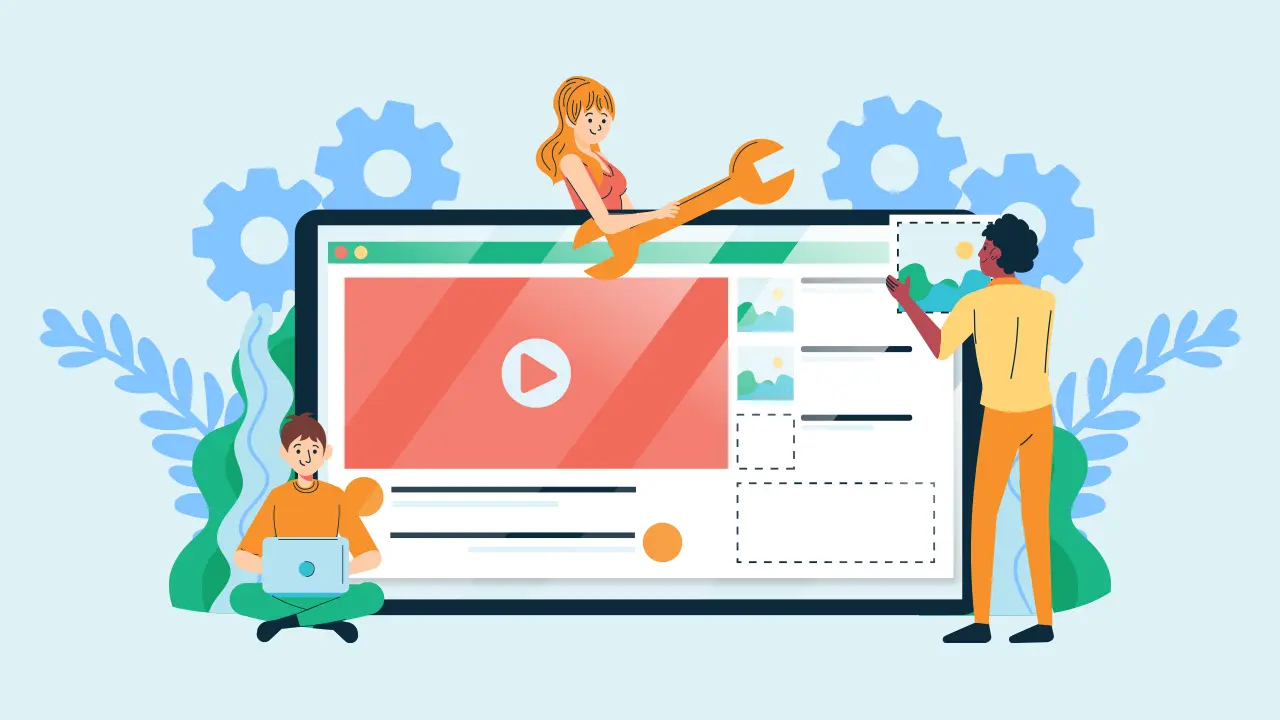YouTube has been around for a while now, but as the site has developed and become better over the years, so too has the principals of YouTube monetization evolved drastically. And it can be confusing to know where to start.
It’s a long process so bear with me, but I’ll give you a better idea of which steps to take for how to get monetized on YouTube.
You earn money through YouTube’s Partner Program, and anyone with a channel can access the program once they meet the eligibility requirements.
Eligibility

Those requirements include abiding by YouTube’s monetization policies, Terms of Service, Copyright, Rights Clearance Adjustment, their program policies, and having no active Community Guideline strikes on your account.
It’s being careful not to upload repetitious or reused content, or other types of content all of which you can read more about in depth on YouTube’s page.
Make sure that in your country or region the Youtube Partner Program is available. Have 2-step verification. And have access to advanced features by providing and verifying a phone number and verifying your identity with an ID or video.
Identity verification can be skipped if you already have sufficient channel history.
In terms of subscribers you’ll need at least 1,000 and 4,000 valid public watch hours for the past 12 months. Public watch hours refers to the amount of time that viewers spend on your videos.
If you’re making shorts you’ll need the same number of subscribers, but 10 million valid public Shorts views instead.
Note that for both long-form videos and Shorts the aforementioned eligibility criteria apply.
But it can be difficult figuring out how to start a YouTube channel and obtain those views, so we’ve prepared another guide to help you out with that as well.
If you’d like you can receive a notification from YouTube once you’ve reached eligibility. In YouTube Studio in the Earn section click Get notified.
YouTube partner program

At this point this is where you apply for the program. Just hit Apply now in that same Earn section and they’ll get back to you in a month.
If you get rejected you can appeal their decision or review their feedback and apply again after a 90-day period, no problem.
The next step is to decide how you’d like to monetize your channel. There’s a few different ways for YouTube monetization so let’s get into what you can choose.
Different YouTube monetization options

Watch Page Ads allow you to earn revenue from ads that describe your long-from videos or live streams on the watch page as recommended videos and earn revenue from YouTube Premium subscribers on your page.
Shorts Feed Ads revenue comes from the videos that appear in between Shorts videos.
The Commerce Product Module comes from Fan Funding. This includes channel memberships, Super Chat, Super Stickers, and Super Thanks for live streams and Premieres.
Confused on what they are? Don’t worry, Super Chat highlights the messages of fans during a live stream or Premiere while Super Stickers are animated images that can be similarly sent.
Super Thanks are one-time animations that fans can buy to display in the comment section.
Once you’re eligible for YouTube monetization and you’ve been accepted into the program, you’ll need to create an AdSense.
AdSense

AdSense is a Google program that allows you to receive revenue from ads.
On YouTube studio under Earn there’ll be the option to sign up for an AdSense. Then just follow the instructions to set up your account as normal. Afterwards you’ll submit your account for approval.
It will take up to a few days for YouTube to send an email, but once they do you have even more information to put in afterwards!
After you’re approved it’ll require you to verify your identity (this’ll take a few weeks), provide your taxes, and set up the form of payment.
And that’s how to get monetized on YouTube. From there it may not be smooth sailing, but you would have achieved a very important goal in expanding your channel.
You’ll need to be consistent too, because inactivity for a period of 6 months may result in YouTube demonetizing your channel.
Creating content with Typecast
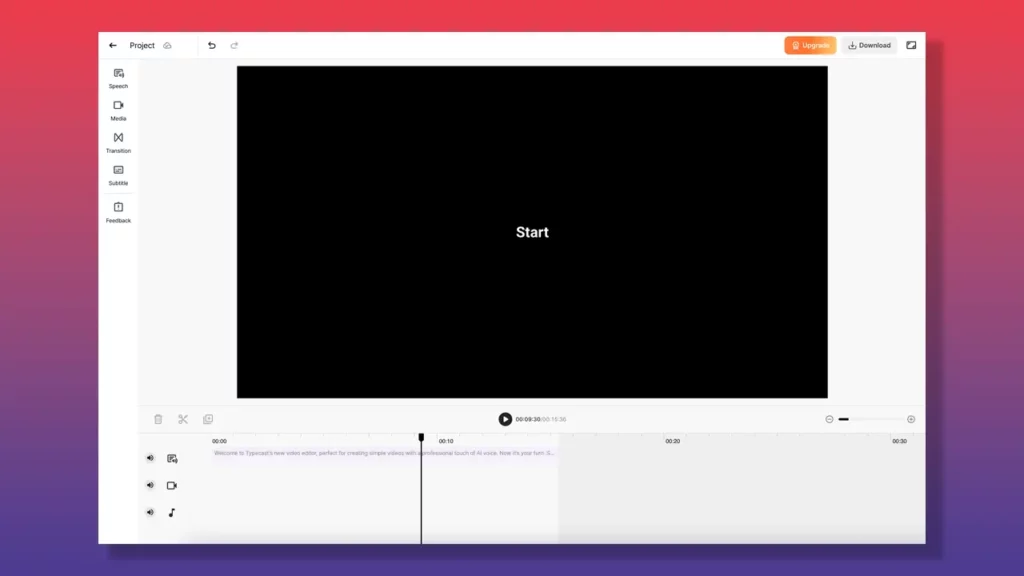
For beginners that aren’t sure how to create videos for their channel, then Typecast’s Video Editor tool is the perfect thing to learn with.
It’s easy to use and fun to experiment with. It allows you to add seamless voice overs to videos through text-to-speech AI technology.
You can add subtitles, transitions, and adjust the audio. Before you move on to more complex softwares to create your videos, consider using Typecast to learn the basics and develop your style.