In today’s digital age, short-form video content has taken center stage, with TikTok leading the charge. Many content creators are now looking for ways to use AI to convert YouTube to TikTok videos, allowing them to repurpose their longer YouTube content for a more engaging, bite-sized format.
With the help of AI-powered tools, using AI to convert YouTube to TikTok videos have never been easier, helping creators reach new audiences, boost engagement without starting from scratch, and maintain consistency across their social media channels.
This blog will guide you through the process and showcase the best practices for making this conversion as smooth as possible.
If you’re interested in learning more about harnessing the power of AI with TikTok then check out our guide on How to use AI with TikTok here!
Why you should convert YouTube videos to TikTok

TikTok’s rise to fame has created a new space for content creators to engage with audiences.
However, TikTok’s unique video format—brief, often under a minute—requires content to be edited and adapted.
For YouTube creators, this means taking longer, more detailed videos and trimming them down to fit TikTok’s criteria.
Here are a few reasons why you might want to leverage AI to convert YouTube videos to TikTok videos:
- Reach a larger audience: TikTok has a massive, global audience, and repurposing your YouTube content can expose you to more potential followers.
- Save time: Instead of manually editing and cropping videos for TikTok, AI tools can automate much of the process.
- Boost engagement: Short-form content is highly engaging. By creating bite-sized versions of your YouTube videos, you can keep viewers coming back for more.
How AI tools can help in the conversion process

AI technology is advancing at an astonishing rate, and now there are a variety of AI-powered tools that allow you to convert YouTube videos to TikTok videos in just a few steps.
Here’s how these tools work:
1. Automated video cropping
One of the first challenges when adapting YouTube videos for TikTok is cropping the video to fit the vertical format.
AI tools can automatically detect the key focus of a video and crop it without losing important elements.
2. Content summarization and highlight generation
AI can analyze the video’s content and pick out the most engaging, interesting, or humorous segments to use for TikTok.
This can include automatically identifying the most visually appealing or impactful moments.
3. Smart resizing and resolution adjustment
AI-driven video editing tools can adjust the video resolution and aspect ratio to perfectly fit TikTok’s 9:16 format, ensuring high-quality output for all devices.
4. Music and audio syncing
Adding music is a huge part of TikTok content. AI tools can suggest trending tracks or automatically sync your video to popular sounds, enhancing the overall appeal and helping your video stay relevant.
How to use YouTube video to TikTok AI tools: A step-by-step guide
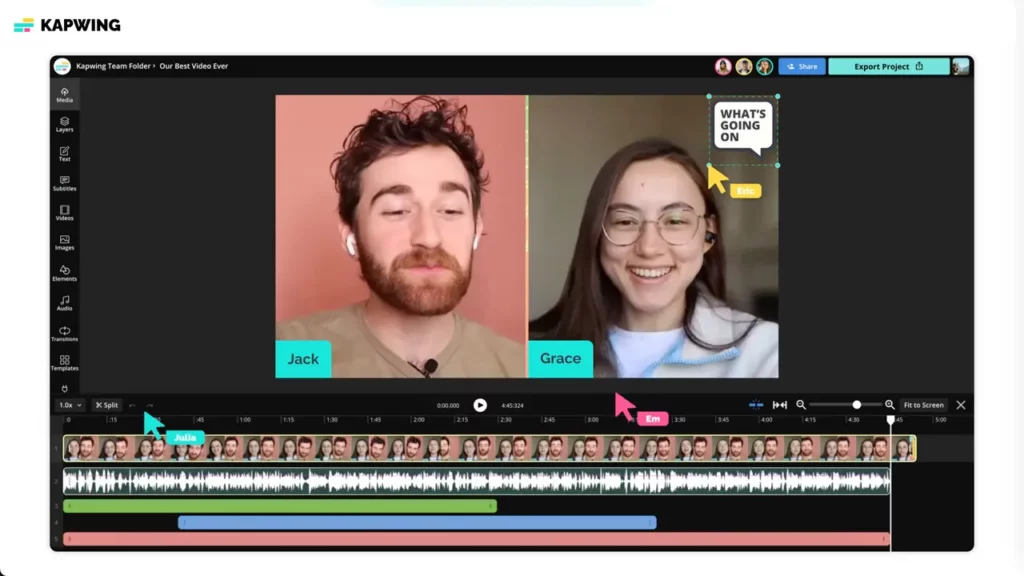
If you’re ready to dive in and start repurposing your YouTube content for TikTok, follow these easy steps to use YouTube video to TikTok AI tools effectively.
Step 1: Select the right AI tool
Several AI video converters are available today, but they’re not all created equal. Some tools focus on automatic cropping, while others offer complete video editing suites. Here are a few popular options:
- Kapwing: An online video editor that can resize and crop YouTube videos to fit TikTok’s aspect ratio.
- InVideo: A tool that allows users to automatically convert YouTube videos to TikTok-sized clips, with AI-driven suggestions for video edits.
- Flixier: Known for its smart cutting tools that select the best video segments for short-form platforms like TikTok.
Step 2: Upload your YouTube video
Once you’ve chosen your AI tool, the next step is to upload the YouTube video you want to convert.
Many tools allow you to import videos directly from YouTube by simply pasting the URL. Alternatively, you can download the video from YouTube and upload it manually.
Step 3: Let the AI work its magic
AI-driven platforms will automatically analyze the video and suggest edits, such as:
- Selecting key highlights
- Cropping and resizing the video
- Adding transitions or filters
- Syncing the video to trending sounds (if applicable)
Some tools also offer manual adjustments if you want more control over the edits.
Step 4: Fine-tune the edit
While AI does most of the heavy lifting, you may want to add your personal touch. Make sure the video’s duration stays under TikTok’s 60-second limit.
Add text overlays, captions, and relevant hashtags to increase the video’s chances of going viral.
Step 5: Download and share
Once you’re satisfied with your TikTok-ready video, simply download it from the AI tool and upload it to your TikTok account.
Be sure to monitor the performance and adjust future edits based on viewer engagement.
Best practices for converting YouTube videos to TikTok

While AI tools make the YouTube video to TikTok AI process seamless, there are a few things to keep in mind to maximize engagement:
Keep it short and sweet
TikTok thrives on brevity. Focus on creating short, attention-grabbing moments that will hook viewers within the first few seconds.
Aim for videos that are 15-30 seconds long to keep your audience engaged.
Tailor content to the platform
TikTok is all about trends. Utilize AI’s ability to suggest trending sounds or challenges and create content that aligns with current trends.
This will help your videos gain more traction.
Use captions and text overlays
Text overlays can add context to your video and make it more accessible.
AI tools often have the ability to auto-generate captions for your videos, so consider using them to enhance your content.
Experiment with visual effects
TikTok users love creative visuals. Many AI video editing tools offer features like filters, transitions, and text effects to make your videos stand out.
Don’t hesitate to experiment with these features to make your content more eye-catching.
Benefits of using AI to convert YouTube videos to TikTok
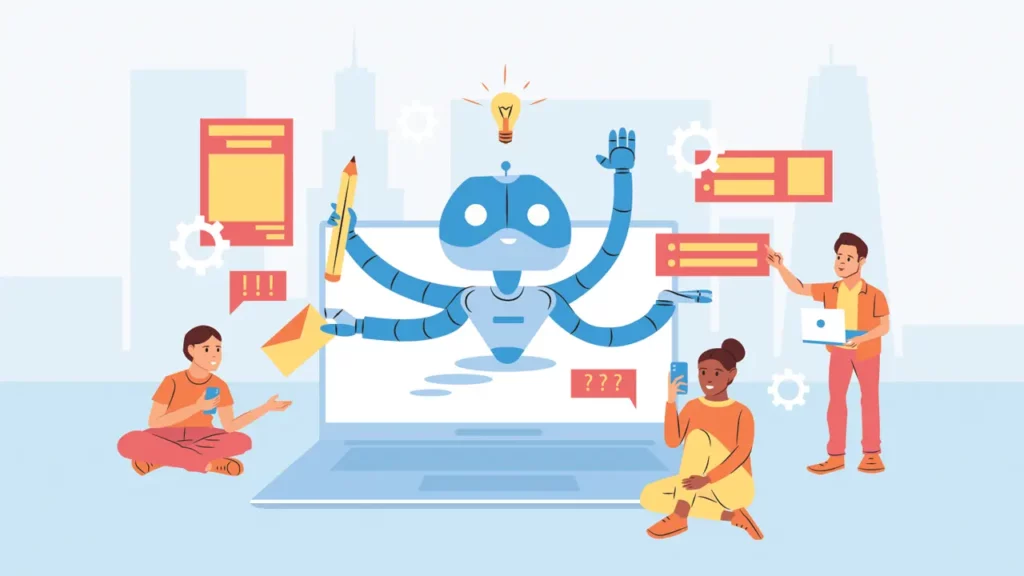
Using AI to convert YouTube to TikTok videos has many benefits, including:
- Time efficiency: AI can save you hours of manual editing by automatically cropping, resizing, and editing videos for you.
- Consistency: AI ensures that your videos maintain high quality and fit perfectly within TikTok’s guidelines.
- Increased visibility: By repurposing your YouTube content for TikTok, you can reach new audiences and engage with a broader community.
As technology continues to evolve, we can expect AI tools to become even more advanced, offering even more creative ways to engage with audiences across platforms.
Create new video content for TikTok with AI
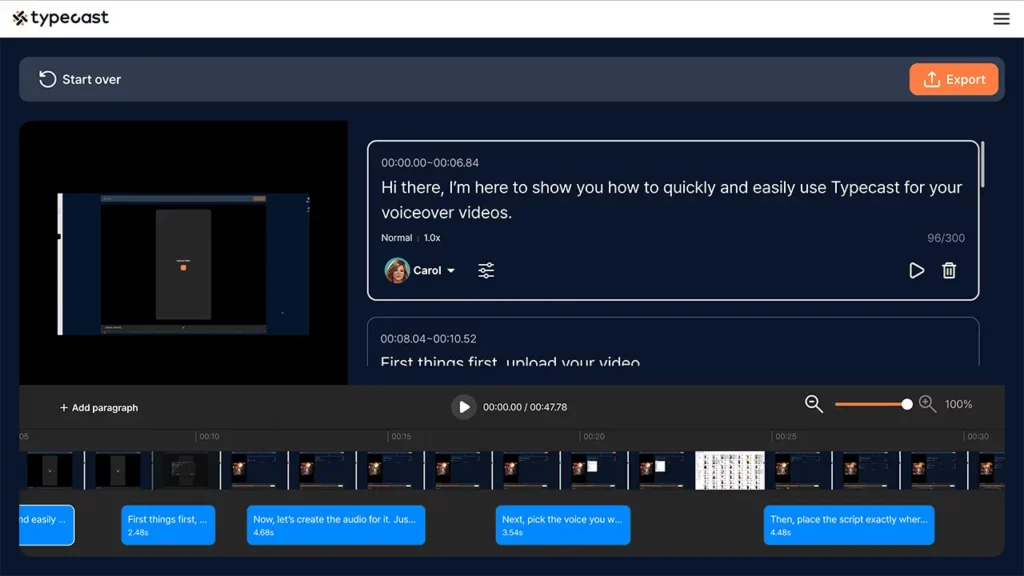
Typecast offers a range of AI tools to help you create video content for TikTok if you don’t have much of a video library on YouTube already.
One of these tools is our Voiceover Video tool that allows you to quickly add realistic and natural voice overs to your videos in seconds.
Creating faceless video content like this is a tried-and-true way of building up your TikTok video library quickly while maintaining high engagement so give it a go!
Conclusion
The power of AI is revolutionizing the way we create and share content. If you’re a YouTube creator, using AI to convert YouTube videos to TikTok videos is an effective way to adapt your content for new platforms while saving time.
By leveraging AI, you can maintain the integrity of your original videos while ensuring they are optimized for TikTok’s fast-paced, short-form format.
Whether you’re new to TikTok or a seasoned pro, utilizing AI to convert YouTube to TikTok videos can help take your social media strategy to the next level.
By following the simple steps outlined above, you can easily adapt your content for TikTok and join the ranks of creators reaching wider audiences, building their brands, and maximizing engagement.









