We live in an era of rapid technological advancement where technology and video software powered by Artificial Intelligence is becoming the norm. AI video cartoonizers have recently been one of the most exciting emerging tools.
With an innovative AI video cartoonizer, you can quickly create video projects that easily captivate the beautiful elements of cartoons.
This article has compiled a list of the top 5 AI video cartoonizers worth exploring in 2025.
From creating dynamic cartoons to adding vibrant colors and textures, these tools offer a range of features that can help you bring your creative vision to life.
What are AI animated cartoon videos?
AI animated cartoon videos are video projects created using AI, deep learning neural networks, and computer animation software that turns existing video footage into a cartoon.
It uses algorithms to analyze the original video’s colors, movement, and lighting to create an interesting cartoon-like effect.
The animation software processes videos to develop cartoons that look professionally animated yet retain the original movement of the source material.
AI video cartoonizers typically allow creators to quickly turn stock videos into unique creative assets for their audience.
AI animated cartoons can be used for various purposes, from creating flashy promotional videos to funny animations for YouTube channels.
Why should creators make an animated cartoon video?
As a creator, making an animated cartoon video can be incredibly rewarding.
With AI video tools, you have the freedom to make creative and entertaining videos that are unique to your brand or channel.
Additionally, you don’t need any prior knowledge or skills in animation; anyone can create cartoons.
That means that if you’re an individual creator trying to monetize your YT shorts or a business looking for an innovative way to promote your products, you don’t need anyone else’s help.
How to make AI video cartoons?
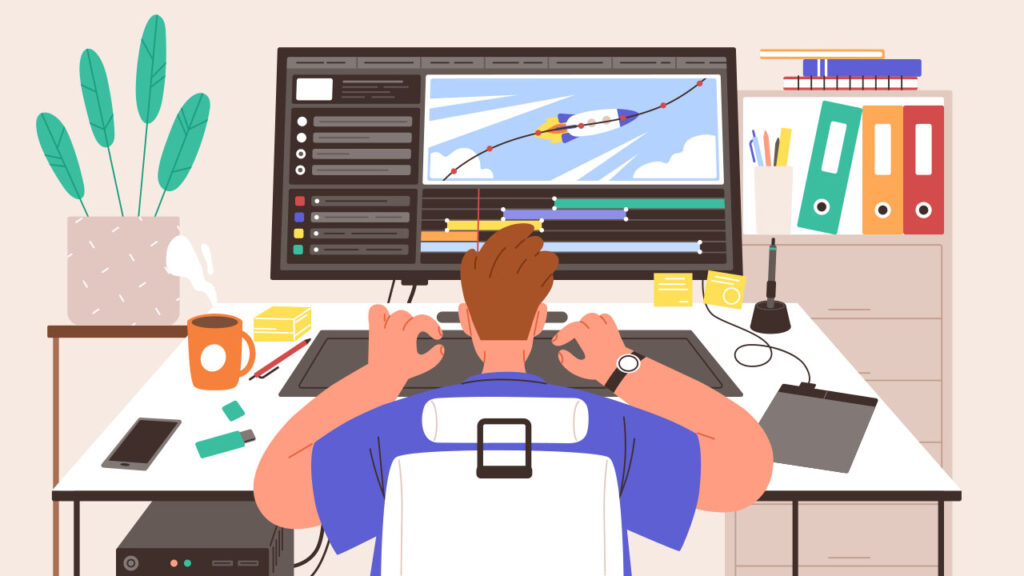
Learning how to make AI video cartoons can be enjoyable, fun, and creative. All you need to do is follow these simple steps to animate your video canvas:
- Get your source material – This could include existing videos, photos, or other graphics you’d like to use in the project. If the content is for your brand, finding a local file you created that resonates with your audience is best.
- Plan your project – Next, you need to plan your project. It would be best if you decided on the theme, colors, and textures of the cartoonized video file.
- Choose an AI video cartoonizer – Look for video software with all the necessary features to make animated videos. These tools provide various attributes, including dynamic cartoon effects and texture filters. But what if you’re unsure what to look for in an AI video cartoonizer?
What is an AI video cartoonizer?
It may be a bit embarrassing, but what if you don’t know what to look for in an AI video cartoonizer?
We get it; sometimes, learning about new technology can be overwhelming, especially when making creative, short videos for your channel.
An AI video cartoonizer is a powerful tool that quickly creates dynamic cartoons from an existing video.
It uses AI-driven algorithms to analyze the source material and design captivating cartoons to capture your audience’s attention.
AI video cartoonizers offer drag-and-drop features, allowing you to add video and produce professional-looking cartoons pretty quick.
After extensive research, we’ve compiled a list of the top 5 AI video cartoonizers that offer a range of features and can help create dynamic cartoons.
The top 5 AI video cartoonizers you should try
Not every AI video cartoonizer is created equal, so you’ll need to do your research to find one that fits your needs.
#1 – ImageUpscaler
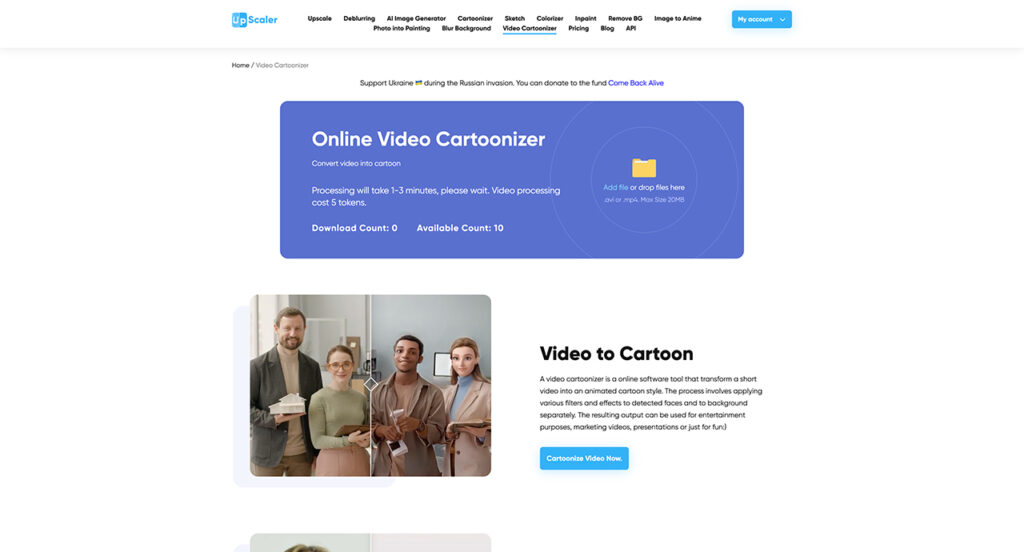
ImageUpscaler is an online tool that uses deep learning algorithms to transform stock videos into cartoon-like versions.
It identifies crucial parts of the video, like faces, objects, and backgrounds, and lets you choose from various filters and effects to customize the final look.
ImageUpscaler uses advanced algorithms to analyze every video frame and convert them into cartoon-like images to speed up the processing.
It’s definitely a Video Cartoonizer you’d want to try out!
You don’t have to download any software to your device since ImageUpscaler is an online tool. All you need to do is upload your video files to the website and select one of the seven cartoon styles.
The software will take care of everything.
What’s to Like:
ImageUpscaler can convert videos of any length and resolution, which is why we love it.
The tool also provides a variety of filters for faces, objects, and backgrounds, allowing for creative flexibility while enhancing animations.
Additionally, the user-friendly interface makes it easy to navigate.
This software has a consistent process that comprises three simple steps:
- The video is intelligently separated into the face and background, with precise distinction.
- ImageUpscaler is a program that creates a cartoon version of the face and the background using Convolutional Neural Networks (CNNs) that were trained separately.
- The resulting video smoothly combines these elements in a way that maintains the natural perspective of the original. Click the download button to get your content.
Pros:
- The interface is easy to use, creating a cartoon video with a few clicks with their cartoonization feature.
- The processing is fast and only makes you wait 1 to 3 minutes.
- The platform provides seven different cartoon styles that use deep learning and AI.
- You can download two free videos each month with no credit card required.
Cons:
- Currently, video outputs are limited to 60 seconds or less.
- The size limit for videos is 20MB.
You can use ImageUpscaler to access two videos for free each month without having to subscribe.
If you need to use it more often, you’ll have to pay a monthly subscription fee of $6 to $29. However, you can get a 50% discount by adding the following promo code: TYPECAST50.
#2 – Wondershare AI Lab
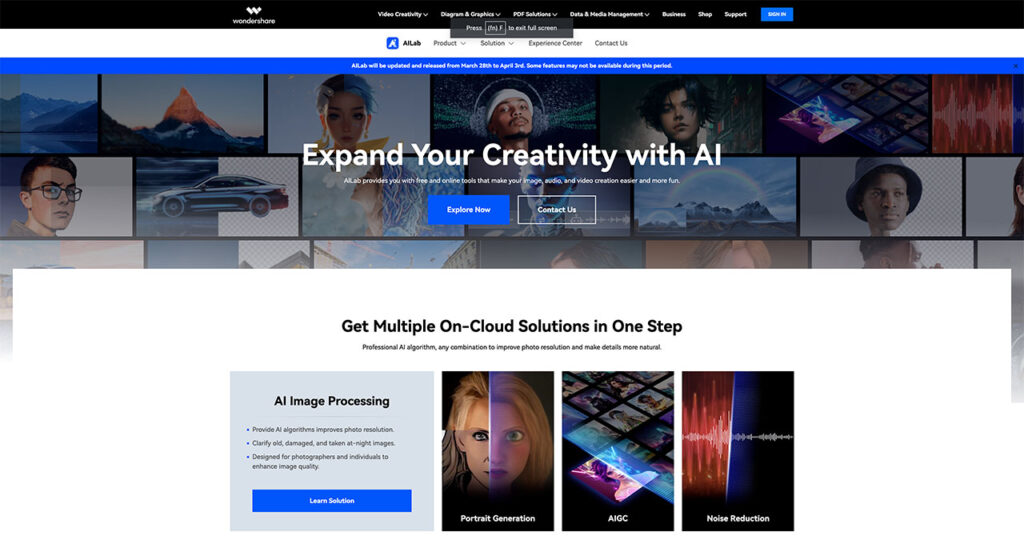
The Wondershare AI Lab program can turn videos and photos into cartoons and edit videos using AI technology.
It supports various video file types, such as MOV, MP4, AVI, M4V, MP3, and WAV.
This program helps create video projects for multiple purposes, from entertainment to commercial or educational.
What’s to Like:
Wondershare AI Lab is a user-friendly software that can automatically cartoonize images, with animations saving you time and effort.
Its easy-to-use interface allows creators to navigate its features and customize their cartoonization settings.
Pros:
- Create high-quality cartoon videos and live-action animations for free.
- There’s no registration needed for the service.
- Create short cartoon videos for YouTube, TikTok, and more.
Cons:
- Processing can take up to 7 minutes.
- There’s only one cartoon style available for video content.
- The maximum video size can only be 50 MB.
- There’s no paid or free plan just for the AI video cartoonizer.
Creators can use the tool with a free browser trial, but subscribing to a paid app is the only way to download a free trial.
#3 – Cartoonize Video
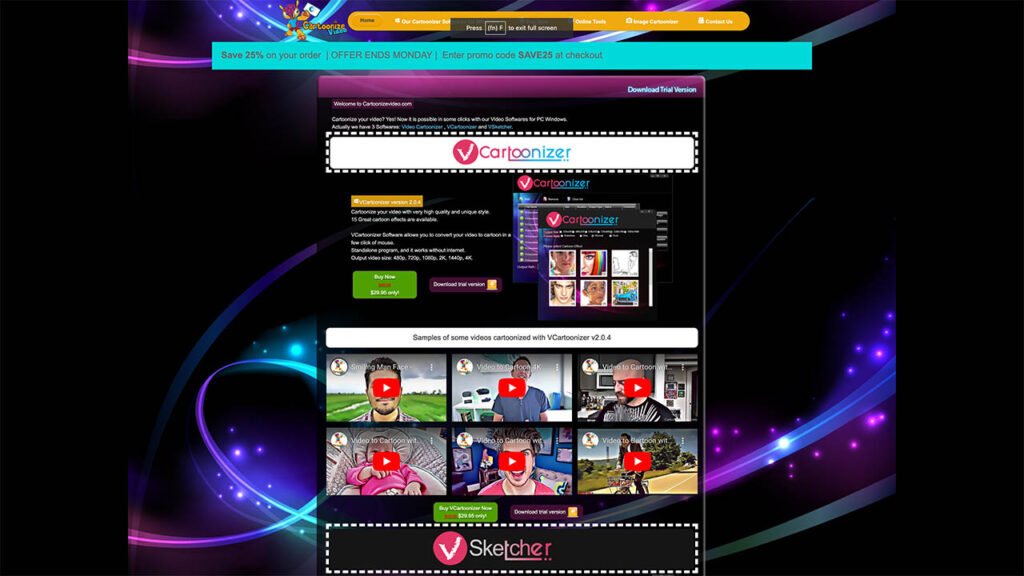
The desktop application, Cartoonize Video, can convert videos into cartoon-style creations. It uses AI to recognize essential features in the video, such as faces, objects, and backgrounds.
It then applies effects to produce a cartoon-like video output.
Cartoonize Video is a program with a user-friendly interface and many customization options.
It also supports different video formats like AVI, MP4, and WMV, making it compatible with various videos.
What’s to Like:
Cartoonize Video has a convenient feature that lets you see the changes you make in real-time, which makes editing video online much easier.
You can also add soundtracks to your videos; dragging and dropping videos to speed up rendering is another helpful feature.
Pros:
- No internet connection is needed; the software is downloaded to your computer.
- Has more customization options and editing features than some other software.
- The video output has a much higher out range: from 480p to 4k capabilities for more high-quality projects.
Cons:
- Only compatible with Windows
- A lengthy processing time (30-40 minutes) may not make this tool worth it if you’re in a rush.
Creators can use the paid version of Cartoonize Video for $19.25 a month with limited access to features.
#4 – Melobytes
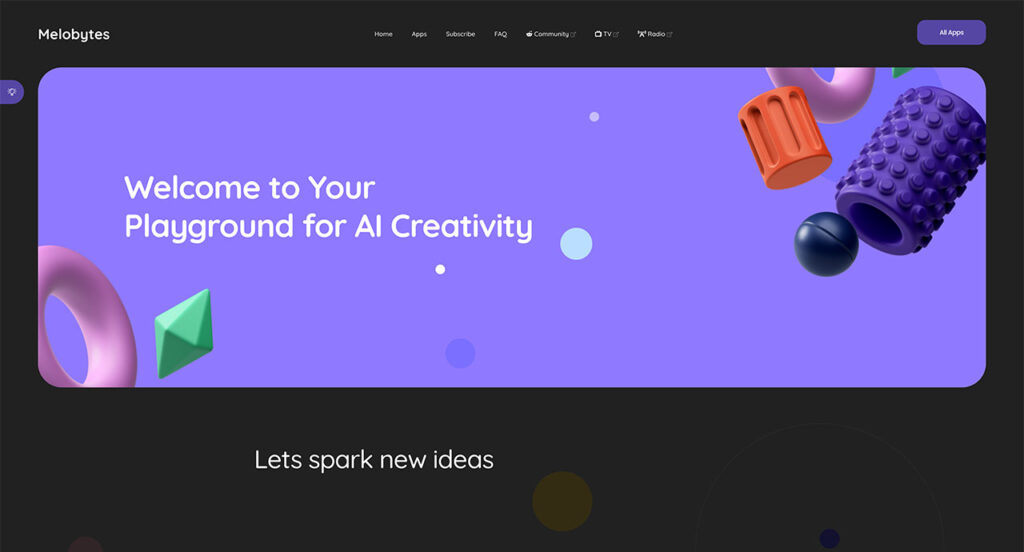
To transform content into a cartoon video, you can use Melobytes’ Video2Cartoon online tool; Melobytes seems to be an array of AI tools for any would-be creator.
This AI video cartoonizer tool utilizes AI technology and has many potential uses.
Creators who want to use this tool should follow the steps below:
- Please visit Melobyte’s website and upload your video.
- Once uploaded, select a style for the video and click the process button.
- After the procedure is completed, you can download your animation.
What’s to Like:
The software has an easy-to-use interface and supports several types of video files, including MP4, MOV, and AVI, so you can make different types of cartoon video online.
Pros:
- Melobytes has an easy-to-learn process and a drag-and-drop function to simplify uploading videos.
- Processing time seems to average 2-5 minutes.
- Paid subscriptions give users access to all the latest features and future apps coming to Melobytes.
- Users get unlimited access, queue priority, and app execution history with paid plans.
Cons:
- The free version limits video output for the AI video cartoonizer to 5 seconds, which isn’t enough for longer videos.
- The maximum file size that can be uploaded is 50MB, which isn’t ideal for larger video projects.
- Users have complained that the video distortion when creating the cartoon style can be strange.
The pricing for Melobytes starts free but can range from $12.90 for a 7-day pass or $16.90 for a month’s subscription.
The service also offers a yearly subscription for $99.
#5 – aiTransformer
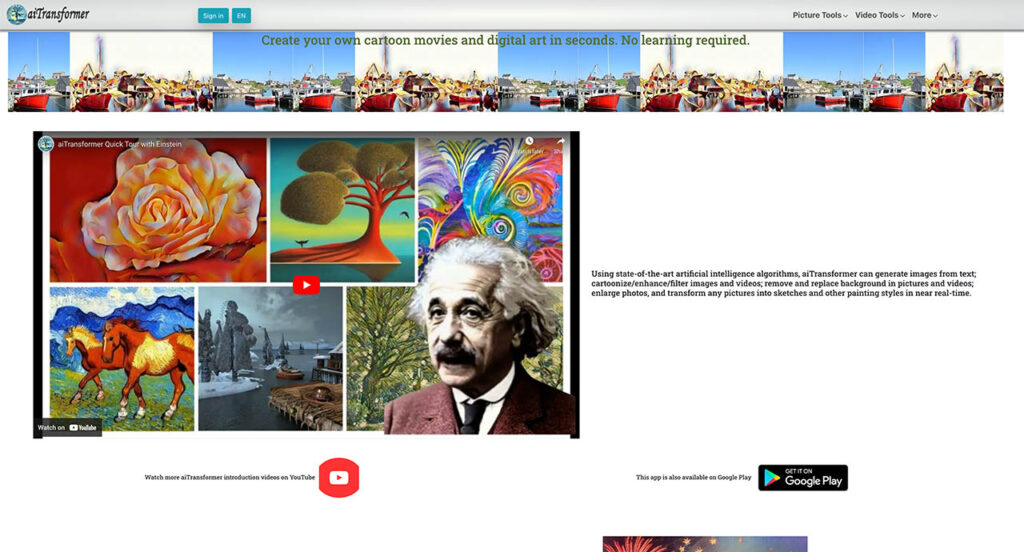
aiTransformer’s VideoCartoonizer is a web-based tool that uses AI to transform regular videos into cartoon animations.
It can add creativity to video editing and storytelling due to its advanced algorithms. The tool provides customization options for its cartoon effects; if you’re a fan of cloud-based animation tools, this is a win-win.
What’s to Like:
We like how fast VideoCartoonizer can render and process videos, saving you time.
It’s also convenient for batch processing, meaning you can convert multiple videos simultaneously. On top of that, VideoCartoonizer has an easy-to-use interface with timeline editing and drag-and-drop functionality.
VideoCartoonizer may require trial and error before getting the desired results.
Pros:
- The service offers free video downloads and a release preview to see what you’re getting.
- aiTransformer’s VideoCartoonizer offers eight different cartoon styles that can be applied to your content.
- Paid users get priority output for the VideoCartoonizer and up to 265 monthly outputs.
Cons:
- The maximum video quality (1080) is only available for the Pro plan; the free program only gets 256px.
- There’s no separate plan for just the Video Cartoonizer.
- The logo/watermark takes up too much space in the free plan downloads.
- Your download is only available briefly and must be downloaded immediately.
aiTransformer’s VideoCartoonizer and all included tools are from $5 to $15 monthly. Let’s move on to the next tool.
What are the benefits of an AI video cartoonizer?
Once you learn how to make AI cartoon videos and the features your AI cartoon video tools need, you can take advantage of everything they offer your brand.
AI video cartoonizers can quickly convert your videos into eye-catching cartoons that will make videos stand- out from the crowd.
This is especially useful for those looking to create content for social media, as videos are now one of the most popular types of content.
Better creativity and artistic expressiveness
With AI video cartoonizers, you can create videos that are more creative and expressive than before.
The software uses AI to intelligently recognize a video’s objects, faces, and background elements, allowing you to create cartoon-style videos with many features and effects.
With more technological capabilities, you can create visually appealing content that will grab your viewers’ attention.
Cost-effective and a time-saver
An AI video cartoonizer is designed to provide users with time-saving features.
They use deep learning algorithms to quickly analyze videos and apply the desired effects, which saves you time compared to other methods.
Ways to make better AI video cartoons for YouTube
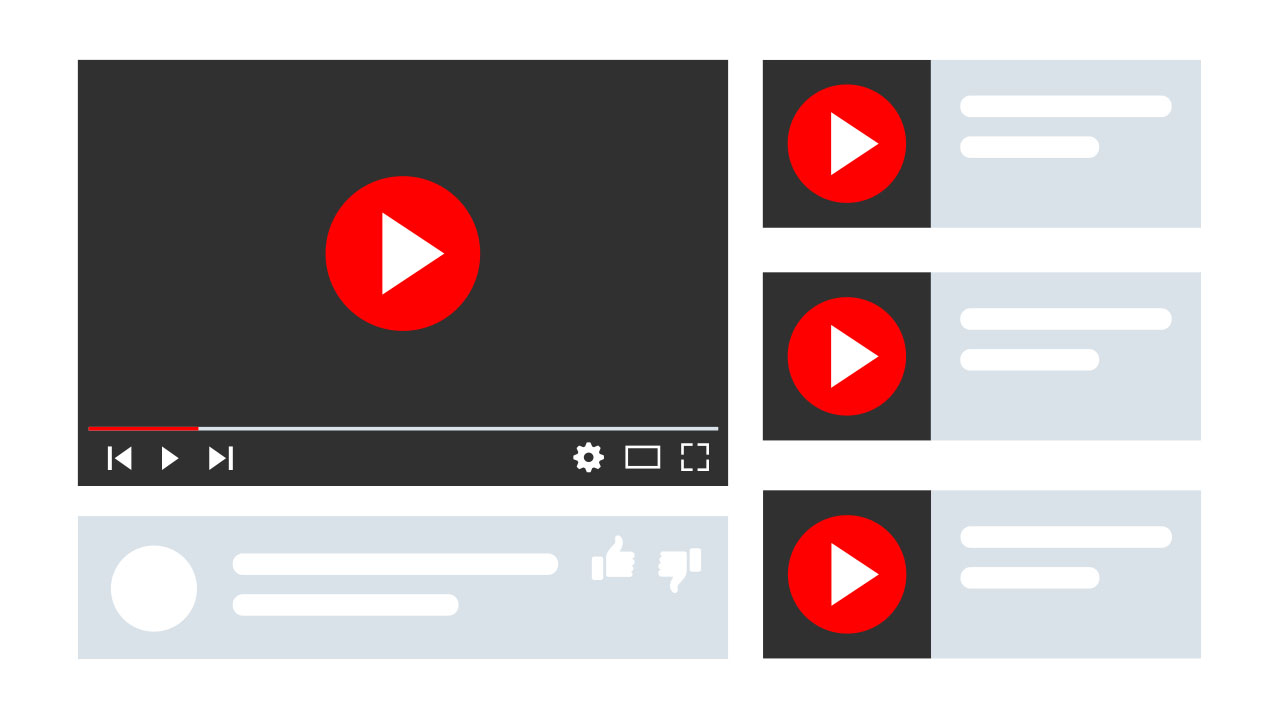
AI video cartoonizers can be used to create visually appealing videos for YouTube channels and other social media platforms.
Here are some tips on how you can make better AI video cartoons for YouTube:
Use a voice-over program
Add more flair and uniqueness to your video cartoons by adding a voice-over.
With the right cartoon character AI voice generator, creators can add audio narration to their cartoon videos with a customized script, making them more engaging.
We recommend finding an AI voice program with access to many voice characters and voice editing tools to customize your scripts.
Create believable voice-over scripts
Are you making marketing content for videos online or using your video cartoons for storytelling?
Whatever your purpose, it’s essential to create believable scripts that will capture the attention of your viewers.
The best character voice-over scripts aren’t just written well; they sound natural and capture the story’s emotion.
Think about the emotional impact that your character’s voice-over scripts can have on viewers and how it will affect the overall success of your video.
In the end, recognize what you want to accomplish with your script and video content.
Incorporate video editing software to make better animated stories
Occasionally, you may want to add more elements to your cartoon videos. In this case, you can use video editing or photo editing software to make better-animated stories.
Video software such as Adobe Premiere Pro can help you add transitions, music, special effects, and other visual elements to your cartoon video.
Use Typecast and ImageUpscaler to create high-quality animated videos for your channel
By understanding the capabilities of an AI video cartoonizer, you can create a template for captivating cartoon videos.
ImageUpscaler uses deep learning algorithms to separate video elements into faces and backgrounds, allowing you to create cartoon-style videos with precise distinction.
As one of the best video cartoonizers, ImageUpscaler supports seven cartoon image styles using deep learning and AI.
Our AI voice tool, Typecast, is an excellent AI voice generator for adding custom voice-over narration with a vast selection of character voices and editing tools.
Combining both tools allows you to create unique and high-quality AI video cartoons for your viewers to watch.









