Whether you are creating horror narrations for your YouTube channel, spooky stories for your podcast, or creating animated content with dark and mysterious themes, using a creepy text-to-speech voice can speed up your content creation process.
Typecast creepy text-to-speech voice

Creating creepy content involves a number of steps including creating a video storyboard, hiring, recording, and editing. The whole process can be time-consuming and costly.
A tool like Typecast, that can produce text-to-speech with emotion, can automate this process and save you money.
Typecast offers a range of creepy characters that you can use to quickly create the desired scary audio for your online content.
Here are some of the famous creepy text-to-speech voices available:
Annabelle the ghost

Conjuring fans know how creepy the Annabelle doll can be. Its eerie presence in the house can be felt by many residents. Annabelle the ghost is no ordinary ghost – she is a doll possessed by a demon.
Her voice can be great for Halloween-themed content and also for gaming videos.
Cole

Though he may seem like an ordinary run-of-the-mill guy who gets his coffee at Starbucks and sits behind a computer all day, Cole is actually a serial killer disguised as a detective.
He has killed 32 people within the last year. His cold and spooky voice is perfect for creating content in the thriller and horror genre.
Amber

Maleficent – the definition of evil is the villain who wanted to see the end of Princess Aurora. Her voice drips malice and coldness. Her hard heart doesn’t spare anyone or anything.
Encompassing her personality perfectly is Amber – a corporate witch who micromanages everyone who reports under her.
Whether you are creating an evil fictional character like Maleficent or a modern female villain, Amber’s text-to-speak voice will be an ideal choice for such content.
How to download text-to-speech
Creating your creepy type-to-speech voice is quite a simple. In this section, we will show you how to create a creepy text-to-speech voice for one of the above mentioned characters.
At the end, we’ll also show you how to download a text-to-speech creepy voice.
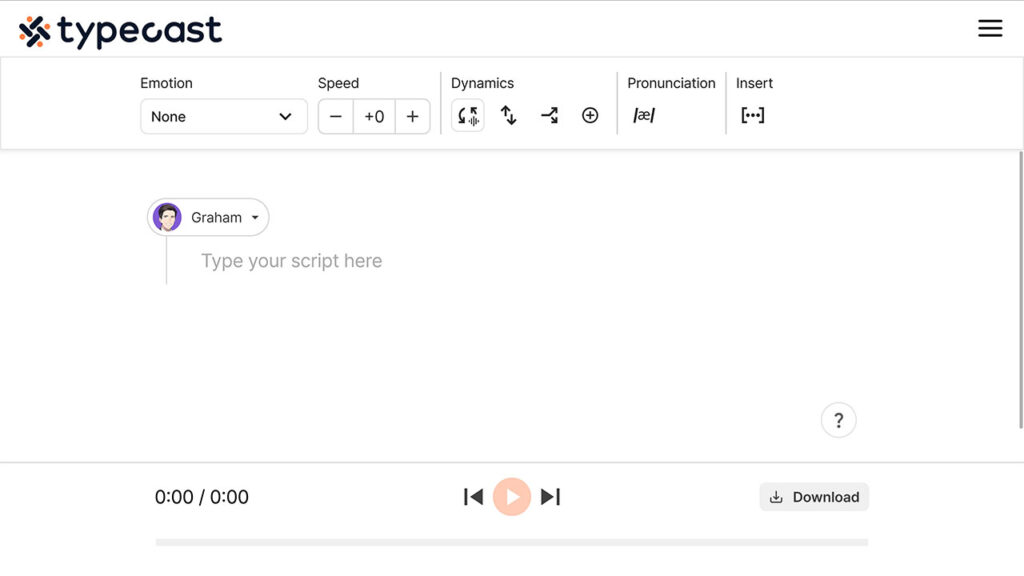
- Visit the Typecast Text-to-Speech tool.
- Click on the character icon of the current voice actor, and select Explore more voices in the drop down menu.
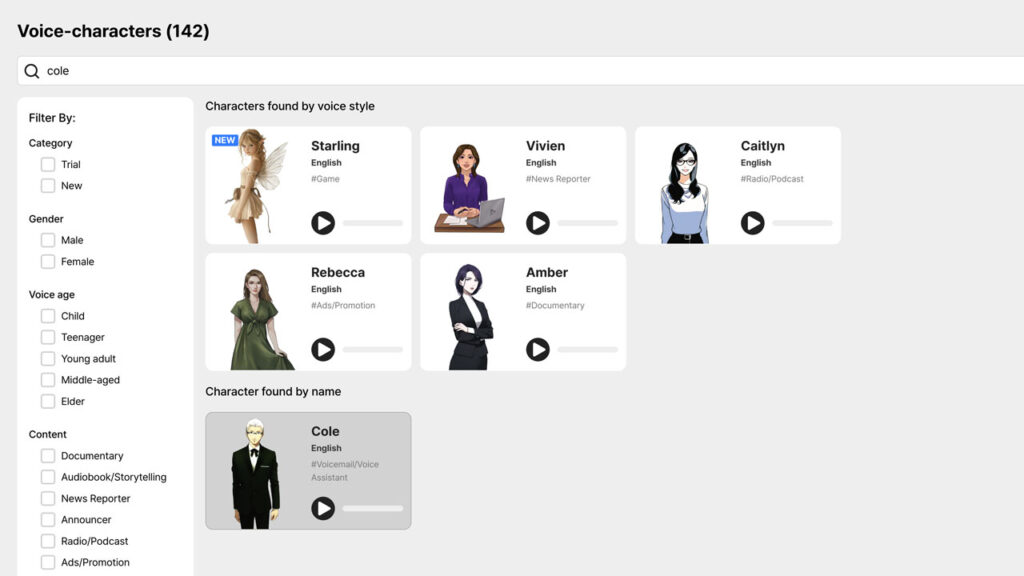
- You’ll be taken to the Voice Casting page. In the search bar at the top, type in the name of any creepy voice actor we recommended above. Or, just go through the library yourself and pick a different one.
- Once you’ve selected your desired voice actor, click on Proceed on the right hand side.
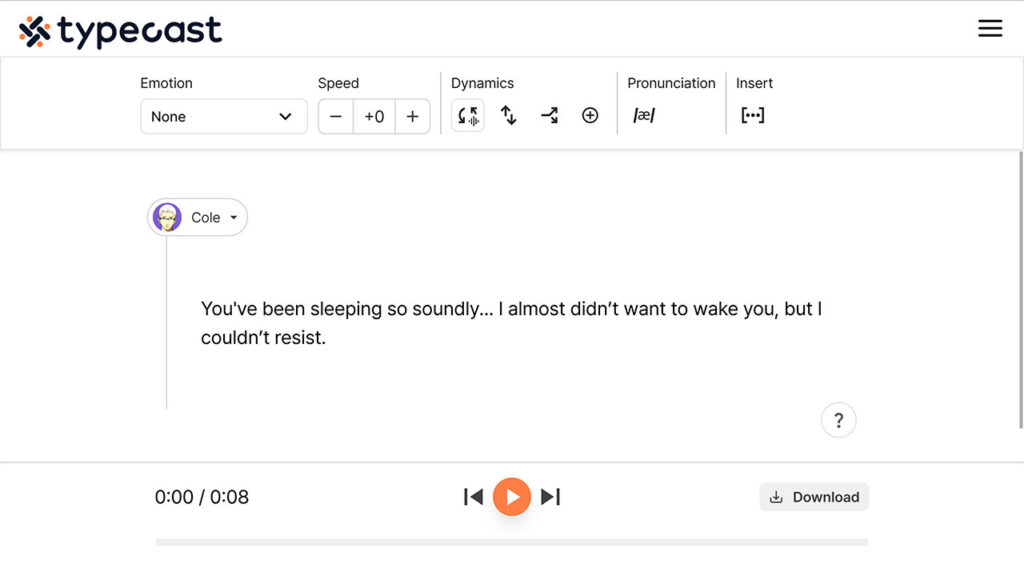
- In the Typecast TTS editor, in the paragraphs window, add the text you want to convert to speech.
- You can also tweak elements such as emotion, speed, pauses, and intonation in the menu on the right to create the voice you need.
- Click on the play button bellow to play your creepy voice, and make any adjustments as necessary.
Once you have completed your creepy script, and adjusted the various speech settings, you can download the audio by clicking on Download in the bottom right corner.
Use your creepy voice over for interactive storytelling or create some spooky voiceovers for your games and social media content.
Have fun!









