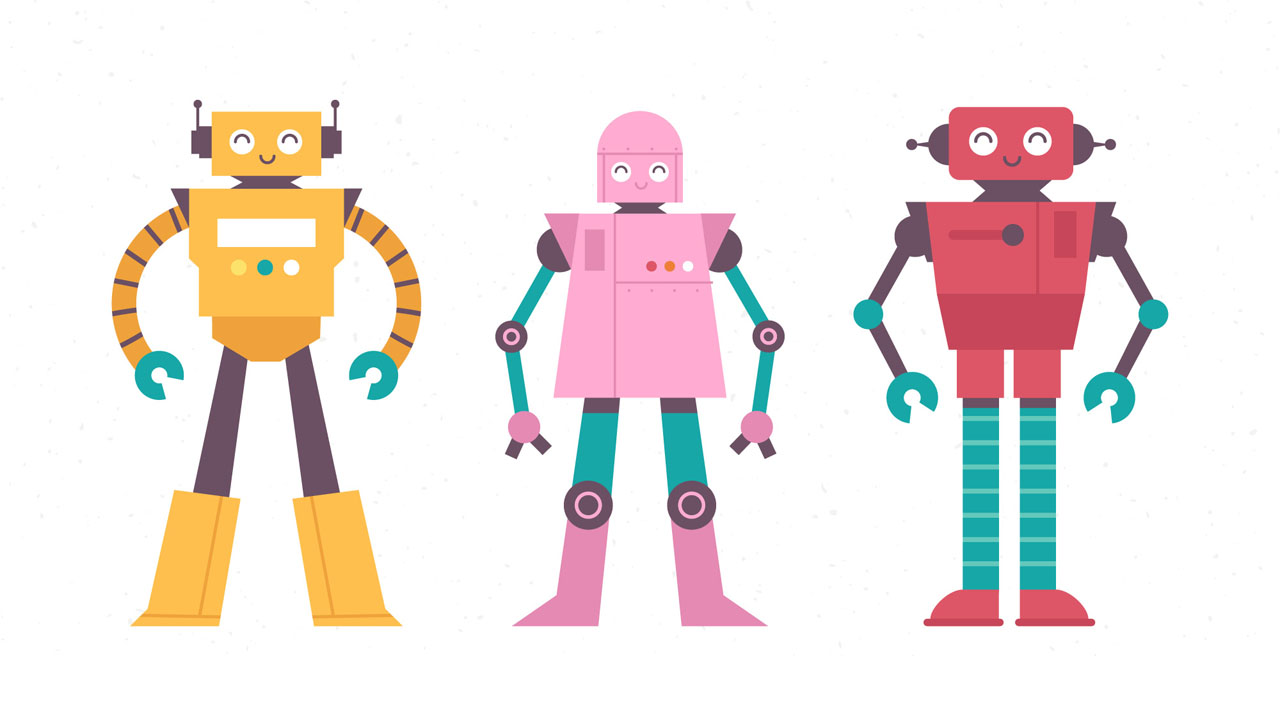Over the last decade, artificial intelligence has seen its application in the field of content creation. Gamers and YouTubers are using text-to-speech to create engaging content for their viewers and to also improve their channel traffic. Text-to-speech robot voice in video and audio creation has become popular lately.
If you’re interested in learning about other AI voices you can use then check out our guide on the best text-to-speech voices here!
What is text-to-speech robot voice
In the early stages of the text-to-speech software, the output voice was often a monotonous robotic voice with no pitch variations.
However, today, text-to-speech applications custom-create sci-fi style robot voices that can be used in content creation.
Robotic voices are considered cool and are now being incorporated into music videos, and even free voicemail greeting generators for added special effects.
The barking dog sound in Pink Floyd’s album Animals was generated using a vocoder – a human voice synthesizer.
Electronic artists of the new-age music genre such as Jean Michel Jarre on Zoolook (1984), Mike Oldfield on QE2 (1980) also used vocoder in their songs.
How to get robot voice for your content
Typecast is a text-to-voice synthesizer that offers a library of 160+ unique voices. These voices range from anime characters, and rapping female voices, to tv reporters, and narrators.
In the library, you will also find the mighty Neoguard and P-0150N – two contemporary robot voices.
Neoguard, a tall metallic robot is a savior for humanity. He fights against the rich aristocrats who have destroyed the world economy due to their greed. He will go to any lengths to save New Ark – the city he was born in (read manufactured).
P-0150N is skeptical, yet realistic. He doesn’t believe everything that’s in the news. As a robot, he is not in favor of world domination, rather, he believes in generating resources for renewable energy.
While Neoguard has a heavy robotic-accent, P-0150N embodies a hollow-shrill voice – both accents are bound to grab the attention of listeners.
To get Neoguard and P-0150N text-to-speech robot voices for your content, follow these steps:
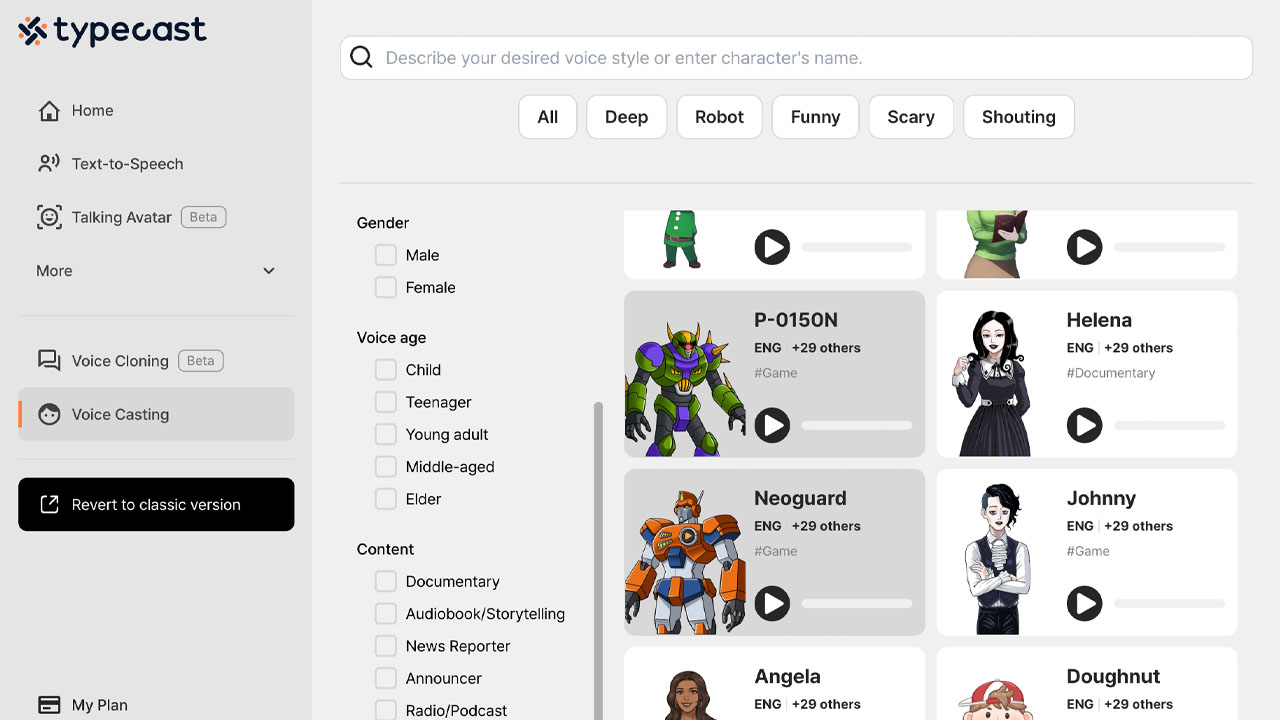
- Go to Typecast’s Voice Casting page
- Scroll down to find the Neoguard and P-0150N voices, or you can type in their names directly into the search bar at the top.
- Click the character’s box and hit Proceed on the right.
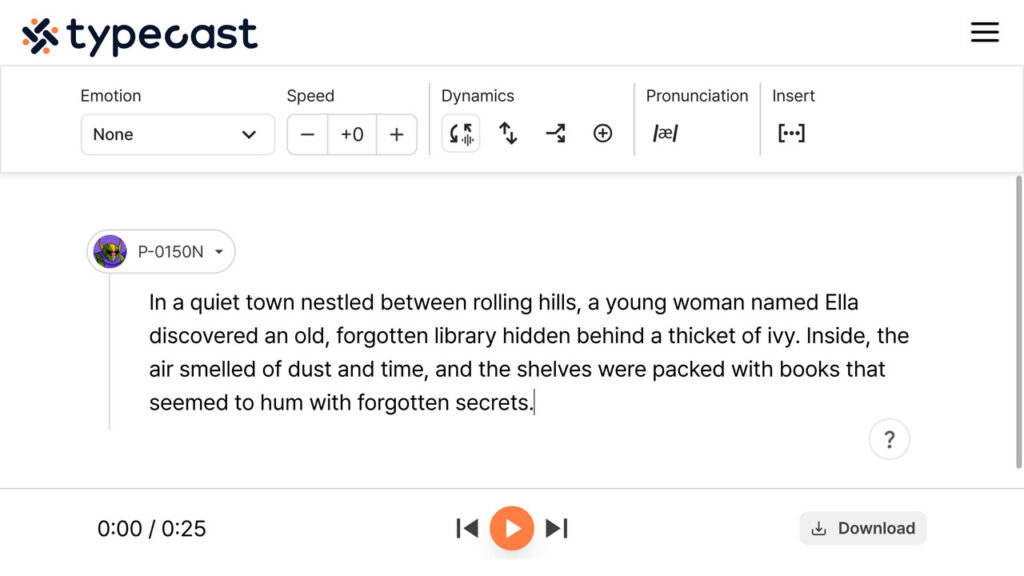
- Next, write down what you want the robot to speak.
- You can customize the emotion, speed and intonation in the customization options above.
- Play your audio clip to check if everything looks good.
- Click the Download button from the bottom right corner. Your audio file will be downloaded to your computer.
Use your file as a background for YouTube videos, video games, or audiobooks.
Common text-to-speech software

Typecast
Typecast has a library of over 160+ characters, each used for a unique purpose. You can create educational content, news, and even music using Typecast’s voices and characters.
Typecast’s deep learning and generative AI gives creators the flexibility to customize their characters and speech according to their needs.
Google Text-to-Speech
Lifelike speech synthesis software, Google text-to-speech offers 220+ voices across 40+ languages. This AI service allows creators to produce unique text-to-speech voices to engage with their viewers and listeners.
The platform offers voices such as Neural2, Studio, Standard, and WaveNet as audio content in a number of languages.
Amazon Polly
Amazon text-to-speech service, Amazon Polly, was first released in November 2016. The software creates high-quality, natural-sounding human voices.
It supports 47 voices and 24 languages. Amazon’s TTS tool is used in a vast range of fields including entertainment, gaming, e-learning, telephony, assistive apps and devices, and personal assistants.
Microsoft Text-to-Speech
Supporting over 400 neural voices and 140 languages, Microsoft text-to-speech allows customized voice creation based on your content type. The company supports text-to-speech on both the cloud and on-premises.
Users can use the software to create human-sounding voices that can be adjusted for pitch and pronunciation.