As a Discord user, you may have come across other users with unique and exciting voices. How do they change their voice in real-time while gaming or chatting? Well, the secret lies in using a voice changer for Discord.
Discord isn’t limited to traditional text and voice chat. It offers various customization options to enhance your overall experience. One such option is changing your voice with the help of a voice changer or modulator.
Let’s talk about a voice changer for Discord and all the cool things you can do with it.
What is a voice changer for Discord?
People who use Discord may have many reasons for disguising their voices.
A voice changer is a software or application that modifies your voice in real-time by applying various effects and filters. Anyone can sound like a robot, alien, or even change their gender.
Some voice modulators for Discord have holiday voice effects, such as spooky ghosts for Halloween or a jolly Santa for Christmas.
Why does anyone use a voice modulator for Discord to disguise their voice?

People might use a voice modulator for Discord for various reasons. Gamers and streamers like adding an extra element of entertainment or privacy to their streams.
Students and teens can also use voice changers for pranks or fun conversations with friends.
Some people may feel self-conscious about their natural voice and prefer a voice changer for added confidence.
Whatever the reason, using a voice modulator for Discord can add excitement to your conversations. Others may want to separate their gaming and working lives, especially if they have some notoriety.
Would you want your boss to hear you talking trash while playing your favorite game? What if you want to maintain a professional image in your career, which you worked hard to build?
A voice changer can be the solution to maintain your privacy and professionalism.
Worse still, some employers may view unfavorably how their employees spend their free time and how it reflects on the company.
Voice changers allow you to keep your online personas separate from your professional life.
What features are most important when choosing a voice changer for Discord?
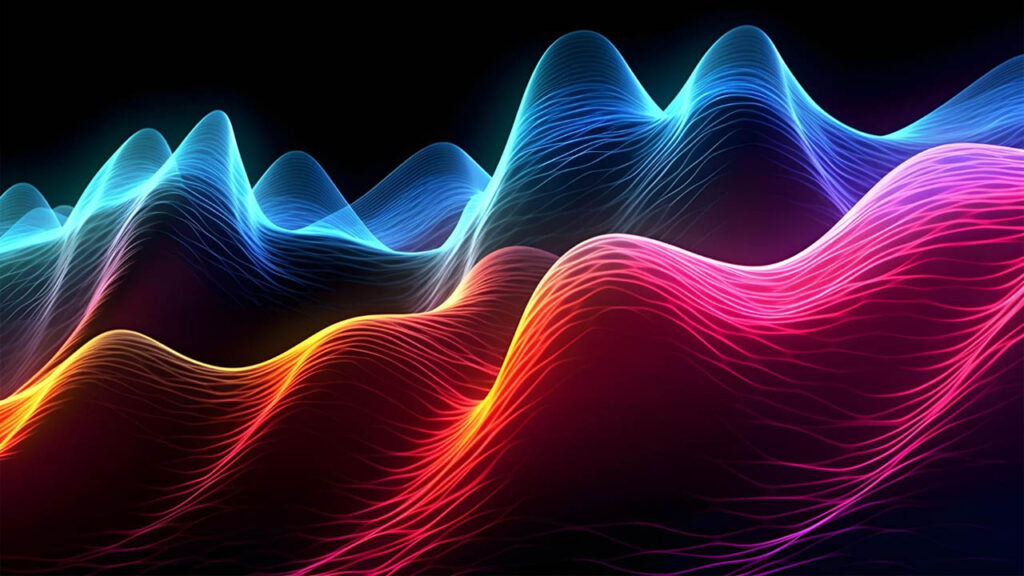
When looking for a voice changer for Discord, consider a few essential features. First, make sure the application is compatible with Discord.
Most voice changers will explicitly mention this compatibility, but it’s always good to double-check.
Next, look into the voice changer’s different voice effects and filters. The more options available, the more fun and creativity you can add to your conversations. Another critical feature is real-time voice changing.
This means the voice changer will modify your voice as you speak without lag or delay. If the software has a voice recorder, that’s a bonus for recording and playing back your voice disguise.
Don’t forget to consider the price before buying a subscription.
If your voice changer offers a free trial, take advantage of it. If a voice changer for Discord doesn’t connect to the app the way you want it to, there are ways around it.
Step guide for using a voice changer for Discord
Now that you understand voice changers, let’s describe how to use one. We’ll keep the process brief, as this works for most voice changers.
Login to the Discord app on your desktop or browser
- If you’re a gamer, you’ve probably downloaded Discord on all your devices. If not, download the Discord app by visiting https://discord.com/download.
- Follow the prompts for your specific Windows or MAC device. You can use Discord on your browser by going to https://discord.com/channels/@me.
Download virtual cable software
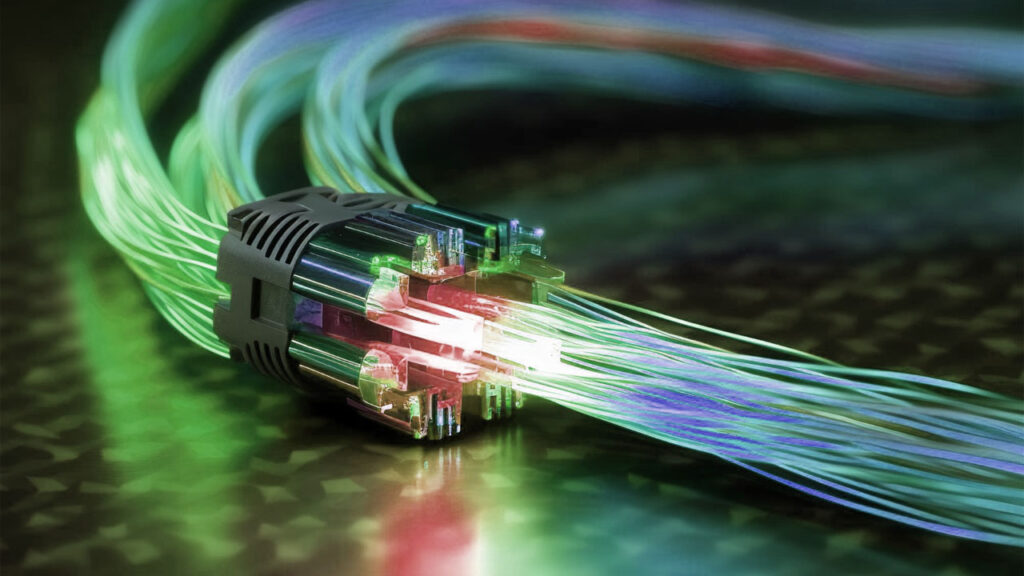
If you’ve never heard of virtual cable software, don’t worry. It’s not as complex as it sounds. Virtual cable software lets you connect your microphone and voice changer software to Discord.
It acts as a bridge between the two, allowing real-time voice modification on Discord. Here’s how to get started:
- Visit https://vb-audio.com/Cable/ to download VB-Cable, a free virtual audio cable software.
- Choose the Windows file or the MAC driver file.
- Installing the driver is straightforward. Just follow the prompts.
Download your favorite voice modulator for Discord online
- Find your favorite voice changer online and look for compatibility information.
- It’s always best to check the app’s user reviews to understand if there are any issues. You can also look for YouTube tutorials on how to use the software.
- Once you’ve downloaded the voice changer, open it and move on to finishing the process in Discord.
Go to Discord’s settings and change the voice settings

- Once you log in to Discord and have your voice changer for Discord ready, go to “User Settings.”
- You can find your settings by clicking the gear icon next to your profile picture.
- Scroll down and click on “Voice & Video” under the App Settings tab.
- Under “Voice settings,” select your virtual audio cable as the output device.
Test your voice modulator for Discord
- Make sure your microphone is connected and functioning correctly.
- Open up a private call with a friend or join a server to try out your voice changer.
- Speak into your microphone, and you should hear the modified version.
- If you’re having issues, Discord has a handy “testing” feature that gives you a decent output of your transformed voice.
Other ways to use a voice modulator for discord
So, your favorite voice changer for Discord is working, and you’re having a great time chatting with friends. But you’re curious about other ways to use a voice modulator for Discord. Here are a few ideas:
- Are you hosting a themed party with friends? Use a voice changer to match your conversations to the theme.
- Want to spice up your live streaming on YouTube? First, make sure you meet YouTube’s streaming guidelines. Then, use a voice changer to add different voices to your streams.
- Are you recording a podcast? A voice changer can make your recordings stand out with a unique touch.
Use Discord TTS features in the chat

Discord’s text-to-speech software is another alternative if your voice changer isn’t compatible or downloadable.
This built-in feature reads your typed messages out loud in a synthetic voice.
- To activate Discord TTS, go to your Discord ‘User Settings‘ and return to the profile gear icon.
- Navigate to ‘Text & Images‘ under the ‘App Settings‘ tab. Scroll down and toggle on the ‘Allow Playback and Usage of /tts Command.’
- Type ‘/tts’ before your message in the chat box if you want to use TTS.
- It’s as simple as typing ‘/tts Hello!’ and the synthetic voice will broadcast ‘Hello!’ to everyone.
Here’s how Typecast is the best voice changer for Discord
Typecast cannot directly connect with Discord. Still, users can create a high-quality voiceover to chat with Discord users on the same server. The service boasts a library brimming with AI characters for any occasion.
Users will need to download the voiceover they create in the editor. Then, they can upload it to Discord. This extra step may seem inconvenient initially, but Typecast’s high-quality voice modulations make it well worth the effort.
You can use the software for everything if you’re a creator who posts on multiple platforms. Typecast is flexible, and the software works well for videos and voiceovers.
Typecast has advanced voice cloning features
Voice cloning uses advanced AI voice software and is an invaluable tool for saving time.
The voice cloning market was valued at $1.45 billion in 2022 and will continue growing at 26.1% CAGR from 2023 to 2030. This growth is unsurprising, as many users comment on how it reduces the time it takes to create unique audio content.
Think of it this way: you’re creating an audiobook and want to hire a good voice actor. That voice actor might spend about 20 hours in the studio for a 10-hour audiobook. Naturally, this could cost a fortune.
Voice cloning allows users to create a digital voice that sounds identical to any voice. Users can customize it and use the ‘clone voice’ for various purposes. Input your text and let Typecast’s AI save you countless hours.
A voice clone is useful in gaming or streaming. It creates more immersive experiences for users and listeners. With the emergence of voice cloning, content creation is more accessible to everyone.
Pick from over 520+ AI voices in the voice character library
Typecast has over 520+ AI voices in its character library that you can use via text-to-speech, making it an excellent choice for creating engaging content.
The voice options are continually expanding to provide users with diverse characters, ranging from serious to comical tones.
Typecast has a voice character for every genre, whether you’re a gamer or a content creator.
Final thoughts

Using a voice changer for Discord adds extra fun and creativity to your conversations and content. Remaining anonymous or adding flair to your streams and videos is your choice.
Give it a try and see where your imagination takes you.









