Bringing dimension to your story, podcast, or YouTube video is important to engage your audience in today’s competitive social media landscape. When creating videos, creators often add effects and stickers to create captivating content. Similarly, incorporating various types of tones of voice into your content is also equally significant.
What are tone of voice types

Communication is a means of listening and speaking to our fellow human beings. The types of tones of voice signify the various tones humans use to communicate with one another.
For example, a dictator may use an authoritative tone to convey his or her message to the subjects, while a student may adopt a respectful tone toward the teacher.
Here are some of the different types of tones of voice humans commonly use:
- Informal
- Formal
- Authoritative
- Friendly
- Assertive
- Professional
- Casual
- Enthusiastic
- Sympathetic
- Motivating
- Funny
- Serious
This list is by no means exhaustive.
Typecast – the best voice changer
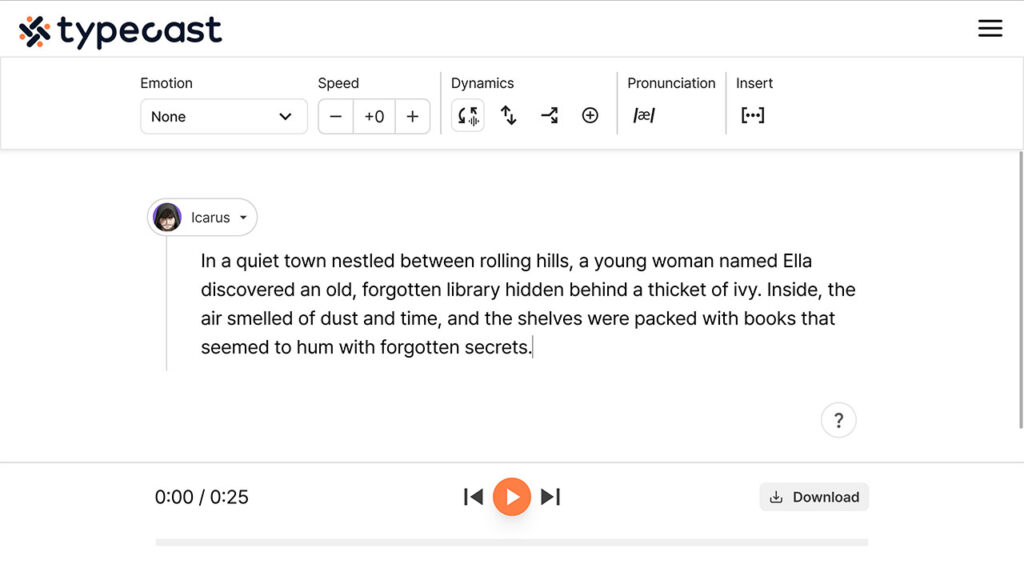
Voice changers or voice synthesizers have been around for a while. However, with the advancements in the AI field, sophisticated software has surfaced in the text-to-speech domain.
Typecast is one of the best voice changer tools that allows you to use various types of tones of voice in your content.
In Typecast, you can choose any type of character, ranging from normal public speakers and singing characters to robots and snowmen.
No matter what voice or character you choose, Typecast provides the flexibility to change the tone of the voice of that particular character so that you can get the right text-to-speech accent needed.
Using a voice enhancer

Today, not everyone can afford bulky studio equipment for audio and video recording. Seasoned content creators and YouTubers often use their phones’ or laptops’ microphones to record videos.
Such videos can often contain background noise and other imperfections. Using a voice enhancer can help remove any extra noises from your clips.
Today, many AI voice generators offer the voice enhancer feature among other advanced AI features.
How to change the tone of voice in Typecast
- Visit the Typecast’s text-to-speech tool.
- Click on the character icon and select Explore more voices to visit the AI voice library.
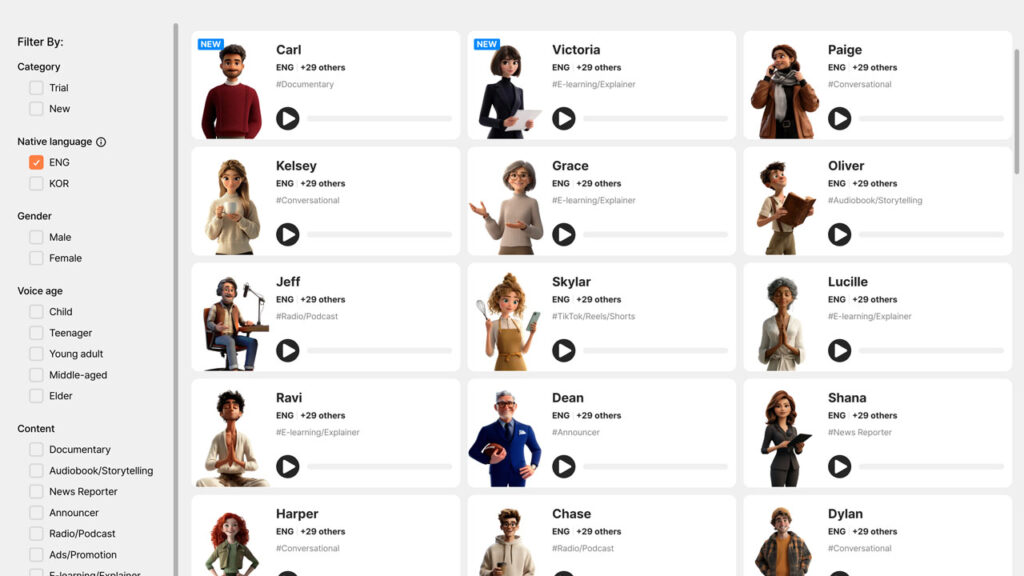
- Browse, listen and select the AI voices you want to use. You can select more than one.
- Once selected, click on Proceed to take those AI voice actors back in to the TTS editor.
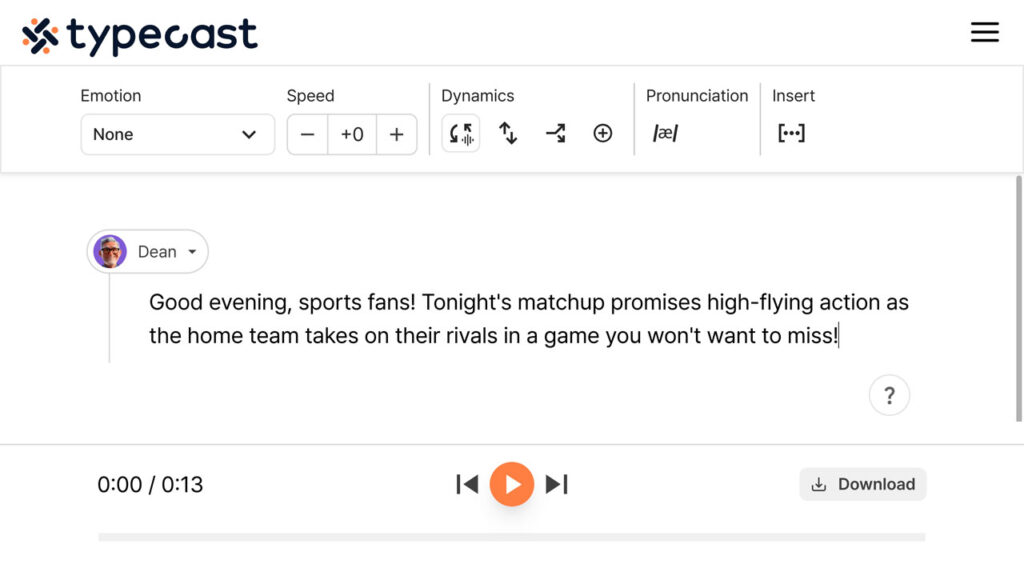
- On the Typecast dashboard, in the paragraphs window, add the text you want to convert to speech, or paste it in from elsewhere.
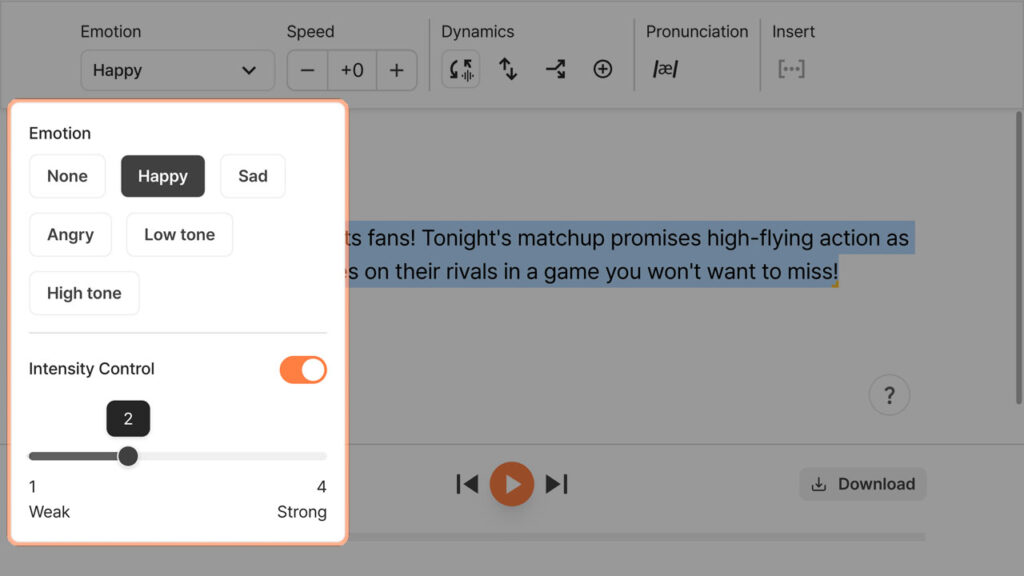
- Now you can change the tone and emotion of the voice by playing around with the settings above. Change the emotion expressed as well as the pace and intonation to get the tone needed.
- Click the orange play button to play your voice and make further adjustments as necessary.
- Click the Download button from the bottom right corner to download your file.









