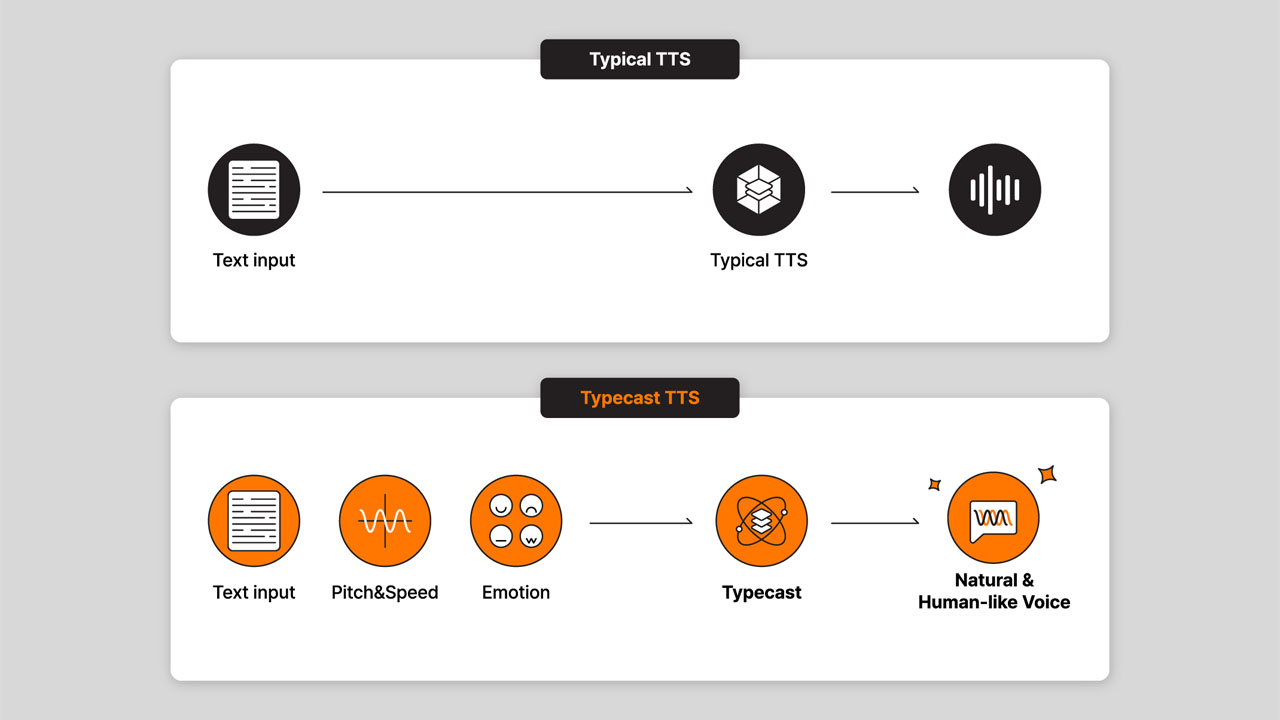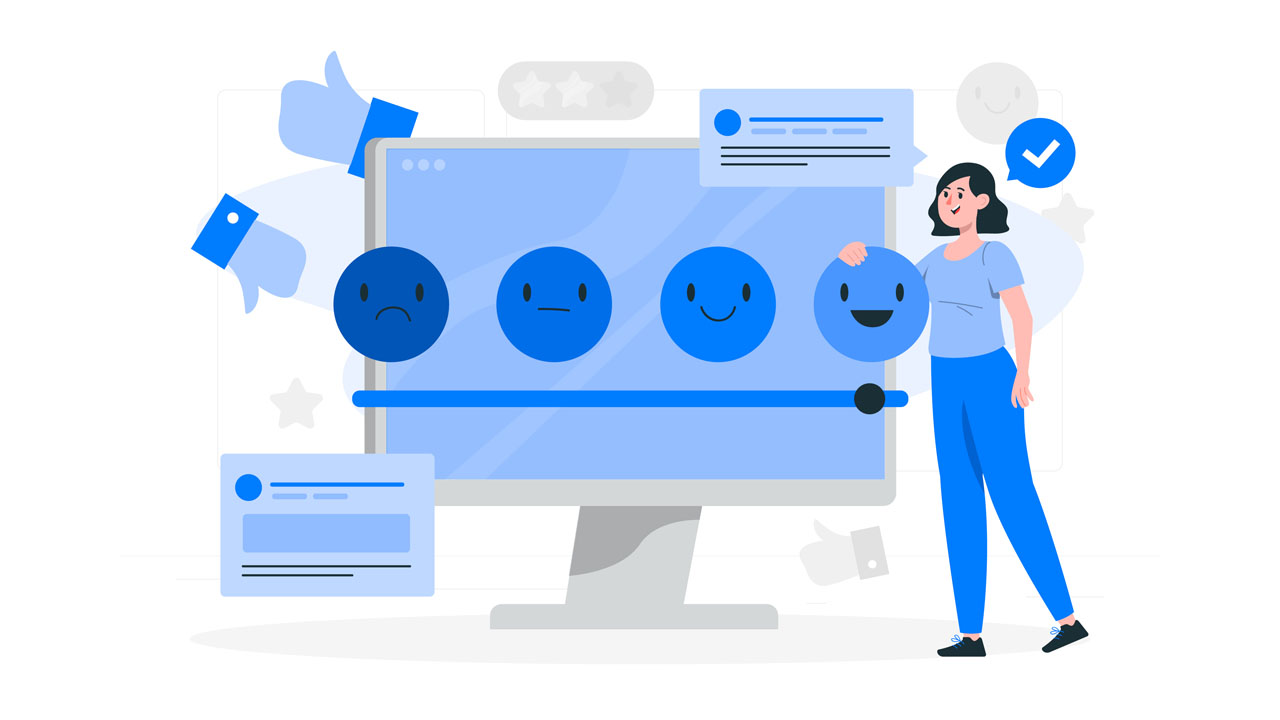As AI text-to-speech technology advances and develops, the capabilities and uses for generated voice texts appear limitless. Many AI advocates and enthusiasts have created communities in which they can manipulate, produce, and share sound data. One of the most well-known communities would be Uberduck AI.
Uberduck AI is, as its website describes it, an “Opensource AI voice community” that is quite similar to FakeYou in many ways, but different in others.
In this blog, we’ll be learning more about this neat tool and how it compares to others like it.
What is Uberduck AI?
Uberduck AI, in a nutshell, is a voice-generating AI bot. Just like other voice text programs, it employs artificial intelligence text-to-speech technology to produce sounds or voices from written texts.
Uberduck boasts of having over 5000 AI-generated voices which can be used to help users build their apps. Their collection includes popular cartoon voices like Optimus Prime and famous celebrity voices like John Cena.
Uberduck exploded in popularity after one of their AI-modeled voices Kanye West was able to rap and impress the TTS community. The community at Uberduck has developed and grown over the years, with many contributors who develop and submit their sound data for others to evaluate.

What can Uberduck AI be used for?
As with many text-to-speech programs, Uberduck can be used for generating popular voices to be used in content creation. From presentations to soundboards, you’ll never have to use your own voice to create content when you can simply type down the text and produce the sound you want.
There are many more applicable uses for Uberduck, but the most popular would be creating fun TikTok or YouTube videos with a popular celebrity voice. This is the perfect tool to use for fun gags or pranks and also informative videos.
The sky is the limit when it comes to producing AI voice-generated videos.
How I use Uberduck AI to start creating content?
Uberduck is a very simple-to-use application that can be accessed by going to the Uberduck AI homepage. As the program is a web-based application, you do not need to download or install any files.
1. Visit homepage and click on ‘Get started’
Upon reaching the Uberduck AI homepage, you can get started by simply clicking the following.
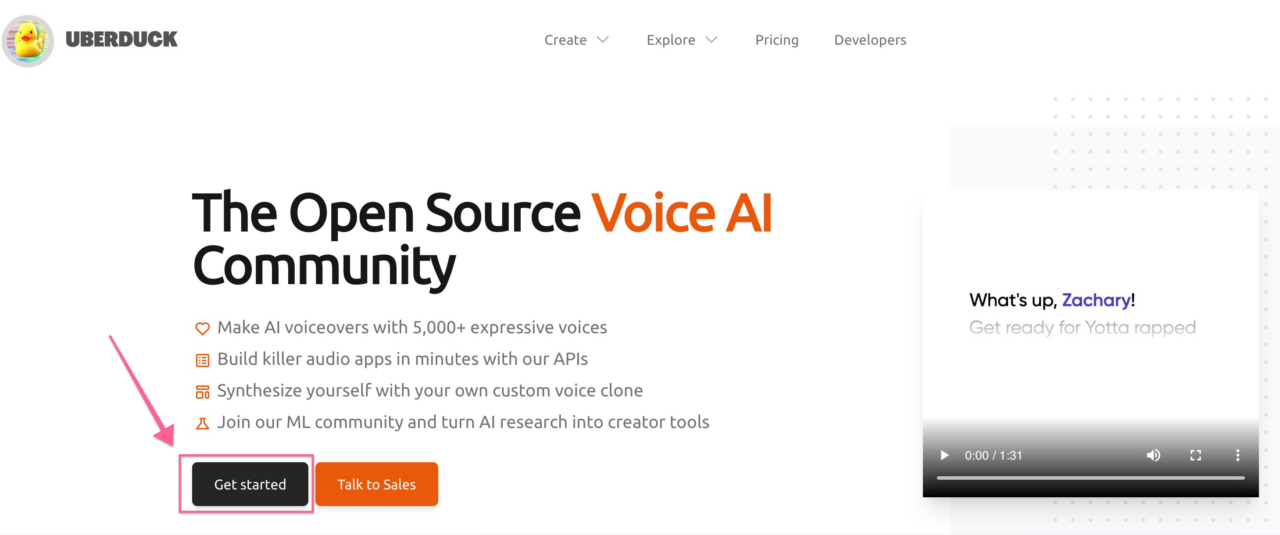
2. Login using G-mail or Uberduck AI account
If you don’t have an Uberduck AI account, you can also choose to make one in this menu under Sign-up.
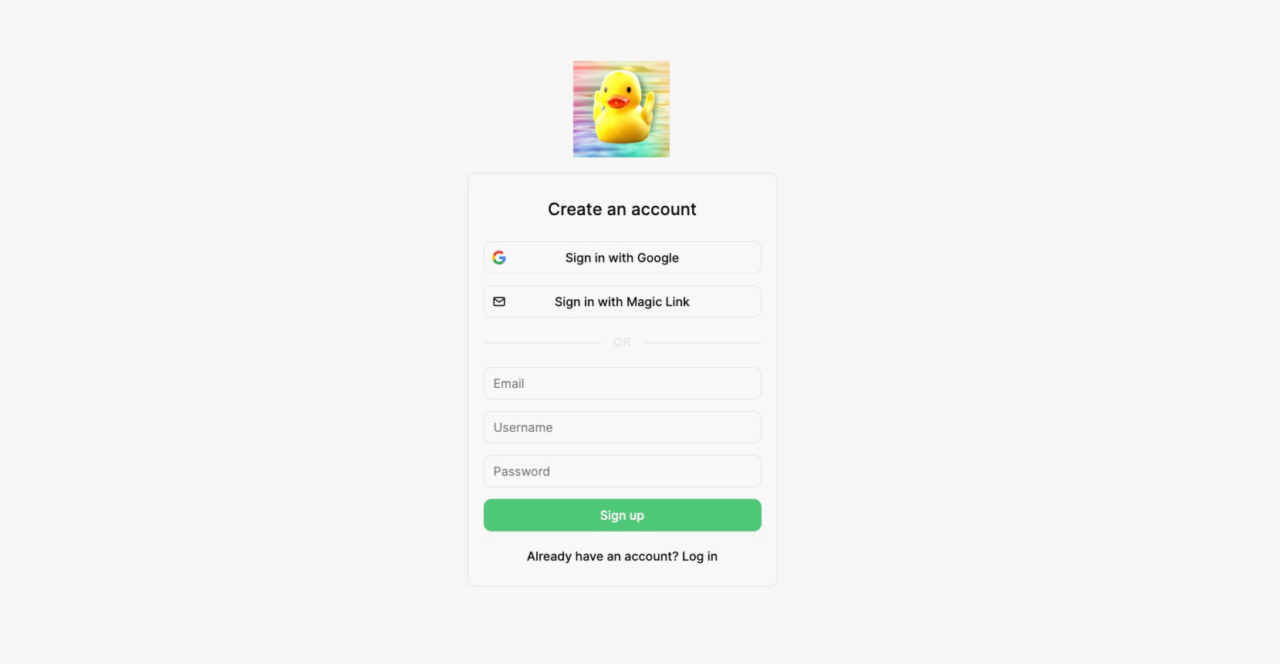
3. Select a Project Type
Once you’re logged in, you can select the type of project you’d want to develop, whether you’re using the product as a text-to-speech app, or for generating a rap song.
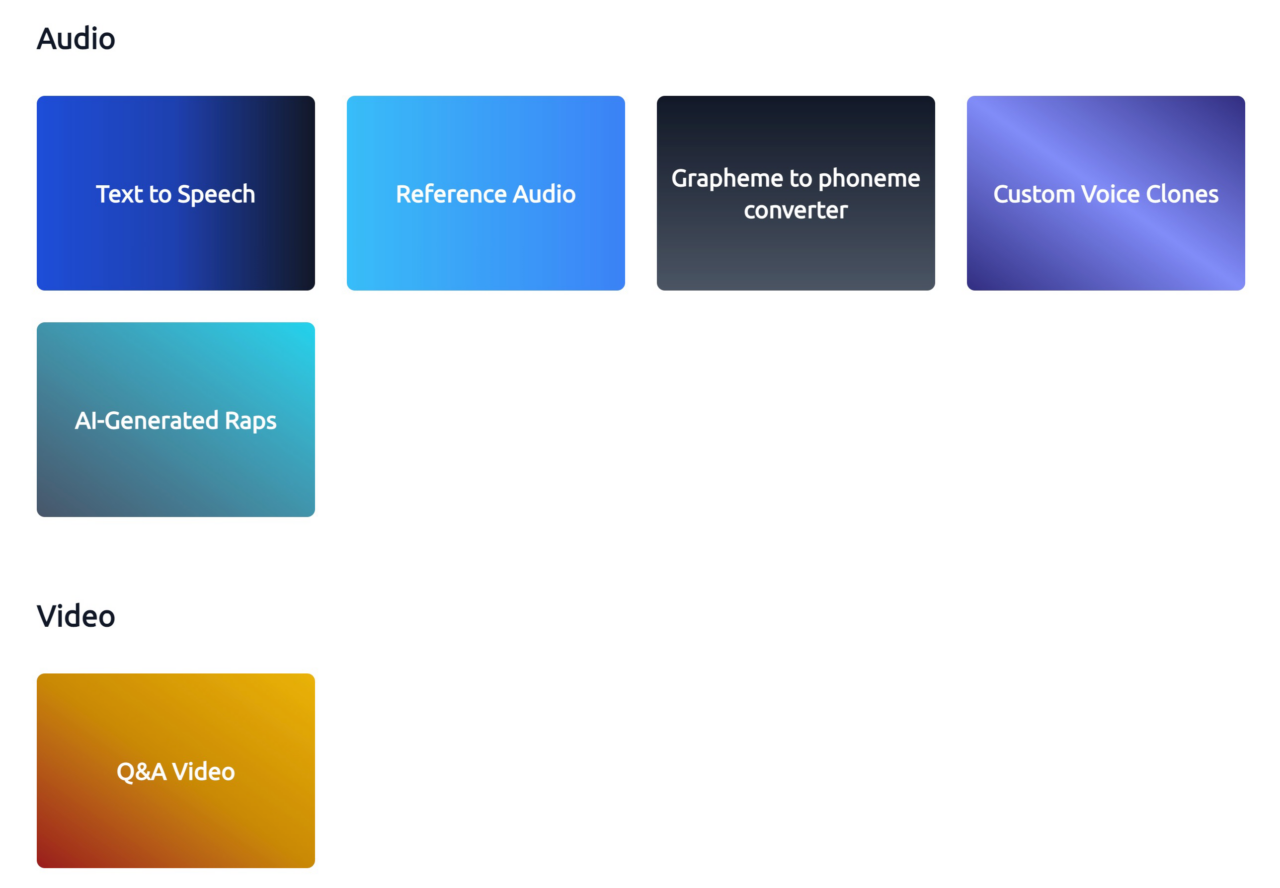
4. Choose the voice you want and type in the text
After selecting your project type, you will now be prompted with their main text-to-speech menu, you’ll be able to select the voice you want along with the series that voice originated from. You can then type in your text beneath these options and click on ‘Synthesize’ when you’re ready to listen to your text input.
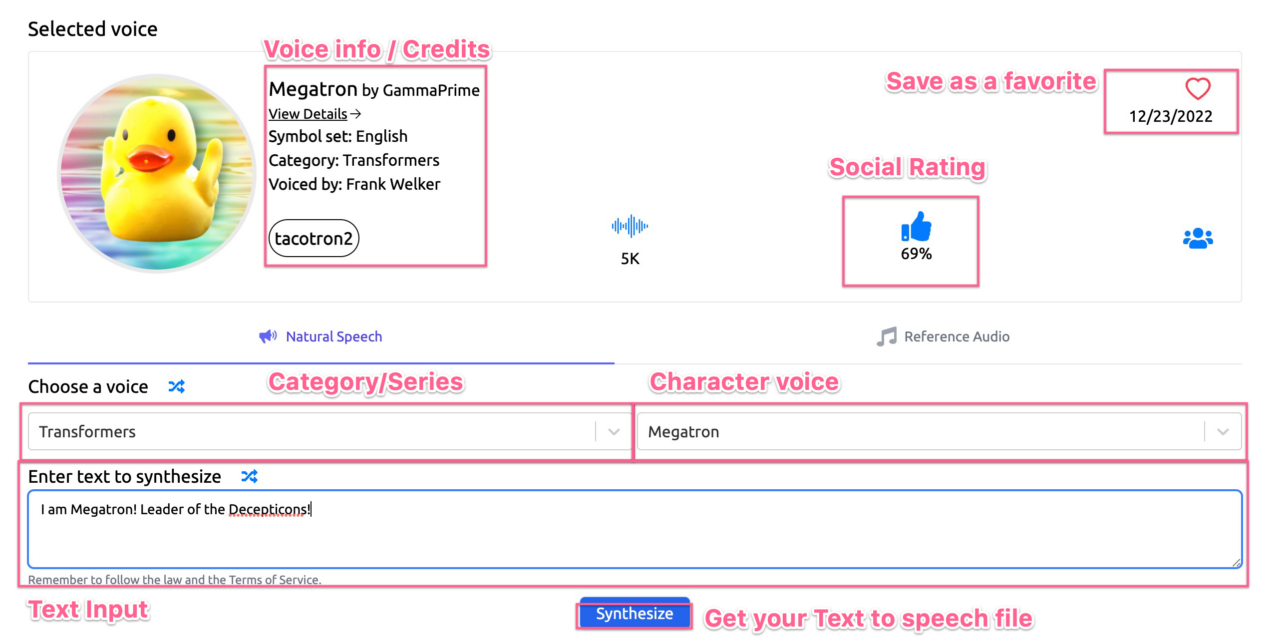
5. Test out your voice sample
After a minute of processing, your text-to-speech file will appear right below with the following options available: Rewind, Play, Fast Forward, and Download. You may also vote on whether you like the quality of the voice.

Once you’re happy with your file, you can export the file as a (.wav) file or even as a simple video (.mp4) file that can be uploaded to your TikTok or Instagram account.
What if Uberduck AI is not working?
The first thing you’ll want to do is restart your browser or close down your browser and open a new one. It is quite possible that you have a page loading issue which is causing the software to not work properly.
You can also try opening the website in incognito mode to see whether it’s a browser issue. You may also want to check if you have any browser extensions which are conflicting with the program.
Due to the popularity of Uberduck, it is quite possible that the server is just overloaded and would need some time to synthesize your voice properly.
A common complaint among community members would be the quality of some voices being very poor, such as some of the voice texts turning out to be complete gibberish. Unfortunately, this is due to the fact that many of the voices on Uberduck are developed by community members with very different quality assurance standards.
Due to the overabundant amount of voices on Uberduck, it would be difficult to ensure good quality for all 5000 voices, which could be very time-consuming for most users to go through. The community rating for each voice helps users navigate through which voices are better to use than others.
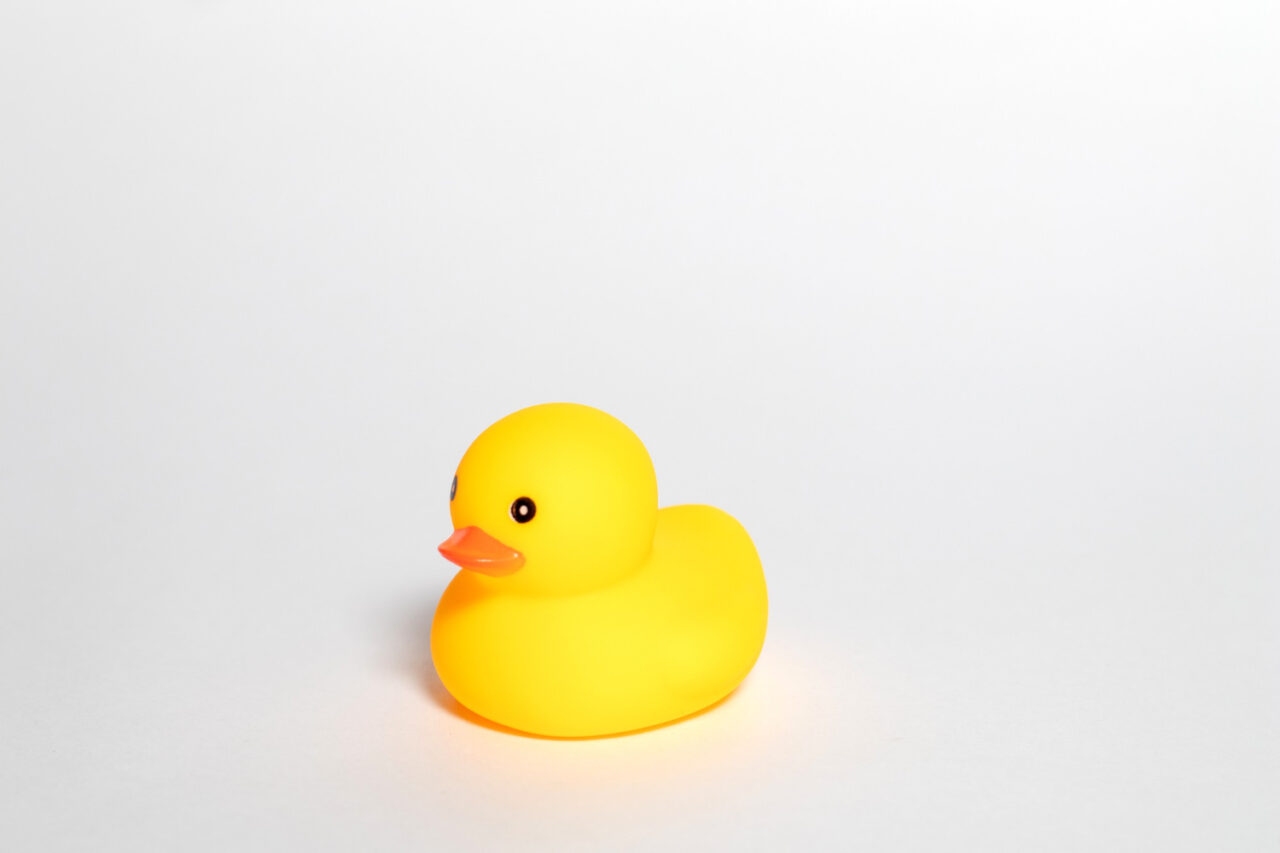
What are the problems with Uberduck AI?
While Uberduck supports a very large community of avid text-to-speech users, it is mostly open-source and contribution-based. The text-to-voice quality can widely vary depending on the contributor and their QA standard.
Some voices may sound decent, but a lot of them can sound very robotic, awkward, or even incomprehensible. However, as text-to-speech technology develops, their program may also follow suit.

What are the best Uberduck AI Alternatives for text-to-speech?
Uberduck is a great tool to use when it comes to building quick and fun AI voice-generated content. However, the use of Uberduck is quite limited considering the quality of the voice output.
A fantastic alternative to Uberduck would be Typecast, an AI actor and virtual human voice and video generator. Unlike Uberduck AI, Typecast has a lot of features that allow users to manipulate the pitch, tone, and speed of the voices.
Using Generative AI technology, Typecast and synthesize voice data to sound just like an actual human being. You may add different types of emotional expressions to your next text-to-speech content.
Typecast also has the capability to generate virtual human video avatars which you could add to your presentations or explanation videos. The best part is, Typecast voices only develop and become better with time.
Which text-to-speech service works best for you?
If you plan to test out text-to-speech just to have fun with popular characters, you’ll want to give Uberduck AI a try. It has a fantastic community, with a proper support system in which you can be a part of to help improve the program.
Typecast is a better alternative to help you get more high-quality content produced. Typecast can help you build professional content quickly and save you a great amount of time, by offering you the freedom to customize your voice just the way you want it.
With Typecast, it’s almost like hiring your own recording studio and voice actors without actually having to do so.