Dad jokes, bar jokes, knock knock jokes, satire, and other forms of humor are great ways to keep your audience engaged and entertained. YouTubers and content creators can use a funny text-to-speech voice to create audio and video clips for their followers.
Typecast funny text-to-speech voice

Using Typecast’s funny text-to-speech voices, you can create comedic content – your personal schtick that highlights your creativity and uniqueness!
Using a traditional form of recording can be time-consuming and costly. Convert your text-to-speech using software like Typecast to automate the whole creation process.
Here are some of the famous funny text-to-speech voices on Typecast:
River

Too cool for school, River is a carefree chap who enjoys doing nothing. He is a fan of tacos and all things “food-related.” River’s personality is goofy, weird, and quirky, making him a perfect character for humor-related content.
If you love creating funny YouTube shorts, consider featuring River as your main character. Have him tell jokes, talk about aliens, and share his embarrassing everyday chronicles.
Sindarin

A quick-witted wizard, Sindarin uses unconventional ways to teach aspiring wizards. He is looking for a diamond student who can be anointed as his assistant.
If you love creating diverse content that features characters of all ages, Sindarin could be your next goofy grandpa or the cranky, but funny old man next door.
Carlos

A hustler by nature, Carlos has his feet dipped in rapping, selling toilet brushes on Amazon, and Ubering at night. He doesn’t leave any stone unturned when it comes to making money.
Because he is into a lot of things, Carlos has a very interesting life. His toilet brushes are selling well – thanks to his quirky advertising skills!
Carlos features in his advertisements, showing viewers how to clean their toilets properly. He shows all the incorrect and the correct ways to do it, in a tummy-hurting hilarious way.
How to use funny text-to-speech voices
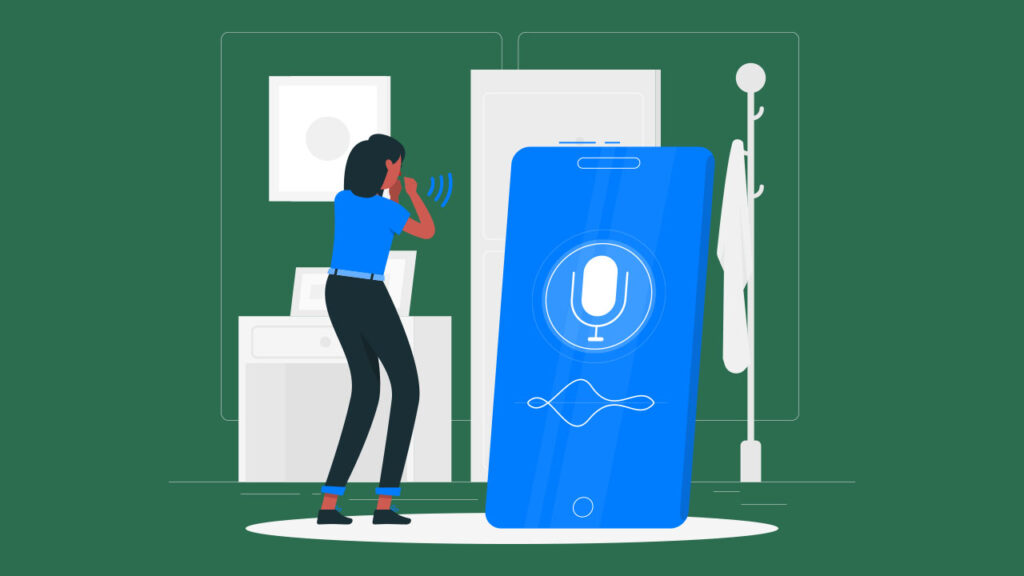
Typecast is a free AI voice generator that allows you to get text-to-speech with emotion by using AI voice actors.
To create a funny text-to-speech voice on Typecast, follow these steps:
- Visit Typecast’s Text-to-Speech tool and begin writing your script.
- Once you’ve done that, get the funny voice you need by clicking on the character icon and selecting Explore more voices to visit our AI voice library.
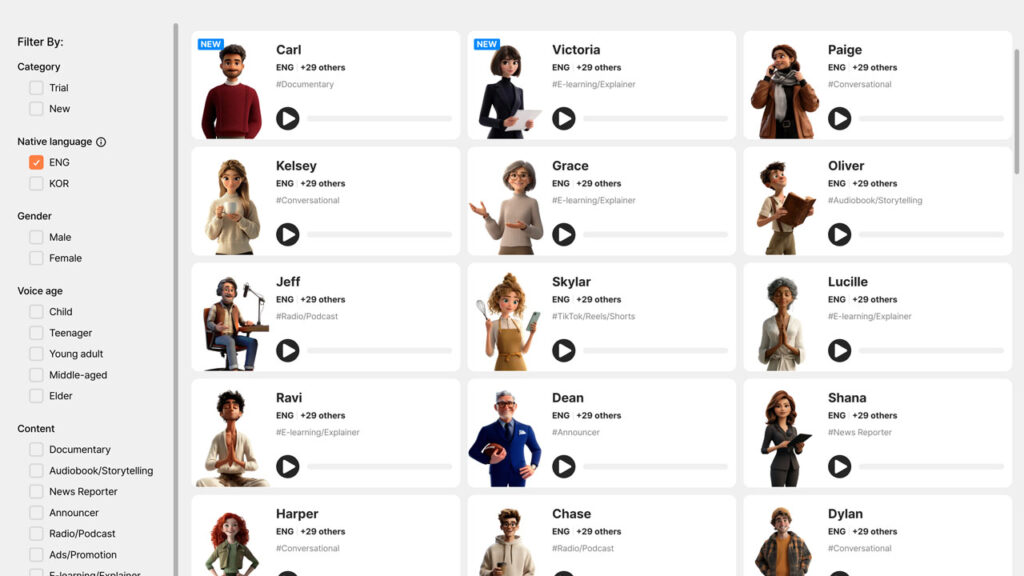
- Browse freely yourself or click on the Funny filter at the top of the page to see our recommended funny AI voices.
- Click on the play button at the bottom to listen! Make more changes to the script, character or even the emotion expressed if needed.
- Once you’re done, you can download the funny voice by clicking on Download at the bottom.
Use your funny YouTube short for humorous jokes, tongue in cheeks, and satires in your intros for YouTube. Have fun!
Funny text-to-speech voice: a great way to get YouTube views
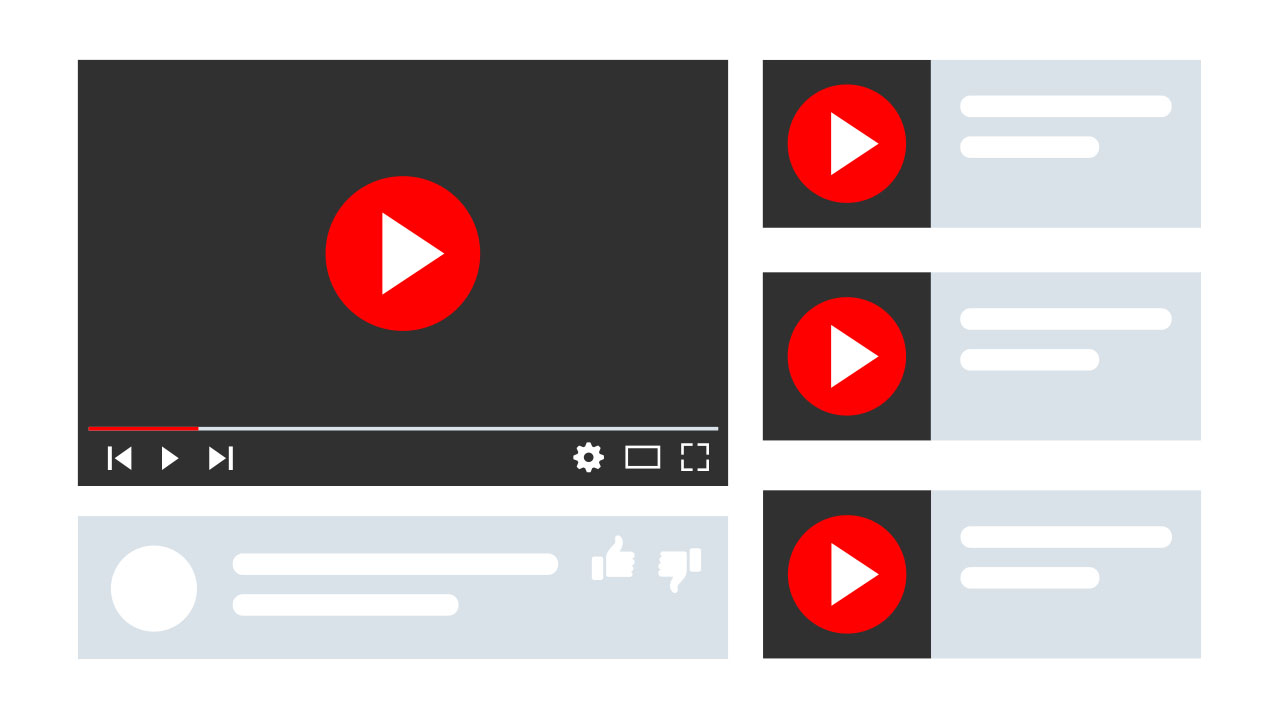
Getting traffic to your YouTube channel is one of the most important aspects of content creation. While posting regularly can help with that, nothing can beat entertaining content.
By creating funny text-to-speech voice, you can significantly increase your chances of getting YouTube views.









