Google created the Google Voice app in March 2009. It is a telephone service used to make and receive phone calls, receive and send text messages, and store voicemail.
Google Voice app designates a phone number for each user so they can use it across various devices including smartphones, tablets, and computers.
The service is only available to US customers who have a Google account. Google Voice app is also available to Google Workspace customers in Canada, Denmark, France, the Netherlands, Portugal, Spain, Sweden, Switzerland, and the United Kingdom.
Is Google Voice App Free?
There is no cost to download and use the app. All calls from within US and to Canada are free. Some calls made to certain phone numbers may be subject to a cost of 1 cent per minute.
Rates for calls made outside of the US are country-dependent.
Google Voice App Features
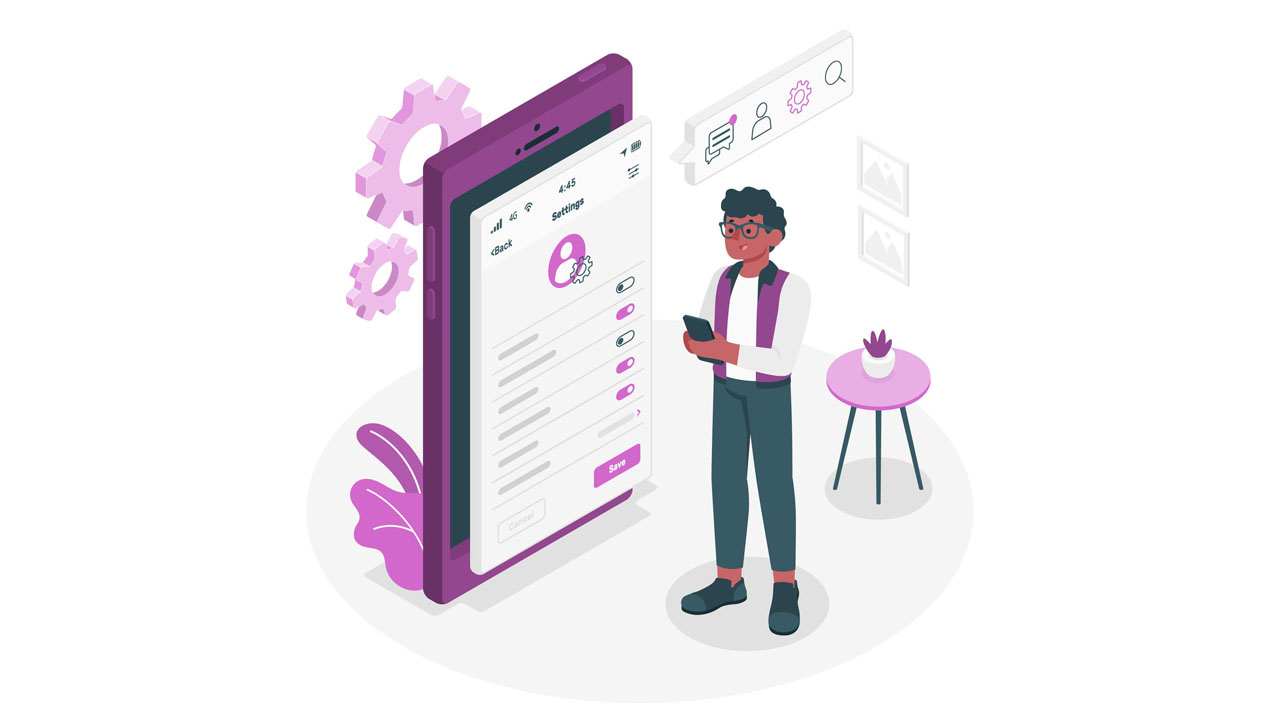
1. Spam filtering
The app automatically filters any spam calls. You can also manage settings for forwarding calls and voicemails.
2. Data is backed up
Looking for a message you sent months ago? You can filter it out in the search bar. All calls, text messages, and voicemails are backed up.
3. Access across different devices
You can send and receive messages, and make and receive calls from different devices using Google voice app.
4. Transcribed voicemail messages
Any messages that land in your voice mail are transcribed. You can just read the transcription text instead of having to go through the whole audio. The app also provides an option to send transcriptions to your email address.
5. International calling options
Mobile carriers typically charge a hefty amount for foreign calls. Google Voice app offers reasonable rates for making international calls.
6. Screen calls
You can choose to screen certain numbers that you don’t wish to receive calls from.
How to Use Google Voice App?
Simply download the Google Voice app using App Store (for Mac devices) and Google Play Store (for Android devices).
To use Google Voice app, follow these steps:
- Download and Install Google Voice app on your device and select your number
- Set up your phone to receive Google Voice calls
Download and Install Google Voice app on your device and select your number
- Download and open the Google Voice app.
- Sign in to your Google account.
- Review the Google Terms of Service and Privacy Policy and click Accept.
- Enter a phone number that you want to use to accept and receive calls. If the number is unavailable, try a different area code.
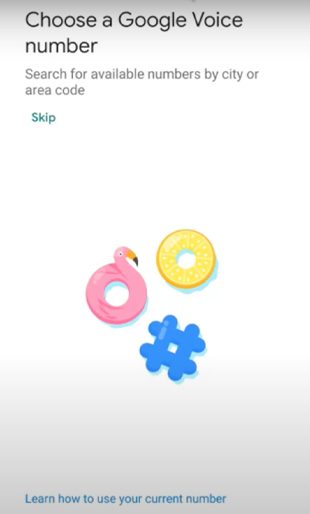
- On Call with Google Voice screen, select if you want to use your Google Voice number to call you on your device.
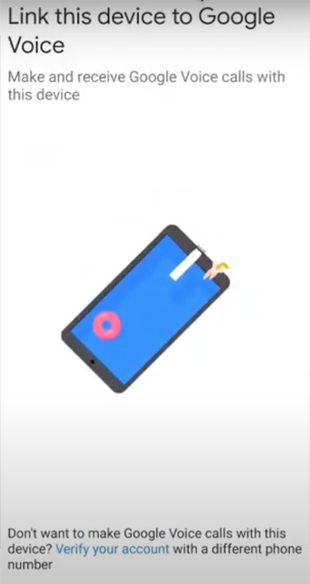
- Allow the app to access your contacts.
Set up your phone to receive Google Voice calls
- Open the Google Voice app.
- In the hamburger menu (☰) in the top left corner, click Settings.
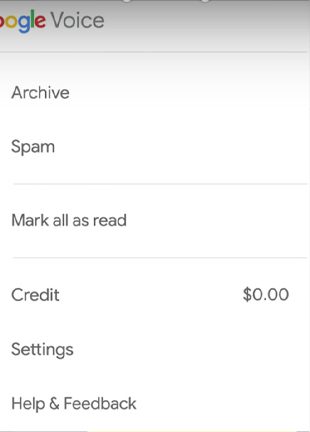
- Under the Account section, tap Devices and numbers.
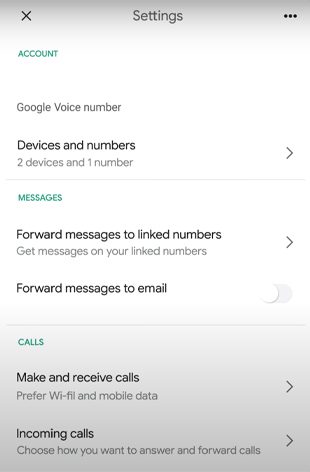
- Tap New linked number.
- Enter the phone number you want to link.
- You will receive a verification code. Tap Send code to verify your phone number. If you want to verify a landline, tap Verify by phone and select Call. You will receive the code on the call.
- Enter the code to verify.
How Can I Choose Which Devices to Get Calls on?
Google Voice app allows you to make and receive calls on multiple devices. If you wish to remove some of the devices, you can do so in settings.
- Open the Google Voice app.
- In the hamburger menu (☰) in the top left corner, click Settings.
- Under the Calls section, tap Incoming calls.
- Under the My devices section, turn the toggle off for the devices you don’t want to receive calls on.
Can I Change My Device’s Number?
Google Voice app allows you to change your device’s number. If you do not have a linked number, you can add one to receive calls on your linked number.
- Open the Google Voice app.
- In the hamburger menu (☰) in the top left corner, click Settings.
- Under the Account section, tap Devices and numbers.
- In This device section, tap Change device number.
- Choose one of the options:
- Your device’s number: This number links to your mobile device.
- No number: No number is linked to Google Voice.
- New linked number: This is the new number you have chosen.
- Click Save.
What is AI TTS?

Artificial Intelligence text to speech (AI TTS) is a software that allows you to convert text into speech. Content creators often use text to speech software to convert their written scripts into speech for their videos.
Audiobooks, and webpage readers also use TTS software to read the written text out loud to listeners. Text-to-speech on Google Docs is becoming more popular. By using a text to speech Google Docs extension, you can have the software read out your Google docs to you.
TTS software make it easy for content creators to produce massive content without compromising on quality.
Also, creators who do not feel comfortable recording in their own voices can use computerized voice programs to generate human-like voices.
Using text to speech software is quite straightforward. Simply type or feed your script to the AI tool, such as Typecast and it will convert your text into speech.
You can also choose different languages for your videos. Based on your audience, you can use Typecast to apply various speaking styles for your videos – for example, narration, joy, whisper.
Each sentence’s style can be modified based on its expression – normal, sad, happy, casual.
AI TTS Uses
A text to speech software is typically used to improve accessibility for the visually impaired such as blind readers. Text-to-speech for dyslexia aids dyslexic learners in improving their reading, comprehension, and overall literacy skills.
Customer service and retail are also seeing more applications of text to speech to improve customer experience through an AI-generated auto-response system. The automobile industry has utilized TTS for years. Your car’s GPS system also incorporates TTS software.
Text to speech is also seeing its application in the gaming world. Many gamers use TTS voice overs in their games to engage with their audiences.













