A quick and easy way to access literature across all genres is through audiobooks. Content creators, today, are looking for ways to create quality audiobooks for their listeners. If you are an aspiring audiobook creator, we will teach you how to make an audio book using an AI voice generator – Typecast.
A fun part of using an AI generator for your audiobooks is the flexibility and versatility it comes with. Typecast offers over 520+ different voices to choose from.
Looking for an animated narrator voice for your audiobook?
Typecast has Annabelle the Ghost, Santa Claus, Jack-O-Lantern, and more. Tyson, Mia, Neel, Owen, and countless others are readily available voices that can be used for audiobooks.
Why AI audiobooks?
Audiobooks are digitally recorded voices used as narrations for a variety of written content. Traditionally, authors use their own voice as a voice-over for their audiobooks.
However, with today’s technological advancements, authors can use tools such as AI voice generators to automate the audiobook creation process.
AI voice generators use artificial intelligence to convert written text into spoken words—aka, audiobooks.
This eliminates the manual process of recording voice for every single chapter of your book. The AI software only requires the manuscript, and it will convert your whole book into an audio file within a matter of minutes.
What is a text-to-audio reader?
Text-to-audio readers or text-to-speech applications have been around for a long time and are used by readers with visual disabilities and kids who have learning difficulties.
Auditory learners also find text-to-speech beneficial for learning concepts and for absorbing knowledge.
The same concept of text-to-speech today can be applied to audiobooks, where authors can convert their written novels and stories into audiobooks, and listeners can easily download and listen to the content.
Typecast text-to-audio convertor

An AI-first platform, Typecast is a text-to-audio convertor that allows users to convert any of their written scripts such as short stories, novels, and non-fiction manuscripts into audio files.
The platform offers customization options such as pitch control, speed adjustment, and adding emphasis to the speech.
Converting audio files into various formats is also pretty easy with Typecast. Text-to-speech MP3, WAV, and OGG, are supported file formats.
Typecast features a user-friendly interface and API integration, enabling easy access and seamless integration into different workflows.
Its versatility makes it a useful tool for various applications, including audiobook narration, e-learning, and podcast production.
How to make an audio book using Typecast
Audiobook creation with Typecast is easy and only requires a few steps. Keep your script handy and let’s get the ball rolling as we teach you how to make an audiobook using Typecast.
- Visit Typecast’s Text-to-Speech tool.
- Click on the character icon and select Explore more voices to choose the voice actor you want.
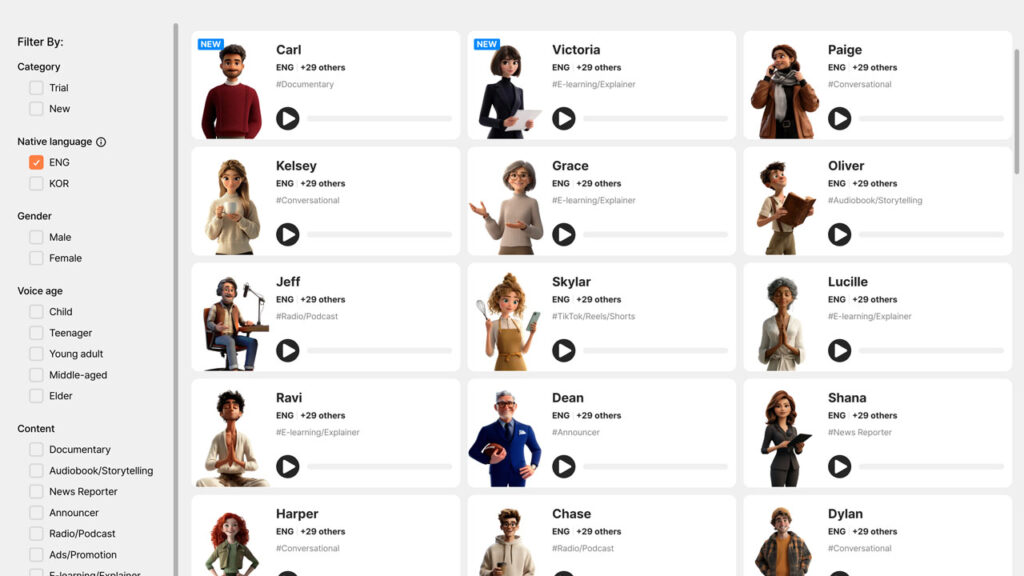
- From the menu on the left, go to the Content filter section and check the Audiobook/Storytelling option.
- Choose a character from the right. You can listen to the characters’ voices by clicking the play button next to them.
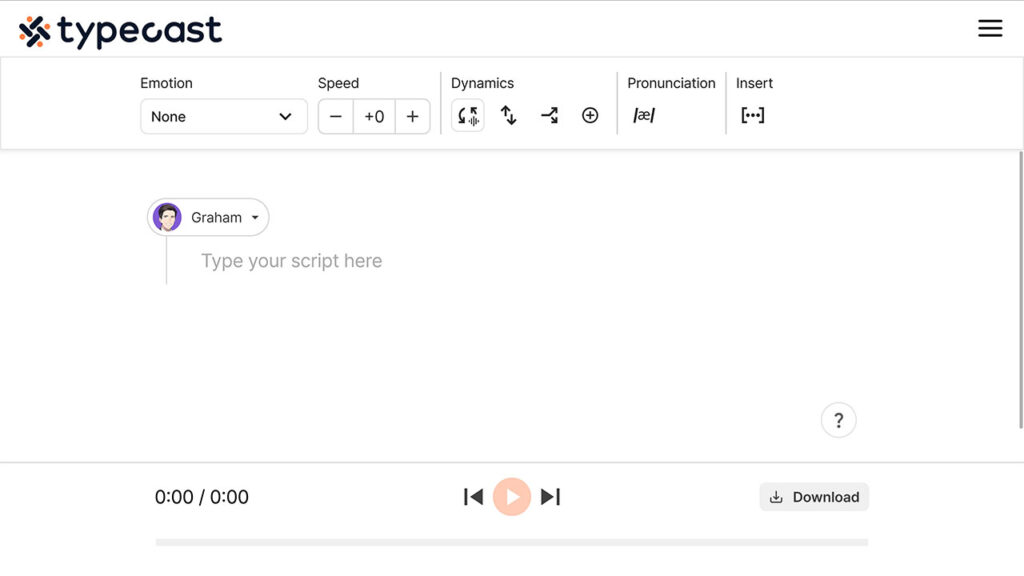
- Once you have selected your character for your audiobook, click Proceed on the right.
- In the editor, write down or paste in the content you want to convert to an audiobook, for example, a paragraph.
- From the menu on the top, you can also tweak elements such as the emotion expressed, speech pace, pauses, intonation, tempo, and pitch.
- Play your audio clip and make adjustments as necessary.
- Click the Download button in the top right corner. Choose an MP3 or WAV format.
You can upload your audiobook directly to your YouTube channel or use platforms such as Amazon or Audible to submit your books for listening.
What are voice actors?
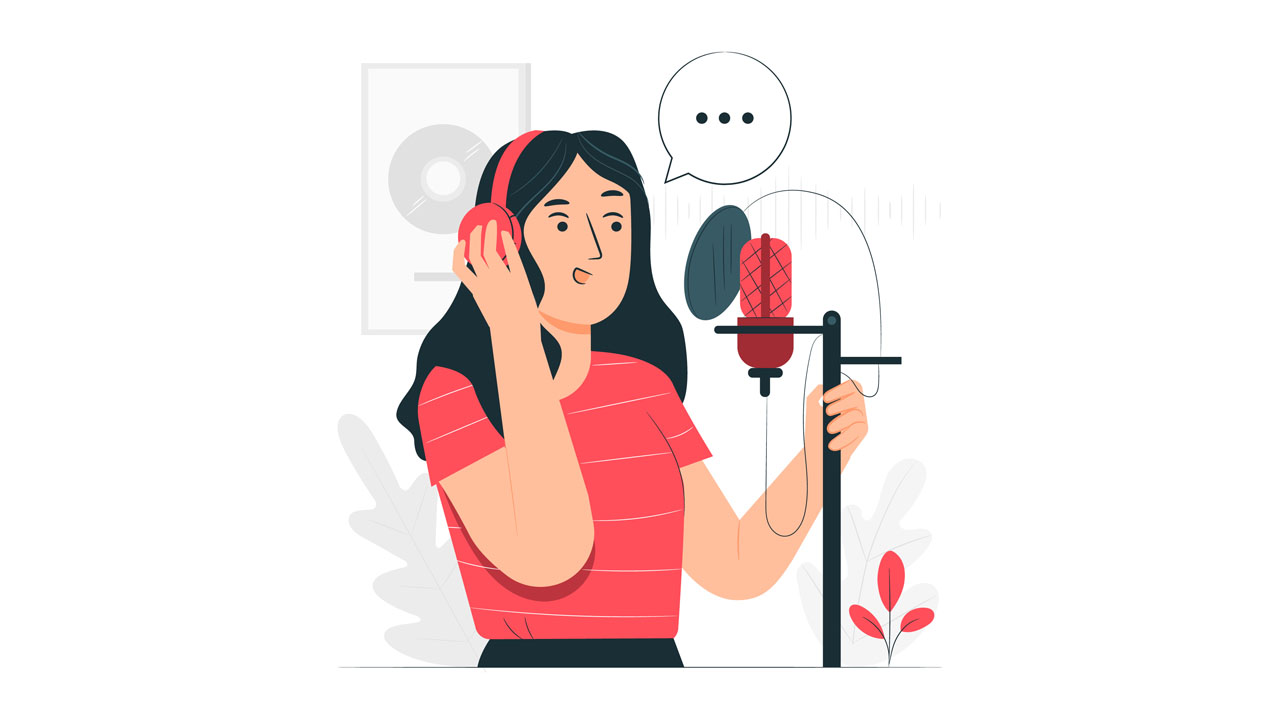
Imitating human voices and emotions can be hard, however, advanced AI technologies have the power and capability to copy human voices and expressions.
Whether you want your protagonist to show happiness or joy, or your villain to express anger and frustration, you can easily do so using an AI voice generator.
As mentioned above, Typecast’s library of voice actors is versatile and can be used for various purposes. You can use any of these actors in your next romance novel or crime podcast.
Are audiobooks still popular?
For some readers, reading a page from a book can be boring or hard to follow. With shorter attention spans today, reading through a chapter can often feel like a difficult task.
Audiobooks have taken away the burden of flipping mindlessly through pages of a book and shifted the focus to listening.
Whether you are driving to work or traveling to another city, you can immerse yourself in stories of goblins, jokers, mad scientists, and UFOs.
Major audio platforms such as Spotify and Apple Podcasts also offer full audiobooks for free or at a purchase price. Amazon has a vast library of audiobooks that listeners can download and listen to.
Audiobook listening has always been a part of North American society. The trend only increased after the pandemic as people began turning to literature to pass the time.
By the year 2030, the global audiobooks market size is expected to reach USD 35.04 billion.
If you are a content creator, this is great news for you. Audiobooks aren’t going anywhere, so convert your next book to an audiobook on Typecast today!









