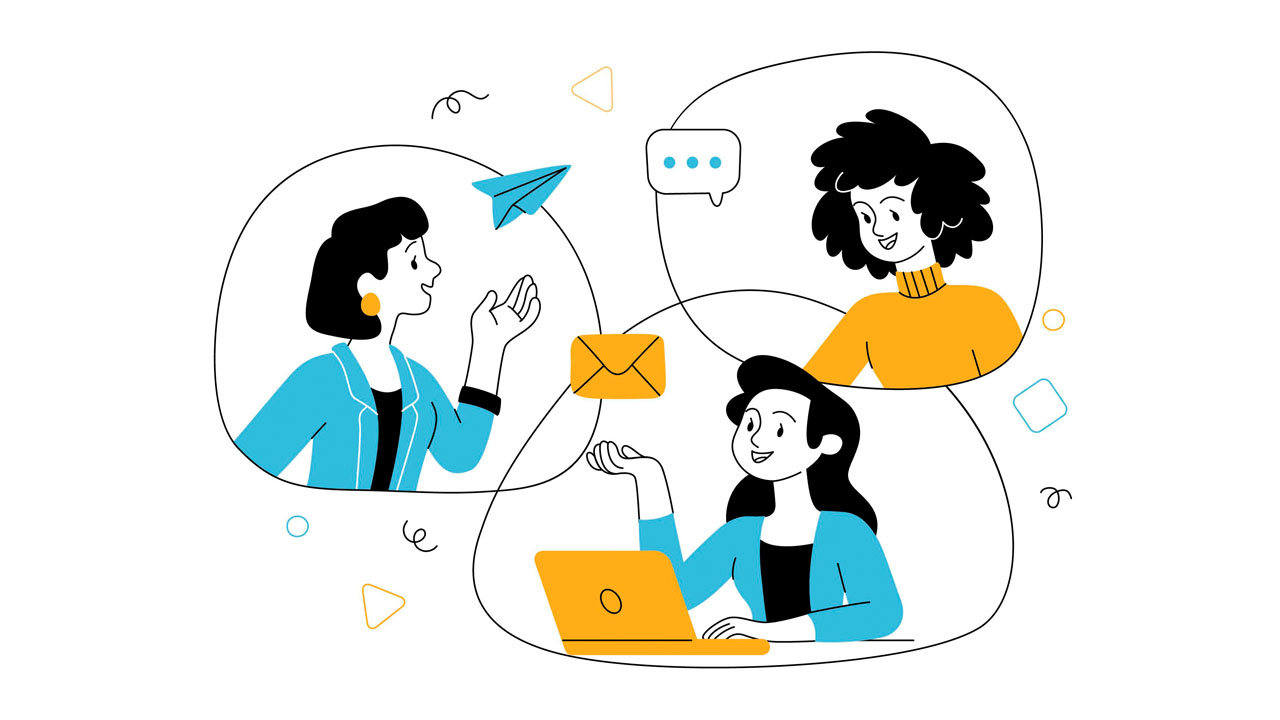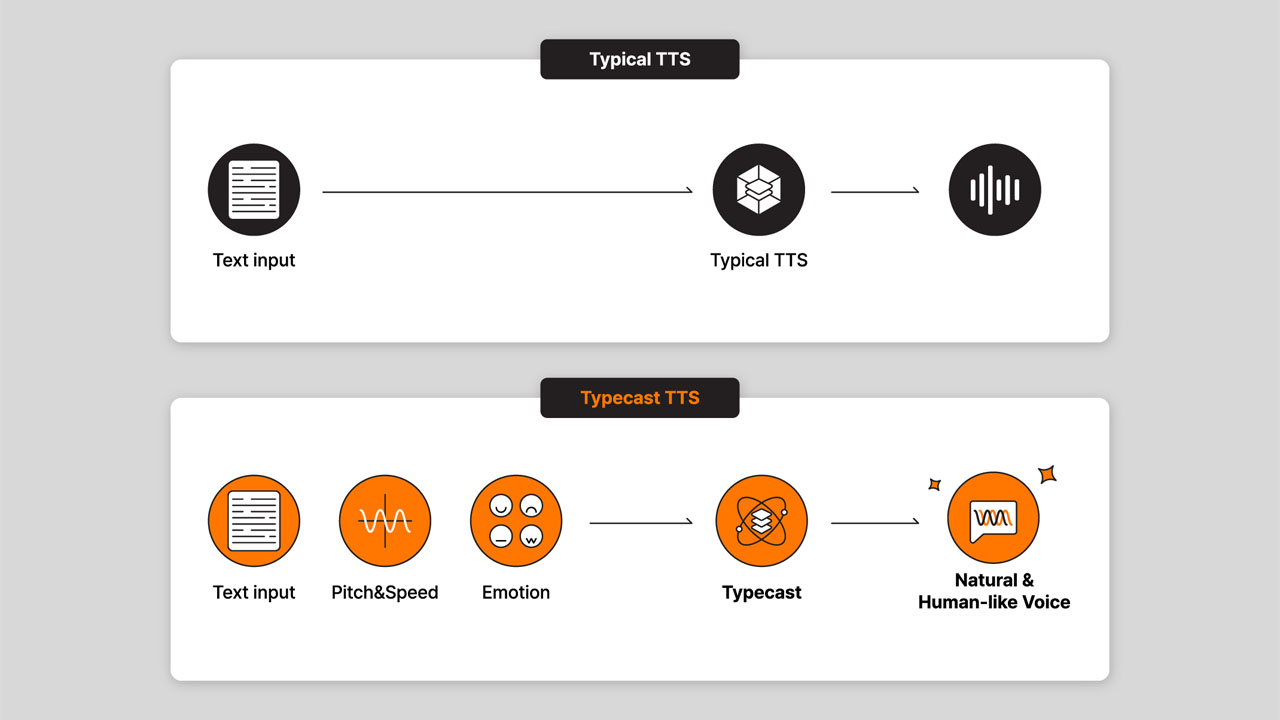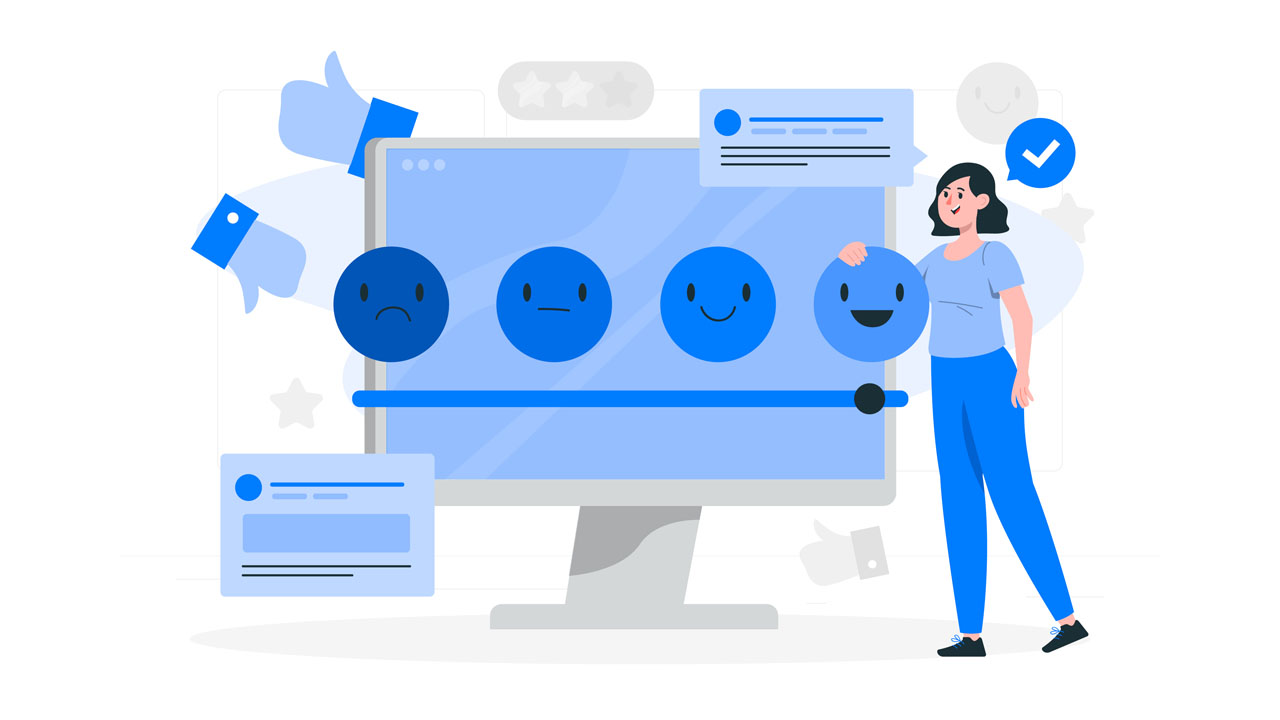The text to speech assistive technology was initially used to help visually impaired learners listen to written text out loud. In today’s information technology era, the effects of text-to-speech (TTS) have gone beyond assistive technology.
Effects of text-to-speech
Today’s digital and information age demands faster and more efficient ways of accomplishing tasks and goals. The effects of text-to-speech (TTS) are pervasive in the 21st century as it is seeing its application in various industries and facets of life.
Emphasizing the effects of communication, Bill Gates, the co-founder of Microsoft once said, “I’m a great believer that any tool that enhances communication has profound effects in terms of how people can learn from each other and how they can achieve the kind of freedoms that they’re interested in.”
It is quite interesting that Gates mentions “freedom” alongside “communication tools.” Today, manual ways of accomplishing tasks are becoming obsolete and technology is contributing heavily to speeding up tasks and processes. As a result, humans have more freedom to focus on and accomplish their goals, rather than get stuck in the rut of manual labor.
Text-to-speech is a great example of an effective tool that provides users the freedom to focus on things that are more interesting and important in their lives. For example, text-to-speech allows a user to convert a 50-page document into speech. This process can often take a few minutes.
On the contrary, consider a situation where you have to hire a reader to read out those 50 pages. This could take hours, and can also cost you money.
Hence, by utilizing a communication tool such as text-to-speech, you are saving valuable hours of your time that can be directed to better and more productive tasks.
TTS in voice over presentation

Presentations are quite common among teachers, corporate employees, and businesses. Voice over presentations can assist people with disabilities such as those suffering from blindness or visual impairment and allows them to listen to the presentation out loud.
Dyslexic children and adults can also find it easier to follow the presentation when it’s being read out aloud. Children and adults with ADD/ADHD or autism can also see profound effects of text-to-speech on their learning and communication abilities.
In Expressive visual text-to-speech as an assistive technology for individuals with autism spectrum conditions, Cassidy SA, et al. found that technologies such as text-to-speech are a great intervention tool to improve emotion processing and attention skills in adults with Autism Spectrum Conditions (ASC).
By utilizing text-to-speech in presentations, teachers can also save valuable time that can be used to counsel kids and solve their problems.
Businesses can also accomplish important tasks by automating their processes through text-to-speech in presentations.
Text-to-speech in online narrators
Today, many creators are using online narrators to create online content for YouTube, Twitch, and other social media platforms. Such tools provide flexibility to the creators and save them a ton of time.
Artificial intelligence (AI) software Typecast is an online narrator tool that allows you to convert your written text into a narrative speech.
With its library of 300+ AI voice actors, you can choose text-to-speech voices for all types of content. Ranging from anime characters and cartoons to characters that can read audiobooks and documentaries – Typecast offers everything you need under one roof.
Using Typecast, you can also set a speech style to convey your character’s feelings e.g. happy, sad, angry, or normal. The software also supports adding pauses, tempo, and pitch to your speech to bring transitions into your character’s speech to make it more human-sounding.
To convert text to speech in Typecast:
- Visit the Typecast website.
- If you already have an account, click Sign in to access your account. If you don’t have one, click Sign Up.
- Sign up using a Google email account or Facebook.
- In the dashboard, click View all Characters located on the right side of the screen.
- Choose a character and click Create.
- On the dashboard, add your text in the paragraphs section.
- From the menu on the right, choose variations in a speech to customize it according to your preferences.
- Listen to your speech and make adjustments as necessary
- When ready, click Download. You can download your file in MP3 or WAV format.
Post that clip on your YouTube channel or social media platforms!
Text-to-speech: Future impacts

Collaboration tools
The technology era is big on collaboration as it can bring people together to accomplish tasks in one place. Tools such as Slack and Asana can be used with text-to-speech.
Text-to-speech in Google Docs and other Google web applications such as Google Slides and Google Excel is also an effective way of collaboration.
Text-to-speech will see more application in these collaboration tools, making it easier for users to listen to large pieces of text. It can also help reduce eye strain and minimize prolonged screen time.
Language learning
Language is a major part of communication. We communicate our thoughts, ideas, emotions, and feelings through language.
Learning a new language can be a daunting process, however, thanks to text-to-speech technology, it has become easier for people to learn a new language in a short span of time.
Through TTS, people can engage in a more immersive learning experience – improving their speaking and learning skills.
Music and entertainment
Text-to-speech in the music and entertainment industry is not a foreign concept. Vtubers and female voice actors are already quite popular among YouTubers and gamers alike.
AI voice generators that utilize text-to-speech technology allow creators to feed song lyrics into the software which in turn converts that text into an audio song or rap.
The technology will also likely see its application in other forms of entertainment such as stand-up, parody, theater, game shows, and more.