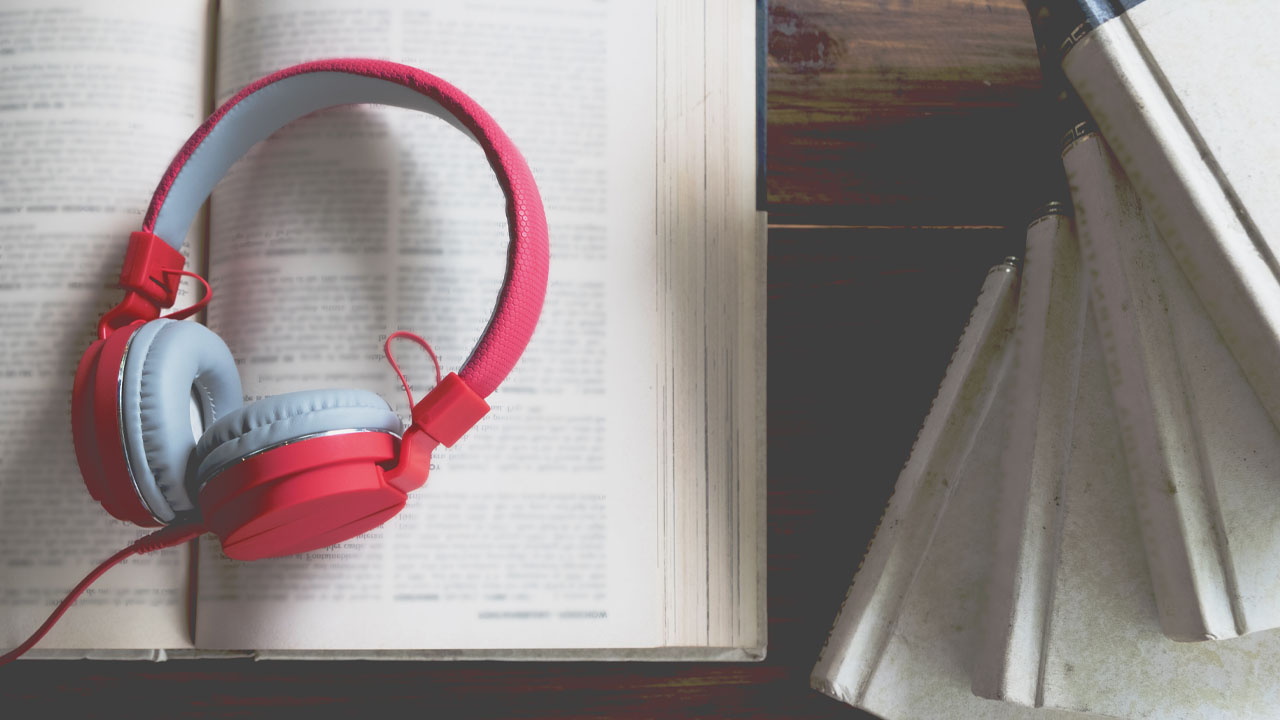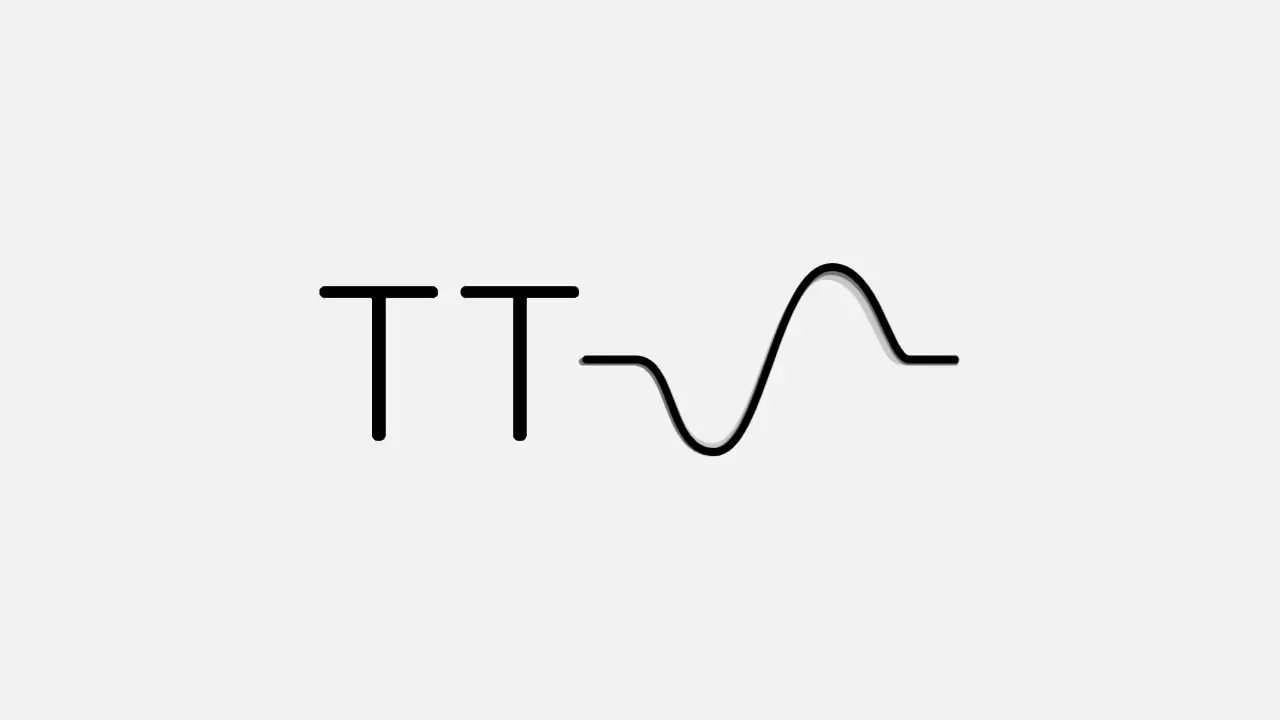Audiobooks have become increasingly popular in recent years, with the global audiobook market estimated to reach $19.7 billion by 2028. Creating a traditional audiobook can be expensive and time-consuming, which is why many people are turning to text-to-speech readers (TTS).
TTS readers use artificial intelligence to convert written text into spoken words, making it easier and affordable for users to create an audiobook.
This article explores some of the text-to-speech readers available in the market to allow you to hire audiobook narrators virtually with the power of AI.
5 text-to-speech readers for your audiobooks
Typecast
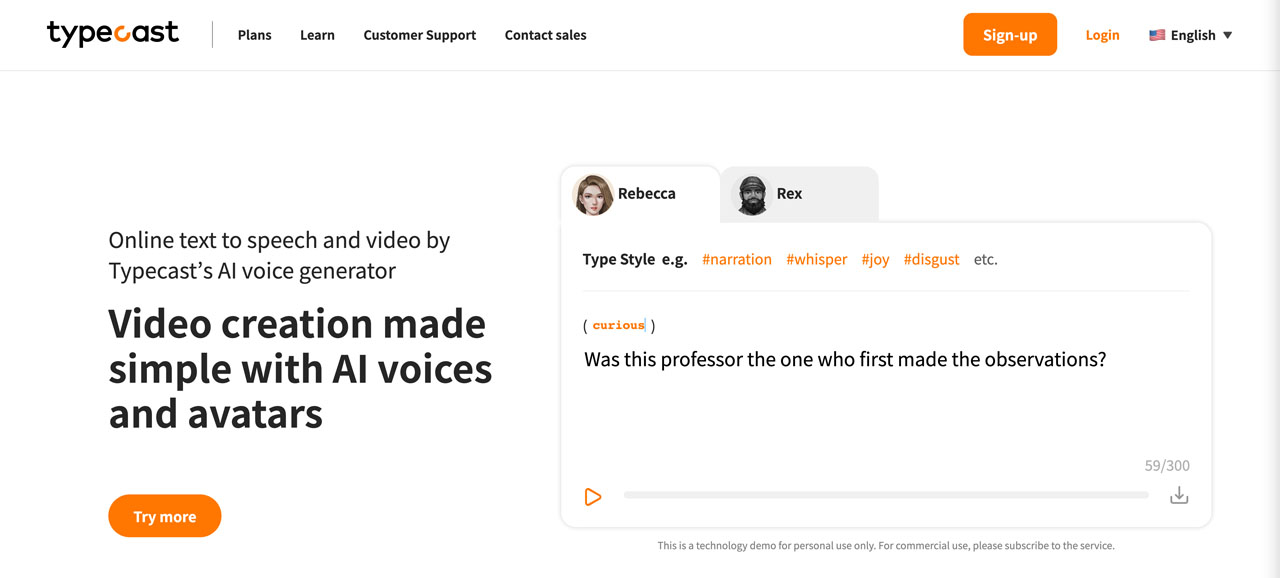
Typecast’s audiobook recorder and reader utilizes advanced artificial intelligence (AI) to create natural-sounding voices for your content.
The software offers a diverse range of voices and speaking styles. Users can choose from human-like or robotic voices to sci-fi or fantasy voices for their projects.
Typecast allows users to customize the generated voices’ pitch, speed, and emphasis to suit their content’s tone and mood.
The software can also produce audio in multiple formats, such as MP3, WAV, and OGG, making it compatible with various devices.
Typecast features a user-friendly interface and API integration, enabling easy access and seamless integration into different workflows.
Its versatility makes it a useful tool for various applications, including audiobook narration software, e-learning, and podcast production.
With its diverse set of voices and customization options, Typecast is super helpful in creating professional-quality audiobooks.
Speechify
Speechify is another popular choice for producing audiobooks quickly and easily. With Speechify, you can convert any written content including books, articles, and web pages into audio.
The software uses advanced text-to-speech technology to create lifelike audio, with intonation, pitch, and emphasis that closely mimics human speech.
You can use the software to convert a wide range of written content into audio, including books, articles, emails, and PDFs. You can also customize the speed and volume of the audio to suit your preferences.
Speechify integrates seamlessly with popular reading apps like Instapaper, and Pocket, and Kindle as an alternative to Amazon’s text-to-speech, making it easy to import and convert your favorite content.
It also has a separate section for downloading and viewing audiobooks. This section gives users an idea of what entails in the process of creating an audiobook with Speechify.
Murf
Murf is a versatile text-to-speech reader offering handy features to content creators.
One of the key advantages of the platform is its natural-sounding voices, generated using neural TTS technology.
Murf can create voices in multiple languages, accents, and genders, making it a great option for many use cases, including audiobook narration, podcasting, and e-learning.
The software is also highly customizable, allowing users to adjust the speed, pitch, and tone of the voice to their liking.
Additionally, users can train the system by uploading their audio files, resulting in a more personalized and natural-sounding voice.
Murf is also fast and easy to integrate with various platforms and programming languages, and the API allows the text-to-speech process automation.
Some of the other features that Murf offers are voice cloning, a voiceover video, and a voice changer.
Lovo
Lovo is another text-to-speech reader that can create high-quality audiobooks. One of the main strengths of the platform is its natural-sounding voices, which are generated using advanced text-to-speech technology.
Lovo offers a bunch of accents including male, female, and non-binary voices.
In addition to the natural-sounding voices, Lovo also offers customization options for adjusting the pitch and speed of the audio.
The platform also offers easy integration with popular audiobook distribution platforms like ACX and Audible, allowing you to publish and distribute your audiobooks to a wide audience.
Natural Reader
With its natural-sounding voices in multiple languages, accents, and genders, NaturalReader allows users to choose a voice based on the content they are creating e.g. fiction audiobooks, podcasts, and more.
NaturalReader is also compatible with a number of devices and platforms, including desktop computers, laptops, smartphones, and tablets, and also offers browser extensions for popular browsers.
The software also supports multiple file formats, including PDF, Word, and TXT, and even features OCR technology for reading text from images and scanned documents.
With its ability to create audio files in various formats, NaturalReader is also a great tool for people with visual impairments.
What are voice actors in text-to-speech?
AI voice acting technology imitates human voices and emotions, such as happiness, sadness, and anger. Voice actors in text-to-speech copy the real person’s speech, style, patterns, and pronunciation to create a script that sounds real and authentic.
Typecast has a unique voice actor text-to-speech feature that allows you to create videos with human-looking and cartoon/anime voice actors.
How to choose the best text-to-speech reader?

When choosing a text-to-speech application for your audiobooks, it is important to spend some time understanding your needs and exploring the features of the platform you are planning to use.
Voice quality
Voice quality can make or break your audiobook listening experience. Opting for software that uses advanced TTS technology to create natural-sounding voices is a safe bet.
Customization options
A good text-to-speech reader offers a range of customization options, allowing users to make changes to their audio content easily.
Language support
Consider the language support offered by the software to ensure it supports multiple languages and accents. This is especially important if you need to generate speech in languages other than English.
Integration
Look for software that is easy to integrate with other platforms, such as audiobook distribution and e-learning. This can help streamline your workflow and save time.
Cost
Text-to-speech software can vary greatly in price, so consider your budget and look for software that offers good value for money. Some software may offer a free trial version with limited features that you can try before you buy.