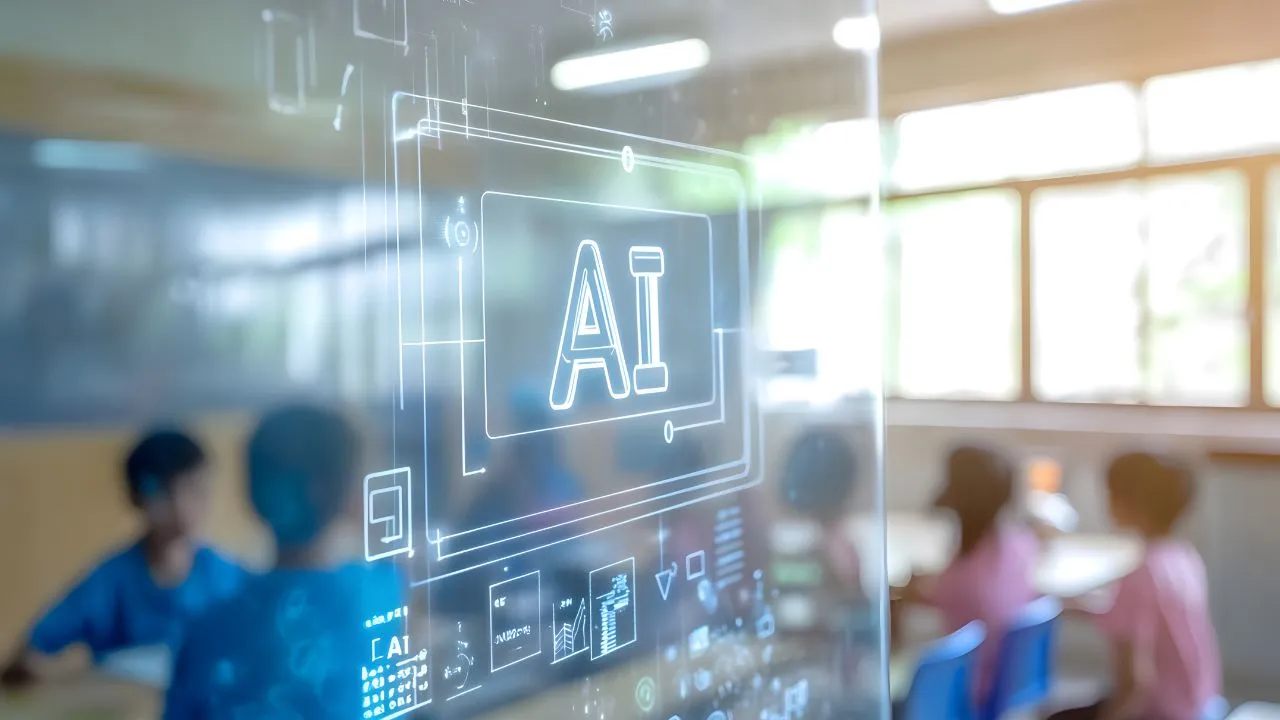Have you ever installed software that promised to make your life easier, only to discover that it caused more trouble? If software or web designs fail to accommodate the user, modern conveniences quickly become sources of frustration. Designing text-to-speech technology that enhances accessibility and digital content still challenges software developers.
The key lies in optimizing the user experience. Let’s explore how text-to-speech software can create a seamless experience for marketers, business owners, product designers, and office workers.
A short text-to-speech history lesson

Text-to-speech, sometimes colloquially known as “text2speech,” revolutionizes digital content by making it more accessible and engaging. It converts written text into spoken words, allowing a hands-free user experience.
If you’re wondering how TTS became a robust solution, here’s a text-to-speech history lesson:
- 1960s: IBM initiated the earliest attempts at text-to-speech conversion, resulting in the first voice-activated calculator.
- 1970s-80s: TTS technologies saw a surge in development, with significant contributions from Bell Labs. They developed ‘Bell Labs Automatic Mouth’ (BALM), which could convert text into speech.
- 2000s to present: Companies integrated TTS technology into mobile devices thanks to advanced processing power and miniaturization. AI and ML supported more human-like voice assistants and shaped digital platforms.
Typecast is a leading TTS provider focusing on intuitive and personalized experiences that foster brand loyalty.
Understanding text-to-speech technology
The quality of TTS system outputs varies based on the technology. Many TTS tools employ cutting-edge algorithms and neural networks to provide human-like speech.
Here are several ways anyone can use text-to-speech technology:
- Cloud-Based TTS Services: AI text-to-speech generators understand context and intonation, producing high-quality outputs using speech synthesis.
- Browser Extensions: These APIs can read any webpage out loud, making websites more accessible and improving the overall user experience.
- Document Reader TTS Tools: These tools convert text documents, PDFs, and eBooks into speech. They are beneficial for people with visual impairments or dyslexia.
Depending on your content needs, text-to-speech technology is flexible and scalable, promoting integration with various applications.
How using text-to-speech as a page reader enhances the user experience

A page reader can enrich the user experience by making digital content more immersive. It transforms written content into high-quality speech that closely resembles human conversation.
This feature is advantageous for dyslexic users who prefer to consume content audibly.
Read-aloud technology helps users absorb information while multitasking, commuting, cleaning, or cooking. Transcending text-based content barriers boosts productivity.
Furthermore, its advanced AI voice characters deliver speech with an impressive degree of expressivity.
If you’re creating audiobooks or need to study on-the-go, TTS makes creating a text-to-speech WAV file a breeze.
- Just copy your written content into the editor.
- Choose a voice character.
- Adjust the tone and speed and hit play.
Most TTS tools can also deliver high-quality audio recordings in your chosen format.
Other ways text-to-speech improves the user experience

Apart from being a page reader, text-to-speech tools enhance the experience in other ways.
- Web Design: Websites can offer an enhanced browsing experience by converting text content into AI voiceovers or enabling text-to-speech navigation.
- Product Design: Companies can use TTS technology to create voice-enabled products or audio for an engaging presentation deck with mockups.
- Office Work: An API can read emails, texts, or long articles aloud, improving productivity and reducing eye strain.
Maximizing user expectations
With the rise of technological advancements and increasing user expectations, it’s critical to meet user needs. Users anticipate more personalized and effortless experiences.
With TTS, you can exceed expectations by delivering content that makes these connections.
Text-to-speech technology empowers more interactive experiences by expanding the options for content beyond traditional text-based approaches. Aside from appealing to the multitaskers, the beauty of text-to-speech lies in its versatility.
Web designers can enable voice browsing with advanced APIs, enhancing on-the-go content consumption.
Product designers can integrate TTS into more inclusive designs for a broader user base—so leveraging these tools creates a user-centric model that fosters brand loyalty.
Adds personalization

Adaptable text-to-speech technology can personalize the user experience. The software enhances comprehension and engagement with 520+ voice characters, allowing users to choose what suits them.
Users deserve something that makes them want to return, but often, big box companies create an incomplete experience.
When a tech giant has its hands in everything, it can only provide subpar results. While Google’s TTS options tend to be one-dimensional, Typecast offers an immersive spectrum of possibilities. Personalization enhances the user experience by recognizing individual expectations.
In a digital landscape of generic content, personalization means being understood and valued. When TTS powers the experience, users have a profound connection with the content and your brand.
Will text-to-speech technology ever become obsolete?

Some technology has a short lifespan, and users move on to the next big thing. However, text-to-speech technology will only grow more popular. Voice-based interactions could be the norm, as many businesses want to use AI voice assistants.
AI tools that have multi-lingual and multi-gender capabilities create more natural-sounding content.
Ideally, text-to-speech technology will be integral to the user experience formula. Are you ready to transform your user experience?
Embrace the future and offer more opportunities to connect and engage.