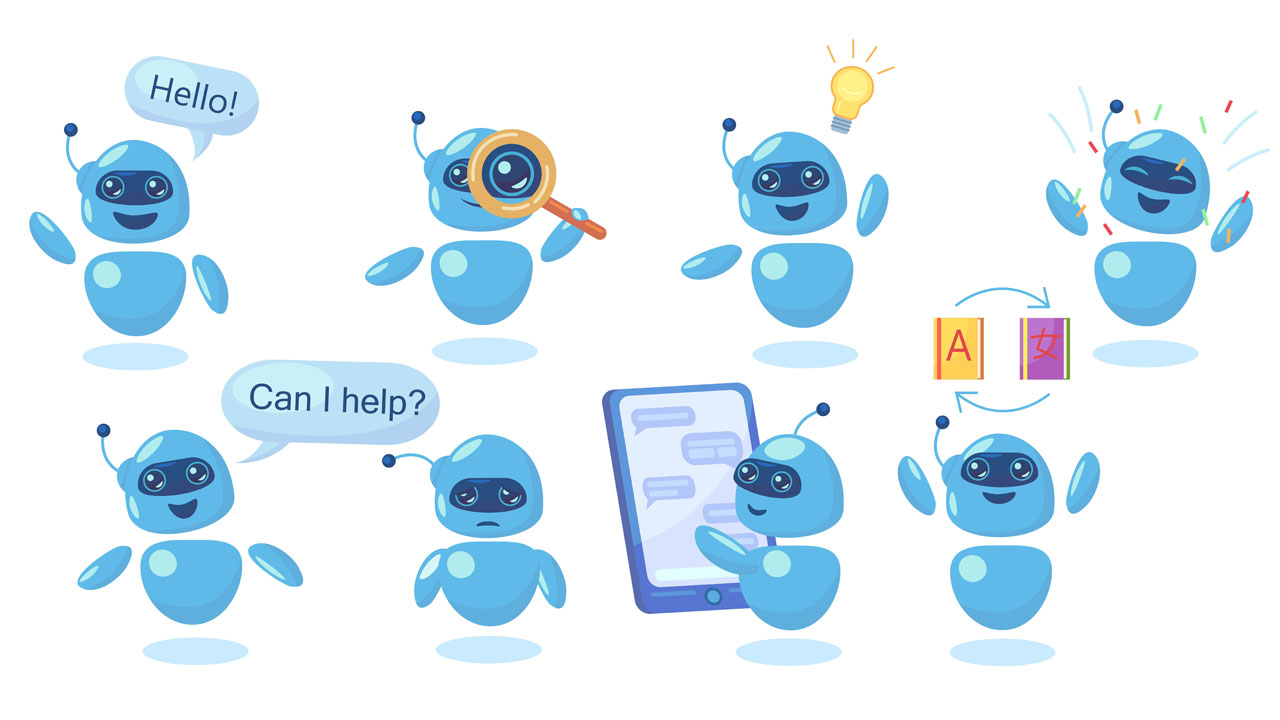Content creators often use apps that read text to convert their written scripts into speech. These apps are not just designed for script reading but also for reading any type of text out loud e.g. PDF documents, emails, web articles, and more.
Types of text to speech apps

As AI is integrating fast into various industries, many text to speech apps are now available to cater to various audiences’ needs. Whether you are a gamer, a content creator, or a business owner, you can use text to speech apps to bring your content to life.
Many different types of text to speech apps are available. The most common types include:
1. Personal digital assistants
Among some of the everyday personal assistants are Amazon’s Alexa, Google Home Assistant, and Apple’s Siri. These assistants respond to voice commands and read out notifications, weather, and texts for the user.
2. Audiobook readers
Audiobook reading is becoming more popular than ever before. Many listeners prefer listening to a book while driving or doing house chores rather than sitting down and reading a book. According to Digital Journal, the audiobook market is expected to grow to USD 19 billion by 2027.
Speechify and Narakeet are examples of text to speech apps that convert your audiobook text to speech.
3. Language learning
Learning a language is not easy but with today’s digital advancements, people can pick up on a language fast.
Typecast, Murf AI, Synthesys Studio, and Google Voice App are some of the text to speech apps that can translate your text to another language or help you learn a new language by reading it out loud.
4. Video gaming and entertainment
The gaming industry has boomed in the last decade. Text to speech readers are also quite prevalent in the gaming and entertainment industry. Gamers prefer to add voice overs and voice prompts when playing interactive games.
Game developers can also add audio narration to their games to engage the readers in the storyline. Many Twitch streamers also add voice overs to engage their live audience.
All you would need are some character voice over scripts and you’re good to go.
5. Screen readers
Screen readers allow visually impaired learners to listen to the text on the screen instead of reading it. Android Accessibility Suite offers a collection of accessibility apps that readers can use to listen to written text.
Voice Aloud Reader is another app that reads text for web pages, news articles, and emails. It can also read text from documents such as PDF, DOC, DOCX, RTF, EPUB, MOBI, and more.
Software made specifically for blind readers includes NVDA and JAWS (Job Access With Speech). BRLTTY, CakeTalking, and Dolphin Guide are also some of the applications designed for assisting blind and visually impaired readers.
Using a word reader for your scripts and documents

Word readers are text to speech software that you can use to read aloud information on the web or upload your scripts into the app.
With Typecast, you can upload your speech into the platform’s interface and customize it based on your needs. For example, you can add various styles to your speech to portray specific emotions e.g. narration, whisper, joy, drunk, and terrified.
Your character will speak in the specific tone you assign to it. You can also choose a character based on the content of your video. For example, if your character is a bearded man in his 30s, you can choose Rex from Typecast’s character catalog.
Apart from choosing a character and the style of your speech, you can also add pauses and pitches to your speech.
Typecast also provides the option of adding images in the background for added effect. For example, if your character Rex is a carpenter who works in his garage, you can upload a picture of a garage with carpentry tools in the background.
An important aspect of using a word reader is to engage and assist your audience. Keep all kinds of audiences in mind when creating scripts e.g. kids, older people, and visually impaired listers.
Ensure that your speech has appropriate speed and pauses in it so your audience can understand what your character is trying to convey.
Lastly, download your video and share it on your social media channels for your viewers to enjoy.
What is FakeYou?

FakeYou is a voice cloning software that users can use to clone the voices of anyone. FakeYou works on the concept of deepfakes and allows creators to clone voices for use in music, videos, and more.
With FakeYou, you can clone your own voice, a family member’s, or someone else’s. However, there may be limits on commercializing the voices of anyone other than you. You can clone an anime character’s voice, a movie character’s, or even a gamer’s.
FakeYou charges $70 to clone a voice. However, there are many other FakeYou alternatives that you can explore.
Text to speech on Mac OS X
Every Apple computer comes with a built-in speak generator, or TTS for short (text-to-speech). WikiHow article covers details on How to Activate Text to Speech in Mac OS X.
TTSReader
With the TTSReader, you can drag and drop your content into the platform and it will instantly convert your text into speech.
It can read text from various documents including PDFs. You can also download the free Chrome Extension so the TTSReader reads web text to you out loud.
Natural Reader
This platform is ideal for students, teachers, and content creators. You can use hundreds of characters and also choose emotions to bring them to life. People suffering from Aspergers’ Syndrome or autism can benefit largely from such a text to speech platform.
eSpeak
Being an open source speech synthesizer, eSpeak makes it easy for Linux and Windows users to convert their text into speech.
eSpeak supports most languages including Cantonese, Catalan, Danish, Dutch, English, Farsi, Finnish, French, Greek, Hindi, Hungarian, Icelandic, Indonesian, Irish, Italian, Kurdish, Latvian, Lithuania, Polish, and more.
Amazon Polly
Amazon’s cloud service Amazon Polly creates high-quality, natural-sounding human voices in various languages. Users can adjust their character’s speaking style according to their needs and also choose the speech’s pitch e.g. low or high.