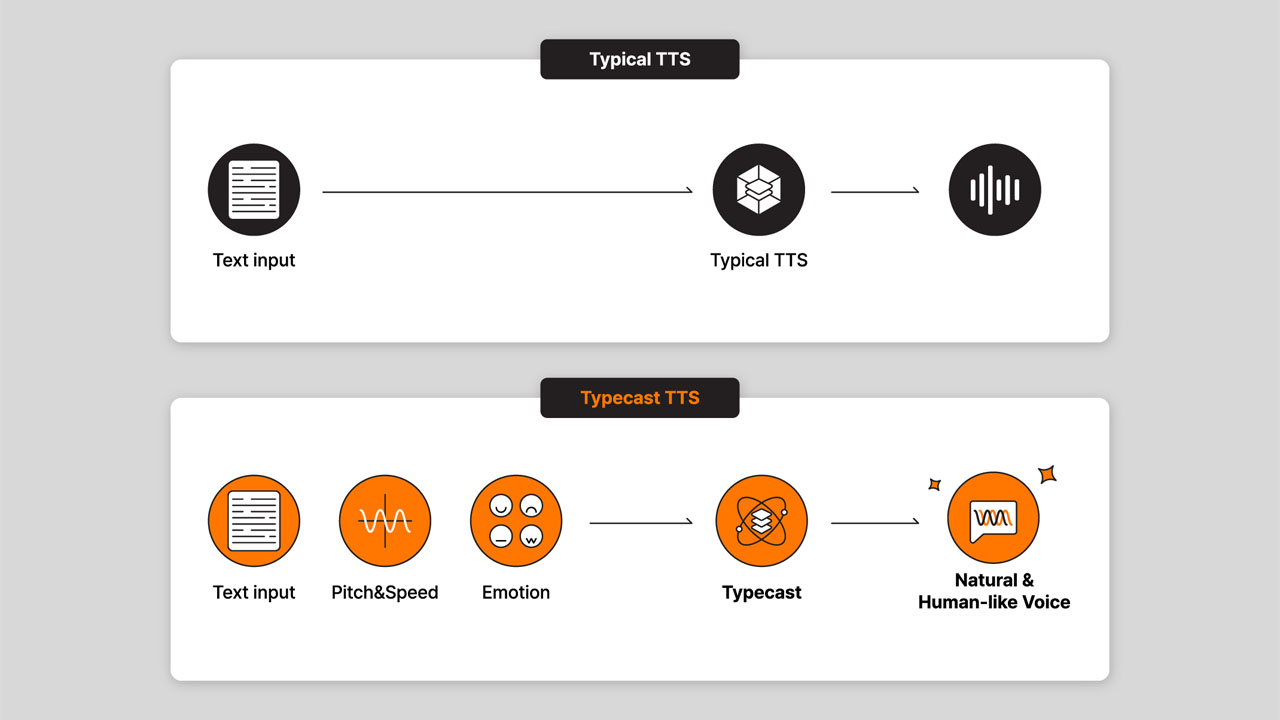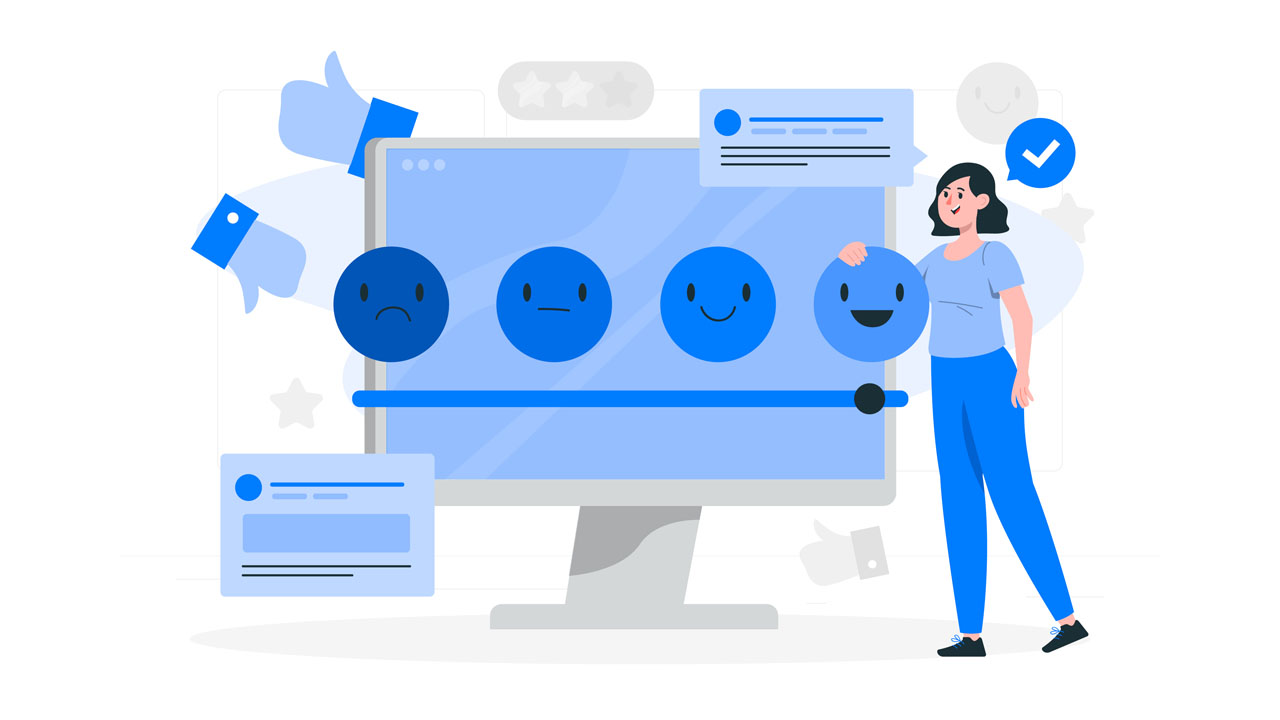As a content creator, you want your creative media to sound perfect, and that’s understandable. It’s understandable because having excellent audio quality can make or break your created content. But when it comes to AIFF vs. WAV, which is better?
AIFF and WAV are two popular digital audio files for voice-related audio content. However, determining the winner between AIFF vs. WAV is difficult because both formats output the same sound quality. Even the most experienced creators won’t be able to tell the difference. This article will discuss which audio file format is better for voice-related content.
AIFF vs. WAV: What is an Uncompressed Audio File Format?
AIFF and WAV are both uncompressed audio files, which means they are larger and take up more space on your hard drive. But, more than that, uncompressed audio is captured and converted into digital form without any further changes made to its structure. Typically, these audio formats have the best sound quality, but more on that later.
What is an AIFF File?
An Audio Interchange File Format (AIFF) is an uncompressed format developed by Apple Inc. in 1988. Apple based AIFF files on the Interchange File Format (IFF); AIFF files are usually used for higher-quality audio recordings and are much better quality than the standard MP3 file. These audio files work primarily for Macbooks and iOS devices but are compatible with Windows depending on the media players or audio editing software you use.
If necessary, you can compress these files; the compressed variant of an AIFF file is known as AIFF-C and will take up less disk space because it’s compact. Most native Apple programs will play AIFF files. Typically iPads and iPhones can play these files without unique apps, but if you want to play them on an Android device, you’ll need to convert the file to the appropriate format.
What is a WAV File?
Microsoft and IBM created Waveform Audio Format (WAV) in 1991. A WAV file can store various audio formats, such as uncompressed PCM, and convert audio signals into binary data. In addition, a WAV file is of higher quality than other audio formats like an MP3, which can be either compressed or uncompressed.

Like AIFF, WAV files can be compressed but aren’t typically used that way. WAV files are great for DJs and producers and are mostly compatible with Mac and Windows devices. WAV files might be your best bet if you’re creating audio for video. A common misconception is that WAV files are the standard audio format for CDs, DVDs, and other digital media. Many content creators consider WAV files easier to process and edit.
What Audio File Formats Create the Best Quality for Your Project?
Audio recordings are compressed in different ways, resulting in varying levels of quality. Audio codecs are programs that process audio files, which compress them for data transmission and decompress them when received. The rate at which audio codecs operate is known as bitrate (kbps), or thousands of bits processed every second–this varies even within a single format.
Low bitrates often equate to smaller files; however, there can be an associated cost, namely, more information lost and poorer sound quality. The most vital factors of audio formats are bit depth and sample rate. Sample rate measures how many sound samples or signal amplitudes occur each second, whereas bit depth refers to the number of bits per sample.

You can expect louder and fuller sounds when these parameters increase in value. Creators need to consider their audience before choosing an appropriate file format. Listeners should have access to your work with minimal effort while not sacrificing quality should be a top priority when making this decision.
When deciding on the best digital audio format for your project, creators should:
- Choose the most popular formats – use an audio recording that allows the most people to access it.
- Know your limitations – higher forms of audio files aren’t necessary unless you have studio-quality equipment, as they can be hard to manage.
Furthermore, the scenario may determine what sound quality you need to use. Flexibility is optional but beneficial if you have the ability and equipment.
What is the Standard Audio File Format Used in Voice Content?
Typically, you’ll see three different audio formats regarding voice content: AIFF, WAV, and MP3. Unfortunately, while many audio formats exist, almost no one uses them for voice content.

- MP3 files – MP3s are compressed audio files, yet they still have remarkable sound quality; the vast majority of songs we hear on CDs or purchase from iTunes are MP3s. Though they have a smaller file size, you will only notice the difference in sound quality if you’re a trained audiophile.
- WAV files – If you’re preparing sound clips for television, radio, or streaming purposes, this is the optimal choice; even though it requires greater storage capacity than other formats, WAV offers an unmatched level of clarity.
- AIFF files – AIFFs are exclusively for Apple users, so if you use a PC, you may need help to make them compatible. This type of audio file is the least popular compared with MP3 and WAV files, which dominate the market.
What’s the Difference Between AIFF and WAV?
As mentioned, these files’ sound quality differences are negligible, and AIFF and WAV will output the same sound. AIFF is an Apple-exclusive format less widely used than the WAV format. One of the main differences between them is how the audio information is stored. AIFF contains metadata, and WAV files don’t have any metadata, so programs store data for AIFFs differently.
Is AIFF higher quality than WAV?
No, the apple lossless file is no higher quality than WAV. Both are uncompressed formats and can output the same sound quality, and AIFF files are larger than WAV files due to the metadata they contain. Ultimately, regarding AIFF and WAV, it all comes down to personal preference and your project’s requirements.
Is a Free Lossless Audio Codec Better than other types?
FLAC, or Free Lossless Audio Codec, is an open-source codec that compresses audio data without quality loss. It’s similar to MP3 and has advanced features such as album art and tags perfect for listening, archiving, or recording music. So if you’re looking for a way to store your favorite tunes in the highest possible fidelity while using less space on your device – choose FLAC. In addition, FLAC’s fast, sample-accurate seeking makes it perfect for more editing software and playback devices.
What Audio Editing Tools are Best for Audio Content Creators?
As a content creator, the right tools are essential for ensuring your content is of the highest quality. For example, a good audio editor should be user-friendly and offer features such as audio effects, plug-ins, and integration with other software. A few of the most popular tools for editing include:

Adobe Audition
Audition is an unbeatable adobe audio editor for Windows and Mac that offers enhanced audio quality, mixing, and mastering. Thanks to its excellent noise reduction functionalities and professional-level editing tools, you can produce top-notch recordings in a flash. Like most Adobe products, though, there is a learning curve, so it may not be appropriate for beginners.
Even though it does require a subscription after the free trial period ends, Adobe Audition’s powerful features are worth every penny – perfect for live music recording or any other type of sound project where high-quality results matter.
Audacity
Audacity is a revolutionary, royalty-free, open-source multi-track audio editing and recording software. Available on several operating systems, including Windows, macOS, and GNU/Linux, it has an accessible interface that users can translate into many languages.
With Audacity, you will have everything you need to record live audio or computer playback on any Windows Vista machine or later. Users can also convert tapes and records into digital recordings, edit WAV files, and more. The program has professional-level features and is a great place to start when creating content.
Why Does File Format Matter for Voice Content?
The preferred format you use for your voice-related content can make a huge difference in sound quality. Lossy formats like MP3 and AAC have a more suitable file size, making them better for streaming. However, despite being widely supported, they don’t always deliver superb sound quality. On the other hand, lossless formats such as AIFF and WAV are much larger but provide better sound quality.
As a result, they are ideal for recording and editing audio, especially if you’re adding sound effects such as scary sounds to make your content stand out. Although YouTube doesn’t accept standard audio files like WAV or AIFF, you must convert your audio recording into a streaming-friendly video format before uploading. If you’re sticking to strictly audio content for Spotify, or other streaming services, then lossless formats may be your best option.
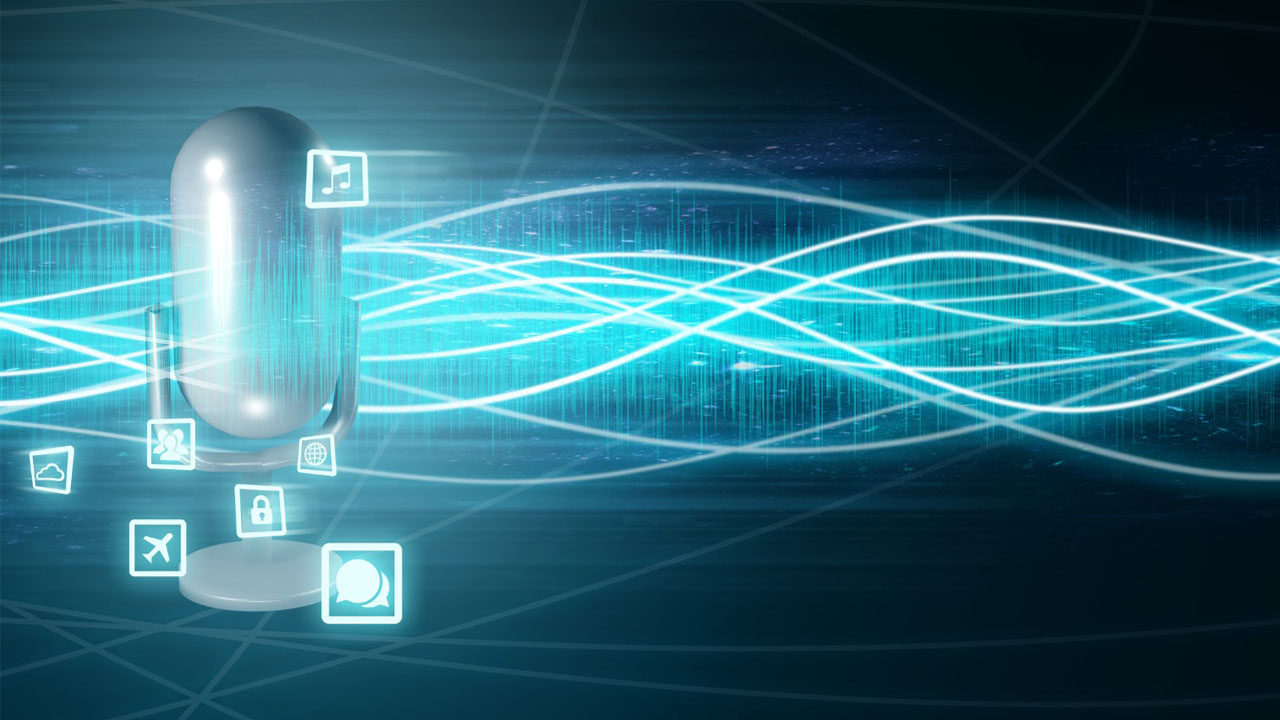
Ultimately, when choosing between WAV and AIFF files, they’re great for broadcasting companies and creating Podcasts that need high-quality sounds.
The WAV File Format is Best for AI Voice Generator Characters
The WAV audio file format is ideal when using AI voice generator characters and speaking generators.
Because it’s a universal standard for sound files and compatible with most devices, you can rest assured that users will hear your sound files without losing quality.
WAV files also have the advantage of being a lossless audio format, meaning they don’t compress the audio signal like other formats such as MP3 or AAC. That means you won’t lose any sound quality when you convert it to a different format or compress it further.
Content Creators Should Use WAV Files to Create Voiceovers with Typecast
Typecast is an AI-driven tool for creating voice overs for video and audio content. While it accepts other formats, such as MP3, it’s best to use WAV files when creating voice overs because they are uncompressed. Not only does this provide more precise sound, but it also makes editing easier.
Therefore, content creators should use WAV files when creating voice overs with Typecast.
However, creators should remember that lossy audio formats like MP3 are great for promotions, voice tracks, and other uses. Despite broadcasting companies and most professional audio editing software only accepting WAV or AIFF files previously, many major broadcasting companies still use them. Ultimately, the choice of WAV vs. AIFF comes down to personal preference and what best suits your project.