Amazon’s audiobook service, Audible, allows subscribers access to a variety of audiobooks and podcasts. Whether you have an Audible Plus or Audible Premium Plus package, you can easily cancel your audible plan in a few steps.
Canceling Audible subscription for iOS devices
To cancel audible on an iOS device:
- In your iOS device, go to Settings.
- Tap <your name> at the top.
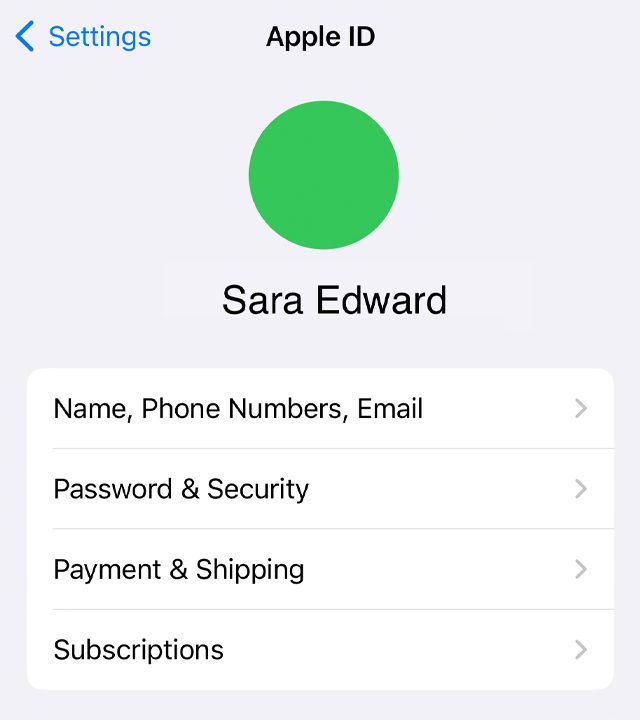
- Click Subscriptions. (If your device doesn’t show Subscriptions, click iTunes & App Stores instead. Go to Apple ID > View Apple ID > Sign in to your account > Subscriptions).
- Tap the audible subscription.
- Click Cancel Subscription.
Note: If the audible app doesn’t appear under subscriptions, your subscription may already be canceled or has to be canceled through your audible account. To cancel through the audible account, visit Audible’s website, sign into your account, and go to the account details section.
Canceling Audible subscription for Android devices
To cancel Audible on an Android device:
- Go to the Google Play Store app.
- On the top right corner, click on your profile picture and select Profile Menu.
- Tap Payments and Subscriptions > Subscriptions.
- Find Audible and tap Cancel Subscription.
Note: If the audible app doesn’t appear under subscriptions, your subscription may already be canceled or has to be canceled through your audible account. To cancel through the audible account, visit Audible’s website, sign into your account, and go to the account details section.
Canceling Audible subscription via Audible.com on desktop
You cannot cancel an Audible subscription on the audible.com website using your phone browser, however, you can cancel the subscription on your desktop.
- Go to Audible.com and sign in to your account.
- From the upper right corner, click on your name and select Account Details.
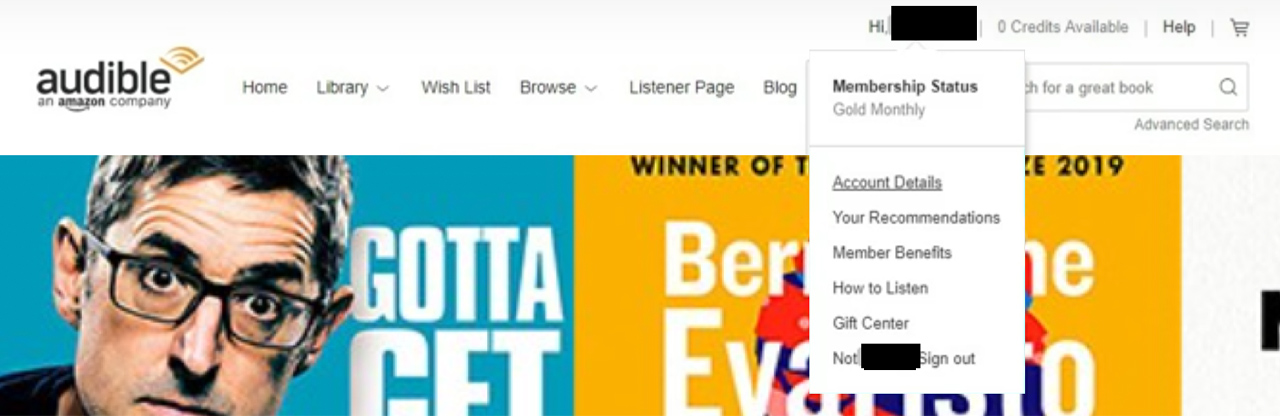
- Under Your membership section, click Cancel membership.
- Choose a reason for cancellation and click Continue canceling.
- Click Cancel membership. You will also receive an email confirmation indicating that your membership is canceled.
Note: If you are using an Audible gift card, your subscription will automatically end based on the duration chosen at the time of purchase.
Why Audiobooks are popular?
According to IBISWorld, the market size of the Audiobook publishing industry has grown to $1.2 billion in 2023 and is expected to continue growing till the year 2027.
Platforms such as Audible and Apple audiobooks are popular due to the ease and flexibility they come with. These platforms are godsent for the visually disabled as it allows them to enjoy listening to their favorite books online.
Audiobooks also require a lesser attention span compared to reading a book, which makes it more desirable for people who want to immerse themselves in the world of stories.
Does Audible use text to speech?
Podcasts and audiobooks on Audible use real human voices for narration, however, Kindle users can utilize the text to speech feature where a digitized male or female voice narrates the text.













