Ho Ho Ho! Merry Christmas! Santa Claus is here, and so are the bright beautiful lights, and presents under the ornamented trees! The season of Christmas is almost upon us. Sending a Christmas card to your loved ones is pretty standard in the holiday season. In today’s technological world, many people prefer sending a digital Christmas card message.
Whether you are a parent with kids living far away from you, or a social media influencer who has a considerable following, sending a digital Christmas card message in Santa’s voice is a great way to share love and happiness.
Digital Christmas card message with Typecast

Typecast is a text-to-speech generator that allows you to convert written text into speech. You can choose from a list of 400+ characters – ranging from podcasters and news anchors to animated characters and rappers. Typecast also features Christmas-related characters, so you can send a digital Christmas card message in 2023 quickly and easily.
From the 1st December to the 31st December, all Christmas characters will be free to use for all users!
Here’s a list of Christmas characters in Typecast:
- Santa Claus
- Santa
- Mrs. Claus
- Slushy
- Bell
- Noel
- Buddy
- Rudolph
How to write a Christmas Card text from Santa using Typecast
Follow the steps below to create your first digital Christmas card text from Santa using Typecast.
- Visit the Typecast website and log into your account.
- Scroll down to see a list of recommended characters. Click view all.
- In the search bar, type a character’s name. For example, Santa Claus. Or just have a browse and select the one you want that way!
- Click Create a Project.
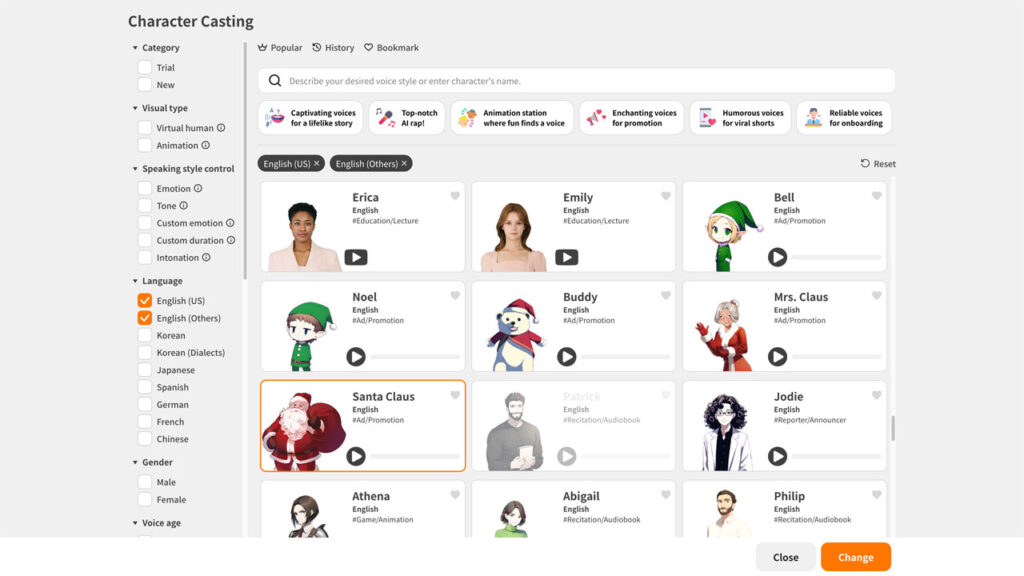
- On the Typecast dashboard, in the paragraphs window, add the text from Santa that you want to appear on the digital Christmas card.
- Click the screen on the left to see the video preview.
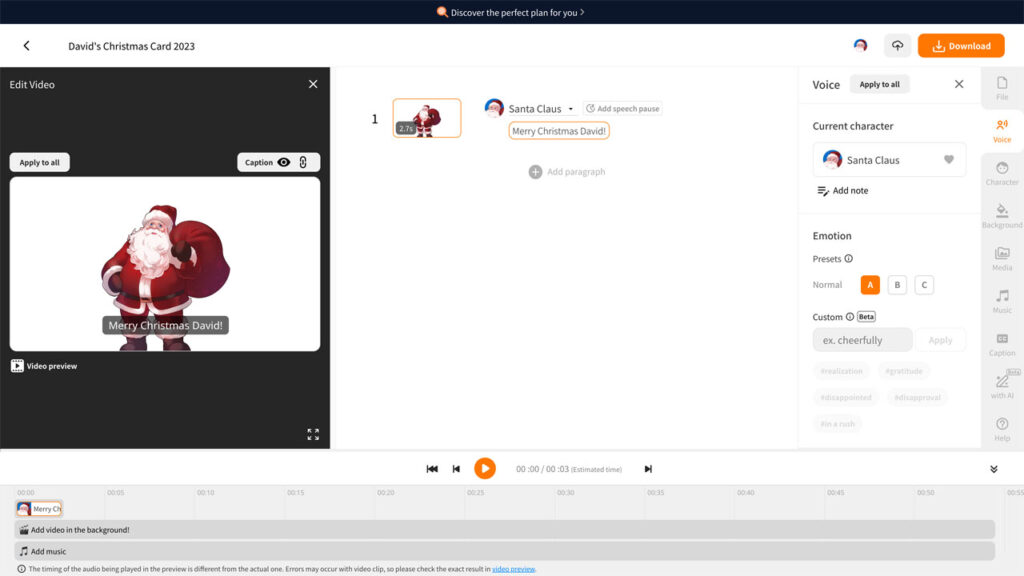
- From the menu on the right, you can add a background color or image of your choice, change caption text style, transitions, effects, music, and more.
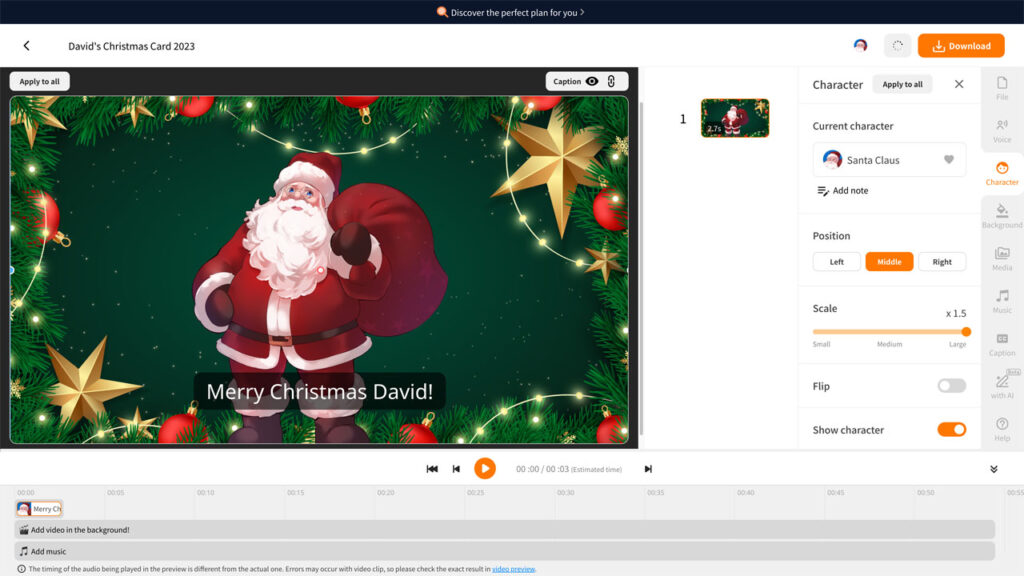
- Click the orange play button to hear the Santa Claus voice. Make adjustments to the text as necessary.
Once your digital Christmas card message is ready, you can download it on your computer.
- Click the Download button from the bottom right corner.
- Select Video file from the drop-down menu.
Send your digital Christmas card message to your loved ones, followers, and employees!
Free Santa voice generator text-to-speech
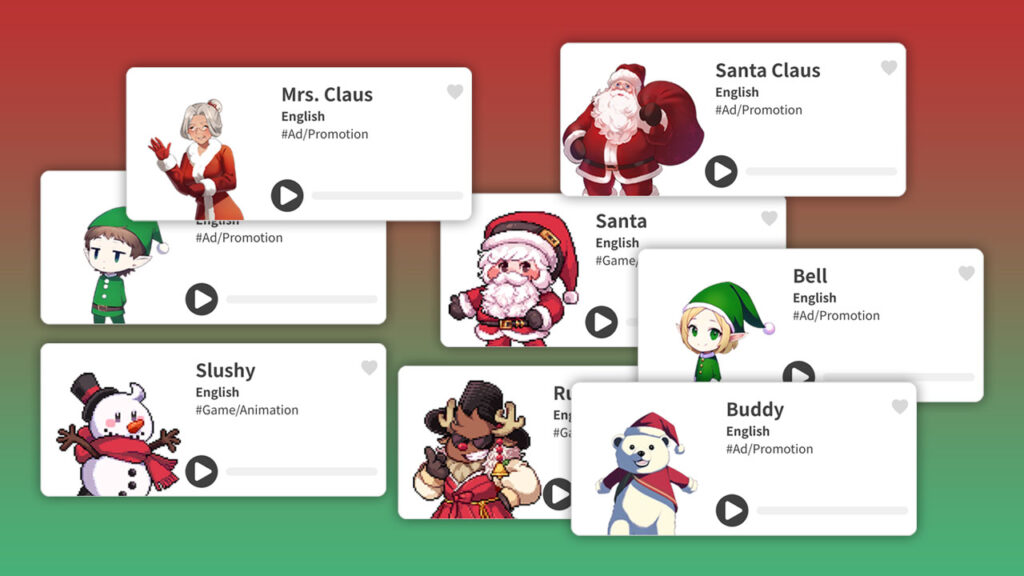
Typecast’s AI voice reader offers both free and paid characters for usage. While the digital card video option is only available for pro plan users, you can create a Santa’s Christmas audio message for free.
To do so, follow the same steps as above, however, when downloading your file, choose the audio file option instead.













